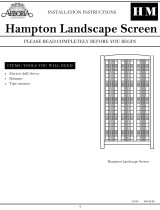All Weather Outdoor Speakers
PRINTER’S INSTRUCTIONS:
LITERATURE, OWNER’S MANUAL, SPEAKERCRAFT, SC-TERR - P/N: 10023049 A - INK: BLACK - MATERIAL: 20 LB. MEAD BOND
SIZE: 5.500” X 8.500” - TOL. +/-.125" - SCALE: 1-1 - PRINT FRONT AND BACK
INSTALLATION GUIDE

2
INSTALLATION CONSIDERATIONS
Before you start digging a trench:
• Test EACH speaker prior to installation.
• Verify that the proposed area is accessible and not prone to ooding or standing water. It is also
important to ensure your speakers cannot be easily damaged, kicked, or hit.
• Take into consideration the overall landscape/garden design and positioning in relation to
listening area.
Cable Gauge Distance
18 Gauge Up to 100 ft (30m)
16 Gauge Up to 150 ft (45m)
14 Gauge Up to 200 ft (61m)
12 Gauge Up to 400 ft (122m)
10 Gauge Up to 650 ft (198m)
WARNING:
• PLEASE READ AND FOLLOW ALL INSTRUCTIONS BEFORE BEGINNING YOUR
INSTALLATION.
• POTENTIAL HAZARDS SUCH AS ELECTRICAL, GAS, BURIED CABLES, PLUMBING OR
OTHER OBSTACLES SHOULD BE VERIFIED AND CHECKED BEFORE INSTALLING GROUND
STAKES AND/OR OTHER ACCESSORIES.
• MANY LOCALITIES FORBID DIGGING WITHOUT PRIOR AUTHORIZATION, SO CONTACT
LOCAL AUTHORITIES BEFORE INSTALLATION.
Burial–rated cable (not included) is strongly recommended.
It is also important to use the proper speaker cable gauge
depending on the size of your area and the length of the
wire run.
CONTENTS
SC-TERR-4.1-BU:
• (4) 4” Satellite Speakers with quick connect stakes
• (1) 8” Burial Subwoofer
• (1) Hammer Cap for stake installation
• Silicone-Filled Wire Connectors for all connections
SC-TERR-4.1-HS:
• (4) 4” Satellite Speakers with quick connect stakes
• (1) 8” Hardscape Subwoofer
• (1) Hammer Cap for stake installation
• (1) Mounting template
• (3) Subwoofer mounting stakes
• Stainless-steel mounting screws
• Silicone-Filled Wire Connectors for all connections
SC-TERR-2.0:
• (2) 4” Satellite Speakers with quick connect stakes
• (1) Hammer Cap for stake installation
• Silicone-Filled Wire Connectors for all connections
REQUIRED TOOLS:
• Wire Strippers
• Digging Tools as needed for the soil type
• Measuring Tape
• Pea Gravel (optional, recommended as a drainage base for high clay content soils)
REQUIRED AMPLIFICATION:
The Terrazza 4.1 systems have a nominal Impedance of 8ohm per channel and requires an amplier
with at least 50 Watts per channel for optimal performance.

3
Amplier
110° 110°
110° 110°
OR
=
=
PLANNING THE LAYOUT
• Determine the location of your speakers.
• Determine the positioning of subwoofer and satellite speakers.
• Dig the trench according to speakers and accessories to be installed.
• The trench should be 6”- 8” deep.
Each Terrazza 4.1 system will provide coverage for up to 1500 sq ft. Expanding your system by
adding additional speakers can provide coverage of up to 3000 sq ft. (8.2 application).
As a guideline, the satellite speakers should be placed from 6 to 10 feet apart for best coverage.
Locate the subwoofer(s) near the satellite speakers for proper blending.
Figure 1: Speaker Layout

4
SPEAKER INSTALLATION
Satellite Speakers
Once the nal location for each of the speakers is selected, drive the stake into the ground using the
included hammer cap.
WARNING: Failure to use the hammer cap may result in damage to the stake.
Hammer Cap
8” Burial Subwoofer
Hole Dimensions
1. Dig a hole between 14” and 16” deep by at least 12” in diameter. In areas with clay soil we
recommend using a 1” layer of pea gravel recommended as a drainage base.
2. Test the system before packing as much soil around the top of the subwoofer as possible.
19-22”
Hole Depth
16”
Hole Depth
16”
Long
16”
Wide
40” Long
24” Wide
5-7” Above
Ground Level
5-7” Above
Ground Level
Figure 2: Speaker Setup
Figure 3: Subwoofer Burial

5
“8” Hardscape Subwoofer
Hardscape installation on a deck or other hard surface:
1. On the mounting surface, use the included mounting template to
mark the holes for the mounting keyways.
2. Pre-drill holes into the mounting surface as indicated by the
template.
3. Drill the included stainless-steel screws into the surface.
4. Attach the Hardscape subwoofer to the stainless-steel screws
(as shown in Figure 6) by sliding the screws into the key-ways on
the underside of the subwoofer- rotating the subwoofer slightly to
lock it into place.
SURFACE
8” Hardscape Subwoofer
Stainless Steel
Mounting Screws
Stainless Steel
Mounting Screws
Figure 4: Pre-Installed Keyway Attachment for Hard Surface
Figure 6: Secure Subwoofer
Figure 5: Ex: Mounting Template

6
8” Hardscape Subwoofer
Hardscape installation using the supplied stakes:
1. When choosing a location, make sure that there is at least 1” clearance between the underside of
the subwoofer’s grille and the ground below it.
2. Remove three attached keyways (as shown in Figure 7a) from the underside of the subwoofer.
3. Flip the keyways (as shown in Figure 7b), and then re-attach using the supplied screws.
4. Rest the subwoofer on the desired surface (as shown in Figure 8) and use the supplied metal
stakes to hold the subwoofer in place.
5. Remove any obstructions from around the perimeter of the subwoofer that could impede air ow.
SURFACE
Metal
Stake 1
8” Hardscape Subwoofer
Metal
Stake 2
Metal
Stake 3
Figure 7a: Remove Keyway Figure 7b: Flip/Re-attach Keyway
Figure 8: Secure Subwoofer (Stakes)

7
WIRING & SPEAKER INSTALLATION
Stereo setup using 4-Conductor Burial Cable and Amplier:
Satellites
Subwoofer
Satellites
Expanded
System
Expanded
System
R
L
Amplier
Figure 9: Wiring Setup

8
To Speaker
From
Amplier
To Remaining
Speakers
1. Bundle all three of the LEFT channel positive (+) wires (amplier wire, rst speaker wire, and wire
to the rest of the speakers) together and connect them with the rst silicon lled wire nut.
2. Repeat step 1 but for all the LEFT channel negative (-) wires.
3. Run the wires to the next speaker and connect them the same way, but this time connect the
RIGHT channel positive (+) and negative (-) wires.
4. Continue connecting the speakers like this, alternating LEFT and RIGHT, until you reach the
subwoofer.
5. The subwoofer has a stereo input connection. Connect both LEFT and RIGHT channels to the
subwoofer, making sure positive (+) and negative (-) are properly connected.
6. Continue by connecting the rest of the speakers. Then connect the wires to the amplier.
Impedance and System Expansion
The nominal impedance of a 4.1 Terrazza speaker system is 8 Ohms per channel. You can expand
your system by adding additional Satellite speakers to achieve the desired performance.
The Individual impedance of each Terrazza satellite speaker is 32 Ohms.
The Terrazza subwoofer is a dual voicecoil subwoofer. The individual impedance of each Terrazza
subwoofer is 16 ohms per voicecoil.
Terrazza System Satellites Subs Nominal Impedance (per Channel)
4.1 System 4 1 8.0
6.1 System 6 1 6.4
8.1 System 8 1 5.3
4.2 System 4 2 5.3
6.2 System 6 2 4.6
8.2 System 8 2 4.0
WARNING: Please check your Amplier’s owner’s manual for minimum impedance specications
Figure 10: Wiring Bundle

9
LIMITED 5-YEAR WARRANTY
Nortek Security & Control, LLC (“Nortek Security & Control”) warrants to the original retail purchaser only that this product will be
free of manufacturing defects in material and workmanship for the following periods and subject to the limitations and exclusions
set forth below:
5-Year Warranty
This warranty is not transferable to subsequent purchasers of the product. To obtain warranty service, contact the authorized
dealer where you purchased your product or take the unit to the nearest authorized dealer (with proof of purchase – claims
made without proof of purchase will be denied) who will test the product and if necessary, forward it to Nortek Security & Control
for service. If there are no authorized Dealers in your area, please contact Nortek Security & Control to receive a factory Return
Authorization Number. DO NOT RETURN ANY UNIT WITHOUT FIRST RECEIVING WRITTEN AUTHORIZATION AND SHIPPING
INSTRUCTIONS FROM Nortek Security & Control.
Upon examination, Nortek Security & Control will, at its sole option and expense, repair or replace any product found to be
defective. Nortek Security & Control will return the repaired or replaced unit to you via its usual shipping method from the factory
or repair center to your address in the United States of America or Canada only. Any shipping costs for addresses outside of the
United States or Canada shall be the responsibility of the purchaser. In the event that this model is no longer available and cannot
be repaired effectively, Nortek Security & Control, at its sole option, may replace it with a different model of equal or greater value,
or refund the original purchase price paid.
THE FOREGOING ARE YOUR EXCLUSIVE REMEDIES FOR BREACH OF WARRANTY.
This Warranty does not include service or parts to repair damage caused by improper use or handling, including but not limited
to damage caused by accident, mishandling, improper installation, commercial use, abuse, negligence, or any defect caused by
repair to the product by anyone other than Core Brands. This warranty does not cover reimbursement for your costs of removing
and transporting the product for warranty service evaluation, or installation of any replacement product provided under this
warranty.
This Warranty will be void if:
- The Serial Number on the product has been removed, tampered with or defaced.
- The product was not purchased from an authorized dealer or reseller.
THE FOREGOING WARRANTIES ARE EXCLUSIVE AND IN LIEU OF ALL OTHER EXPRESSED AND IMPLIED WARRANTIES.
NORTEK SECURITY & CONTROL EXPRESSLY DISCLAIMS ALL SUCH OTHER WARRANTIES, INCLUDING BUT NOT LIMITED
TO IMPLIED WARRANTIES OF MERCHANTABILITY, FITNESS FOR A PARTICULAR PURPOSE AND NON-INFRINGEMENT, WITH
RESPECT TO THE PRODUCT. TO THE MAXIMUM EXTENT PERMITTED BY LAW, NORTEK SECURITY & CONTROL SHALL
NOT BE RESPONSIBLE FOR ANY INCIDENTAL OR CONSEQUENTIAL DAMAGES EXCEPT TO THE EXTENT PROVIDED (OR
PROHIBITED) BY APPLICABLE LAW, EVEN IF NORTEK SECURITY & CONTROL HAS BEEN ADVISED OF THE POSSIBILITY
OF SUCH DAMAGES.
Notwithstanding the above, if you qualify as a “consumer” under the Magnuson-Moss Warranty Act, or applicable state laws, then
you may be entitled to any implied warranties allowed by law for the Warranty Period. Further, some states do not allow limitations
on how long an implied warranty lasts or allow the exclusion or limitation of consequential damages, so such limitations may not
apply to you. This warranty gives you specic legal rights, and you may also have other rights which vary from state to state.
For the name of your nearest authorized dealer, contact: Nortek Security & Control, 5919 Sea Otter Place, Suite 100 Carlsbad, CA
92010, or call (800) 472-5555 or (707) 778-5733. With regard to sales over the Internet, please be advised that
Nortek Security & Control only sells products through a select group of authorized Internet Resellers. Products offered
on the Internet through unauthorized Internet dealers are not covered by Nortek Security & Control.
1) Goods acquired on a secondary or grey market
2) Counterfeit or stolen goods
3) Damaged, or defective goods
Please ll in your product information and retain for your records.
Model ______________________ Serial No. _____________________________________________ Purchase Date ______________
ATTENTION: TO OUR VALUED CONSUMERS:
To insure that consumers obtain quality pre-sale and after-sale support and service, products are sold exclusively through
authorized dealers. This warranty is VOID if the products have been purchased from an unauthorized dealer.
Nortek Security & Control offers a variety of accessories to make your installation of this and other products easy, economical, and
professional. To learn more about our products, technologies and specications, go to: www.nortekcontrol.com
or contact your authorized Dealer for more information. For technical inquiries, please call 1-800-448-0976
In our attempt to constantly improve our products, features and specications are subject to change without notice.

Copyright © 2019 Nortek Security & Control LLC 10023049 A
USA & Canada (800) 421-1587 & (800) 392-0123
(760) 438-7000 - Toll Free FAX (800) 468-1340
www.nortekcontrol.com
-
 1
1
-
 2
2
-
 3
3
-
 4
4
-
 5
5
-
 6
6
-
 7
7
-
 8
8
-
 9
9
-
 10
10
SpeakerCraft SC-TERR-4.1-HS Owner's manual
- Type
- Owner's manual
- This manual is also suitable for
Ask a question and I''ll find the answer in the document
Finding information in a document is now easier with AI
Related papers
Other documents
-
PROFICIENT PAS-4.1-BU Installation guide
-
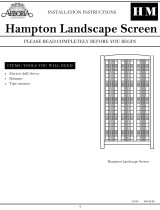 Arboria Hampton Landscape Screen User manual
Arboria Hampton Landscape Screen User manual
-
Ortech OD-HSB201 User manual
-
Everbilt 14987-23-3610 Operating instructions
-
Keystone RET0990X0000A Installation guide
-
 Midwest Products Group MBP8210007 Installation guide
Midwest Products Group MBP8210007 Installation guide
-
Midwest Products Group 401893162 Installation guide
-
Unbranded 1776-14-48 Operating instructions
-
PROFICIENT PAS-4.1-BU User manual
-
OSD Audio FORZA-850T - 200W 8" Weatherproof 70V/8Ohm Outdoor In-Ground Omni Speaker Owner's manual