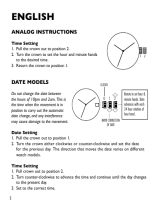Page is loading ...

KEY TO SYMBOLS
DISPLAY MODES
The watch has four operating modes:
time and date, alarm (ALARM),
chronograph (CHRONO) and timer
(TIMER).
To change from one operating mode to
another, press the MODE button once.
The applicable mode banner will appear
briefly before the mode is activated.
Note that after activating the alarm,
chronograph and timer mode, pressing
the MODE button will return to the
normal time display directly.
SETTING PROCEDURES
The active keys are prompted in the
setting procedure. To activate the setting
procedure of a mode, press the
START/STOP button. The item to set
will blink. Use the START/LAP BUTTON
(+) to increase the value or the
LAP/RESET button to decrease it.
Press the MODE button (NEXT) to go
to the next item. To finish and save the
changes, press the START/STOP button
(EXIT).
If no button is pressed for about
3minutes, the watch will automatically
save the changes and return to normal
display.
HOW TO SET THE TIME AND DATE
Select time display using the MODE
button. Press and hold the START
/STOP button. The parameters are set
in the order of:
• Time zone
Select TIME 1 for the real-time
calendar clock or TIME 2 for the
foreign time
• Hours
Depending on the last selected hour
format, enter the hours in 12-hour or
24-hour format
• Minutes
Enter the applicable minutes
• Seconds
Press the START/LAP or LAP/RESET
button to reset the second digits to
00.
• Day-of-the-week
Enter the applicable day-of-the-week
• Month
Enter the applicable month
• Day-of-the-month
Enter the applicable day of the week.
Note that the watch will automatically
roll over from February 28 to March
1. For February 29, you have to set
the date manually using the same
setting procedure.
• Hour format
Select between 12-hour format with
P (PM) indicator and 24-hour format
• Date format
Select between MM-DD for month-
day format and DD-MM for day-month
format
• Hourly chime option
Turn the option ON if you want a
chime to go off by the hour or OFF if
you want none
• Button beep option
Turn the option ON if you want a
beep to register a successful button
entry or OFF if you want none
HOW TO SWAP TIME ZONE DISPLAY
To display the time zone, press and hold
the START/LAP button in time and date
mode. The current time zone will blink.
To swap it to the other time zone, keep
pressing and holding the START/LAP
button. A beep will be emitted as the
watch changes into the other time zone.
The new current zone number will blink.
HOW TO SET THE ALARM
Upon entering the ALARM mode, the
alarm time and operating status of the
alarm will be displayed.
To set the alarm, press the START/
STOP button once.
HOW TO USE THE CHRONOGRAPH
Before using the chronograph, you have
an option to set the display format of
the split and lap time. To do so,
MODEL 724
MEGA SHARK PREDATOR
INSTRUCTIONS AND
WARRANTY INFORMATION
• Press the START/STOP button upon
entering CHRONO mode if all
chronograph records have been
cleared; or
• Press the MODE button in RECALL
mode if there are records in hold.
Once the FORMAT option is activated,
use the START/LAP or LAP/RESET
button to set between SPL/LAP and
LAP/SPL. If the former is chosen, the
total accumulated time, or split time, will
be displayed above the individual lap
time. The opposite will happen if
LAP/SPL is chosen instead. Press
START/STOP to exit.
For a straight forward counting,
1. Select CHRONO mode using the
MODE button. The last operating
status will be displayed. Press and
hold the LAP/RESET button to clear
the old records.
2. Press the START/LAP button once
to start the chronograph.
The watch will start counting from
00.0000 if the watch is cleared.
Otherwise, it will pick up from where
it last left off. The watch will count
up to 99 hours 59 minutes and 59
seconds before starting from zero
again.
3. To stop counting, press the LAP/
RESET button once. Press the
START/LAP button again to resume
from where it left off. To clear the
chronograph, press the LAP/
RESET button to stop counting and
hold the same button to clear.
The chronograph is equipped with a lap
function for you to keep track of
individual lap time. To use the function,
1. While the chronograph is running,
press the START/LAP button once
whenever you want to register
a lap. The lap time will be updated
and the lap number will be
intermittently blinking on the
chronograph. The total accumulated
time will be displayed as well.
2. Repeat the last step until you have
registered all the laps. You can
register up to 30 laps. The lap
number will be automatically
generated.
3. Press the LAP/RESET button to stop
counting. Press the START/LAP
button again to resume or hold the
LAP/RESET button to clear all
records.
HOW TO USE THE TIMER
Select TIMER mode using the MODE
button. The last operating status of the
timer will be displayed.
To use the function, press the START
/STOP button. The parameters are set
in the order of:
• Hours
Enter the desired hours. You can set
up to 24 hours.
• Minutes
Enter the desired minutes
• Seconds
Enter the desired seconds
• Stop or repeat at end option
Select STOP AT END to stop after
each countdown or REPEAT AT
END to reload and repeat the
countdown after reaching zero.
The applicable indicator will light up.
To start a countdown, press the
START/LAP button. The countdown will
be displayed underneath the total
countdown time. To stop, press the
LAP/RESET button. To continue the
countdown, press the START/LAP
button again. To clear the countdown
and reload its set value, press the
LAP/RESET button to stop and a second
time to clear and reload.
When a countdown reaches zero,
the back light will flash and beeps will
be emitted.
If the REPEAT AT END option is chosen,
the timer will repeat the countdown after
reaching zero.
MODEL 724
RIGHTEOUS WELCOME!
Congrats on joining the FREESTYLE
Team with your ownership of this gnarly
FREESTYLE Timepiece. All
FREESTYLE products utilize the highest
quality materials and timekeeping
technology to provide the highest
performance under Earth’s elements!
FREESTYLE Timepieces are designed
by Southern California Natives with you,
the core rider, in mind.
OUR ROOTS…
Born in 1981, Freestyle was the
brainchild of friendly Surfers whose
mission was to create a watch line that
could withstand the abusive conditions
of their beach lifestyle. Their experience
told them no watches in the market could
stand up to their standards. Their goal
was to fill the void. The result was
FREESTYLE!
They created timepieces which were
extremely durable with high quality
standards such as 100% Stainless Steel,
H20 resistance from 5ATM to 20ATM,
salt-water durable nylon and
polyurethane bands, in addition to other
quality materials all molded by the
highest quality craftsmanship. As
FREESTYLE has grown successfully in
the last 25 years, the core vibe remains
the same – SOCAL RAISED, SOCAL
BASED! And so does our core goal –
KEEPING YOU ON TIME, WHEN
YOU’RE LOSING YOUR MIND!
FEATURES:
•
REAL-CALENDAR CLOCK FOR
LOCAL TIME
•
SECOND CALENDAR CLOCK FOR
FOREIGN TIME
•
ONE DAILY, WEEKDAY OR
WEEKEND ALARM
•
HOURLY CHIMES
•
ALARM WITH 5 MINUTE BACKUP
ALERT
•
1/100 STOPWATCH WITH 30 LAP
RECALL
•
COUNTDOWN TIMER WITH
OPTION AT END
•
NIGHT VISION™
ELECTROLUMINISCENT
BACKLIGHTING
10 POINTS FOR LIFE AND CARE OF
FREESTYLE TIMEPIECES
1. Avoid exposing your FREESTYLE
to extreme temperatures such as in
a hot shower, Jacuzzi, sauna or hot
tub. The combination of extreme
heat and water may cause your
watch to lose some of its water
resistance.
2. Avoid exposing your watch to
strong chemicals, soap or
solvents as they may cause
discoloration, deterioration or
damage to strap, rubber seals
and lubricants essential to the life of
the watch.
3. Be aware of the water resistance
of your FREESTYLE timepiece.
4. Do not operate buttons or pull
out crown under water or when
the watch is wet.
5. Make sure your crown is returned
to its original position before you
hit the surf or expose your watch
to water.
6. Always rinse your FREESTYLE
watch in fresh water after exposure
to salt water, wipe dry with a soft
cloth and store in a dry place.
7. Do not wear leather bands in the
water.
8. Avoid sever impacts, or drops onto
hard surfaces.
9. Do not attempt to repair the watch
yourself. It is strongly recommended
that a certified jeweler, watch repair
technician or FREESTYLE service
center replace your battery. This will
help in preventing water leakage
from improper battery replacement,
which is not covered in your warranty.
WATER RESISTANCE
3 ATM / 30 METERS / 100 FEET
5 ATM / 50 METERS / 165 FEET
10 ATM / 100 METERS / 330 FEET
20 ATM / 200 METERS / 660 FEET
SUITABLE ATMOSPHERE
Suitable for washing hands
Suitable for light swimming. Eg: Bathing in a pool or low-
tide waters, but not diving
Suitable for most water sports. Eg: swimming, surfing
and snorkeling. Not recommend for deep-water diving.
Suitable for most water sports including deep-water diving
WATER RESISTANCE GUIDE
S1 = LIGHT
S2 = MODE BUTTON
S3 = START/STOP BUTTON
S4 = LAP/RESET BUTTON
S5 = START/LAP BUTTON
HOW TO CHECK LAP RECORDS
You can check the lap records in
RECALL mode. The mode will only be
active when there are records in
memory.
To use the function, press the START/
STOP button. The banner RECALL will
appear. The split time will be displayed
together with the time for the first lap.
Use the START/LAP or LAP/RESET
button to scroll through the other lap
records. To exit RECALL mode, press
the START/STOP button.
HOW TO USE NIGHT VISION
Press the LIGHT button once to turn on
the back light for three seconds.
FREESTYLE - Instruction Sheet
28/12/2004 #1
This drawing is confidential and proprietary. Disclosure to unauthorized persons or company is forbidden. Legal action will be taken.
DESIGN DEPT. FILE NAME:
JOB NO: 984XXX
CHECKED BY: Andy
APPROVAL DATE: 28 DEC 2004REVISION:
000
SUBJECT : FREESTYLE - 724004-1 Instruction Sheet
APPROVED BY: Andy
REF NO.:
724004-1
724004-1
PREPARED BY: Ho
S1
S2
S3
S4
S5

MODEL 724
10.It is advisable to have your diver
watch pressure testedannually
and to re-furbish the watch every
2-3 years to extend the life of
your watch.
NYLON BAND CARE
All FREESTYLE nylon watchbands are
made from the highest quality material.
They are washable in warm water and
a mild liquid soap. Please be alert of
the water resistance for your model prior
to washing. If the water resistance is
less than 5 ATM H20 it is recommended
to remove the nylon band prior to
washing. For stubborn stains, scrub
with a small toothbrush and rinse
thoroughly. If your nylon band has
leather attached, apply a small amount
of good quality water and stain repellent
leather care product to the leather portion
before and after washing.
WARRANTY INFORMATION
Freestyle U.S.A. warrants, to the original
purchaser, that its watches are free from
defects in materials and workmanship
for a period of ten (10) years (under
normal use) from the date of original
purchase. The following are not covered
under warranty: battery, strap/bracelet/
band and crystal. Accidental breakage
or damage due to normal wear or misuse
of the product, including but not limited
to the mathematical accuracy of the
product, is not covered under this
warranty. Some states do not allow
limitations on how long an implied
warranty lasts, or the exclusions of or
limitations on consequential damages,
so the above limitation may not apply
to you. This warranty gives you specific
legal rights, and you may have other
rights, which vary from state to state.
Under this warranty FREESTYLE will
make any necessary repairs, if
applicable, at no cost to you the
consumer. Any repair needed that is
not under warranty will be at the cost of
you the consumer. Proof of purchase
and / or original receipt it needed to
validate your warranty.
Your warrantee is voided by any
servicing out by a non-authorized agent.
Any other form of guarantee to you by
the retailer is his / her responsibility.
This warranty applies to watches
purchased in the United States. For
watches purchased outside the United
States, please contact you authorized
FREESTYLE dealer for warranty
information.
Should the warranty on your watch no
longer be valid or found to be voided,
please see the enclosed mailing form
(on this page or flipside) for replacement
costs per item. Please do not include
any special watchband or any other
items of personal value in your shipment.
Allow 30 days for processing and the
return of your serviced watch.
Visit our website
www.freestyleusa.com
FREESTYLE - Instruction Sheet
28/12/2004 #2
This drawing is confidential and proprietary. Disclosure to unauthorized persons or company is forbidden. Legal action will be taken.
DESIGN DEPT. FILE NAME:
JOB NO: 984XXX
CHECKED BY: Andy
APPROVAL DATE: 28 DEC 2004REVISION:
000
SUBJECT : FREESTYLE - 724004-1 Instruction Sheet
APPROVED BY: Andy
REF NO.:
724004-1
724004-1
PREPARED BY: Ho
/