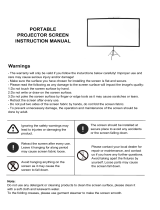Page is loading ...

In-line switch motorized screen &
Intelligent control motorized screen
Instruction Manual Of Fancy
Series Motorized Screen
Model:
FC-M
FC-MI
FC-MF
Guangzhou Grandview Crystal Screen CO., Ltd
No.43, International Ave, Hualong Town, Panyu district,
Guangzhou, China.
After sales service number: +86 20 84899499
Motorized screen (M) manual control method:
Motorized screen (M) circuit diagram:
Screen manual control in-line switch (Figure 1)
Extend screen (Figure 2): Press “=” switch, screen will
automatically lower down to desire limit position.
Retract screen (Figure 3): Press “-” switch, screen will
autoatically retract to setting limit position.
Stop screen: Press middle “o” switch, screen will stop
immediately.
Figure 1
Extend screen
Figure 2 Figure 3
Retract screen
AC 220~230V
50~60Hz,40W
Yellow Green
M
K1
Screen retract
(Black wire)
Screen extend
(Grey wire)
Common ground
(Blue wire)
Screen retract height (Up limit) and extend height (down limit)
adjustment:
If have to adjust height limit for installation environment
reasons, you can adjust the limit setting by using a provided
adjustment bar insert into the adjustment hole which on the
left down area of motor. As below figure:
Note: When screen retract height over the setting limit, fabric will
automatically lower down. For this case, please press stop switch (By manual
or RF control), micro adjust on green knob in clockwise direction is fine.
Screen up limit
setting position
Screen up
and down
limit setting
area
Green hole
Retract limit (up limit)
Clockwise direction:
retract less
Yellow hole
Extend height (down limit)
Clockwise direction:
extend less
Anti-clockwise direction:
extend more
electric motor
Trouble shooting: Product has the over retract protection
system. When screen over retract, under bar will
automatically lower which means have to reset the up limit.
Please check motor limit setting method for reference.
Note:
Please operate carefully, in case of screen over retract causing motor
or screen damage.While extending more fabric, please add black
boarder within 10CM or it will cause fabric break and fall.
Screen electric data: Voltage AC220-230V/50-60Hz, current 0.5A,
power 100W.
RF remote (F): Voltage 3V, use CR2450*1 battery, ratio frequency:
433Hz. maximum control distance 15m.
IR remote (R): Voltage 12V, use 27A*1 battery, maximum control
distance 8m.
For long lasting enjoying the best viewing experience of
Grandview screen, please retract screen into casing
while not use. Before retracting into casing, please check
screen front and back side to ensure surface has no
obvious dust, insects or anything dirty. If there’s anything
dirty, please use soft cloth clean it carefully first.
Maintain Screen:
Anti-clockwise direction:
retract more
Please use warm water mixed with mild detergent slightly
clean the dirt on screen casing or surface (Please clean
gentle instead of roughly). Then use a clean soft cloth or
towel dry it, please be noted it can’t be natural air drying.
Cleaning Screen:
Please don’t use any solvent or chemical liquid or any
frictional cleaner, or these cleaner will cause permanent
damage on fabric.

LED
Dear Customers:
Thank you for purchasing a Grandview projection screen.
Before use, please read instruction carefully. After installation,
please store instruction for future reference.
Φ5x40 tapping screw X 8 pcs
Expansion fixture X 8 pcs
Preparation for installation
Accessories pack:
Bracket X 2 pcs
Motor limit
setting tool X 1 pcs
Floating
Bracket X 2 pcs
Wall/Ceiling installation method
Install bracket onto wall/ceiling that
can bear such weight, and keep
screen two sides on a same level.
(Distance from casing end with
10cm), as below figure:
M
ark a c
l
e
a
na
bl
e l
eve
l l
i
ne
Loosen the down screw until the screw can cover the casing,
as figure:
Hold the casing two ends flatly onto the bracket then push
into the bracket, when the locking tooth fixed, you will hear a
locking sound that means screen already fixed onto bracket
safely. Lock screw and fix screen. As figure:
Up locking
tooth
Down
locking
tooth
Rut, for fix
purpose
The button
for uninstall
screen
Note: When taking off screen, loosen the bottom screw first
and push the top loosen button, then you can easily take the
screen off, as above figure:
Ceiling hanging method:
Use ceiling hanging bracket lock into the rut and it has a
hanging hole there, as figure:
Take reference same as wall/ceiling installation, measure
installation distance and mark position, the fix screen casing
steady with bracket.
According to site installation height, install hook onto ceiling,
then hang the screen through bracket hole. As figure:
Warning:
Before operate screen, make sure the sticker on casing and
under bar is removed.
Importance:
Fabric control instruction
Intelligent motorized screen has 4
control options:
A. Manual control (cycle control button)
B. IR control or RF control
C. Dry contact control
D. RS485 or RS232 control
Stop
Stop
Retract Expand
Cycle control
Manual control
Rs485 and dry
contact interface
Open the cover
of the casing
A. Manual control:
Manual control button is on the left side of the casing (close to
RS485 and dry contact interface), this is a cycle control button.
B. IR control MI or RF control MF:
Press Up button, screen retract
Press Stop button, screen stop
Press Down button, screen expand
RF remote is pre-setting in factory with the
screen, also can reset if necessary.
Up button
Down
button
Stop
button
Up button
Down
button
Stop
button
MI IR remote
Remote pairing:
It's the remote paring status once motor connect to
the power within 10 seconds. Press UP & STOP button
together for remote pairing with screen, once done,
operate screen go down and go up once for test.
Remote un-pairing:
It's the remote paring status once motor connect to
the power within 10 seconds. Press UP & STOP button
together for clear the memory, once done, operate screen
go down and go up once for test.
RS485/RS232 port setting:
Baud Rate: 2400
Data Bits: 8
Odd-even check: None
Stop bits: 1
Hexadecimal control code:
Up: ff ee ee ee dd
Stop: ff ee ee ee cc
Down: ff ee ee ee ee
Some central control need
to reset address code: ff ee
ee ee aa
Notice:
While connecting the RS 232 or RS485, if after plug in still can’t control
screen for operation, you may need to exchange the two control wire.
P1
DB9
1
6
2
7
3
5
TXD
GND
6
5
4
3
2
1
6P6C
8
4
9
USB Serial Port (COM3) Property
Detail Event
Drive Program
General
Port
Confirm
Advanced Restore
Baud Rate:
2400
Data Bits:
8
Parity:
None
Stop Bits:
1
Flow Control:
None
Cancel
Trigger control
RJ12
6P6C
6
5
4
3
2
1
UP
S1
S2
S3
DOWN
STOP
COM
RJ12
6P6C
6
5
4
3
2
1
UP
S1
DOWN
STOP
COM
S2
S3
1 2 3 4 5 6
EXTERNAL
CTRL
C. Dry contact control:
Screw to lock
Lock piece
MF RF remote
Please prepare for suitable tools such as gradienter, tape,
marker, etc.
Please make sure precise installation distance and proper
installation position for upper and nether mounting brackets.
Use the proper screws for installation according to the site.
(use tapping screws for wooden wall and tapping screws with
expansion fixture for concrete wall)
After installation, screen left and right side ensure flat and level.
Please make sure the installation position (ceiling or wall) or hang
device can suffer from at least 25KG, otherwise it may cause danger.
The product is using single-phase AC power, please use a socket
with earth wire and make sure the earth wire is well connected.
For in-line switch motorized screen, if necessary equip with extra
high voltage control, please must operate by a professional
engineer, and make sure central control between screen retract
and screen expand has timing delay device.(0.2 second at least)
Power Connect:
Grandview screen will pre-equip with standard plug for your
local market, only just connect plug to the socket, you can
enjoy the use of Grandview screen immediately.
Connect the 6P6C wire
through RJ12 interface,
count from left side, 3~6
is the control wire, 3 is
common wire, 4 is stop,
5 is go down, 6 is go up.
D. RS485 or RS232 control:
Connect the 6P6C wire through RJ12 interface,
count from left side,1~2 is control wire for RS485
control. 1 is D-, 2 is D+. RS 232 wiring is as figure.
Loop resistance is under 20Ω.
Can’t work besides high voltage wire.
/