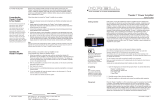Page is loading ...

K-300i Integrated Amplifier
Owner’s Reference

K-300i Owner’s Reference
© 2018 by Krell Industries LLC. All rights reserved. Page 2 of 18
Table of Contents
Getting Started _____________________________________________________________________________ (3)
Unpacking / Placement / AC Power Guidelines ____________________________________________ (4)
Front Panel _________________________________________________________________________________ (5)
Rear Panel _________________________________________________________________________________
(5)
Remote Control ____________________________________________________________________________ (8)
Operation ___________________________________________________________________________________ (9)
Front Panel Menu __________________________________________________________________________ (9)
Control Options ___________________________________________________________________________ (12)
K-300i with Digital Module ________________________________________________________________ (13)
Specifications _____________________________________________________________________________ (15)
Warranty __________________________________________________________________________________ (17)
Service ____________________________________________________________________________________ (18)
Krell Contact Information _________________________________________________________________ (18)

K-300i Owner’s Reference
© 2018 by Krell Industries LLC. All rights reserved. Page 3 of 18
Getting Started
Thank you for your purchase of a Krell K-300i
component.
The K-300i Integrated Amplifier can be equipped
with or without the Optional Digital Module that is
used in the K-300i Integrated Amplifier w/Digital
model. This manual covers both K-300i models
and notes differences where appropriate.
Both K-300i models feature discrete signal paths
from input to output and employ a wide bandwidth
design with low negative feedback for sonic
accuracy throughout the frequency spectrum. All
circuits up to the driver stage operate in pure
Class A.
Krell’s surface mount technology (SMT) means that K-300i components employ the most
sophisticated circuit designs possible without requiring the typical space. SMT allows individual
circuit elements to be placed very close together. This shortens signal paths and allows circuit
elements to operate at the same temperature, resulting in more accurate signal transfer and
enhanced reliability. This combination of sophisticated circuitry and small space makes it possible to
design and manufacture a very high powered 150W per channel amplifier in a small enclosure. The
K-300i is easy to operate and integrate into your system. The remote control accesses all functions,
and remote control connection options allow the K-300i to be easily connected with other
components.
The Theater Throughput feature provides easy integration of these
models into a home theater
system.
The optional digital module for the K-300i Integrated
Amplifier adds a full range of digital technologies
and connections that are already included in the
K-300i Integrated Amplifier w/Digital model.
WARNING: Do not place the component where it
could be exposed to dirt or excessive moisture. The
ventilation grids on the top and bottom of the K-300i must be unobstructed at all times. Do not
place flammable material on top of or beneath the unit. When making connections to this or any
other model, make sure all components are off. Turn off all system power before connecting the K-
300i to any other component. Make sure all cable and speaker wire terminations are of the highest
quality, free from frayed ends, short circuits or cold solder joints.
This product complies with the EMC
directive (89/336/EEC) and the low-
voltage directive (73/23/EEC). This
CLASS 1 apparatus must be
connected to an AC MAIN socket
outlet with a protective earthen
connection.
WARNINGS

K-300i Owner’s Reference
© 2018 by Krell Industries LLC. All rights reserved. Page 4 of 18
Unpacking / Placement / AC Power Guidelines
Open the shipping box and remove the top layer of foam. You will see these items:
K-300i unit and Accessories - Included
1 - AC power cord
1 - Handheld remote control
2 - AAA batteries
1 - Owner’s reference
1 - Warranty Registration card
1 - Trigger cable
1 - T-10 Torx Screwdriver
Place the K-300i on a firm, level surface, away from excessive heat, humidity, or moisture. The K-
300i is a precision instrument and should be
handled with the utmost care. Make sure the
installation location is dry and level, and able to provide adequate ventilation. The K-300i runs warm
to the touch and requires the bottom and top of the unit be free from obstruction with good
circulation of air. The bottom of the K-300i must be unobstructed to the height of the feet to ensure
proper ventilation. Do not place the K-300i on a carpeted floor. Allow a minimum of 2 inches (5cm)
above the unit for proper
ventilation, and at least one inch (2.54 cm) on each side. Additional
ventilation may be required when the unit occupies the same space with other electronics that
generate heat, like power amplifiers. Please consult an authorized KRELL dealer or KRELL
Industries to ensure proper installation.
The K-300i is designed to work all over the world. The operating voltage is determined at the factory
and
is specifically set to operate in the country of final
destination. The K-300i requires good clean
power and doesn’t require additional filtration. A 15 amp circuit is recommended for the K-300i.
Note:
The K-300i may not operate correctly when AC regeneration or voltage conversion devices are
utilized. If you choose to use such a device, at a minimum they must be rated for the maximum
power consumption of the K-300i(900 Watts).
Note:
Save all packing materials; if you need to ship the K-300i in the future, repack the unit in its
original packaging to prevent shipping damage.
Recommended Cleaning Instructions for Krell Products
Clean your Krell product gently, using a high quality lint-free cloth that has not been treated with
chemicals
of any kind. Please note the following: Do not use cleaning agents
of any kind, such as
alcohol, Windex, or other common cleaning products. Water may be used but do not spray directly
onto the unit, instead a small amount may be used on a lint-free cloth to lightly rub the exterior of the
unit.
Thank you.

K-300i Owner’s Reference
© 2018 by Krell Industries LLC. All rights reserved. Page 5 of 18
Front Panel Features
1) Power Button
2) Source Select Button
3) Navigation Buttons
4) Menu Button
5) Front Panel Display
6) IR Window
7) Volume Control Buttons
8) USB-A Connector
Rear Panel Features
Note: features 9 – 13 are only available when the digital option is installed in the unit.
9) USB-B Connector
10) Bluetooth Receiver Cover
11) HDMI Connections
12) Toslink Optical Digital Audio Input
13) S/PDIF Digital Audio Input
14) RJ45 Ethernet Connection
15) AC Mains Input and Power Switch
16) Loudspeaker Outputs
17) Preamp Output
18) Balanced Analog Audio Inputs
19) Single-Ended Analog Audio Inputs
20) RS232 Control
21) Baseband RC5 Input
22) 12VDC Trigger Input
23) 12VDC Trigger Output
1
2
3
4
5
6
7
8
16
17
18
19
20
21
22
23
9
10
11
12
13
14
15

K-300i Owner’s Reference
© 2018 by Krell Industries LLC. All rights reserved. Page 6 of 18
Front Panel Features Description
1) Power Button
For selecting operate or stand-by mode.
2) Source Select Button
For entering or exiting the source select mode.
3) Navigation Buttons
For making source selection or navigating the menu.
4) Menu Button
For entering or exiting the menu.
5) Front Panel Display
Displays status information in normal mode, available sources in source select mode, or
configuration information in menu mode.
6) IR Window
IR commands from the hand-held remote control are received through this window. There must
be clear line of sight from the remote control to the window for proper operation.
7) Volume Control Buttons
For controlling the speaker output level.
8) USB-A Connector
For connecting a USB flash memory stick containing digital music files. The USB stick may be
formatted as FAT or NTFS. Music playback from a USB stick is supported with the mconnect
Control app for your tablet or smart phone and is only available when the digital option is
installed in the unit.
Rear Panel Features Description
9) USB-B Connector
For connection to a computer for streaming digital audio. This will support PCM audio
data up to 192kHz/24-bits or DSD128 audio data.
10) Bluetooth Receiver Cover
The Bluetooth receiver is behind this cover. The Bluetooth range is approximately 30 feet (10
meters). This range may be reduced if the unit is placed in a metal rack which would have a
tendency to block the Bluetooth RF signal. Other RF sources operating in the 2.4GHz frequency
range may interfere with Bluetooth operation.
11) HDMI Connections
For connection of up to two HDMI source devices and one HDMI display device. The HDMI
connections support video resolutions up to 4K 50/60Hz with HDR. The HDMI inputs support 2-
channel PCM audio up to 192kHz/24-bits or 2-channel DSD128 audio. The HDMI output supports
ARC (audio return channel) and is accessed by selecting the “TV” source from the remote or front
panel. For ARC to work, the HDMI output must be connected to the ARC capable HDMI input on
the display.
12) Toslink Optical Digital Audio Input
For connection to the optical digital output of a source device. This connection carries PCM audio
data up to 96kHz/24-bits.
13) S/PDIF Digital Audio Input
For connection to the digital audio output of a source device. This connection carries PCM audio
data up to 192kHz/24-bits.

K-300i Owner’s Reference
© 2018 by Krell Industries LLC. All rights reserved. Page 7 of 18
14) RJ45 Ethernet Connection
For connection to a LAN (local area network) at speeds of 10/100 Mbps. This must be connected
to the LAN router in order to access the embedded web page or to make use of the streaming
audio features provided by the mconnect Control app (only applicable to units with the digital
option installed). The router must have access to the Internet in order to get software updates or
certain streaming services.
15) AC Mains Input and Power Switch
IEC 320 inlet for connection to an AC mains outlet. See the serial number label on the rear panel
of the unit for the specific voltage and frequency requirements.
16) Loudspeaker Outputs
The binding posts accept 5/16” (8.0mm) spade connectors, bare wire, or banana plugs.
17) Preamp Output
RCA jacks for connection to an external amplifier or powered subwoofer.
18) Balanced Analog Audio Inputs
XLR jacks for connection to balanced analog audio sources (8Vrms maximum input voltage). Pin
1 is ground, pin 2 is non-inverting (+), and pin 3 is inverting (-).
19) Single-Ended Analog Audio Inputs
RCA jacks for connection to single-ended analog audio sources (4Vrms maximum input voltage).
20) RS-232 Control Port
For connection to a home control system.
21) Baseband RC5 Input
For connection to a home control system or an IR extender. This input accepts a baseband RC5
remote control signal (3.3V LVCMOS levels, 5V tolerant) and can provide DC power (5VDC,
30ma) for an IR extender. The pinout of the 3.5mm plug is shown below. When the plug is
connected the front panel IR receiver is disabled.
22) 12VDC Trigger Input
For connection to a home control system or other component with a 12VDC trigger output to
switch the K-300i on (+12V) or off (0V). This input accepts a 3.5mm mono plug where the tip is
hot and the sleeve is ground.
23) 12VDC Trigger Output
For connection to another component with a 12VDC trigger input to turn it on (+12V) or off (0V).
This output accepts a 3.5mm mono plug where the tip is hot and the sleeve is ground. The
maximum output current is 60ma. The output will be high whenever the K-300i is on and low
when it is off.
Ground
+5VDC
Signal

K-300i Owner’s Reference
© 2018 by Krell Industries LLC. All rights reserved. Page 8 of 18
Remote Control
Remote Control Buttons have the same
function as the front panel controls, when
applicable.
1)
Power
Use this button to switch the K-300i between
stand-by and operational modes.
2)
Mute Button
Use this to mute the output. To un-mute,
press the mute button again.
3) Analog Input Buttons
Use these buttons to select analog inputs.
4) Digital Input Buttons
Use these buttons to select digital inputs.
Note: These buttons are only active when the
optional digital module is installed.
5)
BAL (Balance) Buttons
Use these buttons to shift the balance to the
left or the right channel.
6)
INFO Button
Pressing this button displays the IP address,
software version, temperature, and serial
number on the front panel display.
7)
Volume Up/Down Buttons
Adjusts volume up and down with a range of
0-100.
8)
DISP (Display) Button
Use this button to toggle the front panel
display off or on.
9) Playback Controls
Use these buttons to control the playback of
certain streaming sources. The search
buttons are currently inoperative.
10)
Informational Buttons
Use these buttons to display the
corresponding information on the front
panel display (only if the source contains
the appropriate meta-data).
11)
Menu and Navigation Buttons
Use these buttons to access and navigate
the front panel menu features.
Note: The remote comes with two AAA batteries
that have to be installed. Use the supplied Torx
screwdriver to remove the 4 Torx screws (T10)
securing the rear cover then install the batteries.
1
2
3
5
7
4
6
8
9
10
10
11

K-300i Owner’s Reference
© 2018 by Krell Industries LLC. All rights reserved. Page 9 of 18
Operating the K-300i
1. When the K-300i is in stand-by mode (“---“, on the display) - turn it on by pressing the Power
button on the front panel or the power key on the remote control. There are audible clicks and
“Initializing” will appear on the display. Once the display shows the source and audio format the K-300i is
ready to operate.
2. Check the volume level before playing the source since it will remain at the level it was last set at
when the unit was put in stand-by. The source will also retain its last selection. To select a new source
press one of the source keys on the remote control or press the Source button on the front panel to
enter the source selection menu.
Once in the source selection menu use the up or down arrow buttons to scroll to the desired
source. Press the Enter button to confirm the new source selection and exit the source selection
menu.
3. Start playing the source and adjust the volume level as desired, using the Volume buttons on
the front panel or the Volume keys on the remote.
4. To turn off the K-300i press the Power button on the front panel or the power key on the remote.
The unit will go into stand-by and, “---“, will appear on the display.
Front Panel Menu
The front panel menu contains setup and operational features to enhance the K-300i’s integration
into the audio system. It also has informational displays.
Menu Operation
Note: all menu functions can be accessed from the front panel buttons or the remote control keys.
Press the Menu button to access the front panel menu. Press the Menu button again to exit the
front panel menu. While in the menu use the Up or Down arrow buttons to scroll through the menu
items or selection choices. If nothing happens when pressing the Up or Down buttons, this means
that there are either no additional menu items available (as with some of the informational displays)
or you need to press the Enter button first in order to activate the selection choices.
In the case of a menu item that has selection choices (such as Theater Mode in the Source Setup
menu), press the Enter button to activate the selection mode (this will highlight the selection
choice). Use the Up or Down arrow buttons to change the selection choice then press the Enter
button to confirm the new selection (the highlight will disappear). You can now exit the menu by
pressing the Menu button or continue using the menu. If you press the Menu button to exit the
menu while the selection choice is still highlighted it will not take effect. This can be used to
disregard a menu choice made in error.
Pressing the Left arrow button will go back up to the previous level in the menu structure when
there is no selection choice or the selection choice is not highlighted.
The Right arrow button is used to move to the next character in a string of characters when editing a
multi-character entry (such as naming a source in the Assign Names sub-menu of the Source Setup
menu). When editing such a string the Left arrow button will move back to the previous
character.

K-300i Owner’s Reference
© 2018 by Krell Industries LLC. All rights reserved. Page 10 of 18
Menu Items
• Source Setup
o Assign Names
o Level Trim
o Theater Mode
• Preamp Output
o Level Trim
o Output Mode
• Digital Filter
o Fast Roll-Off Min Phase
o Fast Roll-Off Lin Phase
• Network Setup
o IP Address
o Subnet Mask
o Default Gateway
o MAC Address
o DNS Server
• Diagnostic Mode
• Software Version
• Software Update
• Display Brightness
• Serial Number
Source Setup
Assign Names – In this sub menu you can change the name of the source to better indicate the
actual device. Scroll to the source you want to change and press the Enter button, the first character
of the source name will be highlighted. Use the Up or Down arrow buttons to change the character.
Use the Right arrow button to advance to the next character and change it the same way. When
finished, press the Enter button to confirm the change.
Level Trim – In this sub menu you can add a volume offset to each source to compensate for
differences in their output levels. The adjustment range is +/- 10dB.
Theater Mode – When enabled for a particular source, theater mode fixes the volume at a level
equivalent to a standalone power amplifier. This allows the home theater surround sound processor
to control the volume of the left and right front speakers along with all of the other home theater
speakers.
Warning! - The Theater Mode should only be enabled for a source that has a volume
control. If it is enabled for a source with only a fixed line level output, very high volumes
may appear on the speaker outputs which could damage the speakers.
Preamp Output
Level Trim – In this menu you can add a volume offset to the preamp output to compensate for
gain differences between an external amplifier or subwoofer and the internal amplifier of the K-300i.
The adjustment range is +/- 10dB.
Output Mode – The two choices are Variable or Fixed. In Variable mode the output level varies
with the main volume control. In Fixed mode the output level is fixed to a standard line level output
for driving devices with their own volume control.

K-300i Owner’s Reference
© 2018 by Krell Industries LLC. All rights reserved. Page 11 of 18
Digital Filter
Note: This is only applicable when the optional digital module is installed.
This menu allows you to choose between two different digital filter settings for the DAC, fast roll-off
minimum phase or fast roll-off linear phase. The choice is purely a matter of preference and one may
sound better than the other depending on the source material. This will not affect MQA playback
which is always set for fast roll-off minimum phase (per MQA requirements).
Network Setup
IP Address – In the IP Address sub menu you will see the network discovery mode (DHCP is the
default) and the assigned IP address. Pressing the Up or Down buttons will scroll between DHCP and
Static IP. While on DHCP, if you press the Enter Button the K-300i will refresh the IP address. In Static
IP mode you can edit the IP address manually. All of the other network parameters (Subnet Mask,
Default Gateway, and DNS Server) are only applicable to the Static IP mode. The MAC Address is not
editable.
Diagnostic Mode
The diagnostic mode is used for trouble shooting and should be disabled for normal operation. When
diagnostic mode is enabled the RS-232 port on the rear panel is no longer available for controlling
the unit.
Software Version
Press the Enter button to view the K-300i’s operating software version.
Software Update
Note: The K-300i must be connected to a network with Internet access in order to perform a
software update.
Press the Enter button to start the software update process. The K-300i will check for software
updates on the Krell server. If the installed software is already at the latest version, the unit will
indicate this on the display and exit the software update mode. If there is a newer version of software
available the unit will download and install the software. Various status messages will appear on the
display and the unit will return to the stand-by mode when the software update is complete.
Display Brightness
Choose from three brightness levels according to your preference.
Serial Number
This displays the unit’s serial number.

K-300i Owner’s Reference
© 2018 by Krell Industries LLC. All rights reserved. Page 12 of 18
Control Options
Web Server
The K-300i has a built-in web server which enables remote control from a mobile device or
computer. To access this feature type the IP address of the K-300i into the URL window of a web
browser. The IP address can be found in the Network Setup section of the front panel menu. When
entering the IP address do not include any leading zeroes. The K-300i works with all of the major web
browsers (Internet Explorer, Safari, Firefox, and Chrome). If the web page does not load properly or is
not able to control the unit, please make sure the latest version of the web browser is installed and
that Javascript is enabled.
Note: the device with the web browser must be on the same network as the K-300i. The
first three groups of numbers in the IP address of the device must be the same as those
of the K-300i.
RS-232
A home control system can use the RS-232 port on the rear panel of the K-300i to control the unit
and receive status information. Please refer to the document in the link below for the connection
information and protocol.
IP Control
A home control system can also use the Ethernet port on the rear panel of the K-300i for control and
status information. Please refer to the document in the link below for the protocol. Please note that
when used in this manner the K-300i’s web page may not be available if the control system does not
allow access from other devices on the network.
K-300i RS-232/IP Control Protocol

K-300i Owner’s Reference
© 2018 by Krell Industries LLC. All rights reserved. Page 13 of 18
K-300i with Digital Module
mconnect Control app
The K-300i with optional digital module (assume this is installed for the following instructions) works
in conjunction with the mconnect Control app for network streaming audio and playback from a
USB memory stick. Please download this free app from the Apple App Store or Google Play Store.
The K-300i supports the latest streaming services.
Note: The K-300i is DLNA/UPnP compliant so any DLNA music player app should be able to use it as
a playback end point. However, proprietary control functions, such as volume control of the K-300i
are only available when using the mconnect Control app.
From the K-300i faceplate, remote, or web-server, select the source labeled “Network” (“NET” on the
remote). Open the mconnect Control app and click on the “Play to” button along the bottom edge.
The PlayTo screen will list all of the available playback devices. Click on “Krell K-300i.” If the K-300i is
not in the list check that the unit is connected to the same network as the mobile device with the
app. Confirm this by going to the Network Setup section of the front panel menu and checking for a
valid IP address. The first three groups of numbers should be the same as the IP address assigned
to the mobile device with the app.
To use Internet radio or any of the other streaming services click on the “Browser” button along the
bottom edge of the app. The Browser screen shows all the available streaming services. Some of
these, such as Tidal, require a subscription that must be purchased separately.
MQA (Master Quality Authenticated)
MQA is an award-winning British technology that delivers the sound of the original master recording.
The master MQA file is fully authenticated and is small enough to stream or download.
Visit
www.mqa.co.uk for more information.
The K-300i includes MQA technology, which enables you to play back MQA audio files and streams,
delivering the sound of the original master recording.
‘MQA’ or ‘MQA Studio’ indicates that the product is decoding and playing an MQA stream or file, and
denotes provenance to ensure that the sound is identical to that of the source material. ‘MQA Studio’
indicates it is playing an MQA Studio file, which has either been approved in the studio by the
artist/producer or has been verified by the copyright owner.
MQA and the Sound Wave Device are registered trademarks of MQA Limited. © 2016

K-300i Owner’s Reference
© 2018 by Krell Industries LLC. All rights reserved. Page 14 of 18
How to use Connect:
You’ll need Spotify Premium to use Connect – see details overleaf.
1) Fire up the Spotify app on your phone, tablet or PC using the same network as the K-300i.
2) Play a song on Spotify and hit ‘DEVICES AVAILABLE’.
3) Choose the K-300i and your music will start playing out loud.
The Spotify Software is subject to third party licenses found here:
https://developer.spotify.com/esdk-third-party-licenses/
Network Music Storage or NAS Devices
In order to access music stored on a local computer the computer needs to be running a
DLNA/UPnP compliant music server. Krell recommends Twonky Server. Once this is running, the
mconnect Control app will find the server and it will appear in the Local Server section of the Browser
screen. Simply click on it to navigate to the desired file. Compliant NAS devices will also appear in
this list.
USB Stick
To access music stored on a USB memory stick select the Network source, insert the device into
the USB socket on the front panel of the K-300i, click on the “Browser” button along the bottom edge
of the mconnect Control app, then click on “K-300i Server” in the Local Server section of the screen.
The contents of the USB stick will appear on the screen. Select the desired file and it will begin
playing.
Bluetooth
To play music from a Bluetooth enabled device first select the “Bluetooth” source (“BT” on the
remote). Then “pair” the Bluetooth device with the K-300i. The K-300i will appear in the list of
available devices in the Bluetooth settings menu of the device, select it and wait for the device to
indicate that the connection is ready.
In order to pair with a different device the first device pairing must be deleted. This is usually
accomplished by telling the device to “forget” the K-300i.
For best sound quality set the Bluetooth device’s volume to maximum and adjust the volume level
with the K-300i’s volume control.
The K-300i features Qualcomm® aptX™audio technology for the best sound quality when connected
to aptX enabled Bluetooth devices. Please check the device’s specifications to determine if it is
equipped with aptX technology.
Qualcomm aptX is a product of Qualcomm Technologies International, Ltd.
Qualcomm is a trademark of Qualcomm Incorporated, registered in the United States and other countries,used with
permission. aptX is a trademark of Qualcomm Technologies International, Ltd., registered in the United States and other
countries, used with permission.
USB Computer Audio
The K-300i is a USB 2.0 compliant audio device. To play music from a computer using USB, connect
the USB cable from the computer to the USB-B port on the rear panel of the K-300i. Select the
“USB” source from the front panel, remote, or web-server. The K-300i will play PCM files up to 24-
bit/192kHz and DSD files up to DSD128.

K-300i Owner’s Reference
© 2018 by Krell Industries LLC. All rights reserved. Page 15 of 18
Specifications
Analog Inputs
2 pr. balanced via XLR connectors
3 pr. single-ended via RCA connectors
Digital Inputs (optional)
1 EIAJ Toslink Optical
1 S/PDIF Coax
2 HDMI (HDMI 2.0a, HDCP 2.2) + 1 HDMI Output
1 USB-A (USB 2.0 host)
1 USB-B (USB 2.0 audio device)
1 Bluetooth with aptX
Outputs
1 pr. preamp outputs via RCA connectors
1 pr. speaker outputs via gold-plated binding posts
Control inputs
1 RS-232 input via 9-pin D-subminiature connector
1 remote IR detector input via 3-conductor 3.5 mm connector
1 12 VDC trigger input via 2-conductor 3.5 mm connector
Control output
1 12 VDC trigger output (60 mA maximum current) via 2-conductor 3.5 mm connector
Input impedance
Balanced: 16 kΩ
Single-ended: 8 kΩ
Frequency response
20 Hz to 20 kHz +0, -0.22 dB
<10Hz to 100kHz +0, -0.57 dB
Signal-to-noise ratio
>104 dB, wideband, unweighted, at 2V RMS in balanced, referred to full power output
>117 dB, “A”-weighted
Gain
25 dB, referenced to 2V RMS in balanced and full power output
Input Overload
10.4 V RMS Balanced
6.8 V RMS Single-ended
Total harmonic distortion
<0.015%, 1 kHz, 150 W, 8 Ω load
<0.08%, 20 kHz, 150 W, 8 Ω load
Output power
150 W RMS per channel at 8 Ω
300 W RMS per channel at 4 Ω
Output voltage
98 V peak to peak
34.6 V RMS
Output current
13 A peak

K-300i Owner’s Reference
© 2018 by Krell Industries LLC. All rights reserved. Page 16 of 18
Slew rate
46 V/µs
Output impedance
<0.023 Ω, 20 Hz
<0.035 Ω, 20 Hz to 20 kHz
Damping factor
>347, 20 Hz, referred to 8 Ω
>228, 20 Hz to 20 kHz, referred to 8 Ω
Power consumption
Standby: 11 W
Idle: 46 W
Maximum: 900 W
Heat output
Standby: 37 BTU/hr
Idle: 156 BTU/hr
Maximum: 3060 BTU/hr
Dimensions
17.25 in W x 4.12 in H x 18.00 in D
438 mm W x 105 mm H x 457 mm D
Weight
Unit only: 52 lb [23.6 kg]
As shipped: 60 lb [27.3 kg]
Specifications subject to change without notice.

K-300i Owner’s Reference
© 2018 by Krell Industries LLC. All rights reserved. Page 17 of 18
Warranty
This Krell product has a limited warranty of three years for parts and labor on circuitry from the date
of purchase extended to five years with submission of the Warranty Registration Card either online
at our website, or by mail within 60 days of purchase.
Should this product fail to perform at any time during the warranty, Krell will repair it at no cost to the
owner, except as set forth in this warranty. The warranty does not apply to damage caused by acts
of nature.
The warranty on this page shall be in lieu of any other warranty, expressed or implied, including, but
not limited to, any implied warranty of merchantability or fitness for a particular purpose. There are
no warranties which exceed beyond those described in this document. If this product does not
perform as warranted herein, the owner’s sole remedy shall be repair. In no event will Krell be liable
for incidental or consequential damages arising from purchase, use, or inability to use this product,
even if Krell has been advised of the possibility of such damages.
Proof of purchase in the form of a bill of sale or receipted invoice substantiating that the unit is within
the warranty period must be presented to obtain warranty service. The warranty begins on the date
of retail purchase, as noted on the bill of sale or receipted invoice from an authorized Krell dealer or
distributor.
The warranty for Krell products is valid only in the country to which they were originally shipped,
through the authorized Krell distributor for that country, and at the factory. There may be restrictions
on or changes to Krell’s warranty because of regulations within a specific country. Please check with
your distributor for a complete understanding of the warranty in your country.
If a unit is serviced by a distributor who did not import the unit, there may be a charge for service,
even if the product is within the warranty period.
Freight to the factory is your responsibility. Return freight within the United States (U.S.A.) is included
in the warranty. If you have purchased your Krell product outside the U.S.A. and wish to have it
serviced at the factory, all freight and associated charges to the factory are your responsibility. Krell
will pay return freight to the U.S.A.-based freight forwarder of your choice. Freight and other charges
to ship the unit from the freight forwarder to you are also your responsibility.
Krell is not responsible for any damage incurred in transit. Krell will file claims for damages as
necessary for units damaged in transit to the factory. You are responsible for filing claims for
shipping damages during the return shipment.
Krell does not supply replacement parts and/or products to the owner of the unit. Replacement parts
and/or products will be furnished only to the distributor performing service on this unit on an
exchange basis only; any parts and/or products returned to Krell for exchange become the property
of Krell.
No expressed or implied warranty is made for any Krell product damaged by accident, abuse,
misuse, natural or personal disaster, or unauthorized modification.
Any unauthorized voltage conversion, disassembly, component replacement, perforation
of chassis, updates, or modifications performed to the unit will void the warranty.
The operating voltage of this unit is determined by the factory and can only be changed by an
authorized Krell distributor or at the factory. The voltage for this product in the U.S.A. cannot be
changed until six months from the original purchase date.
In the event that Krell receives a product for warranty service that has been modified in any way
without Krell authorization, all warranties on that product will be void. The product will be returned to
original factory layout specifications at the customer’s expense before it is repaired. All repairs
required after the product has been returned to original factory specifications will be charged to the
customer, at current parts and labor rates.
All operational features, functions, and specifications and policies are subject to change.

K-300i Owner’s Reference
© 2018 by Krell Industries LLC. All rights reserved. Page 18 of 18
Service
Return Authorization Procedure
If you believe there is a problem with your component, please contact your dealer, distributor, or the
Krell factory to discuss the problem before you return the component for repair. To expedite service,
you may wish to complete the
Service Request Form under the Support section of our website at:
www.krellhifi.com.
To return a product to Krell, please follow this procedure so that we may serve you better:
1. Obtain a Return Authorization Number (R/A number) and shipping address from the Krell
Service Department.
2. Insure and accept all liability for loss or damage to the product during shipment to the Krell
factory and ensure all freight (shipping) charges are prepaid.
3. The product may also be hand delivered if arrangements with the Service Department have
been made in advance. Proof of purchase will be required for warranty validation at the time
of hand delivery.
NOTE: Use the original packaging to ensure the safe transit of the product to the factory, dealer, or
distributor. Krell may, at its discretion, return a product in new packaging and bill the owner for such
packaging if the product received by Krell was boxed in nonstandard packaging or if the original
packaging was so damaged that it was unusable. If Krell determines that new packaging is required,
the owner will be notified before the product is returned.
To purchase additional packaging, please contact your authorized Krell dealer, distributor, or the
Krell Service Department for assistance.
To Contact the Krell Service Department:
Telephone: 203-298-4020 Monday-Friday, 8:30am to 5:00pm EST
Fax: 203-799-9796
E-Mail: service@krellhifi.com
https://www.krellhifi.com
/