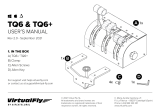Page is loading ...

Manchester X
Add-on for Microsoft
Flight Simulator
and Prepar3D v3

Manchester X
Aerosoft GmbH 2017
2 3
Developed by: I.D.S.
Manual: I.D.S., Aerosoft
Copyright: © 2017 / Aerosoft GmbH
Flughafen Paderborn/Lippstadt
D-33142 Büren, Germany
Tel: +49 (0) 29 55 / 76 03-10
Fax: +49 (0) 29 55 / 76 03-33
Internet: www.aerosoft.de
www.aerosoft.com
All trademarks and brand names are trademarks or registered of their
respective owners. All rights reserved. /
Alle Warenzeichen und Marken-
namen sind Warenzeichen oder eingetragene Warenzeichen ihrer jeweiligen
Eigentümer.
Alle Urheber- und Leistungsschutzrechte vorbehalten
.
Manchester X
Erweiterung zum /
Add-on for
Microsoft Flight Simulator X & Prepar3D
Handbuch
Manual

Manchester X
Aerosoft GmbH 2017
4 5
Inhalt
Einleitung ...................................................................6
Systemvoraussetzungen .......................................................... 6
Support .................................................................................. 6
Installation .............................................................................. 7
Deinstallation ......................................................................... 7
Technische Hinweise .................................................. 8
Auswahl des Flughafens .............................................. 8
Konfiguration .............................................................. 8
AI Traffic (künstlicher Flugzeugverkehr) ........................ 9
Dynamischer Bodenverkehr (AES Lite) ........................ 10
Szenerie-Manager ..................................................... 10
Der Avatar Frank ....................................................... 11
Geschichte ................................................................12
Content
Introduction .............................................................14
System requirements ............................................................ 14
Support ................................................................................ 14
Installation ............................................................................ 15
Removal ............................................................................... 15
Technical advise .......................................................16
Selecting the airport .................................................. 16
Configuration ........................................................... 16
AI Traffic ................................................................... 17
Dynamic Ground Traffic (AES Lite) ............................. 17
Scenery Manager ...................................................... 18
The Avatar Frank ....................................................... 19
History ......................................................................20

Manchester X
Aerosoft GmbH 2017
6 7
Deutsch
Einleitung
Systemvoraussetzungen
Um in der Szenerie Manchester X im FSX/P3D möglichst störungsfrei
fliegen zu können, benötigen Sie:
• Microsoft Flugsimulator X (mit Service Pack 2 oder Accelerati-
on) oder Microsoft Flight Simulator: Steam Edition oder
Lockheed Martin Prepar3D V3
• Windows 7 / 8 / 10
• Prozessor mit 2,8 Ghz oder schneller (Zweikern-Prozessor
empfohlen)
• ca. 1 GB freien Platz auf der Festplatte (FSX-Version)
• min. 1024 MB Arbeitsspeicher
• 3D-Grafikkarte mit min. 256 MB
Support
Support für dieses Produkt wird von Aerosoft bereitgestellt. Wir
bevorzugen ein Supportforum, da es schnell und effizient ist, weil
Kunden sich gegenseitig helfen können, wenn wir schlafen:
http://www.forum.aerosoft.com
Und wir empfehlen den Szenerie-Bereich für alle Fragen zu diesem
Produkt. Hier sollten Sie stets zuerst nach Support fragen. Falls Sie
E-Mail-Support bevorzugen, bitten wir um Verständnis, dass dies
länger dauern könnte, da wir E-Mails ggf. weiterleiten und es am
Wochenende immer etwas langsamer vonstatten geht: https://
aerosoft.zendesk.com/hc/de.
Support ist uns sehr wichtig. Der Kauf eines unserer Produkte gibt
Ihnen das Recht, uns mit Fragen zu löchern, die Sie vielleicht blöd
finden. Sie sind es nicht.
Installation
Bevor Sie die Installation von „Manchester X“ starten, müssen Sie als
Administrator angemeldet sein und sicherstellen, dass FSX geschlossen
ist.
Um die Installation zu starten, klicken Sie doppelt auf die Setup-Datei
„Install Manchester X.exe“, die Sie über Ihr Onlineshop-Konto
heruntergeladen haben.
Befolgen Sie die Anweisungen auf Ihrem Bildschirm.
Stellen Sie sicher, dass FSX geschlossen ist. Es wird empfohlen, das
System vor der Installation neuzustarten. Melden Sie sich als Administ-
rator am Computer an! Beachten Sie, dass die Dateien bei der
Installation personalisiert werden. Wenn Sie diese mit anderen teilen,
teilen Sie zugleich Ihre persönlichen Daten.
Deinstallation
Um „Manchester X”vollständig zu deinstallieren, klicken Sie auf den
Windows-Startbutton und wählen die Systemsteuerung aus. Unter der
Rubrik „Programme und Funktionen” finden Sie eine Liste aller bereits
installierten Programme. Suchen Sie „Manchester X“, klicken Sie das
Programm mit der rechten Maustaste an und wählen Sie „Deinstallie-
ren“ aus.
Das Deinstallationsprogramm wird anschließend beginnen, alle
„Manchester X“-Dateien vom Festplattenspeicher zu entfernen. Einträ-
ge in der FSX-Szenerieauflistung werden ebenfalls deinstalliert.

Manchester X
Aerosoft GmbH 2017
8 9
Deutsch
Technische Hinweise
Auswahl des Flughafens
Um einen Flug von dem enthaltenen Flughafen zu starten, geben Sie
den entsprechenden 4-Letter Code des Flughafens Manchester ein.
Airport Manchester EGCC
Konfiguration
Die Konfiguration der Grafikeinstellungen kann ebenfalls eine
Verbesserung der Performance herbeiführen, allerdings verursachen
einige Einstellungen möglicherweise Fehler in der Szenerie.
1–3: Diese Einstellungen führen zu Problemen bei der Mesh-Darstellung.
4–6: Diese Einstellungen können Sie frei nach Ihren Vorlieben anpassen.
Wenn die Einstellungen für mesh resolution und mesh complexity zu
niedrig gewählt werden, kann das zu Fehldarstellungen der Landebah-
nen führen.

Manchester X
Aerosoft GmbH 2017
10 11
Deutsch
AI Traffic (künstlicher Flugzeugverkehr)
AFX- oder AFCAD-Dateien dienen zur Definition der Rollwege von
AI-Flugzeugen. Unter Umständen benutzen Sie ein Add-on Programm,
das zusätzlich AFX- (AFCAD)-Dateien installiert (installiert hat). Bitte
deaktivieren Sie eventuell vorhandene andere AFX- (AFCAD)-Dateien
für den Flughafen EGCC. (Meist wie folgend benannt: AFX_EGCC.bgl
oder ähnlich (EGCC = ICAO code für den Flughafen Manchester). Es
sollten nur die in unserer Szenerie Manchester X mitgelieferten
Dateien aktiv sein.
Dynamischer Bodenverkehr (AES Lite)
Der dynamische Bodenverkehr von Autos, Bussen etc. auf dem
Flughafen ist intelligent gesteuert. Das bedeutet, dass Fahrzeuge
annähernde Flugzeuge erkennen können und gegebenenfalls anhal-
ten, um sie passieren zu lassen. Diese Technik basiert auf dem von
Oliver Pabst entwickelten AESLite und ist in der Szenerie enthalten.
Schalten Sie bitte den Standard-Vorfeldverkehr ab, um Überschneidun-
gen zu vermeiden. Zudem steigert dies die Ablaufgeschwindigkeit.
Animierte Fluggastbrücken (Jetways)
Während der Installation werden sog. „STRG-J animierte“ Jetways
installiert. Die animierten Jetways (Parkbremse setzten und STRG-J
drücken) bewegen sich zur Flugzeugtür (und unabhängig davon zu
den Türen von AI-Flugzeugen, wenn diese mit einem Verbindungs-
punkt für Jetways ausgerüstet sind). Aufgrund von technischen
Limitierungen im FSX, FSX:SE und P3D kann es passieren, dass die
Fahrwerke der Jetways beim Zurückfahren im Boden einsinken, wenn
sie sich an ein niedriges Flugzeug andocken. Dies ist ein Simulator-
Fehler und kann nicht gelöst werden.
Bitte beachten: Sind viele AI-Flugzeuge am Flughafen und man lädt die
Szenerie direkt über die Simulator-Auswahl, kann es u.U. zu einem
kurzzeitigen Framerateeinbruch kommen, da alle Jetways erst ihren
Weg an die AI-Flugzeuge finden bzw. berechnen müssen. SInd alle
AI-Flieger angedockt, ist die Performance wieder normal hoch.
Szenerie-Manager
Der Szenerie-Manager ermöglicht es, bestimmte Features der Szenerie
auszuschalten, welche möglicherweise die Performance des Flugsimu-
lators beeinflussen. Sie finden den Szenerie-Manager sowohl im
Startmenü als auch im Ordner Ihres Flugsimulators.
Die Configure-Schaltfläche im Bereich Static Objects öffnet eine Liste
von statischen Objekten, welche Sie deaktivieren können, um die
Anforderungen an die Engine zu senken. Diese Objekte sind rein
kosmetisch und werten die Szenerie optisch auf, allerdings kann durch
ihre Deaktivierung die Performance auf älteren und weniger starken
Systemen verbessert werden.

Manchester X
Aerosoft GmbH 2017
12 13
Deutsch
Der Avatar Frank
Wenn Sie Prepar3D v3 (oder neuer) nutzen, können Sie Frank, unseren
Piloten, als Avatar benutzen (siehe die P3D v3-Dokumentation für
Informationen zu Avataren). Wenn Sie ein Flugzeug auswählen,
können Sie den Avatar mitladen lassen. Frank kann mit jedem
Flugzeug geladen werden. Er kann still stehen, gehen, rennen, in die
Hocke gehen, gehockt gehen, wieder aufstehen, springen, schwim-
men und fallen; all dies über die normale P3D v3-Steuerung. Um den
Avatar erscheinen zu lassen, nutzen Sie den Befehl [Umsch]+[Strg]+[E]
in einer Außenansicht eines Flugzeugs oder Fahrzeugs. Sie können den
Avatar dann nutzen, um die Szenerie zu erkunden.
Geschichte
Der Flughafen Manchester (IATA: MAN, ICAO: EGCC) ist ein internati-
onaler Flughafen in Ringway, Manchester, England, 7,5 nautische
Meilen vom Stadtzentrum Manchesters gelegen. Im Jahre 2015
belegte er, gemessen an den Passagierzahlen, den dritten Platz der
geschäftigsten Flughäfen Großbritanniens. Der Flughafen Manchester
bietet Flüge zu 225 Zielen weltweit, drei Passagerterminals, ein
Cargoterminal sowie zwei Runways mit jeweils über 3000m Länge.
Der Flughafen erstreckt sich über eine Fläche von 580 Hektar.
Bei seiner offiziellen Eröffnung am 25. Juni 1938 war der Flughafen
zunächst unter dem Namen Ringway Airport berkannt. Im 2. Weltkrieg
diente er als Stützpunkt der Royal Airforce. Der Flughafen wird heute
von der Manchester Airports Group (MAG) geführt. Die MAG ist eine
Beteiligungsgesellschaft, welche sich im Besitz von Investoren des
Australian Finance House (IFM) sowie den zehn Metropolitan Borough
Councils von Greater Manchester befindet, an der das Manchester
City Council den größten Anteil hält.
Manchester ist der größte Flughafen außerhalb des Südostens und
fertigt mehr internationale Flüge als alle anderen regionalen Flughäfen
Großbritanniens ab. Im Jahre 2015 verzeichnete der Flughafen ein
Aufkommen von 23.1 Millionen Passagieren und bietet eine maximale
Kapazität von 50 Millionen Passagieren pro Jahr. Zukünftige Erweite-
rungen umfassen unter anderem Logistik-, Büro-, Hotel- und Produkti-
onsflächen neben dem Airport sowie Verbesserungen in der Infrastruk-
tur durch die SEMMMS relief road und einer High Speed 2-Station.

Manchester X
Aerosoft GmbH 2017
14 15
English
Introduction
System requirements
In order to run Manchester X in FSX without any problems your system
will have to meet the following minimum requirements:
• Microsoft Flight Simulator X (with Service Pack 2 or Accelera-
tion) or Microsoft Flight Simulator: Steam Edition or Lockheed
Martin Prepar3D V3
• Windows 7 / 8 / 10
• CPU with 2.8 Ghz or faster (Dual Core Processor recommend-
ed)
• ca. 1 GB free hard disk space (FSX version)
• at least 1024 MB RAM
• 3D graphics card with at least 256 MB
Support
Support for this product is offered by Aerosoft. We prefer to have a
support forum for the simple reason that it is fast and efficient
because customers help customers when we are sleeping:
http://www.forum.aerosoft.com
and we advise the Scenery section for any questions on this product.
This should be your first stop for any support. If you prefer support by
email do accept that this could take a bit longer as it might be send
from person to person and that email support in the weekends is
always slow: https://aerosoft.zendesk.com/anonymous_requests/new
We feel strongly about support. Buying one of our products gives you
the right to waste our time with questions you feel might be silly. They
are not.
Installation
You have to be logged in with administrator rights before you start the
installation of “Manchester X“ and make sure that FSX is closed.
To start the installation, please double-click on the setup file “Install
Manchester X.exe“ that you can download from your online shop
account.
Follow the instructions on your screen.
It is recommended to reboot the system before installation. Log in as
administrator on your computer! Note that the files be customized
during installation. If you share data with others you share your
personal information as well. If you want to make any changes or
install any updates for this scenery you will need the the installation
file from the download shop and your registration key again.
Removal
To fully remove “Manchester X” click on the “Start” button in the
Windows task bar, choose “Control Panel”. Here you will see an icon
named “Programs and Functions”. Click on this icon to open it and
you will see a list of all installed programs. Locate “aerosoft’s Man-
chester X“, click once with the right mouse button and then click on
the “add-remove” button.
The uninstall program will now begin to remove the scenery “Man-
chester X” files from your hard disk. Entries in the FSX scenery library
will also be removed.

Manchester X
Aerosoft GmbH 2017
16 17
English
Technical advise
Selecting the airport
If you want to start a flight directly from the airport, just fill in the
4-Letter-Code under “Select Airport“:
Airport Manchester EGCC
Configuration
Configuring the graphics options can also boost performance but
some settings may cause errors in the scenery.
1–3: These settings can cause severe glitching or mesh instabilities
4–6: These settings are basically up to you depending if you want
more autogen in the area ot not.
When set too low, the mesh resolution and mesh complexity can
cause the runway to break in certain locations.

Manchester X
Aerosoft GmbH 2017
18 19
English
AI Traffic
AFX or AFCAD files are used to set up the taxiway layout for AI traffic.
You might be using an AI traffic addon that installs additional AFX
(AFCAD) files for Manchester. Please remove any other existing AFX
(AFCAD) files for LIMC “Manchester“ (most named: AFX_EGCC.bgl or
similar. EGCC= ICAO code for Manchester) except the files included in
this scenery.
Dynamic Ground Traffic (AES Lite)
The dynamic ground traffic on the airport is controlled intelligently,
which means that they are able to detect planes and stop to let them
pass. This technology, based on AESLite by Oliver Pabst, is included in
this scenery. Please make sure to disable the standard apron traffic to
prevent interferences and to improve framerates.
Animated Jetways
During the installation so called “CTRL-J animated jetways” will be
installed. The animated jetways (set parking brake and press CTRL-J)
move towards the airplane door (and, independently from that, to the
doors of AI aircraft if those are equipped with a jetway connection
point). Due to technical limitations in FSX, FSX:SE and P3D the chassis
of the jetways may sink into the ground when docking to a lower
aircraft. This is a problem of the simulator and cannot be solved.
Please note: If there are a lot of AI aircraft at the airport and you load
the scenery directly via the simulator selection you might encounter a
short term framerate decrease as all jetways first have to find/calculate
their way to the right AI aircraft. Once all AI planes are docked, the
framerate will rise back to normal levels.
Scenery Manager
The scenery manager allows you to enable or disable selected features
of the scenery that may hinder performance of the flight simulator.
The scenery manager can be found in your start menu as well as the
scenery folder of the flight simulator.
The Configure button for the static objects shows a list of static
objects that you can disable if you want to reduce the stress on the
engine. These objects are cosmetic and can decrease the liveliness of
the scenery if disabled but it may boost performance on lower end
systems.

Manchester X
Aerosoft GmbH 2017
20 21
English
The Avatar Frank
If you are using Prepar3D v3 (or later) you will be able to use Frank,
our pilot, as the avatar (see the P3D v3 documentation about informa-
tion on avatars). When selecting an aircraft you can also select the
avatar to be loaded. You can load Frank with any aircraft. He is able to
stand idle, walk, run, stand to crouch, walk while crouching, crouch to
stand, jump, swim and fall, all using the default P3D v3 commands. To
spawn the avatar go to any external view of an aircraft or vehicle and
use the [Shift]-[Ctrl]-[E] command. You can then use the avatar to
explore the scenery.
History
Manchester Airport (IATA: MAN, ICAO: EGCC) is an international
airport in Ringway, Manchester, England, 7.5 nautical miles (13.9 km,
8.6 mi) south west of Manchester city centre. In 2015, it was the third
busiest airport in the United Kingdom in terms of passenger numbers.
Manchester Airport has flights to around 225 destinations, three
terminals, a goods terminal and two runways, each over 3,281 yd
(3,000 m) in length. The airport covers an area of 1,440 acres (580
ha).
Officially opened on 25 June 1938, it was originally known as Ringway
Airport. In World War II, as RAF Ringway, it served as a base for the
Royal Air Force. The airport is owned and managed by the Manchester
Airports Group (MAG), a holding company owned by the Australian
finance house IFM Investors and the ten metropolitan borough
councils of Greater Manchester, with Manchester City Council owning
the largest stake.
Manchester is the largest airport outside the South East and handles
more international flights than other regional airports in the UK. The
airport handled 23.1 million passengers in 2015 and has capacity for
up to 50 million passengers annually. Future developments include the
£800 million Manchester Airport City logistics, manufacturing, office
and hotel space next tot the airport, and transport improvements such
as the SEMMMS relief road and a High Speed 2 station.

with the right hardware!
FLY
More hardware:
www.aerosoft.com
Thrustmaster TWCS
Throttle
Speed Link – PHANTOM
HAWK Flightstick
Speed Link – AIRROW
Flightstick
Speed Link – BLACK
WIDOW Flightstick
Thrustmaster
T. 16000M FCS Hotas
T.Flight Rudder
Pedals

THE FUTURE OF
FLIGHT SIMULATION!
www.xplane.eu

www.aerosoft.com
with the right Hardware
REACH THE GOAL
Saitek Pro Flight X-55
MCP Combo Boeing Type
T.Flight Rudder Pedals
Playseat Air Force
Pro Flight Trainer PUMA PAS
GF Pro Yoke System
GF-TQ6-ADV
More Hardware:
/