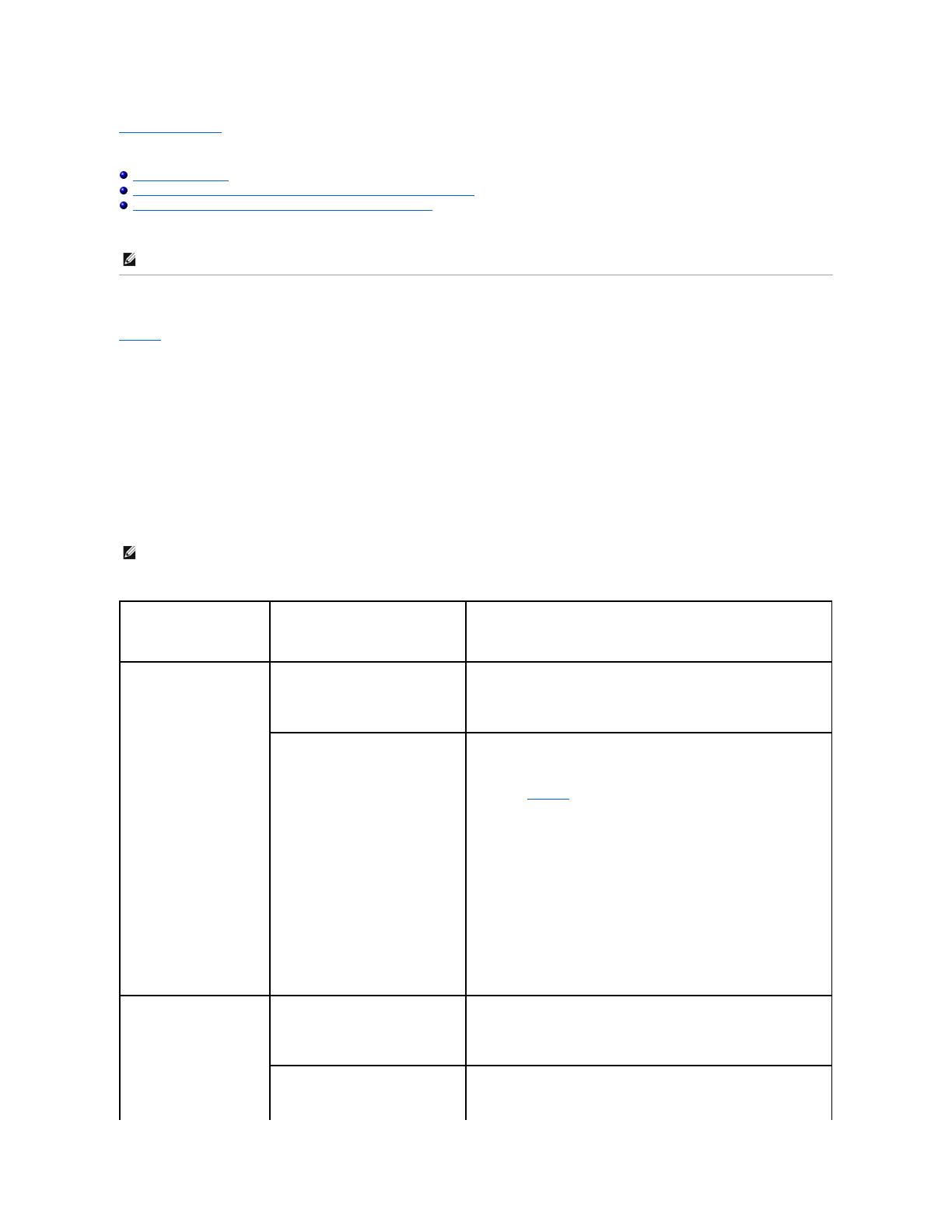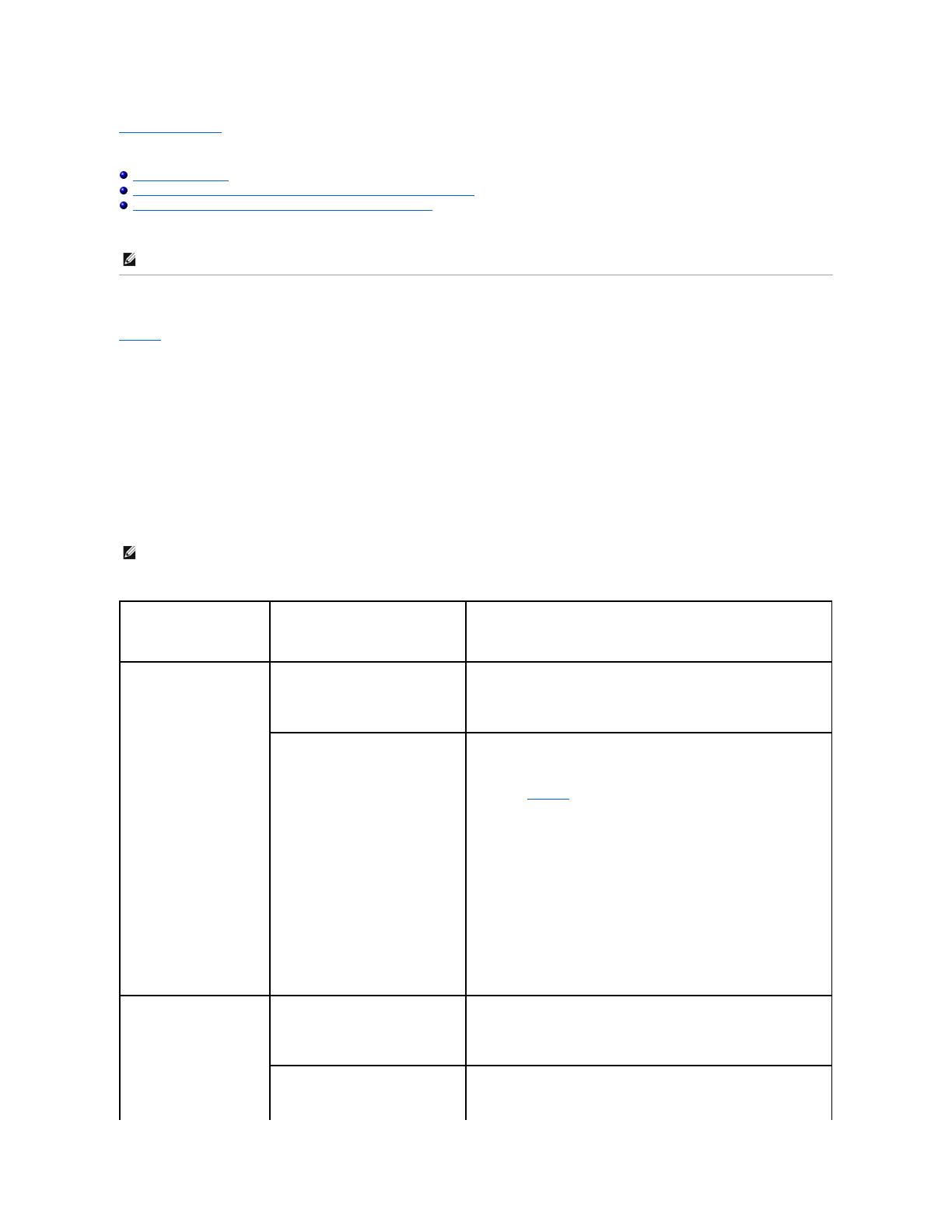
Back to Contents Page
Dell™PowerVault™NX1950SystemsSupportMatrix
Network Connectivity
Supported Hardware and Software for PowerVault NX1950 Storage Solution
Supported Configurations for PowerVault NX1950 Storage Solution
ThisdocumentprovidesinformationaboutthesupportedsoftwareandhardwareversionsfortheDell™PowerVault™NX1950storagesolution.
Network Connectivity
Table1-1 lists the supported operating systems and the compatible Ethernet controllers for iSCSI connectivity.
iSCSI Restrictions for Integrated and EMC|Gateway Solution
l You can connect a maximum of 16 hosts to a PowerVault NX1950 storage solution using Microsoft®iSCSI Software Initiator.
l When you use two or more PowerVault NX1950 storage systems in a cluster configuration, you must connect a host running the Microsoft iSCSI
Software Initiator to the iSCSI target on the cluster resource.
l When you use a PowerVault NX1950 storage system in a single-node configuration, you can connect a host running the Microsoft iSCSI Software
Initiator to the iSCSI target on the PowerVault NX1950 storage system using redundant storage paths.
l Clustering of one or more clients that are connected to a PowerVault NX1950 storage system using iSCSI initiators, also known as host-clustering, is
not supported with the PowerVault NX1950 storage solution.
l iSCSI sessions from a VMware Server (ESX or Guest OS) are not supported with NX1950 in cluster configuration.
Table 1-1.SupportedHostBusAdapters
NOTE: For latest driver and firmware releases, see the Downloads section on the Dell Support website at support.dell.com.
NOTE: You can download the iSCSI 3.1 Active/Active Target (R171684.exe) from the Dell Support website at support.dell.com.
iSCSI Software Initiator
Version and Supported
Configurations
Microsoft iSCSI Software
Initiator 2.05
Non-iSCSI boot:
Generic NIC 10/100/1000
Microsoft®Windows®2000 Server Standard and Enterprise Edition Service
Pack 4 or later
Microsoft Windows Server®2003 with SP1 x86 Standard and Enterprise
Editions, Windows Server 2003 with SP1 x64 Standard and Enterprise Editions,
Windows Server 2003 with SP2, and Windows Server 2003 R2
iSCSI boot:
NOTE: iSCSI boot is not supported for
Dell|EqualLogic storage solution.
Broadcom
®
NetXtreme™Familyof
Adapters, NetXtreme II Family of
Adapters
l Driver Family Version, v.11.0/T4.1,
A00 or later
l Firmware, v.3.0.9 (NetXtreme)
l Firmware, v.4.0.3 (NetXtreme II)
Intel®NIC PRO/1000 Family of Adapters
l Driver Family Version, v.10.0 or
later
l Intel network adapter firmware
v.2.0.8
Windows Server 2003 with SP1 x86 Standard and Enterprise Editions, Windows
Server 2003 with SP1 x64 Standard and Enterprise Editions, Windows Server
2003 with SP2, and Windows Server 2003 R2
NOTE: For details about supported BFi host and minimum required BIOS
version, see Table1-2.
Microsoft iSCSI Software
Initiator 2.06
Non-iSCSI boot:
Generic NIC 10/100/1000
Microsoft®Windows®2000 Server Standard and Enterprise Edition Service
Pack 4 or later
Windows Server 2003 with SP1 x86 Standard and Enterprise Editions, Windows
Server 2003 with SP1 x64 Standard and Enterprise Editions, Windows Server
2003 with SP2, and Windows Server 2003 R2
iSCSI boot:
NOTE: iSCSI boot is not supported for
Dell|EqualLogic storage solution.
Windows Server 2003 with SP1 x86 Standard and Enterprise Editions, Windows
Server 2003 with SP1 x64 Standard and Enterprise Editions, Windows Server
2003 with SP2, and Windows Server 2003 R2