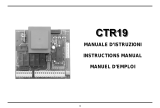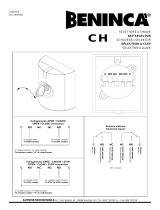Page is loading ...

1
MANUALE D’ISTRUZIONI
INSTRUCTIONS MANUAL
MANUEL D’EMPLOI
ITALIANO 3
ENGLISH 12
FRANCAIS 21
La casa costruttrice si riserva il diritto di apportare modifiche o miglioramenti al prodotto senza preavviso. Eventuali errori riscontrati nella presente
edizione saranno corretti nella prossima.
Man. V1.0 06-12-2004
The manufacturer reserves the right to modify or improve the product without prior notice. Any inaccuracies or errors found in this manual will be
corrected in the next edition.
Le constructeur se réserve le droit d’apporter des modifications ou des améliorations au produit sans aucun préavis. Les éventuelles imprécisions ou
erreurs trouvées dans cette édition seront corrigées dans la prochaine édition.

11
ITALIANO
M) Schema generale
Serratura
12Vac
F
N
230
Vac
TERRA
GIALLO-VERDE
M1
COM
AP CH
CONDENSATORE
LAMP.
J5
Fusibile 24Vac 2A
F
2
4
3
2
1
J2
Scheda regolatore
di coppia
P1
Programmazione
1 2
J4
1 2 3 4 5 6 7 8 9 10
F
1
Fusibile
230Vac 5A
DL2
Alimentazione
Programmazione
DL1
ANTENNA
FOTOSTOP
NC
START NO
COMUNE
1 2 3 4 5 6 7 8
J1
M2
AP CH
24Vac
START
PEDONALE
NO
JP1
JP2
JP3
J3
2
1
FOTOCELLULA
NC
CONDENSATORE
COM

12
A) – Scope of the device
Electronic board controlling 1 or 2 230Vac single-phase asynchronous motors for the automation of a single or two-wing gate.
B) – Limits to use
Caution : Before operating the electronic unit make sure the following operations have been carried out.
Note 1 – Read carefully the whole technical documentation supplied.
Note 2 – The electronic unit must be installed by qualified personnel only.
Note 3 – The mains power supply connected to the unit must be 230Vac +/- 10%.
Note 4 – The neutral (N) pole of the mains power supply must be equipotential to the ground.
Note 5 – All security norms for the installation of electric and electronic devices must be respected.
Note 6 – The mains power must be supplied with an efficient differential switch tested and calibrated in conformity with the applicable rules.
Note 7 – Before installing the electronic unit check the motors to which it will be connected. When the motors are connected to the mains power the
torque they apply to the gate must respect the applicable rules and, in any case, it must be such that in case of collision no damage will be
caused to persons, animals or objects.
Note 8 – The unit must be applied for the intended use only (see point A). All other use is to be considered improper and dangerous.
Note 9 – Before acceding to the electronic unit’s box for any intervention check that the mains power has been cut off.
Note 10 – Do not access the unit with wet/damp hand or feet.
Note 11 – Do not expose the unit to weather (rain, snow, etc.)
Note 12 – Do not allow any children or unqualified persons to touch the unit.
Note 13 – The electronic unit must be placed in the box supplied.
Note 14 – The plastic material used for the box is not self-extinguishing. Therefore it must be installed in an well aired place far from any objects or
elements that can cause fire.
Note 15 – The ordinary maintenance of electronic unit must be executed by qualified personnel every 6 months.
Caution: Failure to respect the above listed norms can cause damage to persons, animals or objects. The manufacturer can in no way be
held responsible for such damage.
ENGLISH

13
ENGLISH
C) – Installation
1) Unscrew the cover screws and lift the cover. Check that the electronic unit is in good order. In case of doubt do not install the unit and ask for
the intervention of qualified personnel. The container’s accessories (screws, round seal, cable glands) must not be left within the reach of
children since they are a potential danger.
2) Check that the electronic unit is properly fixed to its box. If not, tighten all screws or provide the missing screws.
3) Place the unit near the gate so that the system connection wires’ length is reduced to the minimum.
Caution
: For the unit’s correct operation the wires connected to it must not be longer than 10 metres.
4) For increased weather protection we recommend to place the unit under a roof or, even better, in an enclosure having two side walls.
Wherever possible, it is advisable to install the unit at a minimum 1,5 mt level above the ground to keep it out of the reach of children.
5) Before proceeding to assembly place the container so that the side fitted with the cable glands is directed towards the ground.
Caution
: Do not assemble the container on wood surfaces.
6) Insert the supplied round seal in its seat. Make sure the two ends meet at the centre of the side to which the cable glands are fitted.
7) Lift the mobile portion of the connector and proceed to connect the unit wires as described in the following chapters.
D) - General characteristics
Power regulator
The electronic unit is pre-set for the optional connection of an accessory card called “power regulator”. By means of this card the power supplied to
the motors can be reduced.
Caution
: In case failure or anomaly of the power regulator card the motors may operate at their maximum power value. This is why n° 7 note
in the previous chapter “limits to use” must absolutely be put into practice.
Start up to maximum power
When any of the motors starts the unit supplies the maximum power value for approx. 1 sec. Subsequently the unit’s power regulator card, if present,
operates. This particular feature allows to overcome the high negative torque at the motors’ start.
Radio-receiver
The electronic unit contains a two-channel radio-receiver allowing remote control of the gate by means of the radio transmitter. The radio-receiver
channel 1 acts as Start control and channel 2 acts as Pedestrian start. The radio receiver operates with a self-learning logic and can store up to 12
different codes from the radio-commands. Each code may be addressed on the desired channel (Start or Pedestrian start). The memory contents is
preserved in absence of power supply
. The memory contents may be erased (total cancellation).
Blinker
The electronic card supplies an on/off control (flashing light) to the lamp. The logic of the blinking allows displaying the gate’s operating.
Quick flashing light : it signals the opening phase
Slow flashing light : it signals the closing phase

14
ENGLISH
Work time
The motors’ work time is controlled by two independent digital timers. For the automation system to work properly the operating time value to be set
must be slightly (min. 2 sec.) above the gate’s actual work time. If any command interrupts the wing’s travel before its end, the Timer stops and the
elapsed time is stored in memory. Therefore the unit can determine, with a fair approximation, the partial working time necessary to the wing to end its
travel. Thanks to this feature it is possible to avoid that the motor works for a long time after the end of the wing’s travel, thus reducing overheating to
the minimum. Warning : In case of absence of power supply the stored position will be lost.
Kickback
This procedure can be enabled or excluded. It is usually employed to help the electric lock release during bad weather conditions (wind, ice, etc.). The
“kickback” procedure consists of a logic sequence operating the electric lock during a short closure phase (approx 1 sec.) with the gate closed. The
electric lock is released only after the wing has started its opening motion.
M1 delay at opening
The unit causes a fixed delay of approx. 2 seconds between the first wing’s (M2) and the second wing’s (M1) start during the gate’s opening phase.
This delay is imposed irrespective of the position from which the gate starts to open. This delay may be cancelled (see “Card programming”).
E) Operation modes
The unit can operate in three modes :
- Step by step
- Automatic
- Condominium
The Condominium mode is the priority operation mode. If more than one modes are selected the priority mode will be enabled.
Notice
: The operation logic setting (dip switch), the work time programming and the pause time programming must be carried out only if the cycle is
concluded or before it starts (with closed gate).
“Step-by-step” mode
After the power is supplied to the electronic card the first start command determines an opening cycle. At the end of the two work times, the gate
stops. The operating cycle is completed (blinker off) and the system waits for a new start command to determine the closing cycle. If a start command
is supplied when the end of travel has not been reached yet the gate stops. A new start command will cause the reversal of the motion.
“Automatic” mode
After the power is supplied to the electronic card the first start command determines an opening cycle. At the end of the two work times, the gate
stops. The pause period starts (blinker off). At the end of the pause period the gate closes automatically. The operating cycle is complete only when
the closing motion has ended. If a start command is supplied before the end of travel is reached the gate stops. A new start command will cause the
gate to reverse its motion. If a start command is supplied during the pause period the operating cycle is interrupted (blinker off) and the gate does not
close automatically. A further start command will determine a closing cycle.

15
ENGLISH
“Condominium” mode
After the power is supplied to the electronic card the first start command determines an opening cycle. At the end of the two work times, the gate
stops. The pause period starts (blinker off). At the end of the pause period the gate closes automatically. The operating cycle is complete only when
the closing motion has ended. If a start command is supplied while the gate opens, the command will have no effect. If a start command is supplied
while the gate closes, the gate will stop and reverse its motion after approx. 1.5 sec. If a start command is supplied during the pause period, the period
will be reset and the automatic closure will start later.
Important : If the gate opening is controlled by a clock the “condominium” mode must be enabled.
In any operation mode, the safety devices causes the following effects :
Photo-cell : This device has effect only during the closure phase or in the pause period. If an obstacle covers the photo-cell during the closure phase,
the gate stops and reverses its motion after approx. 1,5 sec. If an obstacle covers the photo-cell during the pause period this last one is
reset and the automatic closure is therefore delayed.
Photostop : If an obstacle covers the photo-cell during the gate’s motion (opening or closure), or during the period preceding the operating cycle’s
start, then the gate is temporarily stopped, until the obstacle is not removed. The blinker will light with a fixed light to signal the irregular
condition. When the obstacle is removed and the photocell is freed, an opening cycle will start. If an obstacle covers the photostop
during the pause period this last one is reset and the automatic closure is therefore delayed.
Pedestrian start: The pedestrian start command operates in the same way as the other start command, but in this case only the wing fitted with the
electric lock (M2) will be opened or closed. The pedestrian start command has no effect during a start cycle and up to the end of the
closing phase (closed gate). During a pedestrian start cycle the start command is always active.
F) Electrical and mechanical
characteristics
Dimensions of electronic card : 140 x 110 x 45 mm
Weight of electronic card : 0,65 Kg
Mains power supply : 230Vac +/- 10%
Stand-by power consumption : approx. 0,5 W
Operating temperature range : 0 to + 60 °C
Single-phase motors power supply : 230Vac 1 HP max
Electric lock power supply : 12 Vac 15 W max
Blinker power supply : 230Vac 40 W max
Accessories power supply : 24Vac 2 W max
Motors’ work time : programmable, 1 to 120 sec.
Pause time : programmable, 1 to 250 sec.
Caution : The unit must be not switched on if the connected loads or the power supply exceed the a.m. limits. Failure to observe this precaution can
result in damage to persons, animals or objects for which the manufacturer cannot be held responsible.

16
ENGLISH
G) Electric connections
5 electric connectors are fitted to the card :
a) J1 8-pole Terminal board for the connection of the devices operating with 230Vac mains power supply (motors and blinker).
b) J4 10-pole Terminal board for the connection of the devices operating at low voltage (commands, safety devices, 24Vac power supply output and
electric lock).
c) J2 4-pole connector for the optional connection of a power regulator card.
d) J5 2-pole Terminal board for the connection of the mains power supply cable
e) J3 2-pole Terminal board for the connection of the aerial cable
Terminal board J1
Terminal 1 - 230 Vac motor M1 power supply phase (opening)
Terminal 2 - 230 Vac motor M1 power supply phase (closure)
Terminal 3 - 230 Vac motor M1 power supply neutral (common)
Note: connect the capacitor of the motor M1 between terminals 1 and 2.
Terminal 4 - 230 Vac motor M2 power supply phase (opening)
Terminal 5 - 230 Vac motor M2 power supply phase (closure)
Terminal 6 - 230 Vac motor M2 power supply neutral (common)
Note: connect the capacitor of the motor M1 between terminals 4 and 5.
Terminal 7 - 230 Vac blinker power supply phase
Terminal 8 - 230 Vac blinker power supply neutral (common)
Terminal board J4
Terminal 1 - Electric lock 12Vac power supply
Terminal 2 - Electric lock 12Vac power supply (common)
Terminal 3 - 24Vac power supply for photo-cells or other devices (Common)
Terminal 4 - 24Vac power supply for photo-cells or other devices
Terminal 5 - Photo-cell’s normally closed electric contact (Common)
Terminal 6 - Photo-cell’s normally closed electric contact
Terminal 7 - Common terminal for all electric contacts of Start and photo-stop
Terminal 8 - Photo-stop’s normally closed electric contact
Terminal 9 - Pedestrian start push-button’s normally open electric contact
Terminal 10 - Start push-button’s normally open electric contact
Important : The normally closed inputs not in use must be fitted with jumpers

17
ENGLISH
Connector J2
Terminal 1 – 230 Vac motor M1 Power supply common
Terminal 2 – 230 Vac motor M1 Power supply common
Terminal 3 – 230 Vac motor M1 Power supply common
Terminal 4 – 230 Vac mains power supply neutral
Important
: If the power regulator card is not connected the J2 connector’s terminals 3 and 4 must be bridged with 4 mm insulated faston
terminal.
Terminal board J5
Terminal 1 – Aerial cable connection (shield)
Terminal 2 – Aerial cable connection (signal)
Terminal board J3
Terminal 1 - 230 Vac mains power supply phase
Terminal 2 - 230 Vac mains power supply neutral
Warning
: The power supply voltage polarities must be carefully observed.
Connection of the devices
230Vac mains power supply cable – Terminals 1 and 2 on J5
Warning: The cable’s ground pole must be connected to a good ground reference in the gate’s nearby area.
Motor 1 – Terminals 1, 2 and 3 on J1
Motor 2 – Terminals 4, 5 and 6 on J1
Blinker – Terminals 7 and 8 on J1
Electric lock – Terminals 1 and 2 on J4
Photo-cells power supply – Terminals 3 and 4 on J4
NC photo-cell contact – Terminals 5 and 6 on J4
NC photo-stop contact – Terminals 7 and 8 on J4
NO pedestrian start push-button – Terminals 7 and 9 on J4
NO start push-button – Terminals 7 and 10 on J4
Aerial – Terminals 1 and 2 on J3
Important: Before starting the gate check all connections to the electronic card. Check also the electric contacts’ switching.

18
ENGLISH
H) MAINTENANCE
Warning : The maintenance of the device must be effected only and exclusively by a specialized technician authorized from the Manufacturer.
Any operation of maintenance or control of the device must be effected in absence of power supply.
Ordinary maintenance: Every time that it is necessary and however every 6 months is recommended to verify the device operation.
Extraordinary maintenance: In case of failure, remove the device and send it for repair to the manufacturer laboratory or to authorized laboratory.
The Manufacturer is not responsible for missing observance of rules above described.
I) CONFORMITY DECLARATION (
To EMC directive EN45014 and ISO guide 22)
Description of the appliance : Electronic board for the control of 1 or 2 230 Vac single-phase asynchronous motors for gate automation.
Model : CTR45
Reference rules applied : EN 50081-1, EN 50082-1, EN 55014
Basic rules applied : EN 61000-3-2, EN 61000-3-3, EN 61000-4-4, EN 61000-4-2, ENV 50140
Test laboratory : Computec
Outcome : Positive
The manufacturer declares that the above listed products comply to the norms on electromagnetic compatibility provided for by directives 89/336/EEC,
92/31/EEC, 93/68/EEC.
Casalmoro , 20-01-2004

19
ENGLISH
L) Card programming
“Step-by-step” logic
JP1 - jumper not inserted
JP2 - jumper not inserted
JP3 - no effect
“Automatic” logic
“Condominium” logic
JP3 JP2 JP1
JP1 - jumper not inserted
JP2 - jumper inserted
JP3 - no effect
JP3 JP2 JP1
JP1 - jumper inserted
JP2 - no effect
JP3 - no effect
JP3 JP2 JP1
“Kickback” logic
JP1 - no effect
JP2 - no effect
JP3 - jumper inserted
JP3 JP2 JP1
Remote controls codes self-learning
Insert the Jumper JP1 and remove the Jumpers JP2 and JP3. Press the key P1 once to insert a Start code. Press
the key P1 twice to insert a Pedestrian Start code. Each time key is pressed, the led DL1 flashes in
acknowledgement. When the led is lit with a fixed light transmit the code to be learn by means of the remote control.
When the operation has ended, restore the Jumpers as in origin.
Erasing all stored codes
Insert the Jumper JP1 and remove the Jumpers JP2 and JP3. Press the key P1 until the led LD1 goes off (about 10
sec.). When the operation has ended, restore the Jumpers as in origin.
Setting the pause time
Insert the Jumper JP3 and remove the Jumpers JP2 and JP1. Press the key P1 until the led DL1 lights. Let the
desired pause time pass, then press the key P1 again (the led goes off). When the operation has ended, restore the
Jumpers as in origin.
Setting the work time (2-wings gates with time delay in opening and closing)
Insert the Jumper JP2 and remove the Jumpers JP3 and JP1. Make sure the gate is completely opened. If not,
position it manually. Press the key P1 for about 2 seconds (the led DL1 will light with a fixed light) until the motor M1
starts in closing. Let the desired delay time pass, then press the key P1 again to start the motor M2. When the motor
M1 has arrived at the end of travel, press the key P1 for the third time. when the motor M2 has arrived at the end of
travel, press the key P1 for the fourth time. When the operation has ended, restore the Jumpers as in origin.
Setting the work time (2-wings gates without any time delay)
Remove the Jumper JP1 and insert the Jumpers JP3 and JP2. Make sure the gate is completely opened. If not,
position it manually. Press the key P1 for about 2 seconds (the led DL1 will light with a fixed light) until the motors
contemporarily start in closing. When the motors have arrived at the end of travel, press the key P1 again. When the
operation has ended, restore the Jumpers as in origin
.
Setting the work time (1-wing gates )
Remove the Jumper JP3 and insert the Jumpers JP1 and JP2. Make sure the gate is completely opened. If not,
position it manually. Press the key P1 for about 2 seconds (the led DL1 will light with a fixed light) until the motor M2
starts in closing. When the motor M2 has arrived at the end of travel, press the key P1 again. When the operation
has ended, restore the Jumpers as in origin.

20
ENGLISH
GROUND
M) General diagram
ELECTRIC
LOCK
F
N
230
Vac
YELLOW-GREEN
M1
COM
OP CL
CAPACITOR
BLINKER
J5
Fuse 24Vac 2A
F
2
4
3
2
1
J2
Power regulator
card
P1
Programming key
1 2
J4
1 2 3 4 5 6 7 8 9 10
F
1
Mains Fuse
230Vac 5A
DL2
Power supply
Programming
DL1
AERIAL
PHOTO-STOP
NC
START NO
COMMON
1 2 3 4 5 6 7 8
J1
M2
OP CL
24Vac
PEDESTRIAN
START
NO
JP1
JP2
JP3
J3
2
1
PHOTO-CELL
NC
CAPACITOR
COM

29
FRANCAIS
M) Schéma général
Serrure
El.12Vac
F
N
230
Vac
TERRE
JAUNE-VERT
M1
COM
OU FE
CONDENSATEUR
CLIGNOTANT
J5
Fusible 24Vac 2A
F
2
4
3
2
1
J2
Régulateur de
puissance
P1
Programmation
1 2
J4
1 2 3 4 5 6 7 8 9 10
F
1
Fusible
230Vac 5A
DL2
Alimentation
Programmation
DL1
ANTENNE
PHOTO-STOP
NC
START NO
COMMUNE
1 2 3 4 5 6 7 8
J1
M2
OU FE
24Vac
START
PIETON
NO
JP1
JP2
JP3
J3
2
1
PHOTOCELLULE
NC
CONDENSATEUR
COM

30
/