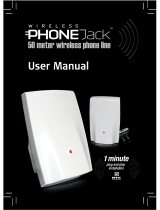Page is loading ...

FD200
Ti
Terminal
Quick Set-Up Guide

Thanks for choosing
a First Data
™
FD200
Ti
Terminal.
First Data Terminals are some of
the fastest, most secure point-of-sale
terminals available. Installation
is quick and easy. Simply follow the
instructions and begin accepting
card transactions today.
What’s in the box?
•FirstData
™
FD200
Ti
Terminal
withbuilt-incheckreader
•ThermalPaperRoll
•TelephoneCordand/orEthernetCable
•Two-pieceACPowerSupply
2

What else will you need?
If connecting through Cable:
•Router
•Modem
•EthernetCable
•CoaxialCable
If connecting through DSL:
•Router
•Modem
•EthernetCable(2)
If connecting through Dial-up:
•Splitter(optional)
Note: TopreventdamagetotheFDTerminalsandconnected
devices,westronglyrecommendusingasurgeprotectoror
UPS(UninterruptiblePowerSupply)withabatterybackupand
phone/faxprotection.
3

Getting to know the FD200
Ti
Port connections
ThepicturesshowanFD200
Ti
terminal.Theportsontheback
oftheFD200
Ti
terminalenableyoutoaddperipheralssuchas
PINpadsandcontactlessreaders.
➔ Phone (blue)
Fordial-uptransactionsusingaphoneline.
➔ USB (gray) and Serial (green)
YoumayconnectadditionalperipheralstotheUSBorCOM
ports,suchastheFD-10orFD-10CPINPads,and/orthe
FD-30PINPadorVivopay
®
4500ContactlessReaders,and/or
MagTek
®
MiniMICRCheckReader.
➔ Ethernet (yellow)
ForInternettransactionsusingCableorDSL.
Note:ThisisaClassILEDproduct.Someperipheralsrequireaseparatepowersource.
BeforeconnectingaUSBdeviceorsimilardevice,removethepowercableconnector
fromtheterminal’spowerport.
ETHERNET PHONEUSBCOM
4

ACINPUT
AC Input
Toconnectyourpowersupplytoawalloutlet.
5

Let’s get started…
Typical set-up time: 5–10 minutes
Where to put the FD Terminal
Placetheterminalonadeskortabletop.Avoidareaswith
directsunlight,objectsthatradiateheat,excessivedustand
otherelectricaldevicesthatcancauseexcessivevoltage.
Loading the paper
Poptheprintercover’slatchtoopenthecover;thenliftthe
cover.Loadarollofpaper(AppletonPOSGradePlus600-2.4
isrecommended)intotheprinter.Thethermalprint-sideof
thepaperwillfeedoutfacingtheoperator.Closethecover
andtearoffanyexcesspaper.
Installing the ink
Gentlypresstheinktraylatchatthesideofcheckreaderof
FD200
Ti
,andthentheinktraycoverpopsopen.Pushtheblackink
tray,andthenfliptheinktrayleftgently.Putthenewinkcartridge
intothetrayandlifttheleveruptofastentheinkcartridge.
Get connected
YoumaychooseanIPconnection(DSLorcable)ordial-up.Ifyou
choosedial-upyoucanuseadedicatedphoneline,thesameline
asyourfaxmachineoranyotherjacknotpluggedintoaphone
systemorLAN(LocalAreaNetwork).
6

DSL
EthernetCable
PhoneCord
ROUTER
MODEM
DSL
OUTLET
7

Cable
EthernetCable
CoaxialCable
ROUTER
MODEM
CABLE
OUTLET
8

Dial-up (dedicated line) Option1
Dial-up Option2
PhoneCord
PHONE/FAX
PHONE
JACK
PHONE
JACK
PhoneCord
Caution:Toreducetheriskoffire,useonlyNo.26AWGorlargerULListedor
CSACertifiedTelecommunicationLineCord.
9

Plug in the power
Before using the power supply, please connect all peripherals
to the terminal. Not doing so may result in damage to the unit
or connected devices.
Connectthepowercordtothepowersupplyviathethree-prong
endandreceiver.
Adapter spec:DELTA:SADP-65KBB
Input:100–240Vac,50–60Hz1.5AOutput:19Vdc,3.42A
Operating Temperature:0°Cto40°C
Battery spec: 3V,CR2032
Caution:Riskofexplosionifthebatteryisreplacedbyanincorrecttype;useonlythe
sametypeofbatterytoprotectagainstfire.Pleasedisposeofusedbatteryaccording
tolocalregulations.
Caution:UseonlyshieldedsignalcablestoconnectI/Odevicestothisequipment.
Youarecautionedthatchangesormodificationsnotexpresslyapprovedbytheparty
responsibleforcompliancecouldvoidyourauthoritytooperatetheequipment.
Warning:ThisisaClassAproduct.Inadomesticenvironmentthisproductmaycause
radiointerferenceinwhichcasetheusermayberequiredtotakeadequatemeasures.
Findthepowerinputontherightsideoftheterminal.
Connectthesingle-poleACadapterplugtothepowerinputat
therightsideoftheterminal.Turntheplugsothatcordisdirected
towardthebackoftheterminal.
Thepowersupplyshouldbethelastitemconnectedtotheunit.
Plugtheadapterintoasurgeprotector(stronglyrecommended)
orastandard120Velectricaloutlet.
10

Using the card reader
Withtheidlemessagedisplayed,selectthedesiredtransaction
type.Insertthecardintothecardreaderslot,withthemagnetic
stripelyingintheslotandfacingtheterminal.
Slidethecardineitherdirectionthroughtheslotwithoutstopping.
Ifthecardswipefails,checkthepositionofthemagneticstripe
andslidethecardagain.Iffailurepersists,thecard’sstripemaybe
damaged,userwillhavetomanuallyentertheaccountnumberon
thekeypad.
Followremainingpromptsonthedisplaytocompletethetransaction.
Refertoquickreferenceguidefordetails
Using the check reader
Insertthecheckslightlyintothecheckreaderslotfromleftend
oftheterminal,withthefrontofcheckfacingtheterminal.The
terminalwillautomaticallyprocessthecheck,oncedoneremove
fromterminal.
Using the keypad
Throughthekeypad,theusercanselecttransactiontypesand
enterinformation.TheFD200
Ti
has16keysthatcanbeusedto
selectnumbers,letters,andtoenterdata.
Toenternumbersorletters,simplypresstheappropriatekey.
Forexample,totypetheletterA,press[ALPHA];thenthenumber
2key.Forthesecondletteronthekeyboard,suchasB,press
[ALPHA]twicethen[2].OrforCpress[ALPHA]threetimesthen[2].
11

FCC REQUIREMENTS
ThisequipmentcomplieswithPart68ofthe
FCCrulesandtherequirementsadopted
bytheACTA.Onthebaseunitofthis
equipmentisalabelthatcontains,among
otherinformation,theFCCRegistration
NumberandRingerEquivalenceNumber
(REN)forthisequipment.IFREQUESTED,
THISINFORMATIONMUSTBEGIVENTO
THETELEPHONECOMPANY.
TheRENisusedtodeterminethenumber
ofdevicesthatmaybeconnectedtoa
telephoneline.ExcessiveRENsonatele-
phonelinemayresultinthedevicesnot
ringinginresponsetoanincomingcall.
Inmostbutnotallareas,thesumofRENs
shouldnotexceedfive(5.0).Tobecertain
ofthenumberofdevicesthatmaybe
connectedtoaline,asdeterminedbythe
totalRENs,contactthelocaltelephone
company.Forproductsapprovedafter
July23,2001,theRENforthisproductis
partoftheproductidentifierthathasthe
formatUS:N7KMM09BFD200TI.
Thedigitsrepresentedby09BaretheREN
withoutadecimalpoint(e.g.,03isaREN
of0.3).Forearlierproducts,theRENis
separatelyshownonthelabel.
Ifyourequipmentcausesharmtothetele-
phonenetwork,thetelephonecompany
maydiscontinueyourservice.
Ifyouexperiencetroublewiththistele-
phoneequipment,pleasecontactthe
followingaddressandphonenumberfor
informationonobtainingserviceorrepairs.
Thetelephonecompanymayaskthatyou
disconnectthisequipmentfromthenet-
workuntiltheproblemhasbeencorrected
oruntilyouaresurethattheequipment
isnotmalfunctioning.Thisequipmentmay
notbeusedoncoinserviceprovidedbythe
telephonecompany.Connectiontoparty
linesissubjecttostatetariffs.
TASQ Technology
1169CantonRoad,Marietta,GA30066
(800)827-8297
Aplugandjackusedtoconnectthisequip-
menttothepremiseswiringandtelephone
networkmustcomplywiththeapplicable
FCCPart68rulesandrequirementsadopted
bytheACTA.Acomplianttelephonecord
andmodularplugisprovidedwiththis
product.Itisdesignedtobeconnected
toacompatiblemodularjackthatisalso
compliant.Seeinstallationinstructionsfor
details.
NOTICE:Thisequipmentmeetstheappli-
cableIndustryCanadaTerminalEquipment
TechnicalSpecifications.Thisisconfirmed
bytheregistrationnumber.
Theabbreviation,IC,beforetheregistra-
tionnumbersignifiesthatregistration
wasperformedbasedonaDeclaration
ofConformityindicatingthatIndustry
Canadatechnicalspecificationsweremet.
ItdoesnotimplythatIndustryCanada
approvedtheequipment.
AVIS:Leprésentmatérielestconforme
auxspécificationstechniquesd’Industrie
Canadaapplicablesaumatérielterminal.
Cetteconformitéestconfirméeparle
numérod’enregistrement.LesigleIC,
placédevantlenumérod’enregistrement,
signifiequel’enregistrements’esteffectué
conformémentàunedéclarationdecon-
formitéetindiquequelesspécifications
techniquesd’IndustrieCanadaontété
respectées.Iln’impliquepasqu’Industrie
Canadaaapprouvélematériel.
NOTICE:TheRingerEquivalenceNumber
(REN)forthisterminalequipmentis
09B.TheRENassignedtoeachterminal
equipmentprovidesanindicationofthe
maximumnumberofterminalsallowedto
beconnectedtoatelephoneinterface.
Theterminationonaninterfacemaycon-
sistofanycombinationofdevicessubject
onlytotherequirementthatthesumof
theRingerEquivalenceNumbersofallthe
devicesdoesnotexceedfive.
AVIS:L’indiced’équivalencedelasonnerie
(IES)duprésentmatérielestde09B.
L’IESassignéàchaquedispositifterminal
indiquelenombremaximaldeterminaux
quipeuventêtreraccordésàuneinterface
téléphonique.Laterminaisond’uneinter-
facepeutconsisterenunecombinaison
quelconquededispositifs,àlaseulecondi-
tionquelasommed’indicesd’équivalence
delasonneriedetouslesdispositifs
n’excèdepas5.
FCC STATEMENT
ThisEquipmenthasbeentestedandfound
tocomplywiththelimitsforaClassA
digitaldevice,pursuanttopart15ofthe
FCCRules.Theselimitsaredesignedto
providereasonableprotectionagainst
harmfulinterferencewhentheequipment
isoperatedinacommercialenvironment.
Thisequipmentgenerates,uses,andcan
radiateradiofrequencyenergyand,ifnot
installedandusedinaccordancewiththe
instructionmanual,maycauseharmful
interferencetoradiocommunications.
Operationofthisequipmentinaresidential
areaislikelytocauseharmfulinterference
inwhichcasetheuserwillberequiredto
correcttheinterferenceathisownexpense.
©2010FirstDataCorporation.AllRightsReserved.
FD-SUG-FD200Ti-1210
/