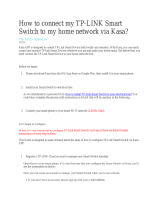Page is loading ...

User’s Manual
ZM - HS100
www.ZALMAN.com
V 2.1
To ensure safe and easy installation,
please read the following precautions.

1
.COM
1. Cautionary Notes
2. Specifications
Model
Spec.
ZM-HS100
Weight 60g
Dimensions 155(L) 100(H) 22(H)
Input Voltage 12V
Supports Hot Swap SATA I, SATA II
1) This product is specifically designed for the GS1000 Series.
2) Please read this manual thoroughly prior to installation.
3) Before installing, check the components and condition of the product,
and if any problem is found, contact the retailer.
4) Keep unit away from exposure to water or o
ther liquids.
5) Check the manual before connecting the cables. Incorrect connections
may cause short circuits leading to fire hazards.
6) Keep the unit away from any heat sources, direct sunlight, water, oil,
and humid environments. Place the unit on a flat, stable, vibration-free,
and well-ventilated area.
7) Do not clean the product’s surface with chemicals or wet cloth.
(chemicals:industrial brig
htener, wax, benzene, alcohol, paint thinner,
mosquito repellent, aromatics, lubricant, detergent, etc.)
8) Product design and specifications may be revised to improve quality
and performance.
3. Components
User’s Manual
ZM-HS100
Fixing Bolts
Disclaimer) Zalman Tech Co., Ltd. is not responsible for any damages
due to external causes, including but not limited to, improper
use, electrical power, accident, neglect, alteration, repair,
improper installation, or improper testing.

2
.COM
4. Hot Swap PCB Description
ZM-HS100 HOT SWAP PCB REV 1.1
HIGH
LOW
3-Pin Fan Connector
4-Pin Power Connector
Fan Controller
S-ATA Connector
A
B
C
ZM-HS100 HOT SWAP PCB REV 1.1
a
b
c
1) Rear View
2) Front View
The S-ATA connectors connect in A=a / B=b / C=c configuration.
The fan controller enables selection of 12V or 5V power source.
Tip

3
.COM
1) Installation to the Case
2) Power, S-ATA and 3-Pin Fan Installation
5. Installation
Connect the 4-Pin Power Cable and the S-ATA Cable. Connecting the Fan
to the Fan Connector enables the Fan Control function.
Use the enclosed Bolts to mount the ZM-HS100 to the case.
Hot Swap functions normally even if the Fan Connector is not connected.
Hot Swap feature may or may not be supported depending on the type of
motherboard. Please refer to the motherboard’s manual.
For stable power supply, connect both Power Cables.
Tip

4
.COM
MEMO
/