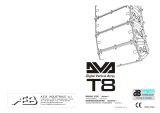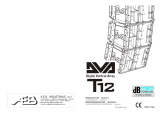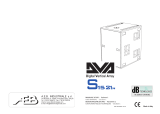Page is loading ...

MANUALE D’USO
USER MANUAL
BEDIENUNGSANLEITUNG
CARACTERISTIQUES TECHNIQUES
Digital Vertical ArrayDigital Vertical Array
42 e . 90120118 R v
A.E.B. INDUSTRIALE s.r.l.
Via Brodolini, 8 - 40056 Crespellano (Bo) - ITALIA
Tel. + 39 051 969870 - Fax. + 39 051 969725
Internet: www.dbtechnologies.com
E-mail: [email protected]

ItalianoItalianoItaliano
Manuale d’usoManuale d’uso
3
4
DATI TECNICI
Sistema Attivo 3-Amps
Tipologia amplificatore Digitale - Classe T
Potenza RMS 420 W
Potenza musicale 840 W
Risposta in frequenza +/-3dB 80-19.000Hz
Crossover 420 - 2500Hz
24dB/oct
Pressione sonora (SPL) 128 peak
Componenti 1 woofer 8” - bobina 64mm - neodimio
Sensibilità ingresso nominale 0 dBu
Impedenza ingresso Bilanciato 20Kohm
Sbilanciato 10Kohm
Delay totale 1,2mS
~ 50-60Hz
Forma diffusore trapezioidale
Dimensioni [LxHxP] 580x330x240/160mm
Peso 13,2Kg
1 midrange 6,5” - bobina 38mm - neodimio
2 compression driver da 1” - neodimio
Alimentazione full-range con PFC
85-265V
EnglishEnglishEnglish
user manualuser manual
240
160
580
330
CONTROLS AND FUNCTIONS
1) POWER SWITCH
This switch permits turning the speaker on and off.
2) "MAINS FUSE" FUSE CARRIER
Mains fuse housing.
3) "MAINS INPUT" POWER SOCKET
For connecting the power cable provided.
The connector used for mains connection is a POWER CON® (blue)
4) “MAINS OUTPUT LINK” RELAUNCH POWER SOCKET
For relaunching the mains power. The output is connected in parallel with input (3)
and can be used to power another amplified speaker.
The connector uses a POWER CON® (grey)
5) " BALANCED INPUT” INPUT CONNECTOR
Balanced input at line level. It is able to accept “XLR” sockets.
6) "BALANCED LINK/OUT ” OUTPUT CONNECTOR
The “XLR” connector connected in parallel with input (5) can be used to send the
input audio signal to another amplified speaker.
7) “INPUT SENS” INPUT SENSITIVITY CONTROL
This control regulates the sensitivity of the signal amplifier input.
This control does not affect the “BALANCED LINK/OUT” output level
8) “LIMITER” INDICATOR LIGHT
This indicator comes on red to indicate that the internal limiter circuit has tripped.
This prevents amplifier distortion and protects the speakers against overloads.
9) “SIGNAL” INDICATOR LIGHT
This indicator comes on green to indicate the presence of the audio signal (at a level
of -20dB).
10) “MUTE/PROT” INDICATOR LIGHT
This yellow indicator indicates amplifier status. In normal operating conditions, the
LED is off; if it flashes or is always on, refer to the diagnostics table to check amplifier
status.
11) “READY” INDICATOR LIGHT
This indicator comes on green to indicate that the main power voltage is correct. In
normal operating conditions, the LED is on; if it flashes or is off, refer to the
diagnostics table to check amplifier status.
12) “SET-UP MODE” EQUALIZATION SWITCH
This 10-position rotating switch permits selection of the equalization curve according
to installation type.
See table for corresponding equalization curve.
ON
MAINS
FUSE
MAINS
LINK
FULL RANGE MAINS INPUT
BALANCED
INPUT
BALANCED
LINK / OUT
INPUT SENS
READY
MUTE/PROT
SIGNAL
LIMITER
SET-UP
MODE
85-265V
85-125V (T4A 250V)
200-250V (T2A 250V)
TECHNOLOGIES
0dB
+10dB
+4dB
1 = GND
2 = HOT
3 = COLD
"AVIS"
RISQUE DE CHOC ELECTRIQUE
NE PAS OUVRIR
POUR PREVENIR TOUT RISQUE DE FEU
REPLACER UN FUSIBLE
DE MÊME CARACTERISTIQUES
CET APPAREIL DOIT ÊNTRE RELIÉ A LA TERRE
"CAUTION"
TO PREVENT ELECTRICAL SHOCK
DO NOT REMOVE COVER
TO PREVENT RISK OF FIRE
REPLACE FUSES WITH
SAME TYPE AND RATINGS
THIS APPARATUS MUST BE EARTHED
500W MAX
50-60Hz
ACTIVE P.F.C.
SERIAL N.
1
0
2
3
4
5
6
7
8
9
Digital Vertical Array
WARNING
HOT SURFACE
WARNING
HOT SURFACE
WARNING
HOT SURFACE
WARNING
HOT SURFACE
T
4
PUSH
1
2
4
3
8
99
10
11
5
6
7
12

D LE ST
ATUS ED ”READ ” ED AUDIO
MO U L Y L
P er N Of n fo 5 ec. Dat lo ingow O f O r s a ad
In mute r 5 ec.fo s
Norm u e On
f Completeal s O f
Equalizatio ch ging Off n r 5
ec. Data l dingn an O fo s oa
In mute for 5 sec.
Partial fault On S ow flashing Partiall
T al fault O f On fixed In muteot f
Ampl fier t perature: i em
higher °C Slow fl shing Off Output vol e 70 a um
Red tion stepuc
higher 80°C Fa t flashin O f Output vol mes g f u
reduction -15dB
“MUTE/P OT”R
(gr en)
(yellow) FUNCTIONS e
GNDIA OSTICS TABLE
5
EnglishEnglishEnglish
user manualuser manual
EnglishEnglishEnglish
user manualuser manual
6
TECHNICAL SPECIFICATION
System Active 3-Amps
Type of amplifier Digital - Class T
RMS power 420 W
Musical power 840 W
Frequency responce +/-3dB 80-19.000Hz
Crossover 420 - 2500Hz
24dB/oct
Sound pressure (SPL) 128 peak
Component parts 1 woofer 8” - coil 64mm - neodymium
Input sensitivity nominal 0 dBu
Impedence Bilanced 20Kohm
Unbalanced 10Kohm
Delay totale 1,2mS
~ 50-60Hz
Speaker shape trapezioid
Dimension [LxHxP] 580x330x240/160mm
Weight 13,2Kg
1 midrange 6,5” - coil 38mm - neodymium
2 compression driver da 1” - neodymium
Power supply full-range with PFC
85-265V
“NOISE GATE” function
NOISE GATE, or residual noise suppressor, is a function to reduce noise of the speaker
without input audio signal applied.
NOISE GATE starts to work when there is no audio signal on input, after a few seconds, it
sets the amplifier section in MUTE state . MUTE state is indicated by slow flashing, of
“MUTE/PROT” yellow led. As soon as the audio signal passes he input section, the
speaker is set out of MUTE status automatically.
This option can be enabled and disabled according to the follow procedure on the
amplifier’s module.
1) How to check NOISE GATE status
The NOISE GATE status is visualized by the leds located on the amplifier panel during
switching on the module.
Function enabled =all leds flashes steady for 5-6 second.
Function disabled = only “MUTE/PROT” yellow led flasches steady for 5-6 second
2) NOISE GATE enabled/disabled
NOISE GATE enabled/disabled can be done each time when switching ON and OFF the
amplifier module with “SET-UP MODE” selector on position “9 “(service use only).
To enable/disable NOISE GATE function follow this procedure:
- Amplifier switched OFF
- Set “SET-UP MODE” selector in position "9"
- Switch ON the amplifier module and check following:
* if “LIMITER" red led steady flashes for a few seconds, the NOISE
GATE is enabled.
* if “LIMITER" red led flashes fast for a few seconds, the NOISE
GATE is disabled
Warning!
After enabling or disabling the NOISE GATE function, switch off the amplifier, select
“SET-UP MODE” selector in any equalization position (except of "9" position) and
switch the system ON.
240
160
580
330
EMI CLASSIFICATION
According to the standards EN 55103 this equipment is designed and suitable to operate in E3
(or lower E2, E1) Electromagnetic environments.

15
16
EnglishEnglishEnglish
EnglishEnglishEnglish
user manualuser manual
user manualuser manual
INSTALLATION
DVA system has obtained the TÜV certification for suspension of DVA T4 and DVA
S10dp speakers through flybar stirrup DRK 10.
The report certifies that the maximum weight applying to DRK 10 flybar is 250Kg.
DVA T4 configuration
The DRK 10 flybar attests that the maximum number of DVA T4 is 16.
Refer to table 1 to determine the total weight borne by flybar according to the different
DVA T4 configurations.
Table 1 Quantity Weight
DVA T4 [kg] [lbs.]
1 15 33
2 30 66
3 45 99
4 60 132
5 75 165
6 90 198
7 105 231
8 120 264
9 135 297
10 150 330
11 165 363
12 180 396
13 195 429
14 210 462
15 225 495
16 240 528
DVA S10dp configuration
The DRK 10 flybar attests that the maximum number of DVA S10dp with Neodymium
woofer is 4 and DVA S10dp with Ceramic woofer is 5.
Refer to table 2 to determine the total weight borne by flybar according to the different
DVA S10dp configurations.
Structural modification of DRK 10 flybar
No structural modifications may be made without the manufacturer's consent.
Use only dB Technologies original parts
Original parts dB Technologies
Use only dB Technologies original parts.
The TÜV authorizing body has not certificated any other parts for use!
Always install parts in accordance with these installation instruction!
Compile and store all DVA system documents in a safe place!
Warning
If the security norms and total weight calculations are not observed, dB Technologies
is not responsible for any possible damage to people and things.
Note
During installation ensure that carrying structure of the system has added in the total
weight also the DRK 10 flybar weight, chain hoists, motors, cables and further weights.
Initiation and Operation
The safety regulation “§ 39, VBG 9a” of the German employers' liability insurance
association's accident prevention regulations requires that load-carrying equipment be
inspected by a qualified expert and possible defects be eliminated prior to initial
commissioning by the recipient.
The safety regulation “§ 41, VBG 9a” requires that load-carrying equipment be subjected
to a non-routine inspection following damage, repair work and other incidents that can
affect load-carrying capacity.
Warning
The safety regulations might be different in other countries. Please check with your
national safety authority the valid regulations!
Quantity Weight x qty Configuration weight
DVA T4 12 180Kg
DVA S10dp(Neodymium woofer) 1 48Kg
228Kg
Quantity Weight x qty Configuration weight
DVA T4 8 120Kg
DVA S10dp(Neodimium woofer) 2 96Kg
216Kg
Mixed configuration with DVA T4 and DVA S10dp (Neodimium woofer)
The modular structure of DVA system permits mixed suspension configuration between
DVA T4 and DVA S10dp. It is necessary to consider that one DVA S10dp hanging
subwoofer corresponds, in weight terms, to about four DVA T4 speakers.
For this reason it is necessary to calculate the total weight according to the different
configurations.
Examples:
Quantity Weight
DVA S10dp [kg] [lbs]
(Neodymium woofer)
1 48 106
2 96 212
3 144 317
4 192 423
5 240 528
Quantità Weight
DVA S10dp [kg] [lbs]
(Ceramic woofer)
1 54 119
2 108 238
3 162 357
4 216 476
Table 2
DVA Composer Acoustical Simulation and aiming for DVA Systems
DVA Composer is a 2D software for aiming and simulating acoustical response of all line
arrays and Subwoofers from DVA Series.
The software allows you to set up a stereo system composed by tops and subs, and
simulates separately the acoustical response of both.
DVA Composer also gives to the user all the information about phase alignment between
flown systems and ground stacked subwoofers, as well as it suggests an optimized
aiming of the line arrays modules and their suggested EQ presets, in order to guarantee
maximum performances even for non-expert customers.
It is recommended to download DVA_Composer free software directly from
dB Technologies (www.dbtechnologies.com) in the special section «Software
& Controller»
DOWNLOAD

21
22
MID CURVED
from 5° to 7,5°
set-up 5
set-up 4
Set-up 4
set-up 5
set-up 7
set-up 7
set-up 8
set-up 6
set-up 6
STRAIGHT
from 0° to 2,5°
from 10° to 15°
set-up 4
set-up 6
set-up 7
N 8°OF BOXES:
CURVED
SET-UP EXAMPLES
STRAIGHT
from 0° to 2,5°
from 5° to 15°
CURVED
set-up 5
set-up 8
N 6°OF BOXES:
set-up 2
set-up 2
set-up 3
set-up 3
N 4°OF BOXES:
set-up 1
N 2°OF BOXES:
STRAIGHT
from 0° to 2,5°
from 5° to 15°
CURVED
from 5° to 15°
CURVED
set-up 1
set-up 1
set-up 1
CONFIGURATION FRONT FIELD
N 2
:
°OF BOX:
CURVED
from 5° to 15°
CONFIGURATION SYSTEM
CONFIGURATION FRONT FIELD
N 2
:
°OF BOX:
99
SERVICE USE ONLY
DVA T4 PRESET EQUALIZATIONS
NUMBER
OF BOXES
STRAIGHT
CURVED
EQU
SET
00
11
33
22
55
44
88
77
from 0° to 2,5°
from 5° to 15°
66
STRAIGHT
CURVED
from 0° to 2,5°
from 5° to 15°
STRAIGHT
CURVED
from 0° to 2,5°
from 5° to 15°
STRAIGHT
MID
CURVED
from 0° to 2,5°
from 5° to 7,5°
CURVED
from 10° to 15°
ANGLES
FROM 9 TO 12
FROM 6 TO 8
FROM 3 TO 5 FROM 1 TO 2
SHAPE
E
G
A
R
E
V
O
C
set-up 0
fr m o 2 5°o 0° t ,
S GTRA
I HT
set-up 0
0°
7,5°
SET-UP EXAMPLES

23
24
INCLINAZIONE INCLINATION
NEIGUNG INCLINAISON
5
7
°
,
5
7
°
,
12
°
,5
12
°
,5
1°
51°
5
°1 0 °1 0
5°5°
EESRISEESRIS
Phase 6
Phase 5
Phase 7
Phase 8
DRK 10 accessorio
Accessory DRK 10
Appeso
Hanging on
In appoggio
Groundstack
Phase 1 Phase 2
Phase 4Phase 3
INSTALLAZIONE INSTALLATION
INSTALLATIONEN INSTALLATIONS
Appeso
Hanging on

25
26
Phase 1 Phase 2
Phase 5
Phase 7 Phase 8
Phase 3
Phase 4
Phase 6
0°0° 0°0°
5°5° 5°5°
2,5°2,5°
GROUND STACKED
USE ONLY
GROUND STACKED
USE ONLY
2,5°2,5°
-2,5°-2,5° -2,5°-2,5°
-7,5°-7,5° -7,5°-7,5°
-5°-5° -5°-5°
,°
7
5,°
7
5
,
12
5
°,
12
5
°
°
1
5
°
1
5
0
1
°
0
1
°
5
°
5
°
RSSEIERSSEIE
In appoggio
Groundstack
INSTALLAZIONE INSTALLATION
INSTALLATIONEN INSTALLATIONS
INCLINAZIONE INCLINATION
NEIGUNG INCLINAISON

27
28
DVA T4 + DVA S10
Utilizzo in appoggio verticale (DVA T4 montaggio “Ground stacking”)
Supported use (DVA T4 ““Ground stacking” assembling)
DVA T4 + DVA S20
Utilizzo in appoggio verticale (DVA T4 montaggio “Ground stacking”)
Supported use (DVA T4 ““Ground stacking” assembling)

Per supporto asta
Stand adaptor
29
30
Opzione DSA 4
DSA 4 Option
In appoggio
Floor stack
Per supporto asta
Stand adaptor
Solo con DVA S10
Only with DVA S10
In appoggio
Floor stack

32
31
Carello - opzione DT 6
Trolley - DT 6 option
Carello
Trolley
Flybar
Flightcase per 4 DVA T4 - opzione DF 4
Flightcase for 4 DVA T4 - DF 4 option
Opzione DTF 4
DTF 4 Option
DTF 4 = DT 6 + DF 4
Quando viene utilizzato un carrello, usare cautela durante lo spostamento dell’apparecchio per evitare infortuni a
causa di capovolgimenti.
When a cart is used, use caution when moving the cart-apparatus combination to avoid injury from tip-over.
Beim Verfahren des Geräts auf einem Wagen darauf achten, dass es nicht zu Unfällen kommt, weil das Gerät
umkippt.
Quand on utilise un chariot, déplacer l'appareil avec précaution afin d'éviter des accidents à cause de
renversements.
ISTRUZIONI DI SICUREZZA PER ACCESSORI /
ZUBEHÖR NSTRUCTIONS DE SÉCURITÉ
SAFETY INSTRUCTIONS FOR ACCESSORIES
SICHERHEITSHINWEISE / I POUR LES ACCESSOIRES

33
Staffa a muro - opzione DWB 3
Wall bracket - DWB 3 option
Fissaggio a muro con staffe
Wall brackets fixing
Fissaggio a muro con staffa e catene
Wall bracket and chains fixing
34
Gli accessori per il fissaggio della staffa
non sono forniti in dotazione
The fixing accessory for wall bracket are
not suppling with the kit
Fissaggio su strutture a traliccio
Fixing on truss structures
Protezione pioggia - opzione DSA 4
Stand adaptor - DSA 4 option

35
Sollevatore per diffusori - opzione DRL 45
Lift for speakers - DRL 45 option
Nota:
Utilizzare il sollevatore solo con l’accessorio
DRK 10 (flybar)
Note:
To use the lift of speaker only with DRK 10
accessory (flybar)
SCHEMA A BLOCCHI
BLOCK DIAGRAM
BLOCKSCHALTBILD
DIAGRAMA EM BLOQUES
SET-UP
MODE
Class T
Class T
HARDWARE
LIMITER
24Bit
EEPROM
ANALOG
FILTER
POWER
FILTER
DAC
DIGITAL SUPPLY
TEMP
SENSOR
BALANCED
LINK/OUTPUT
INPUT
SENS
BALANCED
INPUT
MicroController Unit
L
N
FULL RANGE
MAINS INPUT
MAINS LINK
WOOFER 8”
MIDRANGE 6,5”
COMPRESSION
DRIVER 1”
COMPRESSION
DRIVER 1”
Switching Mode
Power Supply
PFC
Power Factor
Correction
SMPS
MAINS
FUSE
POWER
SWITCH
DSP
Digital Signal
Processor
POWER
FILTER
POWER
FILTER
POWER
FILTER
CONTROL DATA
CONTROL DATA
ANALOG SUPPLY
POWER STAGE SUPPLY
Power Supply Unit
PSU CONTROL
MCU
ADC
Analogic Digital
Converter
Digital Analogic
Converter
DAC
DAC
DSPCONTROL DATA
ADC CONTROL DATA
AUDIO SENS
LIMITER
SIGNAL
MUTE
PROT
READY
36
Contattare dB Technologies per gli accessori da utilizzare a corredo.
Si declina ogni responsabilità da un utilizzo inappropriato degli accessori o di dispositivi aggiuntivi non idonei allo
scopo.
Contact dB Technologies for accessories to be used with speakers.
Will not accept any responsibilty when inappropriate accessories or not suitable additional devices are used.
Kontaktieren sie dBTechnologies für passendes Lautsprecherzubehör.
Falls unpassendes Zubehör verwendet wird, wird jegliche Haftung ausgeschlossen.
Contact dBTechnologies pour les accessoires à utiliser avec la machine.
N'accepterons pas toutes les responsabilités lorsque des accessoires inappropriés ou ne conviennent pas à des
dispositifs supplémentaires sont utilisés.
ISTRUZIONI DI SICUREZZA PER ACCESSORI /
ZUBEHÖR NSTRUCTIONS DE SÉCURITÉ
SAFETY INSTRUCTIONS FOR ACCESSORIES
SICHERHEITSHINWEISE / I POUR LES ACCESSOIRES
/