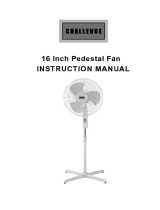Page is loading ...

Cleaning and care
Unplug the appliance before cleaning.
Slightly moisten a cloth and then wipe off the surfaces of the fan.
In order to remove the dust from the protective grille use a vacuum cleaner or reverse grille
assembly instructions.
Never immerse the fan or fan motor in water or other liquid.
Compliance
This appliance complies with both the low voltage and electromagnetic compatibility directives. Its
construction complies with current safety standards. We reserve the right to make technical changes
without prior notice.
Disposal
The packaging of your new fan has a recycle mark on it.
Please dispose of it as recycled paper or by using the “Dual System”.
This product should not be treated as normal household waste. It should be
recycled, so please take it to an approved collection facility.
The symbol on the product or on its packaging indicates that this product may not be
treated as household waste. Instead it should be handed over to the applicable collection point for
the recycling of electrical and electronic equipment. By ensuring this product is disposed of
correctly, you will help prevent potential negative consequences for the environment and human
health, which could otherwise be caused by inappropriate waste handling of this product. For more
detailed information about the recycling of this product, please contact your local council office, your
household waste disposal service or the store where you purchased the product.
Warning
1. Do not operate the fan with a damaged power cord or plug, after it malfunctions, has been
dropped or damaged. If the power cord is damaged it must be returned to your nearest store to
avoid a hazard.
2. Close supervision is necessary when this fan is used near children, the elderly and pets.
3. This appliance is not intended for use by persons (including children) with reduced physical,
sensory or mental capabilities, or lack of experience and knowledge, unless they have been given
supervision or instruction concerning use of the appliance by a person responsible for their safety.
Children should be supervised to ensure that they do not play with the appliance.
4. Always turn the fan off after use, before cleaning, or moving location.
5. Do not touch the fan with hand or hard object before the fan stops moving.
6. Do not use outdoors.
UK guarantee
24 months warranty in respect of defects found to be due to faulty workmanship or material. Proof of
purchase is required to validate the guarantee. This guarantee is no longer valid if the damage has
been caused by fall, alteration or repair by any unauthorised persons or if the product has been
resold. This guarantee in no way affects your statutory rights.
Technical data
Model No: DF-3032
Ref: IM/DF3032/1702/GU86AA
Power: 45 W
Voltage: 220-240V ~ 50Hz
Prod. Dims: 410 x 295 x 220 mm (H*L*D)
N.W: 2.79 kgs
G.W: 3.46 kgs
.
Desk Fan
12in / 30 cm
Model DF-3032
Instruction manual
(Feb 2017)
3 speeds
5 Blades
Rotary Controls
Oscillation
Tilt
Carry Handle
Please keep safe for future reference
4
© 2017 Newton Stovold Associates Ltd
www.nsauk.com / GU8 6AA

Desk Fan
Thank you for purchasing this desk fan. Please read the instructions and warnings
carefully before use to ensure safe and satisfactory operation of this product. Please
retain for future reference.
Appliance components
1. Guard Ring
2. Front Grille
3. Safety Screw
4. Securing Clip
5. Blade Cap
6.
Fan Blade
7. Clamping Nut
8. Rear Grille
9. Motor Shaft & Pin
10. Front Motor Cover
11. Carry Handle
12.
Oscillation Knob
13. Motor Housing
14. Tilt Hinge
15. Base Plate
16. Power Cord
17. Rotary Controls
18.
Pillar Base
Operation
1. Control the angle of the airflow by firmly holding the pillar in one hand and pushing
the fan grille back to tilt up or by pushing it forward to tilt down. Do not adjust the
angle of the fan head when the fan is in motion.
2. Plug into an electrical power socket and switch on.
3. Choose the desired speed on the rotary control switch 1 = LOW, 2 = MED or 3 = HIGH.
0 = Off.
4. To make the fan oscillate, push down on the oscillating knob (12) located on the top
of the motor housing. To stop the fan from oscillating, pull up on the oscillating knob.
Assembly
1. When all components are unwrapped, feed the power cord (16) through the base
plate (15).
2. Insert the pillar base (18) into the base plate (15) and click into place. Secure with
the clips.
3. Remove the blade cap (5) from the motor housing by turning clockwise and the
clamping nut (7) by turning anti-clockwise.
4. Install the rear grille (8) by positioning onto the three pins on the front motor cover
(10).
5. Secure in place with the clamping nut (7) by turning clockwise.
6. Insert the blade (6) onto the motor shaft (9), matching the slot on the back of the
blade with the shaft pin.
7. Secure blade with blade cap (5), turning anti-clockwise to tighten.
8. Test blade operation by rotating it with your hand. There should be no friction with
the clamping nut or the rear grille. If blade does not rotate freely, repeat steps 4 to 8.
9. Open the safety screw (3) and securing clip (4) on the guard ring (1). Keep screw
safe.
10. Hook front grille (2) onto back grille (8) from the top and click guard ring into place.
11. Close securing clip, replace and tighten safety screw with screwdriver.
BS plug wiring
Wiring instructions: Should it be necessary to change the plug please note the wires in
the mains lead are coloured in accordance with the following code:
BLUE – NEUTRAL :: BROWN - LIVE
As the colours of the wires in the mains lead of this appliance may not correspond with
the coloured markings identifying the terminals in your plug, proceed as follows:
1. The BLUE wire is the NEUTRAL and must
be connected to the terminal which is
marked with the letter N or coloured
BLACK.
2. The BROWN wire is the LIVE and must be
connected to the terminal which is
marked with the letter L or coloured RED.
3. NEITHER WIRE must be connected to the
terminal which is marked with the letter E,
the symbol , coloured GREEN or
GREEN/YELLOW.
4. Always ensure that the cord grip is
positioned and fastened correctly.
If a 13A (BS 1363) fused plug is used it must be fitted with a 3A (BS 1362) fuse. If in doubt
consult a qualified electrician.
2
3
/