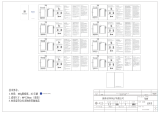2
Thank you for your choosing the new Tablet PC.
This guide serves to enable users to get to know and familiar with our product as soon as
possible. Here we have made a brief introduction to the key layout and definitions in figures
and words.
Attention:
This user guide is based on Windows 10 home edition
This user guide is an introduction for full function tablet.
This user guider applies to the following models: TE

3
Contents
Ⅰ. Use of the previous note ..................................................................................... 4
Ⅱ. Key Layout and Definitions ............................................................................. 5
Ⅵ. Introduction to Desktop ..................................................................................... 7
1. Windows 10 start image .............................................................................................. 7
2. Image slide applications .............................................................................................. 8
3.Introduction to app Interface .................................................................................... 10
4.Charm menu column ............................................................................................... 11
5.Multitasking operating interface ............................................................................... 13
Ⅳ. Basic Operations............................................................................................... 14
1.Sleep, restart and power off ........................................................................................ 14
V.Windows operating instructions of special function module .....................12
VI. Androidoperating instructions of special function module.....................18

4
Ⅰ. Use of the previous note
1. With the wrong type of battery replacement will be explosive danger, be sure to use
the original battery.
2. The company shall not take any responsibility for the loss or removal of the
information in the tablet, which is caused by the operation, maintenance or other
accidents of the non-normal operation of the software and hardware.
3. Please backup your important information at any time.
4. Please do not disassemble the tablet; otherwise it will lose the right to guarantee.
5.Adapter description:INPUT: 100-240V~50/50Hz 0.5A OUTPUT:5V DC 3A

5
Ⅱ. Key Layout and Definitions
○
1Front camera:camera, video
○
3Light sensor:Perception of external pipeline strength, electrical signal to CPU
○
5○
4voice sound +/ voice sound-: increase/reducethe volume
○
6Custom buttons: for customer defined function keys
○
7Power button:to start or close touch screen panel. You can also let the computer
○
8Scan code key: the device equipped with scan code module can be controlled by
this button scan code
○
9Lock hole: used to lock the limited use of equipment
○
10 Earphone Jack: the jack support outputs the audio signal to a loudspeaker or
Headset
○
11 HDMI interface: High-Definition Multimedia, Interface, high definition
multimedia interface
○
12 Micro USB 2.0:data transmission by inserting the micro USB 2.0 interface
device
○
13 U handicap:data transmission by inserting the micro USB 2.0 interface device

6
○
14 Charging interface: charging the tablet via DC adapter
○
15 POGO PIN:Device for connecting base
○
16 Aircraft plug connection: a device for connecting an air connector
○
17 RS232 serial interface: used to connect the device with RS232 serial interface
○
18 Ethernet interface: used to connect Ethernet connections
○
19 Rear camera:camera, video
○
21 One dimensional / two-dimensional code scanning head: the same press
the scan button, activate the scanning head to get the barcode image information
○
22 Fingerprint input sensor: used in the past fingerprint information

7
Ⅵ. Introduction to Desktop
1. Windows 10 start image
Windows 10 start image: On the start screen, you can see many programs fixed in the image.
These application programs are displayed in the form of “magnet”. As long as you click them, you
can easily visit them.
You need to log on your Microsoft account before the application program completely runs.

8
2. Image slide applications
Slide to right Slide to left
Slide to the right from the left side Slide to the left from the right side of the
of the screen to scan the application screen to setting Charm menu column.
program in running.
Slide downward
In start screen, slide from the top of the screento view application programs

10
3. Introduction to app Interface
Besides the application programs already fixed on the start screen, you can also start other
application programs in all application programs, such as other software application programs
attached to the Tablet PC.
If you want to fix more application programs on the start interface, see the operation in the figure
below, (1) Click the properties icon(2) press and hold the application program magnet for about
one second and then let go (3) Click the Pin to start

11
Conversely, if you want to cancel or delete a certain application in the start screen, (1) lightly
touch, press and hold the application program magnet for about one second and then let it go and
run, and select
4.Charm menu column
Slide it to the left from the right side of the screen to start Charm menu column, including:
Start, Device, Setup, Share, and Search Program.

12
Slide it to the left from the right side of the screen to start Charm menu column, Usually: File
Explorer,Settings,Power, and All apps
Can Sleep/Shut down/Restart the Tablet PC
Can let you search the files and application programs in the Tablet PC.
Can let you set up the Table PC.
Can scan more apps
Search menu
Device Menu Set up Menu

16
(5).The blue colors are the satellites that searched, green color are
effective satellites. The numbers in the right are signal value.
Standard:
Enviroment: in open
field, no metal in
around, no obstacles.
Sunny weather, no
clouds covering.
Condition:cansee
satellites above 12 pieces,
effective satellites above
10 pieces. Have2-3pieces
satellites value reach to
above 40 dB.
Page is loading ...
-
 1
1
-
 2
2
-
 3
3
-
 4
4
-
 5
5
-
 6
6
-
 7
7
-
 8
8
-
 9
9
-
 10
10
-
 11
11
-
 12
12
-
 13
13
-
 14
14
-
 15
15
-
 16
16
-
 17
17
-
 18
18
-
 19
19
-
 20
20
-
 21
21
MobileDemand TE122 User manual
- Type
- User manual
- This manual is also suitable for
Ask a question and I''ll find the answer in the document
Finding information in a document is now easier with AI
Other documents
-
evoo EV-C-116-7 User guide
-
AYANEO AIR User manual
-
Hot Pepper DT20 User guide
-
Intel DS808 User guide
-
Hatch 103S User manual
-
Techno Source iCare10 User manual
-
Comark -6 6 Inch Rugged PDA Mobile Computer User manual
-
 IDZOR GTX-131 Quick start guide
IDZOR GTX-131 Quick start guide
-
 PC Smart S.A. 2ABFV-XCH10 User manual
PC Smart S.A. 2ABFV-XCH10 User manual
-
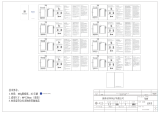 Blackview Tab 6 Series User guide
Blackview Tab 6 Series User guide