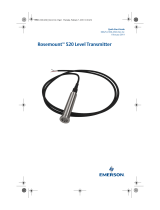Page is loading ...

EntraGuard® Titanium Telephone Entry Controller
Quick Start Guide
Page 1 of 26 P/N: 01962-001 Rev. D
This quick start guide provides, basic installation information, drawings, first time power-on instructions, and short
descriptions of key terms and concepts for installing the EntraGuard Titanium Telephone Entry controller. The
EntraGuard Titanium controller may be used alone or may be connected to a PXL-500/510 network. For instructions on
how to install a postal lock, see the EntraGuard Titanium Postal Lock Installation Application Note (P/N 01964-001).
NOTE: It is the responsibility of the installation organization to have only technically qualified personnel performing the
installation.
Section 01 - Specifications
Section 02 - Cable Requirements
Section 03 - When Installing Controllers
Section 04 - Wiring Instructions
Section 05 - Communication
Section 06 - Powering the Controller for the First Time
Section 07 - Setup Controller
Section 08 - General Information on Inputs
Section 09 - General Information on Safety versus Security with Door Locks
Section 10 - Contact Keri Systems
Figure 1: The EntraGuard Titanium Telephone Entry Controller - Front Panel

EntraGuard® Titanium Telephone Entry Controller
Quick Start Guide
Page 3 of 26 P/N: 01962-001 Rev. D
1.0 Specifications
Unit Dimensions (nominal)
• 12.09 inches high by 5.60 inches wide by 3.10 inches deep, including hinges
• (30.71 cm by 14.22 cm by 7.87 cm)
Operating Temperature/Humidity Range
• -20°F to 140°F (-29°C to 60°C)
• 0% to 90% Relative Humidity, non-condensing
Controller Power Requirements
• 12 VDC @ 1 A
Current Draw
• maximum current draw 750 mA for a controller
NOTE: If an electronic locking device (such as a magnetic lock, a door strike, or similar device) is to be driven by the
same power supply as the EntraGuard Titanium controller, please ensure the power supply provides enough current to
drive every device connected to that supply plus an adequate safety margin. AC power cannot be used.
NOTE: Isolation of power supplies may be required with high transient situations.
Controller Memory Retention
• 5 year lithium battery back up to support controller RAM and real-time clock
Output Relay Contact Rating
• 1 Amp @ 24 VDC
Input Device Configuration - 3 Inputs
• Door Sense normally closed
• Request to Exit normally open
• Global Unlock normally open (on master only), or
Auxiliary RTE A-Door normally open
Users Allowed
• 750 tenants maximum
Event Storage Capacity
• 3,640 events

EntraGuard® Titanium Telephone Entry Controller
Quick Start Guide
Page 4 of 26 P/N: 01962-001 Rev. D
2.0 Cable Requirements
RS-232 Serial Cable
• three conductor, shielded, stranded, AWG 24 wire (Belden 9533 or a larger gauge)
• 50 foot maximum length (per RS-232 industry specification - greater lengths are not recommended)
RS-485 Network Cable
• one twisted, shielded pair of conductors, stranded, AWG 24 wire (Belden 9501 or a larger gauge)
• 4,000 foot total network length (per RS-485 industry specification)
• extended network configurations are possible – refer to the Network Wiring Application Note (P/N 01824-002) for
extended network configurations of up to 5,000 feet per star line and 16,000 feet total network length
Telephone
• 1 pair copper phone line
NOTE: EntraGuard Titanium is not to be used with a Centrex, PBX, or digital phone line. Only use a Plain Old
Telephone Service (POTS) analog phone line.
Input Power
• two conductor, stranded, AWG 18 wire (Belden 8461 or a larger gauge)
NOTE: On long power cable runs, the cable resistance causes a drop in voltage at the end of the cable run. Be sure your
power supply does provide 12 VDC at the end of the cable run.
Earth Ground
• Single conductor, AWG 18 wire (or a larger gauge)1
Input and Output Connections
• two conductor, stranded, AWG 22 (or a larger gauge)
NOTE: The Lock Output relay may require a heavier gauge of wire depending upon the current demands of the lock and
the length of the lock wiring run.
NOTE: If plenum cable is required, please reference the Belden plenum equivalent to the cables listed above.
1. Ground wire is green, with or without yellow tracer.

EntraGuard® Titanium Telephone Entry Controller
Quick Start Guide
Page 5 of 26 P/N: 01962-001 Rev. D
3.0 When Installing Controllers
DO
• since this is a telephone entry system at least one phone line will be necessary, it is important to plan ahead to meet
power and telephone requirements for your system (if using a modem, the host computer will need 1 phone line, plus
one for each master controller in each network or each EntraGuard unit)
• mount controllers in environmentally suitable areas - the EntraGuard Titanium unit is weather resistant, but care
should be taken to avoid areas of weather/temperature/humidity extremes
• mount the controller at least 3 feet away from the controller's power supply to prevent EMI radiated from the power
supply from affecting the controller
• use the enclosure as a mounting template to mark drilling holes for permanent mounting
• note the locations of the knockouts in the enclosures and remove the appropriate knockout for the easiest cable
routing into the controller
• route all controllers in a network in a single, continuous daisy-chain (with the EntraGuard Titanium controller as the
master)
• route cables in accessible areas for ease of maintenance
• connect all controllers to a quality earth ground1
• add transient suppression across electric devices attached to a controller output
• use an isolation relay (P/N IRP-1) if attaching to a parking gate, a turnstile, or any application using a large electric
motor
• verify the controller's supply voltage is 12 VDC – long power line runs cause a drop in voltage at the end of the run
• verify proper operation of the host computer's COM port or Ethernet/LAN WAN connection.
DO NOT
• make modem phone line connections through PBX telephone switching systems - most modems are not compatible
with PBX systems leading to disconnection problems with the modem
• locate the EntraGuard Titanium controller near EMI sources - EMI sources can affect the performance of the
controller
• use switching power supplies - they are EMI sources
• route network cables beside power cables - transients on the power cables may be picked-up by network and reader
cables
• stretch or over-tension cables
• route over sharp objects
• let the wires get tangled
• route the EntraGuard Titanium controller as a slave to a PXL-250 master
• route all controllers in a network in spur, hub, or loop configurations
• connect earth ground1 to the network cable shield - the EntraGuard Titanium automatically connects earth ground to
the shield at one point on the network to prevent ground loops
• use gender changer plugs when making RS-232 serial communication connections (unless you know it is a "straight-
through" plug) - gender changers may have internal wiring changes that can disrupt communications
1. Ground wire is green, with or without yellow tracer.

EntraGuard® Titanium Telephone Entry Controller
Quick Start Guide
Page 6 of 26 P/N: 01962-001 Rev. D
4.0 Wiring Instructions
Refer to Figure 2 on page 2 for all wiring connections.
4.1 Terminal Blocks
Figure 3: Connecting Wires and Removing Terminal Blocks
NOTE: Screws on terminal blocks must be tightened securely.
4.2 Connecting the Earth Ground and the 12 VDC Power
Figure 4: Earth Ground and 12 VDC Power Connections

EntraGuard® Titanium Telephone Entry Controller
Quick Start Guide
Page 7 of 26 P/N: 01962-001 Rev. D
4.3 Connecting a Door Status Input
Each EntraGuard Titanium controller is shipped with an installation kit including all necessary terminal blocks and
transorbs. One of these terminal blocks has a jumper across pins 1 and 2. This terminal block is designated for use on TB-
4. If a door switch is not used on the controller, this jumper prevents a continuous door open status alarm from being
received by the controller. If a door switch is used, simply remove this jumper and install the door switch leads.
Figure 5: Door Status Input Connections
4.4 Connecting a Request to Exit (RTE) Input
Figure 6: Request to Exit Input Connections

EntraGuard® Titanium Telephone Entry Controller
Quick Start Guide
Page 8 of 26 P/N: 01962-001 Rev. D
4.5 Connecting a General Purpose Input
The general-purpose input is used in conjunction with the programmable input/output feature of the Doors access control
software. There are two possible uses for the general-purpose input.
• the master controller may be configured for either Global Unlock (see Figure 7) or Auxiliary A-door RTE (see Figure
8)
• the slave unit can only be configured for Auxiliary A-door RTE (see Figure 8)
Make the following connections for a Global Unlock input. (For a master controller only.)
Figure 7: Global Unlock Input Connections
Make the following connections for an Auxiliary RTE A-door input.
Figure 8: Auxiliary A-Door RTE Input Connections

EntraGuard® Titanium Telephone Entry Controller
Quick Start Guide
Page 11 of 26 P/N: 01962-001 Rev. D
5.0 Communication
The communication section handles three different, but related, topics:
• Communication between EntraGuard Titanium controller and tenants
• Communication between the master EntraGuard Titanium controller and the host computer for programming
• Communication between networked EntraGuard Titanium/PXL-500/510 controllers
NOTE: Keri Systems recommends performing a bench test on each unit prior to installation to rule out any phone line
problems.
5.1 Between EntraGuard Titanium Unit and Tenants
The telephone communication is done via a copper phone line to TB-15. Connect the TIP line to either Pin 1 or Pin 2 then
connect the Ring line to the other Pin (see Figure 12).
Figure 12: TB-15 Phone Line Wiring Connection
There are three ways of connecting the phone line for communication between the EntraGuard Titanium unit and the
tenants.
5.1.1 Single Phone Line for a Single EntraGuard Titanium Unit
For a single EntraGuard Titanium unit, connect the phone line to TB-15 on the EntraGuard Titanium board (see Figure
2 on page 2).
5.1.2 Individual Phone Lines for each EntraGuard Titanium Unit on a Network
The set up for individual phone lines for each EntraGuard unit is the same as for a single phone line for a single
EntraGuard Titanium controller. Each phone line is connected to TB-15 on each EntraGuard Titanium board.
5.1.3 Shared Phone Line for Multiple EntraGuard Titanium Units on a Network
A single phone line may be shared for communication between multiple EntraGuard Titanium units and tenants. The
phone line is plugged into TB-15 on the master EntraGuard Titanium unit with the phone line then going out of the TB-15
phone plug to the next unit’s TB-15 and so on to all the networked EntraGuard units (see Figure 13 on page 12).
NOTE: Sharing a phone line for multiple EntraGuard units is limited to a maximum of 6 units per phone line.

EntraGuard® Titanium Telephone Entry Controller
Quick Start Guide
Page 13 of 26 P/N: 01962-001 Rev. D
5.2 Between EntraGuard Network and Host Computer
A communication link between the EntraGuard network and the host computer is provided via one of two ways.
• using the phone line connected to TB-15
• using the RS-232 serial port
NOTE: In order for monitor mode to work, the RS-232 serial port method must be used (see Section 5.2.2 on page 14).
5.2.1 Phone line (Internal Modem)
The EntraGuard Titanium controller’s internal modem may be used for communication between the master controller and
an external modem1 connected to the host computer. To use the EntraGuard’s internal modem, attach the phone line to
TB-15 located on the master controller’s board (see Figure 2 on page 2).
NOTE: If you are using two separate phone lines, one for communication with the tenants and one for programming, you
will not be able to use the internal modem for programming and must use an external modem connected to the RS-232 as
described in Section 5.2.2.2 on page 16.
Once the phone line has been attached, the J11 jumper must be set for proper operation. When using TB-15 phone line
connection for communication with the host computer, place the jumper on the INT_MODEM jumper (see J11 on Figure
2 on page 2).
The Doors software must also be configured for using the internal modem. In the Doors software, click on the
button, then select the Network Config tab. In the “Modem Init String” field type in AT&K02 (see Figure 14). Click on
the button.
Figure 14: Modem Init String Set
NOTE: For wiring of an external modem to the host computer, see Section 5.2.3 on page 18.
1. You must use a Keri Systems modem for proper communication.
2. Although it is not necessary to enter this code with every type of modem, Keri Systems recommends you
enter it in all situations for proper communication between the master controller and the host computer.

EntraGuard® Titanium Telephone Entry Controller
Quick Start Guide
Page 14 of 26 P/N: 01962-001 Rev. D
5.2.2 RS-232 Serial Port
Using the RS-232 serial port for communication between the EntraGuard unit and the host computer may be done one of
two ways:
• by direct connect
• through an external modem.
For either of these options, the INT_MODEM J11 jumper should not have a jumper across it. Verify there is no jumper set
across J11 (see Figure 2 on page 2) when using the RS-232 serial port for communication.
NOTE: Do not use male/female gender changer plugs or 25-pin to 9-pin adapters when making RS-232 serial port
connections. These devices may have internal wiring changes that can disrupt communications when implemented in
conjunction with the Keri Systems serial wiring instructions. If you must use a gender changer plug, ensure it is a
“straight-through” plug.
NOTE: When using 56K modems to communicate with remote access control networks, all modems must use the same
communication format - either X2 or Flex. Incompatibilities between the two formats make some modems of one format
incapable of reliable communication with modems of the competing format. Modems using the V.90 specification are
compatible regardless of whether they are from an X2 or Flex manufacturer.

EntraGuard® Titanium Telephone Entry Controller
Quick Start Guide
Page 15 of 26 P/N: 01962-001 Rev. D
5.2.2.1 Direct Serial Connection – Controller to PC
To make the connection between the EntraGuard master controller and the host computer you will use one cable.
• If the host computer has a male DB-9 connector on the serial port, you must use a Keri Systems KDP-252 cable or
create a cable according to the drawing in Figure 15.
• If the host computer has a male DB-25 connector on the serial port, you must use a Keri Systems KDP-251 cable or
create a cable according to the drawing in Figure 16 on page 15.
The Keri Systems part number for this cable is KDP-252.
Figure 15: PC/DB-9F to Telephone Entry/TB-12 RS-232 Direct Serial Connections
The Keri Systems part number for this cable is KDP-251.
Figure 16: PC/DB-25F to Telephone Entry/TB-12 RS-232 Direct Serial Connections

EntraGuard® Titanium Telephone Entry Controller
Quick Start Guide
Page 16 of 26 P/N: 01962-001 Rev. D
5.2.2.2 Modem to Controller
To make the connection between the master controller and the host computer you will use two cables: one between the
host computer and its modem (see Section 5.2.3 on page 18), and one between the master controller and its modem.
• If the modem has a female DB-25 connector, you must use a Keri Systems KDP-336 cable or create a cable as shown
in Figure 17.
• If the modem has a female DB-9 connector, you must create a cable as shown in Figure 18.
• If the modem was purchased from Keri Systems, it comes with an adapter that accommodates a female DB-9
connector (should the modem have a DB-9 instead of a DB-25 connector). Use this adapter cable in conjunction with
a KDP-336 cable to make the modem/controller connection. See Figure 19 on page 17.
The Keri Systems part number for this cable is KDP-336.
Figure 17: Modem/DB-25M to Telephone Entry/TB-12 Serial Port Connections
The Keri Systems part number for this cable is KDP-929M.
Figure 18: Modem/DB-9M to Telephone Entry/TB-12 Serial Port Connection

EntraGuard® Titanium Telephone Entry Controller
Quick Start Guide
Page 17 of 26 P/N: 01962-001 Rev. D
5.2.2.3 Modem Cable Connection
• An adapter cable is provided, when needed, with a modem purchased from Keri Systems. Connect the adapter cable
between the modem and the KDP-336 cable as shown in side A of Figure 19.
• To use the KDP-929M cable see side B of Figure 19.
Figure 19: Modem Cable Connection

EntraGuard® Titanium Telephone Entry Controller
Quick Start Guide
Page 18 of 26 P/N: 01962-001 Rev. D
5.2.3 Modem to PC Serial Connection
Keri Systems does not provide this cable. It is an off-the-shelf item from any computer supplier or electronics store, and
its configuration is dependent upon the configuration of the serial port on the host computer. Based on the serial port, there
are four possible cables.
• If the modem has a male DB-25 connector and the host computer’s serial port has a female DB-9 connector, purchase
or create a cable as shown in Figure 20.
• If the modem has a male DB-25 connector and the host computer’s serial port has a female DB-25 connector,
purchase or create a cable as shown in Figure 21.
• If the modem has a male DB-9 connector and the host computer’s serial port has a female DB-9 connector, purchase
or create a cable as shown in Figure 22 on page 19.
• If the modem has a male DB-9 connector and the host computer’s serial port has a female DB-25 connector, purchase
or create a cable as shown in Figure 23 on page 19.
NOTE: Keri Systems requires using modems from the same manufacturer at both the host computer and the access control
network. This eliminates the possibility of incompatibilities between modems from two different manufacturers from
affecting the communication between access control network and host computer. Keri Systems cannot be held responsible
for problems caused by incompatibilities between modems from two different manufacturers.
Figure 20: Modem/DB-25M to PC/DB-9F PC Serial COM Port Connection
Figure 21: Modem/DB-25M to PC/DB-25F PC Serial COM Port Connection

EntraGuard® Titanium Telephone Entry Controller
Quick Start Guide
Page 20 of 26 P/N: 01962-001 Rev. D
5.3 Network Communication
5.3.1 RS-485 Access Control Network Connection
The following figure shows how to connect more than one controller to the access control network.
Figure 24: RS-485 Network Connections
/