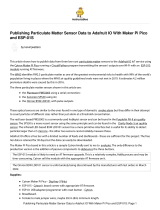Page is loading ...

Quick Start Guide
EK-P5

Quick Start Guide EK-P5
1Install FTDI USB driver for the sensor cable.
(http://www.ftdichip.com/Drivers/VCP.htm)
3Connect the USB sensor cable to the sensor PCB and the PC.
4Start up the USB RS485 Sensor Viewer.
5Under COM Hardware, select «RS485/USB Sensor cable».
6Select the sensor product «Sensirion Flow Meters (SF06 Chip)».
7Select COM port and press «OK». Highest COM port is most often correct.
9Press «Run».
8The SF06 Viewer appears. Adjust the following settings first:
§ Change units to «Pascal».
§ Set scale factor to 60.
§ Set sampling time to 0.5ms or more.
§ Enter command HEX 0x3603.
2Install software after download from: www.sensirion.com/USB-viewer

161200-EK-P5
SENSIRION AG
Laubisruetistrasse 50
8712 Staefa
Switzerland
Phone + 41 44 306 40 00
Fax + 41 44 306 40 30
www.sensirion.com
For more information about Sensirion's differential pressure
sensors of the SDP800 series, please visit www.sensirion.com/sdp800 or
contact our technical customer support team:
/