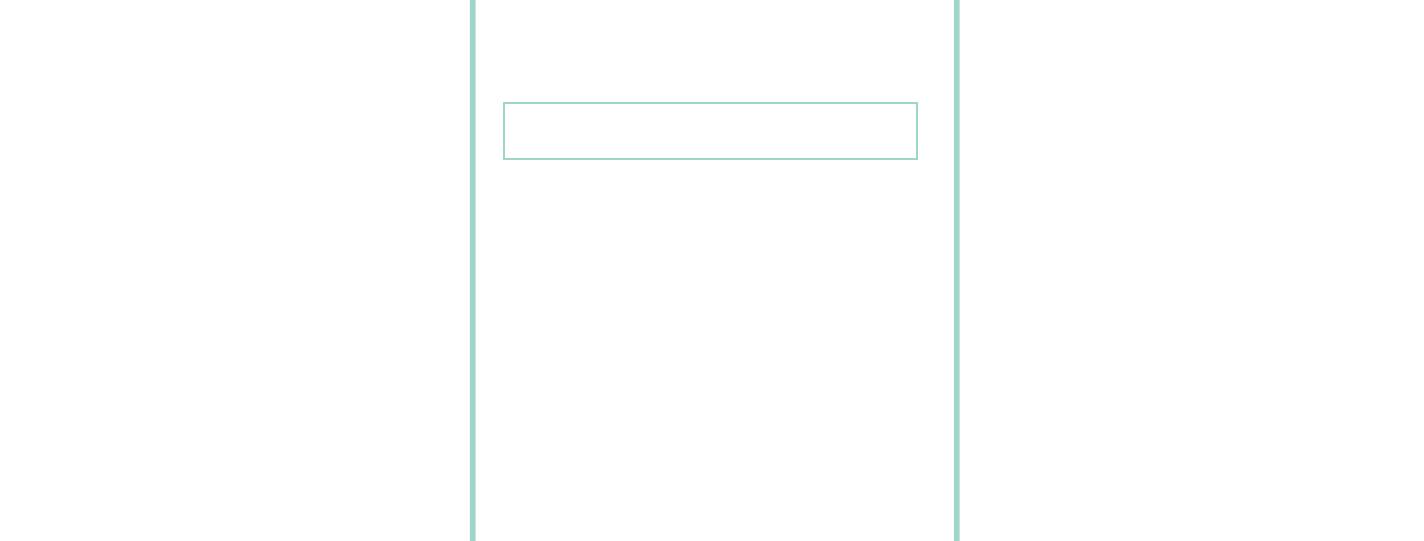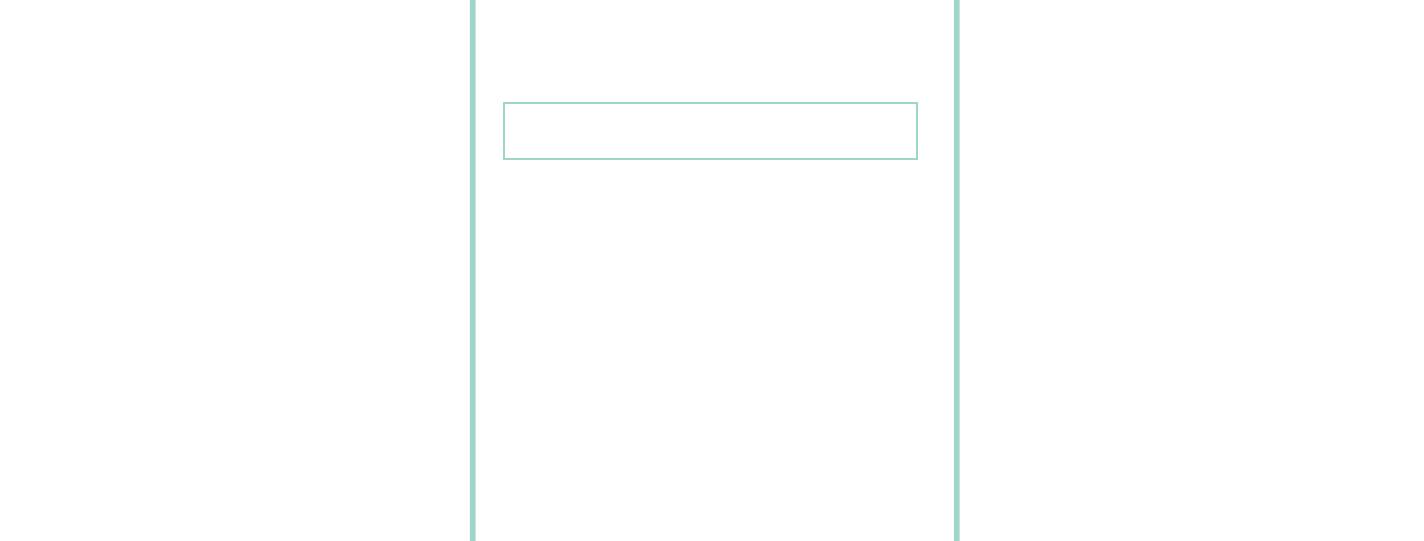
resetusb
iBTB2
QUICK START GUIDE
CHARGE BEFORE USE
DOUBLE WALL INSULATED
STAINLESS STEEL BOTTLE
+ REMOVABLE WATERPROOF
BLUETOOTH SPEAKER
CONTROLS & INDICATORS
BACK:
Waterproof Cover
Power
Button
USB Charge Port
Reset Port
Bluetooth
Button
FRONT:
Play/Pause
Button
Charge/Battery
Indicator:
Green = charged
CHARGE
SPEAKER
BEFORE USE
Connect included USB cable to USB Charging
Port (under waterproof cover) and to
USB power source such as USB AC adapter
connected to working outlet
Red = charging
GETTING STARTED PAIRING BLUETOOTH
Pairing the First Time
Manual Pairing
iHome
iBTB2
• Make your Bluetooth device “discoverable”
• Press and hold the Power Button on back of speaker
for 3 sec. to power ON.
• The first time the unit is powered on it will
enter auto-pairing mode.
• Select “iHome iBTB2” on your device’s
Bluetooth menu to complete pairing.
• To manually pair, power speaker ON. Press and hold
Bluetooth Button for 2 seconds, then select “iHome iBTB2”
on your device’s Bluetooth menu to complete pairing.
3s 2s
3s
PLAYING BLUETOOTH AUDIO
SPEAKERPHONE
• Press Play/Pause Button
to play or pause Bluetooth audio.
• Press 2x to skip to next song
• Press 3x to skip to previous track
OR start of currrent track
• Press and hold the Power Button
for 3 sec. to power OFF.
• Speaker must be ON and paired to
Bluetooth device to use speakerphone.
• Press Play/Pause Button to answer/end call
• Press and hold Play/Pause Button
for 2 seconds to decline call
2s
HOW TO USE BOTTLE & SPEAKER
• The Bottle and Speaker
can be unscrewed
to use separately
• Screw the speaker base
to bottom of bottle
for best stability when
using separately
•
Speaker is waterproof
(keep cover closed near water)
•
See Bottle Cautions
for best experience
• Unscrew cap to fill bottle
Cap
Bottle
Speaker
Base
INTERNAL RECHARGEABLE LITHIUM-ION BATTERY
This device uses an internal non-replaceable rechargeable lithium-ion
battery that should last the lifetime of the device. If you suspect
your battery may be dead, try charging it for an extended period
of time and try resetting the unit. If this fails, contact Customer
Service at 1-800-288-2792.
WARNING/DISPOSAL OF UNIT
DO NOT attempt to change the battery. Doing so will void
the warranty and could cause injury and damage to your device.
To dispose of the unit, follow the instructions below:
• Never dispose of used batteries/electronics with ordinary
solid wastes, as they may contain harmful substances.
• Always dispose of used batteries/electronics in accordance
with the prevailing community regulations.
• Many electronics retailers now recycle batteries and other
electronic components at no charge.
GENERAL BATTERY PRECAUTIONS
• Never use or charge a battery if it appears to be leaking,
discolored, deformed, or in any way abnormal.
• Never disassemble the unit or attempt to remove battery
as that could cause leakage of alkaline solution or other
electrolytic substances.
• Avoid charging a rechargeable battery when the temperature
is not within 5°C - 35° C (41° - 95° Fahrenheit).
• Never expose a battery to any liquid.
• Never expose a battery to excessive heat such as direct sunlight
or fire. Never use a battery pack in an unventilated vehicle where
excessive internal temperatures may be encountered.
• Always keep batteries out of the reach of infants and small children.
• Wash with warm water, mild dish soap and rinse the
bottle thoroughly prior to first use and after each use
• Remove bottle cap and thoroughly wash the removable
silicone cap collar after each use
• Do not microwave or place in freezer
• Caution: Hot beverages will remain hot for several hours
• DO NOT overfill
• DO NOT use with alcoholic or carbonated liquids that can
cause pressure build up and potential lid failure
• Always be certain the lid is securely attached to bottle
before using it
• The unit is IP67 waterproof rated, meaning it is immersible for
up to 30 minutes at a depth of 1 meter (3 feet). It will typically
withstand rain, snow and being submersed in shallow water.
Longer duration or deeper immersion that exceeds the tested
limits may cause product failure and void the warranty.
• DO NOT immerse the unit in water for extended periods.
• DO NOT immerse the unit in water deeper than 1 meter
(about 3 feet).
• Make sure cover and surrounding surfaces are completely dry
before opening cover to prevent moisture from damaging
the internal electronics.
• Keep rubber cover free of dirt, sand, or other objects that can
interfere with proper sealing. If for any reason the waterproof cover
is not making a tight waterproof seal water may enter the unit.
• Rinse with tap water after immersion in salt water or swimming pool.
• DO NOT clean unit with oily soaps or use chemicals or solvents.
Clean with damp cloth.
ready
for
water
not
ready for
water
• For proper waterproof operation, make sure the waterproof
cover on the back of the unit is completely flush with
the unit by pressing along the entire edge of the cover
until it is completely and securely in place.
BOTTLE CAUTIONS
RESETTING UNIT
WATERPROOF OPERATION
IMPORTANT INFORMATION ABOUT WATERPROOF OPERATION
iHome
iBTB2
CMYK: 35/0/18/5
CMYK: 0/0/0/40
CMYK: 0/0/0/80
FCC Information
This device complies with Part 15 of the FCC Rules, operation is subject to the
following two conditions: (1) This device may not cause harmful interference,
and (2) this device must accept any interference received, including
interference that may cause undesired operation.
FCC Radiation Exposure Statement
This equipment complies with FCC RF radiation exposure limits set forth for an
uncontrolled environment.
• Warning: Changes or modifications to this unit not expressly approved by the
party responsible for compliance could void the user’s authority to operate the
equipment.
• NOTE: This equipment has been tested and found to comply with the limits for a
Class B digital device, pursuant to Part 15 of the FCC Rules.
These limits are designed to provide reasonable protection against harmful
interference in a residential installation. This equipment generates, uses and can
radiate radio frequency energy and, if not installed and used in accordance with the
instructions, may cause harmful interference to radio communications.
However, there is no guarantee that interference will not occur in a particular
installation. If this equipment does cause harmful interference to radio or television
reception, which can be determined by turning the equipment o and on, the user
is encouraged to try to correct the interference by one or more of the following
measures:
• Reorient or relocate the receiving antenna.
• Increase the separation between the equipment and receiver.
• Connect the equipment into an outlet on a circuit dierent from that to which
the receiver is connected.
• Consult the dealer or an experienced radio/TV technician for help.
CAN ICES-3 (B)/NMB-3(B)
Canada Statement
This device complies with Industry Canada’s licence-exempt RSSs. Operation is
subject to the following two conditions:
(1) This device may not cause interference; and
(2) This device must accept any interference, including interference that may cause
undesired operation of the device.
Le présent appareil est conforme aux CNR d’Industrie Canada applicables aux
appareils radio exempts de licence. L’exploitation est autorisée aux deux
conditions suivantes :
(1) l’appareil ne doit pas produire de brouillage;
(2) l’utilisateur de l’appareil doit accepter tout brouillage radioélectrique subi,
même si le brouillage est susceptible d’en compromettre le fonctionnement.
The device meets the exemption from the routine evaluation limits in section 2.5 of
RSS 102 and compliance with RSS-102 RF exposure, users can obtain Canadian
information on RF exposure and compliance.
Le dispositif rencontre l'exemption des limites courantes d'évaluation dans la
section 2.5 de RSS 102 et la conformité à l'exposition de RSS-102 rf, utilisateurs
peut obtenir l'information canadienne sur l'exposition et la conformité de rf.
FCC ID: EMOIBTB2
IC: 986B-IBTB2
iBTB2-180320-A
Printed in China
iBTB2 - QSG (English)
Size: 504 x 94 mm (unfold), 84 x 94 mm (folded)
Color: 4C + 4C
Material: 260gsm white Art Card
April 03, 2018
resetusb
TIP: on some iOS (Apple) devices; you can view the iBTB2 battery status on your
device's screen. When device is paired and connected; look for a vertical battery
icon next to the Bluetooth icon on the upper right corner of the device's screen.
Contact Us: 1•800• 288•2792
Contact Us: 1•800• 288•2792
For warranty visit:
www.ihome.com/support
Bluetooth is a registered trademarks of Bluetooth SIG Inc.
Bluetooth technology is incorporated under license from Bluetooth SIG Inc.
• If unit doesn’t respond during use, insert the end of a paper
clip or similar into the Reset Port located under the
waterproof cover. Doing so will clear all previous settings
(Bluetooth devices will need to be re-paired). Power unit on
to resume normal operation.
Battery LED
Indicator
Bluetooth LED
Indicator
Bluetooth
Indicator:
Slow blink
= auto-link
Solid
= paired
Fast blink
= pairing