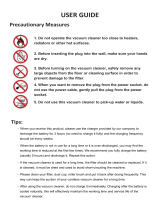Page is loading ...

1
www.KALORIK.com
WFVC 44452 - 180330
WATER FILTRATION VACUUM CLEANER
ASPIRATEUR AVEC FILTRATION PAR EAU
WFVC 44452
EN……..10
ES..........23
FR….......37
ASPIRADOR CON FILTRO DE AGUA
18.0V DC – Li-Ion Batteries
Adapter output: 22V DC 0.5A

2
www.KALORIK.com
WFVC 44452 - 180330
PARTS DESCRIPTION

3
www.KALORIK.com
WFVC 44452 - 180330

4
www.KALORIK.com
WFVC 44452 - 180330
PARTS DESCRIPTION
ENGLISH:
1. ON/OFF button and POWER
SPEED switch
2. ECO SPEED switch
3. Handheld release button
4. Handheld unit
5. Floor nozzle release button
(5a+5b)
6. Floor nozzle
7. LED pivoting lights
8. Stick handle
9. Handle lock screw
10. Charging port
11. Chamber release button
12. Chamber cover
13. Reservoir
14. Adaptor
15. Stand base
16. Active carbon fiber
17. Handle
18. Reservoir
19. Reservoir cover
20. Cover locks
21. Inner tube
22. Tube head
23. Handheld nozzle
24. Nozzle release button
25. Handheld unit
26. Charging indicator
27. Handheld ON/OFF switch
28. Outer filter
29. HEPA inner filter
30. Crevice tool with brush
EPSAÑOL:
1. Botón ON/OFF
(encendido/apagado) e
interruptor POWER SPEED
(velocidad de potencia)
2. Interruptor ECO SPEED
(velocidad eco)
3. Botón de liberación manual
4. Unidad manual
5. Botón de liberación de la
boquilla para suelos (5a+5b)
6. Boquilla para suelos
7. Luces pivotantes LED
8. Mango
9. Tornillo de bloqueo de mango
10. Puerto de carga
11. Botón de liberación de la
cámara
12. Cubierta de la cámara
13. Depósito
14. Adaptador
15. Base del soporte
16. Fibra de carbono activa
17. Manipulación
18. Depósito
19. Cubierta del depósito
20. Cerraduras de la cubierta
21. Tubo interior
22. Cabeza del tubo
23. Boquilla manual
24. Botón de liberación de la
boquilla

5
www.KALORIK.com
WFVC 44452 - 180330
25. Unidad manual
26. Indicador de carga
27. Botón ON/OFF
(encendido/apagado) manual
28. Filtro externo
29. Filtro interno HEPA
30. Herramienta para hendiduras
con cepillo
FRANÇAIS:
1. Bouton ALLUMER/ETEINDRE
et commutateur POWER
SPEED
2. Commutateur ECO SPEED
3. Bouton de déverrouillage
de l’aspirateur à main
4. Unité portative / aspirateur
à main
5. Bouton de déverrouillage
des buses de plancher
(5a+5b)
6. Brosse motorisée / buse de
sol
7. Lumières pivotantes à LED
8. Poignée du manche
9. Vis de verrouillage de la
poignée
10. Port de charge
11. Bouton de déverrouillage
de la chambre
12. Couvercle de la chambre à
eau
13. Réservoir à eau
14. Adaptateur
15. Socle de support
16. Fibre de carbone actif
17. Poignée du réservoir
18. Réservoir à eau
19. Couvercle du réservoir
20. Verrouillage du couvercle
21. Tube intérieur
22. Tête du tube
23. Buse de l’aspirateur à main
24. Bouton de déverrouillage
de la buse de l’aspirateur à
main
25. Unité portative
26. Indicateur de charge
27. Commutateur
ALLUMER/ETEINDRE de
l’unité portative
28. Filtre extérieur
29. Filtre intérieur HEPA
30. Crevasse avec brosse

6
www.KALORIK.com
WFVC 44452 - 180330

7
www.KALORIK.com
WFVC 44452 - 180330

8
www.KALORIK.com
WFVC 44452 - 180330

9
www.KALORIK.com
WFVC 44452 - 180330
Fig. 30
Fig. 31
Fig. 32
Fig. 33

10
www.KALORIK.com
WFVC 44452 - 180330
IMPORTANT SAFEGUARDS
WARNING: To reduce the risk of fire, electric shock or injury, when using
your appliance, basic safety precautions should always be followed,
including the following:
1. READ ALL INSTRUCTIONS
2. Check that voltage in your home corresponds to that stated on the
rating plate of the appliance or the adapter.
3. Please keep out of reach of children and pets. This product is not
intended for use by children, by persons with reduced physical,
sensory or mental capabilities, or lacking experience or knowledge,
unless they have been given supervision or instruction concerning
the use of the product, by a person responsible for their safety. Extra
caution is always necessary when using this product.
4. The appliance is only to be used with the power supply unit
provided with the appliance.
5. For the purposes of recharging the battery, only use the
detachable supply unit provided with this appliance.
6. This product is intended for indoor / household use only.
7. This product is designed for vacuuming small areas of dry material
only; do not use for vacuuming water or other liquids.
8. Do not vacuum or use this product near flammable or combustible
liquids (e.g., gasoline or other fuels, lighter fluid, cleaners, oil-based
paints), gases (e.g., natural gas, hydrogen), explosive dust (e.g.,
coal dust, magnesium dust, grain dust, gunpowder) or any fire
sources.
9. Do not vacuum anything that is smoking or burning (e.g., cigarettes,
matches, hot ashes).
10. Never vacuum toxic materials as the vapors or dust may cause a
health hazard.
11. Do not vacuum clean any plaster, cement, or other substance that
can harden upon coming into contact with water to avoid
hampering normal functioning.
12. This product is not a toy. Close attention is necessary when used by
or near children or pets. Never use this product on pets.
13. Never use a damaged Vacuum or AC Adapter.

11
www.KALORIK.com
WFVC 44452 - 180330
14. Do not damage or heat up the battery packs, as there is a risk of
explosions at high temperatures.
15. Do not plug/unplug the AC Adapter into/from the electrical outlet
with a wet hand.
16. Do not place or drop the unit into water or other liquids. If the
product falls into water or other liquid, do not touch or reach into
the water; immediately unplug the unit from the electrical outlet
before retrieving.
17. Do not charge the product if the power cord is cut, damaged, or if
the wires are exposed.
18. Keep the adapter cord and the product away from heated
surfaces.
19. To disconnect the AC Adapter, pull directly on the adapter base;
do not pull on the cord.
20. Do not put any stress on the adapter cord where it connects to the
product, as the cord may fray and break.
21. If using an extension cord with this product, the marked electrical
rating of the cord set or extension cord must be at least as great as
the electrical rating of the product.
22. Do not operate this product if it has a damaged adapter cord or
plug, malfunctions, is dropped or damaged, is left outdoors, or is
dropped into water. Do not attempt to repair this product yourself.
Return the defective product to the service center for inspection
and repairs.
23. To avoid the risk of electric shock, do not immerse the adapter
cord, plug or appliance into water or other liquids.
24. Do not use outdoors. For optimal operation, keep the product in a
location that does not exceed 104°F (40°C). Do not store in a
vehicle under the sun or near heating equipment.
25. To avoid excessive heat and damage to the unit or batteries, do
not operate the product while it is charging.
26. Do not touch the rotating parts of power brush when in operation.
27. Never insert objects into any of the openings in the product. Do not
use the unit if any of the openings are blocked. Keep free of dust,
lint, hair and anything that may reduce airflow.
28. Do not use the product to vacuum metal objects such as screws,
nails, tacks and metal filings etc.
29. Empty the dirty water and handheld nozzle after each use. Keep it
free of dust, lint, hair, or anything that reduces airflow.

12
www.KALORIK.com
WFVC 44452 - 180330
30. Keep hair, loose clothing, and body parts away from openings or
moving parts.
31. Never place the vacuum nozzle near your face, especially eyes
and ears, during operation.
32. Do not use the product without the Filter and Filter Cover securely in
place.
33. Be careful when using the product on stairs in order to prevent falls.
34. Keep the Battery Charging Terminals clean and free of debris.
35. Only use the AC/DC adapter provided with the product.
36. Leaks from battery cells can occur under extreme usage or extreme
high & low temperature conditions. If the liquid gets on skin, wash
quickly with water. If the liquid gets into the eyes, flush them
immediately with clean water for a minimum of 10 minutes
immediately. Seek for medical attention.
37. Keep the charger indoors in a cool, dry area, not exposed to
weather to avoid electrical shock and/or vacuum cleaner
damage. Do not charge the vacuum cleaner outdoors.
38. Keep your work area well lit.
39. Unplug electrical appliances before vacuuming them.
40. Never place the vacuum nozzle near your face, especially eyes
and ears, during operation.
41. Do not use without a filter in place. When servicing the unit, never
put fingers or other objects into the fan chamber in case the unit
would accidentally be turned on.
42. Be careful when using the product on stairs in order to prevent falls.
43. While there is no shock hazard from electrical terminals located on
the vacuum, a burn could result from metal objects being inserted
into the terminal areas. Vacuum cleaner terminals should always be
kept free of all objects.
SAVE THESE INSTRUCTIONS
HOUSEHOLD USE ONLY

13
www.KALORIK.com
WFVC 44452 - 180330
POLARIZED PLUG INSTRUCTIONS
This appliance has a polarized plug (one blade is wider than the other).
To reduce the risk of electric shock, this plug will fit into the polarized
outlet only one way. If the plug does not properly fit into the outlet at
first, reverse it. If it still does not fit, contact a competent qualified
electrician. Do not attempt to modify the plug in any way.
PARTS DESCRIPTION
See pages 2 - 9.
UNPACKING AND ASSEMBLING
1. Carefully insert the stick handle into the main body. (Fig.1)
2. Secure the handle by tightening the locking screw supplied, with a
screwdriver (flat head) or a coin. (screwdriver not included). (Fig.1)
3. Insert the floor nozzle into the main body. (Fig.2)
4. Insert the handheld unit into the main body. You will hear a “click”
sound such when it locks into the main body. (Fig.3)
5. Pick up and place the vacuum cleaner on the Base provided to
stand the unit firmly in position. (Fig.32)
CHARGING THE BATTERY
Before using the appliance for the first time, the vacuum cleaner
batteries must be fully charged for a 4-6 hours period. We recommend
re-charging after storing for extended periods of time and at least
every 3 months to extend the battery life.
To charge the battery:
1. Insert the handheld unit into the main body. Always turn off the stick
vacuum when inserting the handheld unit into the main body.
2. Ensure there are no substances between the terminals of the
handheld unit and the main body.
3. Connect the adaptor.

14
www.KALORIK.com
WFVC 44452 - 180330
4. After the handheld unit is securely inserted into the main
body(Fig.4), connect the adaptor into the power outlet. (Fig.5)
5. Connect the power plug into the charging port. (Fig.6) Make sure
that the connecting charging terminals of the vacuum cleaner and
charger are not dirty or obscured. Unplug the adaptor and clean
the terminals if necessary.
6. Insert the charger plug into the electrical outlet.
o The charging indicator will light up in red to indicate the
battery is charging. (Fig.7)
o The charging indicator color will turn blue when the battery is
fully charged.
• It is normal for both the adaptor and vacuum cleaner to become
warm during charging.
• You can charge the vacuum cleaner at any time when it is not in
use. Please remove the charger once it is fully charged.
• When using your handheld unit continuously with the built-in battery
pack, the batteries in your handheld unit will become warm which
is normal.
Note: We recommend charging after every use to maintain the
maximum performance.
USING YOUR VACUUM CLEANER
1. Press the chamber release button as shown above to unlock the
chamber. (Fig.8)
2. Pull out the reservoir handle and remove the reservoir.
Note: Do not press the ‘Power’ button on the stick handle if the
chamber is removed from the vacuum.
3. Unlock the top lid of the reservoir.
4. Pour the sufficient volume of fresh/ tap water into the reservoir, up
to the ‘Max’ level as marked in the chamber.
5. Close and lock the top lid. Return the reservoir back into the
chamber and lock it.
6. Turn the unit on by pressing the “Power” button on the stick handle.
Select either the “Power” or “ECO” mode by pressing the speed

15
www.KALORIK.com
WFVC 44452 - 180330
button. The “Power” mode provides maximum suction power and
the “ECO” mode operates at a lower sound level.
7. Use as desired on hardwood floors, marble or carpet.
Note: For cleaning on carpets, use the ‘Power’ setting rather than the
‘Eco’ setting for best results.
Note: The formation of foam inside the reservoir may occur during the
cleaning process. Slight foam formation is normal and does not hamper
the functioning of the machine. Detergent, soap powder, bleaching
liquids and the like MUST NOT be added to the reservoir.
8. Turn OFF the unit by pressing the “Power” button again. (Fig.9)
9. During short pauses in vacuuming, the vacuum cleaner can be left
standing by leaning it slightly forward or you can rest it on the free-
standing base.
CAUTION: Always turn off the vacuum cleaner when left standing. The
brush bristles may damage a floor or carpet if left running.
WASTE DISPOSAL
• Make sure to change the water when it gets dirty. Do not vacuum
for extended periods of time on one filling of water. Check the
water quality during cleaning. If the water becomes too discolored
or dense with dust and lint, unlock the top cover of reservoir and
empty the reservoir. Refill with fresh/clean tap water.
• Empty the reservoir immediately after every usage
USING THE HANDHELD UNIT
• Press the handheld release button on the main body to release the
handheld unit. (Fig.10)
• Connect the crevice tool to the handheld unit. (Fig.33)
• Turn on the handheld unit by pressing the “Power” button on the
handle.
• After using the unit, you can turn off the handheld unit by pressing
the “Power” button again.

16
www.KALORIK.com
WFVC 44452 - 180330
• Disconnect the crevice tool and insert the handheld unit back into
the main body. You will hear a “click” sound which confirms that it
has locked into the main body. (Fig.11)
Note: We recommend emptying the dust container after every use.
Please follow the instructions in the “Cleaning & Maintenance” section.
CLEANING AND MAINTENANCE
Always turn off the power and disconnect the plug from the power
outlet before starting any cleaning or maintenance.
HANDHELD UNIT AND MAIN BODY
• Clean the unit using a dry, soft cloth. If necessary, you can slightly
dampen the cloth in a water solution diluted with a little neutral
detergent. Do not use soap powder, detergent and solvents like
thinner, benzene, and spray type cleaners.
• Dry immediately.
• Ensure that there is no water in the nozzle after cleaning the
handheld unit.
• Remove any dirt / dust from the nozzle of handheld unit after each
use.
• Empty the contents into a dust bin. (Fig.12)
• Remove the EPA inner filter by turning the housing in the anti-
clockwise direction. (Fig.13) As indicated below, wash outer filter
with tap water and clean the EPA filter, let it dry completely before
reinserting into the handheld unit. (Fig.14)
Note: The handheld nozzle, EPA filter and outer filter must be hand
washed and are not dishwasher safe.
RESERVOIR DISPOSAL
• Press the chamber release button to eject the chamber. (Fig.15)
• Pull out the reservoir handle and remove.
• Unlock the top lids of the reservoir. (Fig.16)

17
www.KALORIK.com
WFVC 44452 - 180330
• Take off the reservoir cover. Empty the reservoir and wash
thoroughly.
• Pull out the tube head. Turning the inner tube in an anti-clockwise
direction to the unlock position. (Fig.17)
• Empty the reservoir by pouring out the dirty water. (Fig.18)
• Wash the cover, tube head, inner tube and active carbon fiber
with tap water, let it dry completely before reinserting back into the
reservoir cover.
• Close and lock the top lid. Put the reservoir back into the chamber
and lock it.
FLOOR NOZZLE AND BRUSH MAINTENANCE
• When cleaning the floor brush, lay the vacuum cleaner flat on the
floor to take the floor nozzle out.
• Press and hold the floor nozzle release buttons at the same time as
indicated below and pull out the floor nozzle. (Fig.19)
• Slowly rotate the brush manually and remove any foreign objects
tangled around the roller brush. (Fig.20)
If the brush cannot be smoothly rotated:
1. Pull backward (a) and dislodge the brush cover (b). (Fig.21)
2. Lift up the left side of the roller brush and then remove. Then remove
the blockage and take out any waste. (Fig.22 & 23)
3. Re-install the rotating brush again. Finally, check if the brush cover is
securely fixed and the roller brush easily rotates properly with your
hand. (Fig.24)
BATTERY DISPOSAL
• When the battery pack can no longer maintain a charge, the
product, it must be removed and recycled in accordance with the
federal and local laws before discarding.
• Before releasing the battery pack, make sure the vacuum cleaner is
turned off and disconnected adaptor disconnected from the
power outlet.
• Take out the handle cover. (Fig.25)
• Unscrew all the screws on the housing. (Fig.26 & 27)

18
www.KALORIK.com
WFVC 44452 - 180330
• Remove top housing and sides plate. (Fig.28)
• Take out the battery pack (Fig.29)
• Unplug all the plug on PCB (Fig.30)
• To remove the battery pack, unscrew all the screws on the housing
and lift the hatch upwards. (Fig.31)
• When removing the battery pack, keep it away from other metal
objects such as metal surfaces, metal clips, coins, keys or other
metal parts.
• Cover the battery pack terminals with heavy-duty adhesive tape.
Warning: Improper handling of the battery pack may be hazardous.
Never touch both terminals of battery pack with metal objects and/or
body parts as a short circuit may result. Do not attempt to destroy or
disassemble a battery pack or remove any of its components. Li-ion
batteries must be recycled or disposed properly. Keep battery pack
away from children.
TROUBLESHOOTING
ISSUE
POSSIBLE REASON
POSSIBLE SOLUTION
The vacuum
cleaner will not
start.
The vacuum cleaner
has
not been charged
Make sure the vacuum
cleaner has been fully
charged for first time use or
if it has not been used
for a long time.
The vacuum
cleaner is
not charging
1. The power switch is
not turned on.
2. The power cord is
damaged.
1. Make sure the power
switch of main power
supply is turned on.
2. Do not use a damaged
power cord. Please
bring to customer
service center.
The suction
power is
decreasing
1. The crevice tools,
extension hose or
the floor nozzle
may be blocked
1. Check that there are
no blockages in the
crevice tools, extension
hose or floor nozzle. If

19
www.KALORIK.com
WFVC 44452 - 180330
2. Water in the
reservoir is very
dirty
3. Filter is dirty
so, clear the blockages
before using.
2. Change the water in
the reservoir to fresh
water.
3. Clean the filter. It is
recommended to
replace the filter one
time per year to
maintain maximum
performance.
Vacuum cleaner
is
over heating
Filter is dirty
Check the filter and clean
off any dirt.
Vacuum cleaner
is depositing dirt
on the floor after
it is stopped
1. The vacuum is not
completely charged,
reducing suction
2. The floor brush is
obstructed and is not
able to rotate freely
3. The size of the
particles being picked
up may be too large
4. Other reasons
1. Completely charge the
vacuum before use,
2. Clean the floor brush
before use to maximize its
efficiency. For use on
carpets, make sure to use
the ‘Power’ setting rather
than ‘Eco’ speed setting.
3. Make use of the ‘Power’
setting rather than the ‘Eco’
setting to increase suction.
4. When vacuuming is
complete, let the vacuum
run over a clean section for
10 seconds to allow all the
dirt to be completely pulled
up from the brush and the
hose into the water
reservoir.
The air coming
out of
the vacuum
cleaner
smells
1. Filter is dirty
2. Filter is not dry
1. Check the filter and
clean off any dirt.
2. Make sure the filter has
been left to dry
completely before
inserting it back into the
handheld unit.

20
www.KALORIK.com
WFVC 44452 - 180330
The
battery/charging
indicator light is
blinking red
The vacuum cleaner is
out of power
Recharge the vacuum
cleaner to its full capacity.
The light will stop blinking.
Charging
indicator is
blinking red/
purple and the
brush does not
turn
anymore
The brush has
encountered too
much resistance
Clean the brush
The vacuum
suddenly starts to
make a loud
noise
Something large
(metal or otherwise)
may have got stuck
inside the brush or in
the handheld unit.
Please stop the vacuum
immediately and clean the
brush or handheld unit.
/