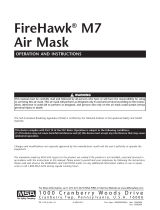Page is loading ...

This document is to provide important
maintenance and installation information
for the BG-10 Series of manual pull
stations. It is extremely important that the
following information be read.
Installation on an Electrical Box
When installing the BG-10 Series manual pull station on an electrical
box, do not overtighten the mounting screws. If the mounting screws are
overtightened, the pull station backplate will begin to bow, leading to
possible false alarms.
Snap-in Lock Replacement
The snap-in lock, which was installed in the BG-10 Series manual pull
stations manufactured from August of 1998 through November of 1999,
may loosen under extreme use, leading to false alarms. The lock should
be replaced with the supplied clip-in lock as outlined in the following
steps.
Snap-in lock removal
1. Disable the zone associated with that pull station to prevent a false
alarm. As a precaution, notify building occupants and the fire
department or monitoring service that the system is being worked on.
2. Open the pull station housing and leave the lock in the unlocked
position.
3. Remove the lock by using a pair of needle nose pliers to squeeze the
two tabs in toward the lock body and then pull the lock straight out
from the pull station housing. As an alternative, a flat blade screw
driver can be used to press a tab while sliding one side of the lock out
and then press the other tab to free the lock from housing.
Clip-in lock installation
1. Insert lock assembly with key and cam in position shown, angling it as
necessary.
2. Secure the lock to the pull station housing by pushing the retaining
clip into the notches in the lock.
3. Close and lock the pull station housing.
4. Verify that the top of the locked pull station housing closes tightly
against the pull station backplate. If the fit is not tight, open the pull
station and bend the formed tab, which is located above the switch on
the backplate, to eliminate any play.
5. Reactivate all disabled zones after completing lock replacement and
test the affected pull stations.
Mounting
Screw
Mounting
Screw
Backplate bows if
overtightened
Tab
Tab
Notch
Notch
Retaining Clip
Formed Tab
Backplate
Conduit Box
Document #51291 Rev. A 12/22/99 ECN 99-542
BG-10 Series Pull Station
Lock Replacement
Product Installation Drawing
www.PDF-Zoo.com
firealarmresources.com
/