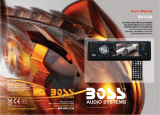CAR DVD PLAYER
USER’S INSTRUCTION
Before connecting operating or adjusting this product, please read these instructions
completely. Please keep this manual for future reference.
Warning: Risk of Serious mechanical breakdown, please don’t
play 8 cm Discs
SZIR0201
12-V2
PDF 文件使用 "pdfFactory" 试用版本创建 www.fineprint.com.cn

1.Disc Entrance. 2.Eject Button.
3.Ç Up Button. 4.È Down Button.
5. Æ Right Button. 6.Enter Button.
7.Å Left Button. 8.Power On / Off Button.
9. 9 Previous Button. 10. : Next Button.
11.IR sensor 12. Play/Pause Button
13.< Stop Button. 14.Reset Button.
1.Line-Control Input Jack 2.Video Output Jack
3.Video Input Jack 4.S-video Output Jack
5.Audio Input Jack 6.Audio Output Jack
7.DC 12V Output Jack 8.DC 12V Input Jack
9.Digital Audio Output (Coaxial)
1.Power 10. Eject
2.OSD 11. Menu
3. Direction buttons 12. Play/Pause
4.<Stop 13.8 FF
5.7 FR 14.9 Previous
6.: Next 15. Setup
7.Subtitle 16. Audio
8.Volume 17. Mute
9. Number buttons 18. GOTO
PDF 文件使用 "pdfFactory" 试用版本创建 www.fineprint.com.cn

PDF 文件使用 "pdfFactory" 试用版本创建 www.fineprint.com.cn

ENGLISH INSTRUCTION
The unit
provides high-resolution image,
high
-quality sound and surround effect. The
DVD player can play not only DVD discs of
various versions, but
also VCD, Super-VCD,
CD, HDCD, MP3, JPEG
-CD, etc.
Features:
1.
Electronic Shock Proof function inside.
Extra
64Mbit SDRAM cache memory is
provided to support disc track buffer time
(CD 36sec
,VCD 7sec,DVD 4sec, MP3
1
00sec ).
2.
Low Power Consumption.
Standby
current: 4mA or less. Operating
Current: 0.8A or less.
3.
Dust Proof Design. The enclosed dust-
proof metal shell is used to prevent Optical,
mechanism, and electrical parts (Optical Pick
U
p specially) in the machine from possible
damage
by dust and static electricity.
4.
Intelligence. A high performance CPU is
used to manage all parts in the machine.
5.
Intelligence Disc Entrance: When a disc is
detected in Disc Entrance, the machine will
s
witch On from Standby and then play disc
automatically without other operation
s.
6.
Dolby AC-3 and DTS audio decoders
inside.
7.
Advanced intelligence DVD navigator
inside. It can adapt to any DVD program disc.
8.
All kinds of CD discs and DVD discs are
co
mpatible. Including Audio CD / HDCD /
DTS
-CD / MP3 CD / JPEG CD / Video CD /
Super VCD / DVD
-5 / DVD-9 / CD-R / CD-
RW /
DVD-R / DVD+RW etc.
9.
PAL / NTSC /MUTLI systems selectable.
Picture A
Please confirm the accessories below
when
you purchase
this unit.
R
Remote control 1Pcs
R
Choke 1Pcs
R
Battery (AAA, for remote) 2Pcs
R
User’s Manual 1Pcs
R
Audio connecting cable 1Pcs
R
Video connecting cable 1Pcs
£
Remote sensor (Optional) 1Pcs
R
Power adaptor (Optional) 1Pcs
R
Fixing bracket 2Pcs
R
Screw some
Picture B
Front
al panel
Picture C
Rear panel
Picture D
Remote control
Along
with this unit is an infrared remote
control which has perfect remote control
function.
Instal
ling batteries:
⊙
Open battery compartment, Insert 2 AAA
batteries, make s
ure to match the “+” and “-”
of
batteries to the marks in the battery
compartment.
⊙
While operating the remote control,
please point it to the frontal panel of the DVD
player.
To avoid any fault, electric shock, fire or
human body damage, please obs
erve what
listed below:
⊙
Please replace 2 AAA batteries in infrared
remote control when control distance is
shorten.
⊙
It may cause error when sunlight or
strong light directly
irradiate the remote
control. Please
keep it in a cool place.
⊙
Please take its battery out if you don’t use
the remote control
for a long time to prevent
the batteries from leak
ing.
⊙
Please remove all the batteries if the unit
will not be used for a long period of time.
⊙
Do not peel off the covering on battery
and do not use it i
f the covering has been
peeled off.
⊙
Mishandling of battery can cause
electrolyte leakage that can damage items,
the liquid touches may Cause a fire.
⊙ If electrolyte leaks from the batteries,
please consult your dealer.
⊙ Wash thoroughly with water if electrolyte
touches any part of your body.
Picture E
Please see above picture F (Used at home)
Picture F
Please see above picture G (Used in car)
If you want to connect the unit to a TV, plug
all power lines into receptacles, load the
batteries into remote control, turn on TV
power, then you can play the unit to enjoy it.
If you want to connect the unit to an amplifier,
you can also turn the player on, and select
proper amplifier mode according to the type
of discs you want to play
1). Press POWER button on the player.
2). Operate TV remote control to shift TV to
proper video input mode (VIDEO IN).
3). Put a disc into the disc entrance, with
label side upward.
4). The player will slot in the disc
automatically, and begin to read it, It can
identify different disc formats then display it
on the TV screen. If directory or menu picture
display in the screen, you can press the
direction buttons Ç, È, Å and Æ buttons in
the remote control to move lighting band to
desired title and press [ENTER] button to
select it, also you can directly press number
buttons to select track.
Press to pause the playback, Press it
again to return to normal play.
(Available to analog audio output signal only)
Press MUTE to remove the sound of the
player, press it again to return to normal state.
Press EJECT button, unload the disc until
the disc is stopped, and you can take out the
disc from disc entrance.
Press the POWER button.
Turn off power of all connected equipment.
If you want to put the DVD player in where
you can‘t see, please insert REMOTE
SENSOR in the REMOTE SENSOR INPUT
jack and put the REMOTE SENSOR on
where you see in automobile, you can
control the DVD player so long as the remote
control is pointed toward REMOTE SENSOR.
Note:
1.While playing if you find the picture is not
displayed in full screen or some part hidden
or black and white image occur, you need to
set the system. Please select proper TV
system (PAL or NTSC), please refer to
instructions of system setting in chapter 6.
2.When the “
“ symbol shows in TV
screen, it indicates the operation is invalid.
We will introduce some regular operations of
different types of function, you can perform
one and more operations as you like.
Use menu to select item
If the DVD disc has menu, you can display
the menu by pressing MENU button, then
you can select a popular item to play
according to following procedures.
1). Press MENU
The screen display menu picture, the content
to be selected varies with different discs.
Names of Parts
Frequent Operation
Basic Operation
DVD Features
Power On and Play
Pause
Mute
Eject the Disc
Power Down the Machine
Infrared Remote Control
Connections
Cautions On Remote control
Accessories
The Use of Remote Sensor
PDF 文件使用 "pdfFactory" 试用版本创建 www.fineprint.com.cn

2)
. Press
the
directory but
tons
Ç
,
È
,
Å
or
Æ
to
select the desired item.
3)
. Press ENTER to confirm the selected
item.
4)
. If the screen displays a submenu, you
can also select the desired item
of the
submenu by the same proce
dures listed in
(1)
-(3) above.
P
lay fast forward
While playing you can push
8 button to play
fast forward. Four speeds
(FF1x, FF2x, FF3x
and FF4x)
are available to play forward,
each time you press it, the speed grows by
one rate. When
the speed reaches maximum
rate
(FF4x), press 8 again to return to
playing
.
P
lay fast backward
Wh
ile playing you can push 7 button to play
fast backward. Four speeds (FR
1x, FR2x,
FR
3x and FR4x) are available to play
backward,
each time you press it, the speed
grows by one rate. When
the speed reaches
maximum
rate (FF4x), press 8 again to
return to pla
ying.
Skip to next
chapter/track
Press
: button
Skip to previous chapter/track
Press
9 button
Select track
There
are more than one operation
procedures
available
A.
Press : or 9 to skip the next or the
previous track and play.
B. For those discs with
track number, directly
Press
number buttons to enter the No. Of
desired track If the screen displays
“ ”
there
may be three possible reasons: (1) the
track in the disc is not numbered; (2) the
number entered
is beyond the scope; (3) the
disc
has no number select function .
C. Select among the song track list (such
mp3 etc. menu list)
Select subtitle language
For DVD discs, you can
Press SUBTITLE to
switch the subtitle language.
Keep pressing it,
and
the screen will display available
language
s alternatively.
Select audio channel language
For DVD discs, you can push
AUDIO to
switch the audio channel.
And for other discs, press this button to
switch L/R channel.
Display playing time and state.
Push
OSD button, TV screen will display
current playing time and
state, i.e. playing
time and remaining time, playing
chapter/track information, press
OSD each
time, the screen will show a time alternatively.
Press SETUP button, then the following
SETUP screen will appear. At this moment,
press
ÇorÈ button to highlight the desired
item. Then press ENTER button and the top
menu will display. In the top menu, use
Æ
button to enter the next top menu on the right
of the screen.
Note:
in each menu, you can use ÇorÈ
button to highlight the desired item, then
press ENTER t
o confirm the selection. Press
Å
button to exit the top menu on the right of
the screen, in any time, you can press
SETUP to exit the system setup.
SETUP MENU
GENERAL SETUP
SPEAKER SET
UP
AUDIO SETUP
KARAOKE SETUP
PREFERENCES
EXIT SETUP
Note: Preferences m
ust be set in the
mode of stop.
There are some common settings as the
following. The user can setup other Items in
this way.
For example: the setting of the PIC
MODE.
1. Press SETUP, the SETUP screen will
appear. Ensure to direct to `GENERAL
SETUP`, then
press ENTER. The following
on
-screen display will appear.
GENERAL PAGE
PIC MODE
ANGLE MARK
OSD LANG
CAPTIONS
SCR SAVER
MAIN PAGE
2. Press
Æ button to enter the top menu on
the right of the screen. If the desired PIC
MODE is FILM, press
È button to high-light
FILM, then press ENTER.
3. Press SETUP to exit system setup
Note
: there are three types of TV shape.
They are NORMAL/PS, NORMAL/LB and
WIDE. They can satisfy the needs of various
discs and TV types.
For example: the setting of audio mixed
output mode.
1. Press SETUP, the SETUP screen will
appear, press È button to highlight
SPEAKER SETUP .
Press ENTER button. The following on-
screen display will appear.
SPEAKER SETUP
DOWNMIX >>
CENTER
REAR
SUBWOOFER
CNTR DELAY
REAR DELAY
TEST TONE
MAIN PAGE
2.Press Æ button to enter the top menu on
the right. If the desired audio mode is
STEREO, press È button to highlight
STEREO, then press ENTER
3.Press SETUP to exit setup.
Fox example: the setting of coaxial
output
If you use the coaxial output signal, the audio
output must be set in ’DATA STREAM’ or
‘PCM`.
The detailed operations are as following:
1.Press SETUP and SETUP screen will
appear. Firstly. Enter the GENERAL SETUP
top menu. Then select `AUDIO SETUP`.
Press ENTER button, the following on-
screen display will appear.
2. Press Æ button to enter top menu on the
right. Press È button to highlight
`SPDIF/RAW` or `SPDIF/PCM`, then press
ENTER.
AUDIO SETUP
SPDIF OUTPUT
OP MODE
DUAL MONO
COMPRESSION
PRO LOGIC
LPCM OUTPUT
MAIN PAGE
3.Press SETUP to exit setup.
Special prompts: When the coaxial signal
output isn’t used, the audio output should be
set in `OFF`.
For example: the setting of parental
lock
As for the original disc, parents can prohibit
the program that is unsuitable for the children.
The detailed operations of setting parental
lock are as following:
1. Press STOP to stop the MPEG4 player.
2. Press SETUP and SETUP screen will
appear. Press È button to highlight
`PREFERENCES` and press ENTER. Then
press È button to highlight `PARENTAL`, the
following on-screen display will appear:
3. PressÆ button to enter the submenu on
the right. If you want to switch the parental
grade to grade 3, press È button to
highlight `3 PG`. Then press ENTER. The
player will ask the user to enter the password.
If the password set at the factory isn’t
changed, press 3,3,0,8 buttons on the
remote control.
4. Press SETUP to exit the system setup.
Then press enter to confirm
REFERENCES
TV DISPLAY
TV TYPE
VIDEO OUTPUT
AUDIO
SUBTITLE
DISC MENU
LOCALE
PARENTAL
PASSWORD
DEFAULTS
SMART NAV
MAIN PAGE
KARAOKE SETUP
1.Press STOP to stop the DVD player.
2.Press SETUP and then use È to highlight
AKRAOKE and press ENTER, the following
page will appear on the screen:
KARAOKE SETUP
KARAOKE MODE >>
System Setup
LT/RT
STEREO
OFF
>>OFF
SPDIF/RAW
SPDIF/PCM
OFF
KARAOKE
OFF
KARAOK
PDF 文件使用 "pdfFactory" 试用版本创建 www.fineprint.com.cn

MAIN PAGE
Then select KARAOKE to enjoy karaoke
function
3. Press SETUP again to exit.
This part
describes the functions and
operation procedures of all buttons in the
remote co
ntrol.
POWER
Power on or Shut down the machine.
EJECT
Press this button, the disc will be unload
ed
from the player, and press it again the disc
will
be loaded.
OSD
Display the machine status such as playing
time, playing track information.
MENU
While pla
ying DVD, push this button to
display the option menu included in the disc
(whether it works depends on the type of
disc).
Direction Buttons, include
Ç, È, Å and Æ
When the screen display the menu of DVD
disc or system menu, the player is in waiting
state
, you can push these buttons to move
cursor then select the desired item.
ENTER
Press this button to execute the entered
number or the selected item.
Play or Pause current playing.
<
While playing, press this button the playing
will be stopped
completely.
8
Search the disc forward.
7
Reverse to search the disc.
9
While playing push this button to skip to
previous chapter or track.
:
While playing push this button to skip to next
chap
ter or track.
SETUP
For
machine Setup, please refer to the
chapter about machine setup.
SUBTITLE
Switch DVD subtitle
channel.
AUDIO
Switch DVD audio channel.
VOL+, VOL-
Volume control.
MUTE
Switch on/off the audio output.
NUMBER BUTTONS:
[0],[1],
…[9] number buttons are used to enter
number, e.g. No. of track, DVD chapter No.,
time data, etc.
10+
When the number of a track or a chapter is
over 9, firstly push [10+] then push relevant
buttons. The button is
used to enter the
number in decade of the No., pres
s it each
time, the number in decade will increase by 1.
GOTO
Search the playing time point by directly
input number. While playing press this button,
the screen will display a search menu, you
can search the disc by track or by time.
TITLE:
For DVD d
isc it is defined as a long complete
segment of image or music or a movie. Each
title has a number that makes it easy to
search.
TRACK:
The music
of a CD or a movie clip of a VCD.
Each track has a number for search.
CHAPTER:
It is smaller than title among
the units of a
DVD, it is defined as a long complete
segment of image or music or a movie. A title
is made up of several chapters, and each
chapter has a number for search.
SUBTILE:
The literature in TV screen bottom, generally
it is translation or dialogu
e, also recorded in
the disc.
Warning:
Risk of Serious mechanical
breakdown, please don’t play 8
cm Discs
Warning:
Do not use broken or distorted
disc.
⊙
Be careful not to scratch the surface of
disc. Please put the disc into the unit
properly
when you use it.
⊙ Please remove the disc from the unit after
you use it,and put it into its box vertically or
horizontally. Do not lean or pile them to
cause them bend.
⊙ Do not expose discs in the place subject
to direct sunlight, high temperature, and
moisture.
⊙ It is very dangerous to use disc broken or
distorted because the disc will be spinning in
a very high speed. Recommend seriously
that do not repair disc with plastic tape or
glue and try to use it again, which will cause
the unit damage or even injure the human
body.
⊙ When playing, if you hear strange noise
or shaking, please press < button
immediately.
⊙ Please hold the plug firmly when you plug
or unplug the DC power adaptor.
⊙ Please keep the power wire far away
from heading equipment.
⊙ Do not suspend heavy object with DC
power wire.
⊙ Do not repair or reconstruct power wire
anyway.
⊙ keep the unit away from any liquid.
⊙ Do not put any object on top of the unit.
⊙ External current (such as thunder and
static) will affect the unit’s work . If it happens,
please switch the power off and unplug the
DC power plug .
⊙ when it thunders, Please stop using the
unit and unplug the DC plug from DC outlet
directly.
⊙ When temperature and humidity change
Suddenly, and if the cold part of this unit is
exposed to warm air, Condensation may
occur.(it is called “sweating”). In case of
condensation, the unit may not work well.
But when the moisture has evaporated, it will
be working normally.
⊙ When moisture condensation occurred
and the unit does not work well, please put it
at room temperature till it can function well
again. In different conditions, this process
may take from 1 to 2 hours.
⊙ In addition, the disc inserted may also
cause condensation. So, please wipe it with
a soft and dry cloth thoroughly before you
use it.
⊙Keep the unit away from water or other
liquid. If this unit touches water or other liquid,
please immediately switch it off, otherwise, it
may cause short-circuit or fire.
⊙To prevent electricity leakage or damage,
do not spill liquid, alcohol on the product.
⊙ Please do not plug or unplug the unit with
wet hands, which may cause electricity
short-circuit.
⊙ Please do not put the unit near fire or
high temperature.
⊙ Please do not leave the unit in the place
near the source of electromagnetic wave.
Exposing the unit to electromagnetic wave
source may cause the unit failure or
document fault.
⊙ Do not drop anything into the product
from ventilation hole of the cabinet or any
other opening place to prevent electrical
problems or other damage;
⊙ Please take off the plug of the unit from
the main outlet since the unit will be still
connected to AC although the power is
turned off;
⊙ Clean the cabinet with dry, soft cloth only
after the power is turned off.
·Place the product levelly where there is
little dust and good ventilation condition.
·Prevent the product and the remote control
from moisture , heating, vibration or direct
sunlight;
· Condensation caused by moisture may
affect the lens inside the product, it will affect
the play effect. In such case please turn on
the power (unload the disc) to play it for 1-2
hours, thus vaporizing the condensation with
Keys on Remote Control
Technical Terms
Notices On Disc
Cautions On Adapter
Condensation inside The Unit
Cautions:
Operating Precautions
PDF 文件使用 "pdfFactory" 试用版本创建 www.fineprint.com.cn

FAQ
the home
–
grown heat;
·Do not turn on/off the product frequently.
After you turn off the product, please wait for
about 10 seconds prior to open it .Do not
play the broken, scratched or twisted discs;
·
Please do not insert anything except discs
in the
unit.
·
When the disc is improperly loaded ,
please do not force it into the machine.
⊙
Remove the disc from the unit if it is not
be used, and switch the power off.
⊙
Remove the plug of power adaptor out
from the AC
outlet if the unit will not be
used for a long time Electrify the unit
regularly in order to keep each of the
components of
the unit in good condition.
⊙
Please carefully choose an eligible
maintenance shop to clean the lens if its
ability to read a disc is declining obviously or
the lens becomes dirty.
⊙
Please wipe the casing and operation
panel with a soft cloth.
⊙
Please wipe sticky dirty things away with
a Cloth moistened in soap water.
⊙
Before using chemically woven cloth,
read the instructions with the cloth carefully.
⊙
Please keep the unit far away from
insecticide and volatile objects.
⊙
Please remove the battery from the unit
if it
can not be used for a long period of time,
and switch power on periodically to keep the
unit in good condition.
Do
not leave the unit in places as following:
⊙ A place exposed to direct sunlight for long
time.
⊙ A place exposed to steam or coal smoke.
⊙ A place subject to dust or high tempera-
ture
⊙ A location near heat equipment.
⊙ A location near strong magnetic objects.
⊙ Please wipe the fingerprinted or stained
discs with a soft cloth.
⊙ If the surface of disc is very dirty, please
wipe it with a cloth moistened with water.
⊙ Please wipe disc radically. (If you wipe it
round, you may make circle-scraped trace on
the disc and may affect disc playing).
⊙ Do not paste label on the disc.
⊙ Do not use benzene, thinner, tape-cleaner,
or antistatic to wipe the disc.
Safety precautions:
Dangerous voltage inside this product, to prevent electric shock, do not open the cabinet by
yourself. IF you need any service, please contact professional technician. For components
replacement, please use the components recommended by the manufacturer.
Cautions:
The unit uses laser source which can cause radioactive damage in human body. Be sure to
use laser player in accordance to this Instruction. Don’t open the cover and repair by yourself,
please send it to maintance shop.
Voltage selector:
Please make sure the work voltage of the unit is consistent with the external voltage If the
external voltage is higher than the work voltage of the unit, it will cause malfunction or
damage to the unit.
Warning:
Risk of Serious mechanical breakdown, please don’t play 8 cm Discs
Important Information
Maintenance
PDF 文件使用 "pdfFactory" 试用版本创建 www.fineprint.com.cn

Adaptor
Trouble Causes
Buttons no function 1. Please check the remote control’s battery.
2. Press POWER to standby the player, and then press
POWER again to re-power it later.
If POWER button does not work,
3. Press the RESET button in the hole, on the down left
corner of front panel, by wiry object. And then press
POWER to power on the player.
4. Shut down the machine, and switch it on after 5 minutes.
Can not read disc 1. There is no disc inside the unit.
2. Disc’s labeled side is not facing up.
3. Disc’s mode is not the requirement.
4. Disc is dirty or damaged.
5. Laser lens is dirty or has been covered with dust.
6. Moisture condensation has occurred. Please remove the
disc, switch off the power, and leave the unit aside for
about one hour.
7. Lens has got aging.
The machine doesn’t work (When you press keys or buttons on the unit and the
remote control)
1. Check if the power wire is connected well and whether
the power light is on
2. Please press POWER button on the front panel when
the unit is set to STANDBY situation
3. Check if the batteries’ energy is exhausted or install the
batteries in correct position.
4. There is a hidden button (RESET BUTTON) in the small
hold on the down left corner of the front panel, use wiry
object to press the button.
No image 1. Check if the voltage of the car storage battery too low
2. Check if the machine turn on the and whether the power
light is on
3. Check if the video cable with monitor is firmly connected.
4. Check if the monitor has been turned on power and set
to AV input mode
No sound 1. Check if the Audio cable is firmly connected
2. Check if the Amplifier has been turned on
3. Check if you have pressed the MUTE key
4. Use VOLUME control key to adjust volume
5. Check if the disc has audio output
No play function 1. Check if there is a disc in the unit.
2. Check if the disc’s labeled side is upward
3. The disc is dirty or distorted
4. The disc format is wrong (Such as CDROM disc)
5. Check if the region code of the Disc is wrong, please use
right region code
6. Check if the control is set to parental setup.
7. Check if the voltage of the Car storage battery is too low
Mosaic in image or scratched
voice in sound
1. Check if there exist violent shake when the machine
plays
2. There is dew in the unit, take out the disc and play it one
hour later.
3. There exists dust in the lens, please use clean disc to
maintain the lens
4. The lens becomes aged
5. The disc is scratched or dirty
Power Supply DC 12V
Power Consumption Less than 10 Watt.
Net Weight App 1kg
Dimensions L160 x W160 x H50 mm
Operating Temperature Range
0℃~40℃
General
Operating Humidity Range 20% ~ 75%
Disc Type 12 cm CD/CDR/CDRW
12 cm DVD/DVDR/DVD+RW
Disc
Playable CD-Audio/HDCD/MP3/WMA
/VCD/SVCD/KodakPicture CD
/DVD video
Composite Video 1.0 Vp-p (75 ohm load)
Luminance Signal:
1.0 Vp-p (75 ohm load)
Video
Output
S-Video
Color Signal:
0.286 Vp-p (75 ohm load)
Analog Audio 2 channel (1L/2R)
Dolby AC-3 or DTS downmix
0.8 Vrms (@1KHz)
Digital Audio Coaxial
1.15 Vp-p
S/N Ratio
≥80 dB
Audio
Dynamic
≥80 dB
AC input
AC 100V~240V, 50~60Hz, 20 Watt
DC output
DC12V±5%, 1.5Amp
Specifications are subject to change without notice
Specifications
PDF 文件使用 "pdfFactory" 试用版本创建 www.fineprint.com.cn
/