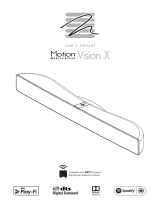w w w . a r g o n a u d i o . c o m
O c t a v e S o u n d b a r Q u i c k s t a r t
We care about the Environment
By refraining from inserting a full printed manual with our Argon Audio
products we save more than 20 tons of paper each year.
See back side of this insert for Quick start guide
Safety
Safety Instructions
Unplug this product from the wall outlet before cleaning. Do
not use this product near water or moisture. Do not spill
liquids on the product. Clean only with a dry cloth.
Place the unit on a solid surface.
Do not put it in a closed bookcase or a cabinet that may keep
air from flowing through its ventilation openings.
Do not install near any heat sources, such as radiators, heat
registers, stoves or other appliances that produce heat.
Protect the power cord from being walked on or pinched,
particularly at plugs and the point where they exit from the
product.
During Lightning storms, unplug the product from the power
source or if unused for long periods of time. This will prevent
lightning and power-line surge damage to the product.
Do not attempt to service this product yourself. Opening or
removing covers may expose you to dangerous voltages or
other hazards. Please contact the manufacturer to be referred
to an authorized service center near you.
Do not overload wall outlets, extension cords, or integral
power circuits as this can result in a risk of fire or electric
shock.
Never push any object through the product openings, as this
can result in fire, electric shock or damage.
Use proper power sources. Plug the product into a proper
power source, as described in the operating instructions or as
marked on the product.
If there is a Lightning flash with an arrow head
on the product, it’s intended to alert the User
of the presence of un-insulated “dangerous
voltage” within the product, that might be of
sufficient magnitude to constitute a risk of
electric shock to persons.
If there is an Exclamation point on the
product, it’s intended to alert the User that
there is important operating and maintenance
(servicing) information in the User manual.

w w w . a r g o n a u d i o . c o m
O c t a v e S o u n d b a r Q u i c k s t a r t
Connections
You can connect your TV to the Octave Soundbar using an optical
cable, coax cable or an RCA cable. The soundbar also has built in
Bluetooth for playing music from a phone, tablet, computer etc. If you
have a subwoofer, you can connect this to the subwoofer output. The
soundbar will then stop playing any bass below 80 Hz, so your
subwoofer crossover should be set to 80 Hz or above.
Quick start
Start up
1. Mount the soundbar on your wall, or place it on your TV bench. If
possible, place the soundbar so that it is in ear height when sitting
in your preferred listening position.
2. Connect the Power cord into an electric outlet and into the back of
the Octave soundbar.
3. Connect the soundbar to your TV using either optical, coax or
RCA.
4. You can use the included remote control to switch between the
inputs, or you can press the “power” button on top of the soundbar
to cycle between them.
Basic Operating
1. Note that when playing Bluetooth, you can adjust the volume on
your device as well as on the soundbar. Be aware that if you have
turned the volume up on the soundbar, and turn back to one of the
other inputs, they might be quite loud.
2. If you need to remove your phone from Bluetooth devices, you can
either do this under the Bluetooth settings on your phone, or set
the soundbar back to pairing by holding the “Pair” button on the
remote or on the soundbar until the LED starts flashing blue.
3. Remote function from Samsung and Sony TV remotes: Octave
soundbar supports most Samsung, LG and Sony remote functions
for “Volume +/-“ and “Mute”. If you use the Octave soundbar with a
Samsung, LG or Sony TV it allows you to have only one remote
control (the TV remote) to control the basic and useful functions.
Inputs
Sub out: For subwoofer connection using a subwoofer cable
R & L: RCA connection for some older TVs, CD player, streaming etc.
Coax: Digital connection using a coax cable
Optical: Digital connection using an optical cable
LED colors
The color of the LED signifies different inputs.
Blue: Bluetooth (blinking if in pairing mode)
Purple: Optical
White: Coax
Green: RCA
/