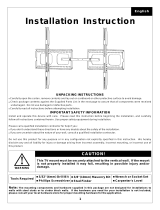Page is loading ...

ESPAÑOL
FRANÇAIS ITALIANO PYCCKO
Sanus Systems 2221 Hwy 36 West, Saint Paul, MN 55113 USA (6901-300039 <00>)
Customer Service Europe: 31 (0)20 5708938 • fax 31 (0)20 5708989
See complementary Sanus products at www.sanus.com
中文
ENGLISH
International Assembly Instructions for model VMPL3
VMPL3_051106_ML.indd 1 7/17/06 11:36:48 AM

ENGLISH
Assembly Instructions for Model: VMPL3
Thank you for choosing a Sanus Systems VisionMount™ Wall Mount. The VMPL3 is designed to hold 27” to 84” [686 mm to 2133 mm]
Flat Panel LCD or Plasma Displays weighing up to 280 lbs [127 kg].
CAUTION: The size and weight of your large screen television must not exceed 84” [2133 mm] diagonally and 280 Lbs [127.3
Kg], the maximum load capacity of the mount. Never use defective parts. Improper installation may cause property damage or
personal injury. Do not use this product for any purpose that is not explicitly specied by Sanus Systems.
If you do not understand these directions, or have any doubts about the safety of the installation, please call a qualied contractor
or contact Sanus at 800.359.5520 or www.sanus.com. Our customer service representatives can quickly assist you with installation
questions and missing or damaged parts. Replacement parts for products purchased through authorized dealers will be shipped directly
to you. Check carefully to make sure that there are no missing or defective parts. Sanus Systems can not be liable for damage or injury
caused by incorrect mounting, incorrect assembly, or incorrect use. Please call Sanus Systems before returning products to the point of
purchase.
NOTE: The supplied wall mounting hardware is not for metal stud or old cinder block walls. If you are uncertain about the nature
of your wall, consult an installation contractor. Sanus makes every effort to assure all necessary television mounting hardware
is included. If the hardware you need is not included please consult your local hardware store or call Sanus systems.
Required Tools: Drill, 3/16” bit (1/2” masonry bit for brick, concrete, or concrete block installations), wrench set, phillips screwdriver.
Supplied Parts and Hardware: (All threaded fasteners are shown full size.)
Wall Plate Assembly - A
Qty. 1
Monitor Bracket Extension - B
Qty. 4
Right Tilting Monitor Bracket - D
Qty. 1
Left Tilting Monitor Bracket - E
Qty. 1
Low Prole Monitor Bracket - F
Qty. 2
Latch Extension - C
Qty. 2
Sanus Systems 2221 Hwy 36 West, Saint Paul, MN 55113 USA
Customer Service: 800.359.5520. See complementary Sanus products at www.sanus.com
VMPL3_051106_ML.indd 3 7/17/06 11:36:52 AM

ENGLISH
M4 x 16 mm Bolt - O
Qty. 4
M5 x 16 mm Bolt - P
Qty. 4
M6 x 16 mm Bolt - Q
Qty. 4
M8 x 16 mm Bolt - R
Qty. 4
M4 x 35 mm Bolt - S
Qty. 4
M5 x 35 mm Bolt - T
Qty. 4
M6 x 40 mm Bolt - U
Qty. 4
M8 x 40 mm Bolt - V
Qty. 4
M4 Lock Washer - W
Qty. 4
M5 Lock Washer - X
Qty. 4
M6 Lock Washer - Y
Qty. 4
M8 Lock Washer - Z
Qty. 4
M4/M5 Spacer - AA
Qty. 4
M6/M8 Spacer - BB
Qty. 4
M4/M5 Washer - CC
Qty. 8
M6/M8 Washer - DD
Qty. 4
Nylon Washer - G
Qty. 8
Flange Nut - H
Qty. 8
Safety Bolt - I
Qty. 2
Allen Key - J
Qty. 1
Lag Bolt - K
Qty. 6
Lag Bolt Washer - L
Qty. 6
Concrete Anchor - M
Qty. 6
10-32 Screw - N
Qty. 4
VMPL3_051106_ML.indd 4 7/17/06 11:37:02 AM

ENGLISH
Low Prole Monitor Brackets - See Diagram 1B
To install the Monitor Bracket Extensions (B) place the threaded stud portion through the Low Prole Monitor Bracket (F); then, slide a
Nylon Washer (G) onto the threaded stud.
NOTE: The Monitor Bracket Extensions can be adjusted to the correct height.
Secure the Monitor Bracket Extension (B) by threading on, and tightening a Flange Nut (H) onto each threaded stud of the Monitor
Bracket Extension.
NOTE: If the latch is within reach from the bottom of the televison, the Latch Extension (C) is not required.
The Latch Extension may be adjusted for easy operation on televisions of varying height. Using the 10-32 Screws (N), secure the Latch
Extension (C) to the latch on both Low Prole Monitor Brackets (F).
Diagram 1B
Step 1: Congure the Monitor Brackets
If the hole pattern on the back of your television falls within the vertical reach of the Monitor Brackets (D,E, or F) you do not have to install
the Monitor Bracket Extensions (B). If the hole pattern on the back of your television exceeds the vertical reach of the Monitor Brackets,
the Monitor Bracket Extension must be used.
NOTE: If the Monitor Extension Brackets (B) are required, both Monitor Bracket Extension Brackets must be installed.
CAUTION: Both threaded studs on each Monitor Bracket Extension (B) must pass through the Monitor Bracket (D, E, or F) to
ensure a safe installation.
Tilting Monitor Brackets - See Diagram 1A
To install the Monitor Bracket Extensions (B) place the threaded stud portion through the Tilting Monitor Bracket (D,E); then, slide a Nylon
Washer (G) onto the threaded stud.
NOTE: The Monitor Bracket Extensions can be adjusted to the correct height.
Secure the Monitor Bracket Extension (B) by threading on, and tightening a Flange Nut (H) onto each threaded stud of the Monitor
Bracket Extension (B).
Diagram 1A
H
G
B
D & E
H
G
F
B
C
N
latch
VMPL3_051106_ML.indd 5 7/17/06 11:37:03 AM

ENGLISH
NOTE: If you are using the Low Prole Monitor Brackets (F), proceed directly to Step 4 for televisions with a at back and Step
5 for televisions with a curved back.
Step 2: Attach Tilting Monitor Brackets to a television with a at back.
NOTE: For televisions with a curved back, or an obstruction near the threaded insert proceed directly to Step 3.
Determine the diameter of the Bolt (O,P,Q,R) your television requires by hand threading them into the threaded insert on the back of the
television. If you encounter any resistance, stop immediately.
Once you have determined the correct diameter Bolt (O,P,Q,R), see the appropriate diagram below, thread the Bolt through the appropriate
Lock Washer (W,X,Y,Z), corresponding Washer (CC,DD), Tilting Monitor Bracket (D,E,) or Monitor Bracket Extension (B), and nally into
the television.
Make sure the Tilting Monitor Brackets (D,E) are vertically centered and level with each other.
Tighten the Bolts (O,P,Q,R) securing the Tilting Monitor Brackets (D,E) to the television.
Diagram 2
Q
M4
Diameter Bolt
M8
Diameter Bolt
M5
Diameter Bolt
M6
Diameter Bolt
DD
Y
D
CC
W
O
CC
X
P
DD
Z
R
E
VMPL3_051106_ML.indd 6 7/17/06 11:37:05 AM

ENGLISH
Step 3: Attach Tilting Monitor Brackets to a television with a curved back or an obstruction near the threaded insert.
Note: After Completing Step 3, proceed directly to Step 6.
Determine the diameter of the Bolt (S,T,U,V) your television requires by hand threading them into the threaded insert on the back of the
television. If you encounter any resistance, stop immediately.
Once you have determined the correct diameter Bolt (S,T,U,V), see the appropriate diagram below, thread the Bolt through the appropriate
Lock Washer (W,X,Y,Z), corresponding Washer (CC,DD), Tilting Monitor Bracket (D,E) or Monitor Bracket Extension (B), a second
Washer (CC, M4/M5 diameters only), a Spacer (AA,BB) and nally into the television.
Make sure the Tilting Monitor Brackets (D,E) are vertically centered and level with each other.
Tighten the bolts (S,T,U,V) securing the Tilting Monitor Brackets (D,E) to the television.
Diagram 3
M4
Diameter Bolt
S
M6
Diameter Bolt
M8
Diameter Bolt
M5
Diameter Bolt
W
CC
CC
AA
D
T
X
CC
CC
AA
V
Z
DD
BB
U
Y
DD
BB
E
VMPL3_051106_ML.indd 7 7/17/06 11:37:07 AM

ENGLISH
Step 4: Attach Low Prole Monitor Brackets to a television with a at back.
NOTE: For televisions with a curved back, or an obstruction near the threaded insert proceed directly to Step 5.
Determine the diameter of the Bolt (O,P,Q,R) your television requires by hand threading them into the threaded insert on the back of the
television. If you encounter any resistance, stop immediately.
Once you have determined the correct diameter Bolt (O,P,Q,R), see the appropriate diagram below, thread the Bolt through the appropriate
Lock Washer (W,X,Y,Z), corresponding Washer (CC,DD), Low Prole Monitor Bracket (F) or Monitor Bracket Extension (B), and nally
into the television.
Make sure the Low Prole Monitor Brackets (F) are vertically centered and level with each other.
Tighten the Bolts (O,P,Q,R) securing the Low Prole Monitor Brackets (F) to the television.
Diagram 4
Q
M4
Diameter Bolt
M8
Diameter Bolt
M5
Diameter Bolt
M6
Diameter Bolt
DD
Y
F
CC
W
O
CC
X
P
DD
Z
R
F
VMPL3_051106_ML.indd 8 7/17/06 11:37:09 AM

ENGLISH
Step 5: Attach Low Prole Monitor Brackets to a television with a curved back or an obstruction near the threaded insert.
Determine the diameter of the Bolt (S,T,U,V) your television requires by hand threading them into the threaded insert on the back of the
television. If you encounter any resistance, stop immediately.
Once you have determined the correct diameter Bolt (S,T,U,V), see the appropriate diagram below, thread the Bolt through the appropriate
Lock Washer (W,X,Y,Z), corresponding Washer (CC,DD), Low Prole Monitor Bracket (F) or Monitor Bracket Extension (B), a second
Washer (CC, M4/M5 diameters only), a Spacer (AA,BB) and nally into the television.
Make sure the Low Prole Monitor Brackets (F) are vertically centered and level with each other.
Tighten the Bolts (S,T,U,V) securing the Low Prole Monitor Brackets (F) to the television.
Diagram 5
M4
Diameter Bolt
M6
Diameter Bolt
M8
Diameter Bolt
M5
Diameter Bolt
S
W
CC
CC
AA
F
T
X
CC
CC
AA
V
Z
DD
BB
U
Y
DD
BB
F
VMPL3_051106_ML.indd 9 7/17/06 11:37:11 AM

ENGLISH
Step 6: Add Safety Bolts (Tilting Monitor Brackets only)
Thread a Safety Bolt (I) into the bottom portion of each Tilting Monitor Bracket (D & E) approximately 1/4″ as shown in Diagram 6.
NOTE: Do not tighten the Safety bolt (I). The Safety Bolt is tightened after the television and Tilting Monitor Brackets (D & E) are
attached to the Wall Plate Assembly (A).
Step 7: Congure Wall Plate Assembly
The Wall Plate Assembly (A) can be adjusted in width from 27″ to 42″ [686 mm to 1067 mm]. Determine how wide you want the Wall
Plate Assembly based on the following criteria:
• Width of television (Wall Plate Assembly should be congured so the total width is less than the overall width of your television)
• Width of Hole Pattern on television (Wall Plate Assembly should be wider than the horizontal distance between threaded inserts on the
back of your TV by at least 2″ [50.8 mm])
• Stud Spacing (Sanus recommends attaching Wall Plate Assembly to three studs for televisions over 125 lbs. [56.7 Kg])
To adjust the width of the Wall Plate Assembly (A):
Diagram 6
I
D & E
Remove the Center Plate of the Wall Plate Assembly (A) as
shown in Diagram 7B.
Seperate the Left and Right Extension of the Wall Plate Assembly
(A) and set them to so that their outer edges are equal to the
desired width; then, insert the Center Plate so the teeth on its
bottom t into the slots in the Left and Right Extension, making
sure that the Threaded Studs t through the center row on holes
in the Center Plate as shown in Diagram 7C.
Diagram 7A
Flange
Nut
Wall Plate
Assembly (A)
Nylon
Washer
Diagram 7B
Center
Plate
Diagram 7C
Left
Extension
Center
Plate
Right
Extension
Threaded
Studs
Remove each Flange Nut and Nylon Washer as shown in
Diagram 7A
VMPL3_051106_ML.indd 10 7/17/06 11:37:14 AM

ENGLISH
Wall Plate
Assembly (A)
Center
Plate
Right
Extension
Threaded
Studs
CAUTION: All four Threaded Studs must pass through
the Center Plate for the installation to be safe.
Using the previously removed Flange Nuts and Nylon
Washers, secure the Right and Left Extension to the Center
Plate as shown in Diagram 7D, and securly tighten the Flange
Nuts.
Step 8: Mount the Wall Plate Assembly; Wood Stud, Brick, Solid Concrete, and Concrete Block mounting options are provided.
CAUTION: On all installations, two Lag Bolts (K) must pass through each Wall Plate Extension. Only the fth and sixth Lag
Bolts may pass through the Center Plate (A).
Diagram 7D
Flange
Nut
Nylon
Washer
Left
Extension
Center
Plate
Right
Extension
Wood Stud Mounting:
CAUTION: Do not overtighten the Lag Bolts (K). Tighten
the Lag Bolts only until the lag Bolt Washer (L) is pulled
rmly against the Wall Plate Assembly (A).
NOTE: The Wall Plate Assembly (A) must be mounted
on two or three studs at least 12″ [304.8 mm] apart,
and three studs are recommended for televisions over
125 lbs [56.7 Kg].
Use a high quality stud sensor to locate two or three adjacent
studs; then, using the Wall Plate Assembly (A), as a template,
mark a location at each of the studs using the top row of slots
on the Wall Plate Assembly and the corresponding slot in the
bottom row.
Pre-drill a 2.5″ [63.5 mm] deep into the studs, using a 3/16″
drill bit. Place the Wall Plate Assembly (A) with its at surface
against the wall and the Flange Nuts toward the top; then
secure the Wall Plate Assembly using the Lag Bolts (K) and
Lag Bolt Washers (L) as shown in Diagram 8A.
Brick, Solid Concrete, and Concrete Block Mounting:
Use the Wall Plate Assembly (A) as a template to mark six
locations on the wall. Three in the top row of slots and three
more directly below in the bottom row of slots.
CAUTION: Never drill into the mortar between the
blocks.
Carefully pre-drill six 2.5″ [63.5 mm] deep holes with a 1/2″
masonry bit.
Insert a Concrete Anchor (M) into each pre-drilled hole so it
is ush with the concrete, brick, or concrete block surface,
even if there is a layer of drywall or other material in front of
the surface.
Place the Wall Plate Assembly (A) with its at surface against
the wall and the Flange Nuts toward the top; then, attach the
Wall Plate Assembly to the wall using the six Lag Bolts (K)
and Lag Bolt Washers (L) as shown in Diagram 8B.
Diagram 8A
A
K
L
Flange
Nut
Diagram 8B
Flange
Nut
M
K
L
A
VMPL3_051106_ML.indd 11 7/17/06 11:37:17 AM

ENGLISH
Step 9: Hang the Television onto the Wall Plate
CAUTION: Some televisions may require two people to lift. Sanus is not responsible for personal injury or product damage.
CAUTION: The Monitor Brackets must hang on the left and right extension panels of the Wall Plate Assembly, they can not
hang directly on the center plate.
NOTE: For the Low Prole Monitor Bracket, make sure the latch is in the open position.
Hook the Tilting Monitor Brackets (D,E) as shown in Diagram 9A, or the Low Prole Monitor Brackets (F) as shown in Diagram 9B over the
top of the Wall Plate Assembly (A); then, let the bottom of the Monitor Brackets rotate in under the bottom of the Wall Plate Assembly.
Diagram 9A
D,E
Diagram 9B
A
Bottom
Tab
Bottom
Tab
D,E
I
F
A
Bottom
Tab
Latch
Sanus Systems 2221 Hwy 36 West, Saint Paul, MN 55113 USA
Customer Service: 800.359.5520. See complementary Sanus products at www.sanus.com
On the Tilting Monitor Brackets (D,E) tighten Safety Bolts (I) with the Allen Key (J) so that they sit behind the bottom tab on the Wall Plate
Assembly (A) as shown in Diagram 9C or rotate the Latch downward on the Low Prole Monitor Brackets (F) as shown in Diagram 9D.
On Tilting Monitor Brackets (D,E) only, set tension of the knobs and you are free to adjust your new at panel television without having to
re-tighten the knobs.
Diagram 9C
Diagram 9D
VMPL3_051106_ML.indd 12 7/17/06 11:37:19 AM
/