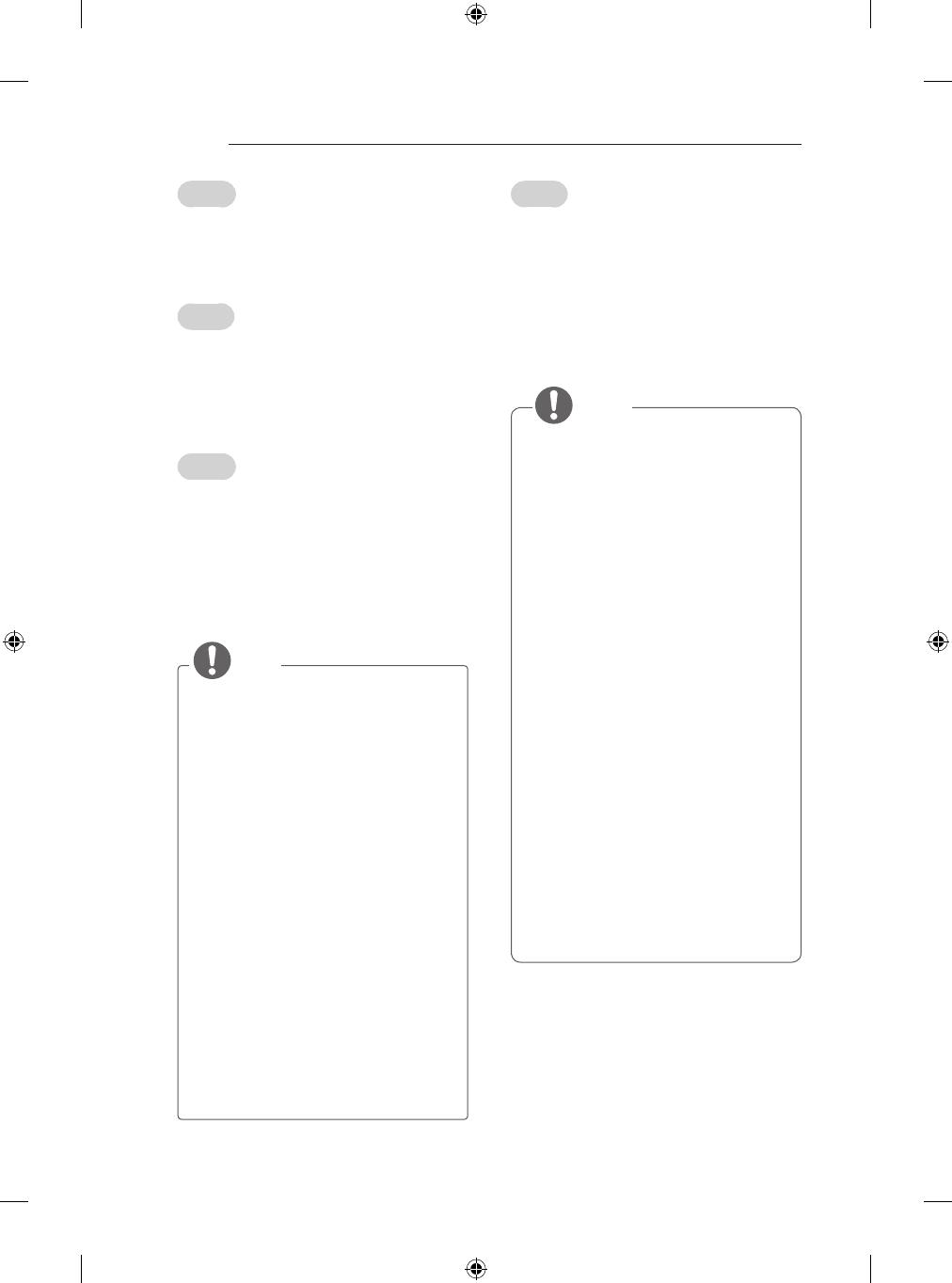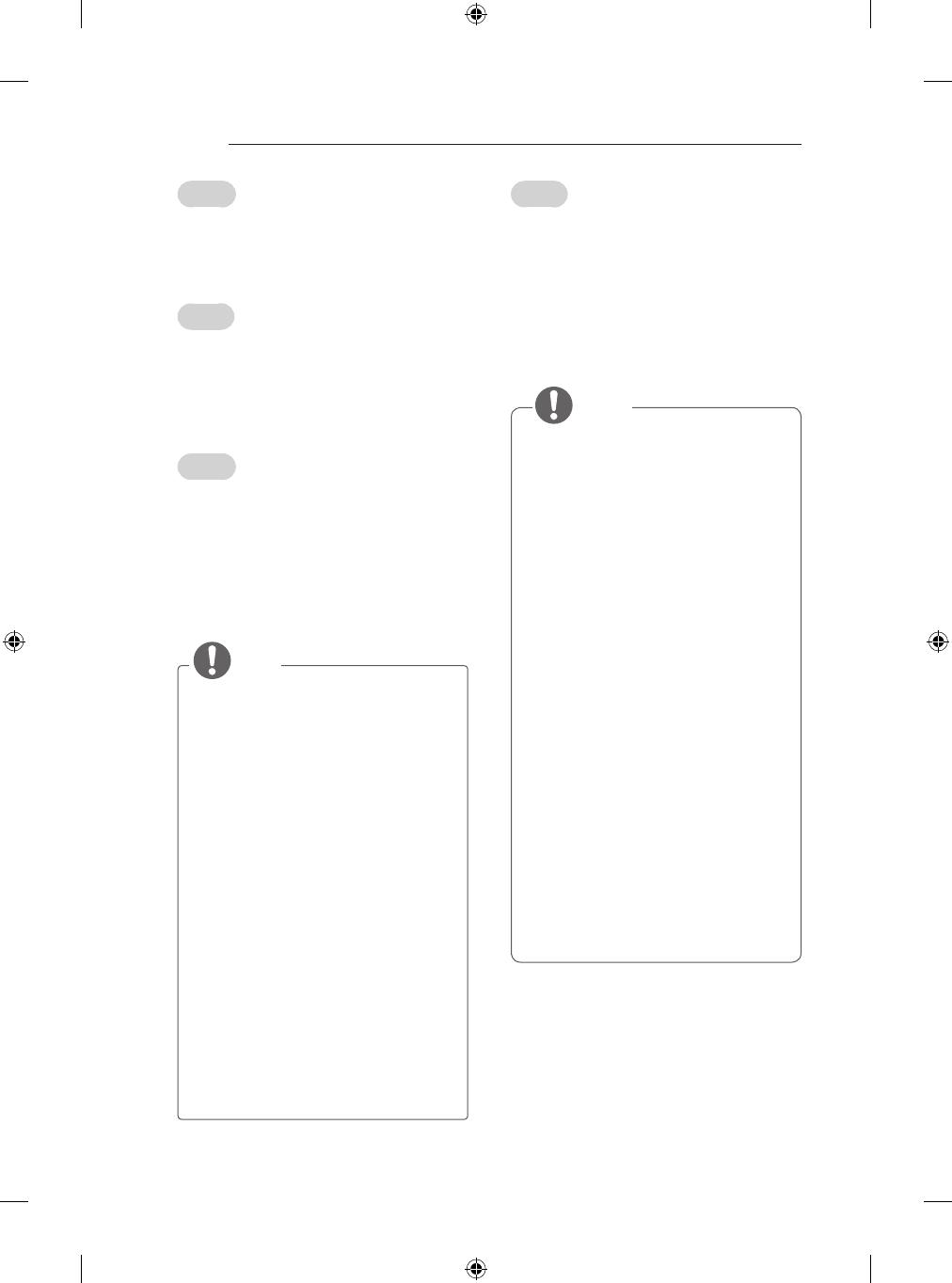
A-14
MAKING CONNECTIONS
English
Connect your TV to external devices. For the best
picture and audio quality, connect the external
device and the TV with the HDMI cable as shown.
Some separate cable is not provided.
Italiano
Collegare il TV ai dispositivi esterni. Per una
migliore qualità audio e delle immagini, collegare
il dispositivo esterno e il TV utilizzando il cavo
HDMI come indicato di seguito. Alcuni cavi
separati non sono forniti con il prodotto.
English
Connect various external devices to the TV
and switch input modes to select an external
device. For more information of external device’s
connection, refer to the manual provided with
each device.
Available external devices are: HD receivers,
DVD players, VCRs, audio systems, USB storage
devices, PC, gaming devices, and other external
devices.
NOTE
y
The external device connection may differ
from the model.
y
Connect external devices to the TV
regardless of the order of the TV port.
y
If you record a TV program on a DVD
recorder or VCR, make sure to connect
the TV signal input cable to the TV
through a DVD recorder or VCR. For
more information of recording, refer to
the manual provided with the connected
device.
y
Refer to the external equipment’s manual
for operating instructions.
y
If you connect a gaming device to the TV,
use the cable supplied with the gaming
device.
y
In PC mode, there may be noise
associated with the resolution, vertical
pattern, contrast or brightness. If noise is
present, change the PC output to another
resolution, change the refresh rate to
another rate or adjust the brightness and
contrast on the PICTURE menu until the
picture is clear.
y
In PC mode, some resolution settings
may not work properly depending on the
graphics card.
Italiano
Collegare diversi dispositivi esterni al televisore e
modicare la modalità di ingresso per selezionare
un dispositivo esterno. Per ulteriori informazioni
sul collegamento di un dispositivo esterno,
consultare il manuale fornito in dotazione con
ciascun dispositivo.
È possibile collegare i seguenti dispositivi esterni:
ricevitori HD, lettori DVD, VCR, sistemi audio,
periferiche di archiviazione USB, PC, console per
videogiochi e altri dispositivi esterni.
NOTA
y
Il collegamento del dispositivo esterno
può variare in base al modello.
y
Collegare i dispositivi esterni al televisore
a prescindere dall’ordine della porta del
televisore.
y
Se si registra un programma TV su un
registratore DVD o VCR, accertarsi di
collegare il cavo di ingresso del segnale
al televisore attraverso un registratore
DVD o VCR. Per ulteriori informazioni
sulla registrazione, consultare il manuale
fornito in dotazione con il dispositivo
collegato.
y
Consultare il manuale
dell’apparecchiatura esterna per le
istruzioni operative.
y
Se si collega una console per videogiochi
alla TV, utilizzare il cavo fornito con il
dispositivo.
y
In modalità PC, possono essere
presenti interferenze relative alla
risoluzione, schemi verticali, contrasto
o luminosità. In caso di interferenze,
modificare la modalità PC impostando
un’altra risoluzione o modificando la
frequenza di aggiornamento oppure
regolare luminosità e contrasto sul
menu IMMAGINE finché non si ottiene
un’immagine nitida.
y
A seconda della scheda grafica utilizzata,
alcune impostazioni di risoluzione
potrebbero non essere adatte alla
modalità PC.