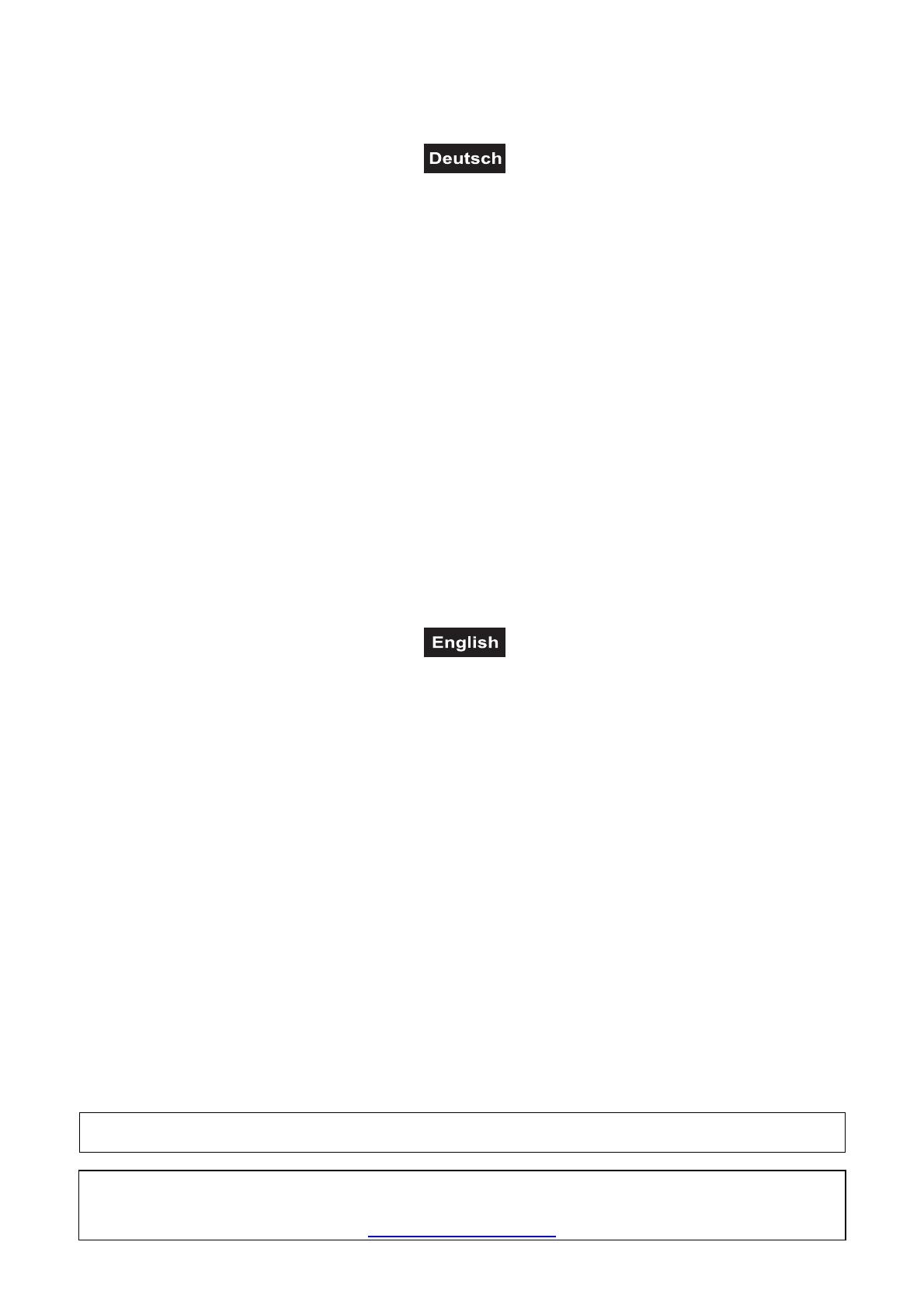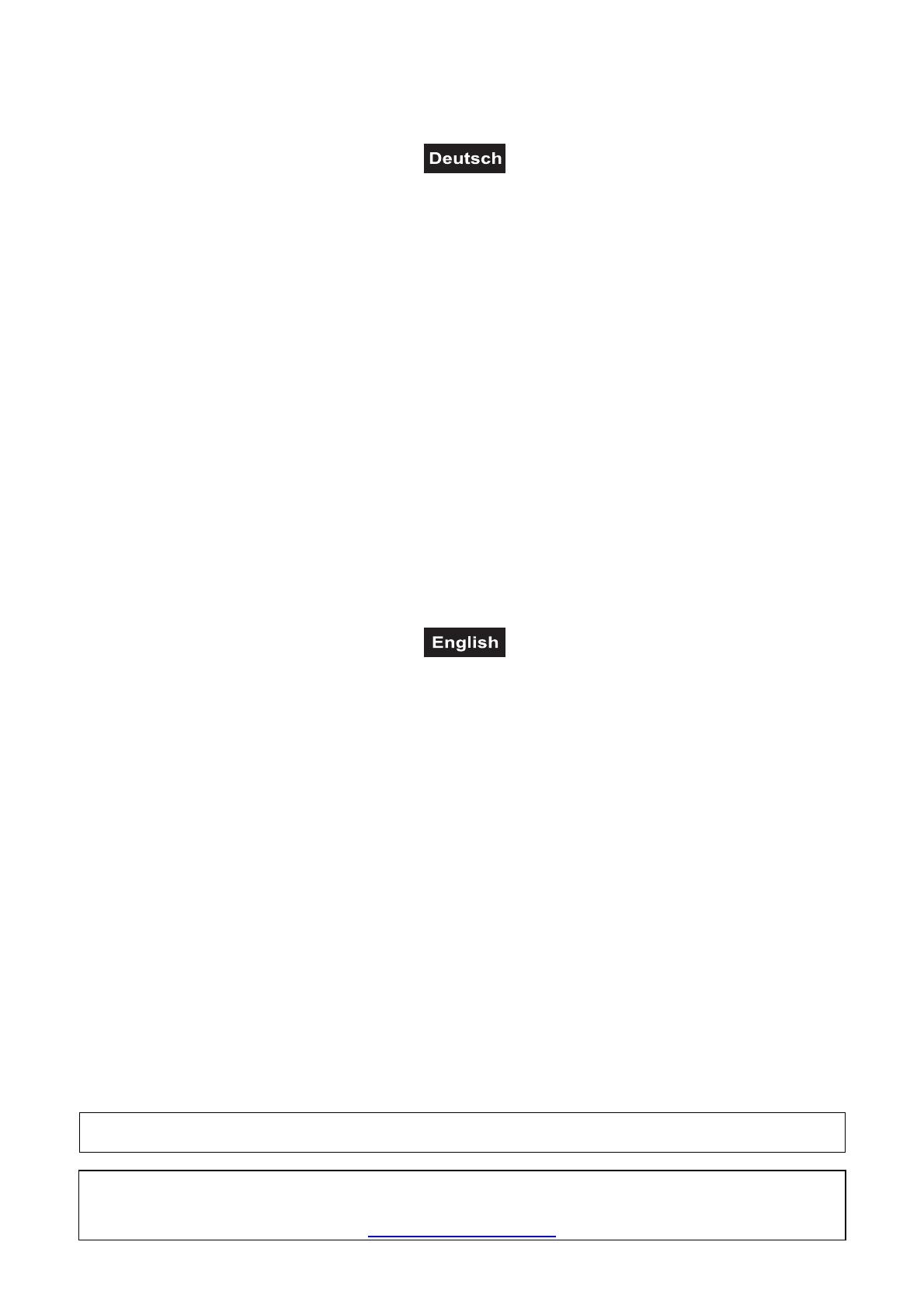
Inhaltsverzeichnis/
Table of contents
1. EINFÜHRUNG............................................................................................................................................... 4
2. SICHERHEITSHINWEISE............................................................................................................................. 4
3. BESTIMMUNGSGEMÄSSE VERWENDUNG .............................................................................................. 5
4. GERÄTEBESCHREIBUNG........................................................................................................................... 6
4.1 Features ................................................................................................................................................... 6
4.2 Bedienelemente und Anschlüsse............................................................................................................. 7
5. MONTAGE UND GRUNDEINSTELLUNGEN............................................................................................... 8
5.1 Plattenteller montieren ............................................................................................................................. 8
5.2 Systemträger und Gegengewicht für den Tonarm montieren.................................................................. 9
5.3 Auflagegewicht einstellen......................................................................................................................... 9
5.4 Antiskating einstellen ............................................................................................................................... 9
5.5 Nadelbeleuchtung montieren ................................................................................................................. 10
6. ANSCHLÜSSE ............................................................................................................................................ 10
7. BEDIENUNG ............................................................................................................................................... 10
7.1 Schallplatte abspielen ............................................................................................................................ 10
7.2 USB-Geräte und Speicherkarten abspielen........................................................................................... 11
7.3 Tonaufnahmen ....................................................................................................................................... 11
8. REINIGUNG UND WARTUNG.................................................................................................................... 12
8.1 Transport................................................................................................................................................ 12
9. ZUBEHÖR ................................................................................................................................................... 12
9.1 Tonabnehmersystem und Abtastnadel ersetzen ................................................................................... 12
9.2 Ersatz-Systemträger .............................................................................................................................. 13
10. TECHNISCHE DATEN .............................................................................................................................. 13
1. INTRODUCTION ......................................................................................................................................... 14
2. SAFETY INSTRUCTIONS .......................................................................................................................... 14
3. OPERATING DETERMINATIONS.............................................................................................................. 15
4. DESCRIPTION ............................................................................................................................................ 16
4.1 Features ................................................................................................................................................. 16
4.2 Operating elements and connections .................................................................................................... 17
5. ASSEMBLY AND BASIC ADJUSTMENTS ............................................................................................... 18
5.1 Mounting the turntable platter ................................................................................................................ 18
5.2 Mounting the headshell and the counterweight for the tone arm........................................................... 19
5.3 Adjusting the stylus pressure ................................................................................................................. 19
5.4 Adjusting the anti-skating facility............................................................................................................ 19
5.5 Mounting the target light......................................................................................................................... 20
6. CONNECTIONS .......................................................................................................................................... 20
7. OPERATION ............................................................................................................................................... 20
7.1 Playing a record ..................................................................................................................................... 20
7.2 Playing USB devices and memory cards............................................................................................... 21
7.3 Audio recordings .................................................................................................................................... 21
8. CLEANING AND MAINTENANCE ............................................................................................................. 22
8.1 Transport................................................................................................................................................ 22
9. ACCESSORIES........................................................................................................................................... 22
9.1 Replacement phono cartridge system and stylus .................................................................................. 22
9.2 Replacement headshell.......................................................................................................................... 23
10. TECHNICAL SPECIFICATIONS............................................................................................................... 23
Diese Bedienungsanleitung gilt für die Artikelnummer: 10603062
This user manual is valid for the article number: 10603062
Das neueste Update dieser Bedienungsanleitung finden Sie im Internet unter:
You can find the latest update of this user manual in the Internet under:
www.omnitronic.com