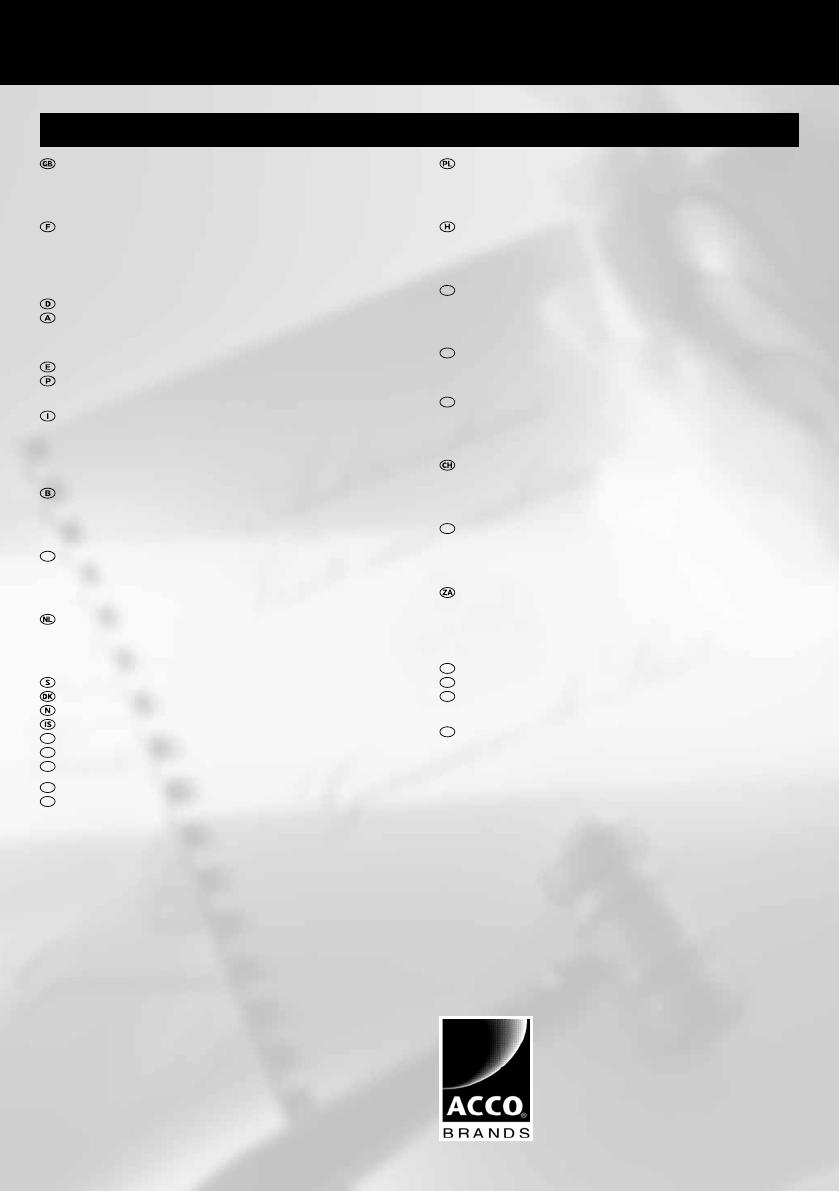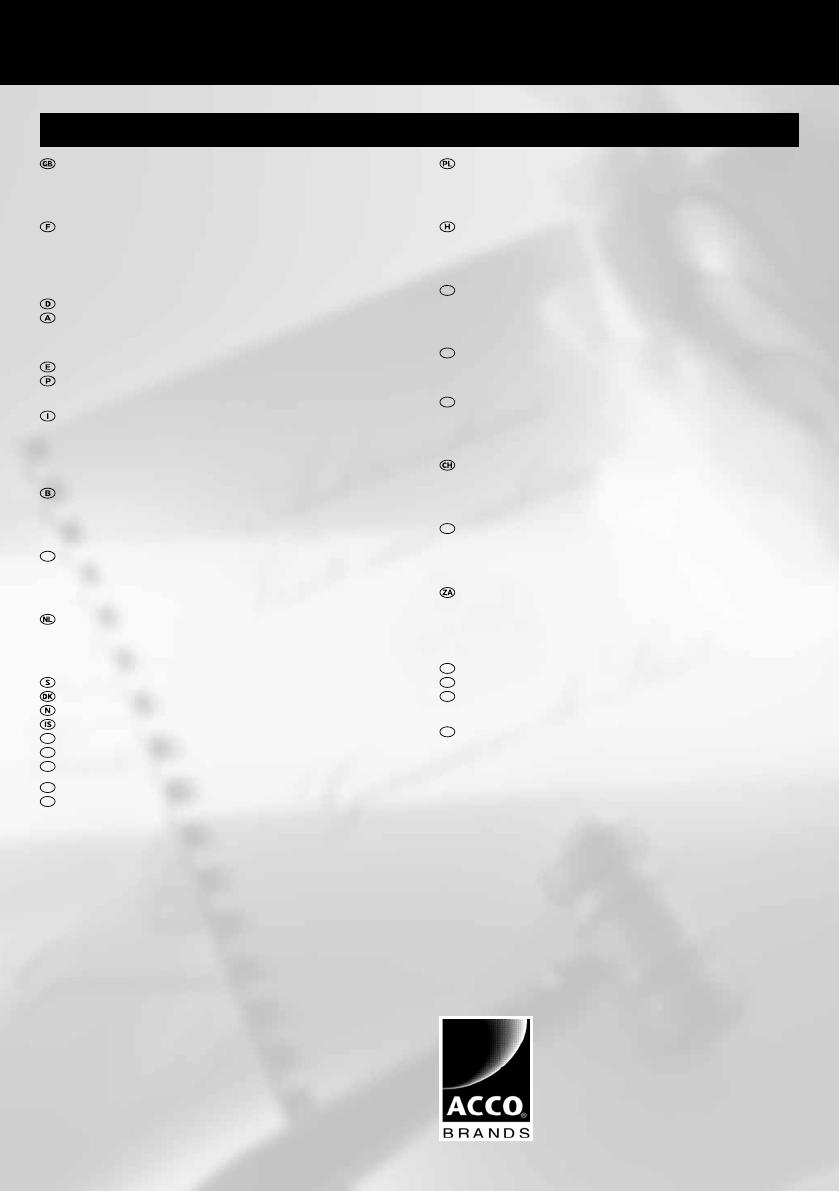
ACCO Brands Europe
Oxford House
Aylesbury HP21 8SZ
United Kingdom
www.accoeurope.com
Ref: C110 E/7051
Issue: 1 (06/11)
Service
AUS
RUS
LUX
UA
ACCO Service Division
Hereward Rise, Halesowen, West Midlands, B62 8AN
Tel: 0845 658 6600, Fax: 0870 421 5576
www.acco.co.uk/service
Acco Brands France SAS
Service après-vente, ZAC Excellence 2000,
6 rue Robert Schuman, 21800 Chevigny Saint Sauveur
Tel: +33 3 80 68 60 30, Fax: +33 3 80 68 60 49
ACCO Deutschland GmbH & Co. KG
Arnoldstrasse 5, 73614 Schorndorf, Germany
Tel: + 49 7181 887 120, Fax:+ 49 7181 887 198
ACCO Brands Iberia SL
P Isaac Peral 19, 28820 Coslada (Madrid)
Tel: 902 500 182 ext. 2, Fax: 91 309 6412
ACCO Brands Italia Srl
Con Unico Socio, Strada della Merla 49/B - P.O. Box 183,
10036 Settimo Torinese (TO)
Tel: +39 011 896 11 11,+39 800 848 616, Fax: +39 011 896 11 15
acco.italia@acco.com
ACCO Brands Benelux B.V.
Peppelkade 64, 3992AK Houten, Nederland/Les Pays-Bas
Tel: 0800-73362, Fax: 02-4140784
ACCO Brands Benelux B.V.
Peppelkade 64, 3992AK Houten, Nederland/Les Pays-Bas
Tel: 0800-21132, Fax: 02-4140784
ACCO Brands Benelux B.V.
Peppelkade 64, 3992AK Houten, Nederland/Les Pays-Bas
Tel: 030-6346060, Fax: 030-6346070
ACCO Brands Nordic AB
Makadamgatan 5, 254 64 Helsingborg, Sweden
Tel: +46 42 38 36 00, Fax: +46 42 38 36 10
XERTEC a.s.
Kloknerova 2278/24 (vchod z ulice Koštířova, budova CeWe Color - Fotolab)
148 00 Praha 4 - Chodov
Tel: 225 004 411, Fax: 225 004 162
ACCO Polska Sp. z o.o
Al. Jerozolimskie 184, 02-486 Warszawa
Tel.+48 22 570-18-29 , fax +48 22 570-18-33
www.acco.pl
Interelektronik Kft.
1138 Budapest, Új Palotai út 12.
Tel: 06-1-288-8080, Fax: 06-1-288-8088
Представительство компании
«АККО Дойчланд ГМБХ и КО. КГ»
Россия 105005, Москва, Денисовский пер., д.26
Тел: (495) 933-51-63, Факс: (495) 933-51-64
DataLux Distribution Company
03151, Киев, Очаковская, 5/6, оф.110.3
Tel: + 380 (44) 498 4956 ext. 2324, Fax: + 380 (44) 275 9999
Pelikan Artline Pty Ltd
2 Coronation Avenue, Kings Park, NSW, Australia 2148
Tel: +61 2 9674 9000, Fax: +61 2 9674 0910
ACCO Brands Schweiz GmbH
Gewerbestrasse 8, CH-8212 Neuhausen a. Rheinfall
Tel: +41 (0)52 674 01 74, Fax: +41 (0)52 674 01 75
ACCO-Rexel Ltd
Clonshaugh Business & Technology Park, Clonshaugh, Dublin 17, Ireland
Tel: 01 816 4300, Fax: 01 816 4302
information-ie@acco.com, www.accorexel.ie
Crusher Road, Crown Ext.3, PO Box 102,
Crown Mines, Johannesburg 2025, South Africa
Tel: +27 (0) 11 837 7723
service@rexelsa.co.za
ACCO Brands Asia Pte Ltd
Rexel Office Products (PTY) Ltd
47 Ayer Rajah Crescent, #05-08/17, Singapore 139947
Tel: +65 6776 0195, Fax: +65 6779 1041
GBC-Japan K.K.
14F Harmony Tower, 1-32-2 Honcho, Nakano-ku, Tokyo 164-8721
Tel: (81)-03-5351-1801, Fax: (81)-03-5351-1831
CZ
SK
LV
EST
LT
IRL
IND
PAK
BD
JPN