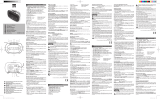Page is loading ...

* Per informazioni integrative e aggiornamenti di questo prodotto vedi: www.trevi.it
* For additional information and updates of this product see: www.trevi.it
RC 830D
RADIO SVEGLIA ELETTRONICA
MANUALE D’USO
MULTILANGUAGE USER GUIDE
ENG FRA DEU ESP

RC 830 D FM ALARM CLOCK
4
4
CONTROLS
1. button, radio on/off
2. CLOCK button, time settings
3. SNOOZE/DIMMER button, momentary alarm stop/display
brightness adjustment
4. TU-/MIN button, radio frequency scan / minute setting
5. TU+/HOUR button, radio frequency scan / hour setting
6. VOL+/AL2 button, volume control / alarm2 setting
7. PROG button, saved radio station selection / radio station
autosave function.
8. MEM/SLEEP button, 12/24-hour display / manual radio
station save function / sleep function
9. VOL-/AL1 button, volume control / alarm1 setting
10. FM antenna
11. 5V DC power inlet
12. CR2025 buffer battery
INSTALLATION
Insert the plug of the power supply provided into a
230V~50Hz mains outlet and the jack into the unit’s 5V
DC power inlet (11).
Your RC 830D clock radio is provided with a buffer battery,
used to keep the clock working and to retain the set time in
memory even in case of a temporary power cut.
Should the battery go at, remove it from the battery com-
partment (12) and replace it observing the correct polarity.
CLOCK AND 12/24-HOUR DISPLAY
SETTINGS
Once power is supplied to the unit, the display will blink,
prompting you to set the time.
If it is not blinking, hold down the CLOCK button (2).
Press the TU+/HOUR button (5) to set the hours.
Press the TU-/MIN button (4) to set the minutes.
Press the CLOCK button (2) to conrm your setting.
Hold down the MEM/SLEEP button (8) to display the time
in the 12 or 24-hour display mode.
ALARM CLOCK SETTINGS
Your clock radio has 2 independent alarms.
While the time is displayed, hold down the VOL-/AL1 button
(9) to activate the alarm1 function (‘AL1’ will appear on
the display).
Press the TU+/HOUR button (5) to set the hours.
Press the TU-/MIN button (4) to set the minutes.
Press the VOL-/AL1 button (9) to switch to the alarm type.
Press the TU+/HOUR button (5) or the TU-/MIN button (4)
to set the alarm to buzzer (bU22) or radio tuner (rAdI) mode.
Press the VOL-/AL1 button (9) to conrm your alarm setting.
Note: if you set the alarm to radio tuner mode, press the
TU+/HOUR button (5) or the TU-/MIN button (4) to set
the volume. Press the VOL-/AL1 button (9) to conrm.
The alarm is now activated (AL1 will appear on the display)
and it will sound at the time shown.
When the alarm sounds, press the SNOOZE/DIMMER button
(3) to temporarily stop the alarm and activate the SNOOZE
function (AL1 will blink on the display). The alarm will
resume after 9 minutes.
To stop the alarm completely, press the VOL-/AL1 button
(9) while it is sounding.
To deactivate the alarm, press the VOL-/AL1 button (9) while
the time is displayed, until AL1 disappears from the display.
Note: To activate the alarm2 function, follow the same
procedure as above, but use the VOL+/AL2 button (6).
ENGLISH

RC 830 D FM ALARM CLOCK
5
5
ENGLISH
DIMMER FUNCTION
The dimmer function is used to adjust the display brightness.
While the time is displayed, press the SNOOZE/DIMMER
button (3) to increase or decrease the display brightness.
RADIO TUNER
Press the button (1) to turn the radio on. Press the button
again to turn it off.
Press the TU+/HOUR button (5) or the TU-/MIN button (4)
to put the frequency forward or back by 0.1MHz.
Hold down and release the TU+/HOUR button (5) or the
TU-/MIN button (4) to automatically tune to the next or
previous radio station.
Hold down the TU+/HOUR button (5) or the TU-/MIN button
(4) to rapidly increase or decrease the frequency. Release
the button to stop increasing or decreasing the frequency.
Hold down the PROG button (7) to automatically save the
rst 20 radio stations available.
Hold down the MEM/SLEEP button (8) to save the radio
station you are currently listening to.
Press the PROG button (7) to select from the radio stations
saved.
If a radio station is broadcasting in stereo, the relevant
symbol will appear on the display.
VOLUME CONTROL
Press the VOL+/AL2 button (6) or the VOL-/AL1 button (9)
while listening to the radio to adjust its volume.
SLEEP FUNCTION
The MEM/SLEEP button (8) is used to schedule automatic
radio turn-off up to 90 minutes after activation. In order to
use this function, the radio must be on.
Adjust the turn-off time by repeatedly pressing the
MENU/SLEEP button (8); allowed settings are 90, 60, 30,
15 or 00 (SLEEP function deactivated).
When the SLEEP function is activated, Zz will appear on
the display.
TECHNICAL SPECIFICATIONS
Power supply: ......................DC 5V/600mA
Buffer battery: ......................1xCR2025
FM frequency range: ............87.5-108MHz
Power consumption: ............5W
Precautions for correct disposal of the product.
The symbol shown on the equipment indicates that waste
must be disposed of in “separate collection” and so the
product must not be disposed of together with urban waste.
The user must take the product to special “separate waste
collection centres” provided by local government, or deliver
it to the retailer against the purchase of a new product.
Separate collection of waste and subsequent treatment,
recycling and disposal operations promotes the production
of equipment with recycled materials and limits negative
effects on the environment and on health caused by improper
handling of waste.
Illegal disposal of the product leads to the enforcement of
administrative penalties.

MADE IN CHINA
Trevi S.p.A. - Strada Consolare Rimini-San Marino, 62
47924 Rimini (RN) Italy
Tel. 0541/756420 - Fax 0541/756430
www.trevi.it - E-mail: [email protected]
DICHIARAZIONE DI CONFORMITÀ
SI DICHIARA CHE:
L’apparecchio Radiosveglia marca
TREVI modello RC 830D
risponde alle prescrizioni dell’art. 2 comma 1
del D.M. 28 agosto 1995, n° 548
Rimini, 31/03/2013 TREVI S.p.A.
Strada Consolare Rimini-San Marino, 62
47924 Rimini (RN) Italy
/