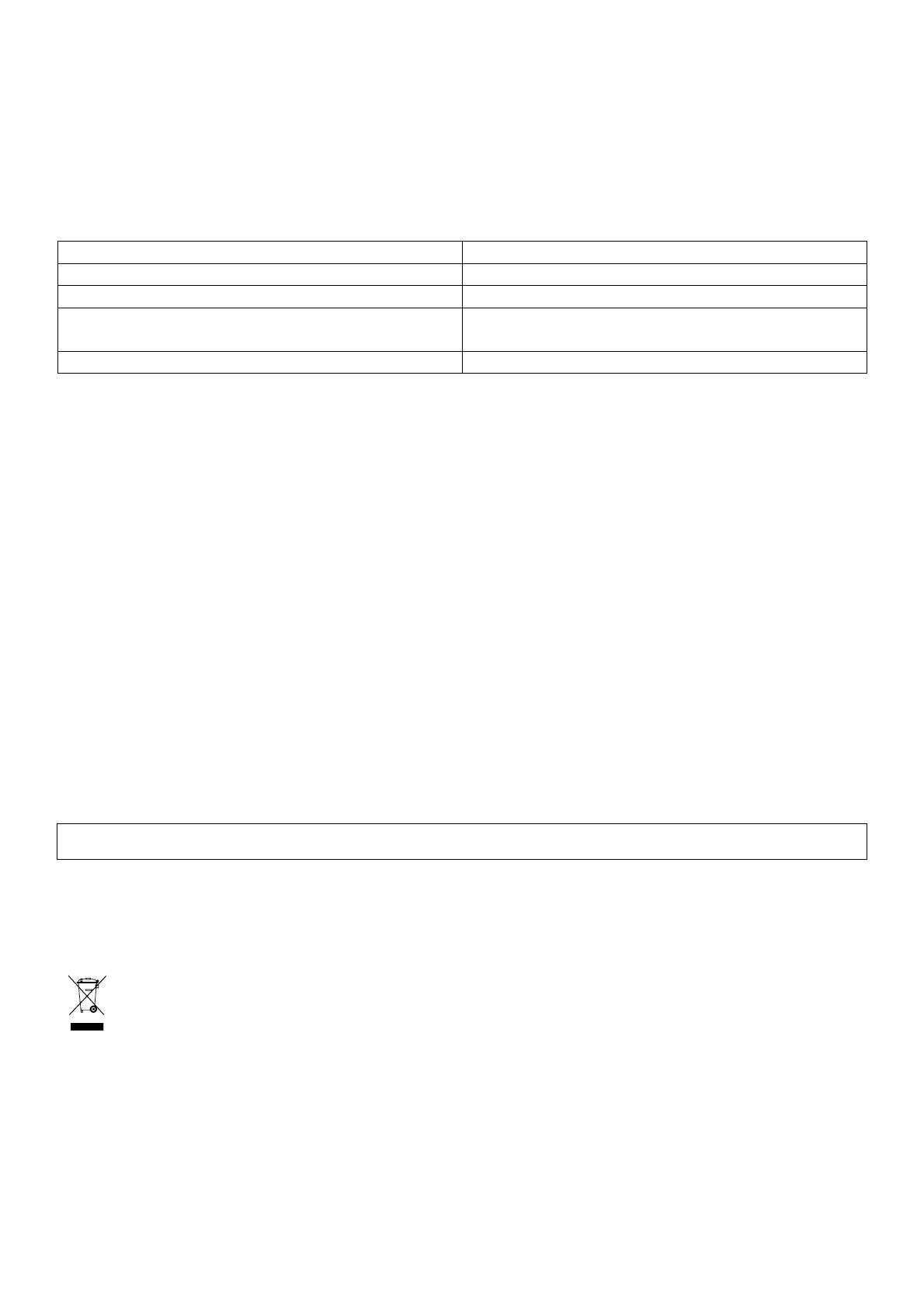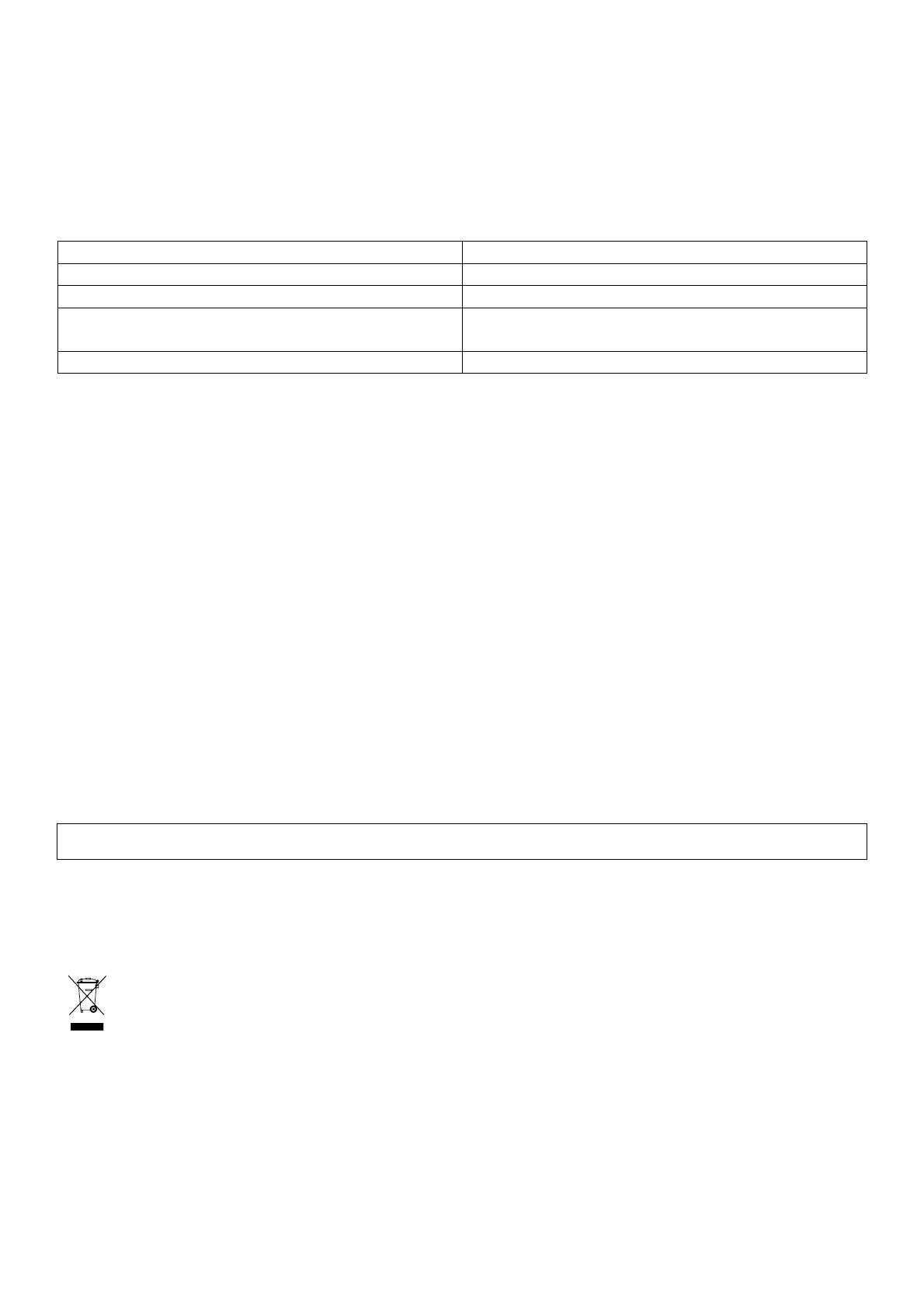
DVM1322_v2 VELLEMAN
6. Specifications
Measurement Range -50°C to 1300° or -58°F to 2000°F
Resolution 1°C or 1°F / 0.1°C or 0.1°F, to be selected through the 0.1°/1°-key
Accuracy Max. accuracy is achieved during a one-year period after calibration. Ideal
circumstances require an operating temperature of 18 to 28°C (64 to 82°F). This
does not apply for the thermocouples.
Temperature Accuracy
-50°C to 0°C / -58°F to 32°F ± 2°C / ± 4°F
0°C to 1000°C
1000°C to 1300°C
± 0.5% of reading +1°C
± 0.8% of reading + 1°C
32°F to 2000°F ± 0.5% of reading + 2°F
Temperature Coefficient 0.1 times the applicable accuracy from 0 to 18°C and 28 to 50°C (32 to 64°F and
82 to 122°F)
Input Protection Max. input voltage of 60VDC or 24Vrms AC for any combination of input pins
Reading Rate 2.5 readings/sec.
Input Connector This device accepts standard miniature thermocouples (flat blades 7.9mm apart,
centre to centre)
Ambient Temperature 0 to 50°C or 32 to 122°F
Storage Temperature -20 to +60°C or -4 to +140°F
Relative Humidity 0 to 80% at 0 to 35°C / 32 to 95°F and 0 to 70% at 35 to 50°C / 95 to 122°F
Display 3 ½ digit LCD, max. reading 1999
Battery standard 9V-battery (6LR61, IEC6F22)
Battery Life ± 200hrs for zinc carbon batteries
Dimensions 144mm (L) x 68mm (B) x 39mm (H)
Weight 215g (7.6oz)
Supplied Probes Two "K"-thermocouple probes with a 4-foot lead (insulated with teflon tape). Max.
insulation temperature : 260°C or 500°F. Accuracy : ± 2.2°C or ± 0.75%
(whichever value is greater) between 0 and 800°C
The information in this manual is subject to change without prior notice.
DVM1322 – DIGITALE THERMOMETER
1. Inleiding
Aan alle ingezetenen van de Europese Unie
Belangrijke milieu-informatie betreffende dit product
Dit symbool op het toestel of de verpakking geeft aan dat, als het na zijn levenscyclus wordt weggeworpen,
dit toestel schade kan toebrengen aan het milieu.
Gooi dit toestel (en eventuele batterijen) niet bij het gewone huishoudelijke afval; het moet bij een
gespecialiseerd bedrijf terechtkomen voor recyclage.
U moet dit toestel naar uw verdeler of naar een lokaal recyclagepunt brengen.
Respecteer de plaatselijke milieuwetgeving.
Hebt u vragen, contacteer dan de plaatselijke autoriteiten inzake verwijdering.
De DVM1322 is een compacte en handige digitale thermometer met een 3 ½ digit LCD. Het toestel is ontworpen
voor gebruik met een extern thermokoppel van het "K"-type. De temperatuuraanduidingen zijn conform IEC584.
Deze norm behandelt de temperatuur/spanningstabellen voor "K"-thermokoppels. Twee "K"-thermokoppels worden
meegeleverd.