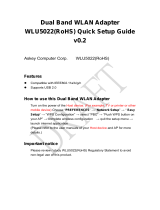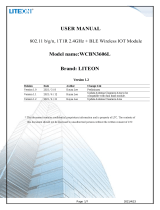VIA Technologies VNT9271BB05B is a wireless USB module that can be used to provide up to 54Mbps for 802.11g, 11Mbps for 802.11b and 150Mbps for 802.11n to connect your wireless LAN. With seamless roaming, fully interoperability and advanced security with WEP standard, VIA 802.11bgn USB Module offers absolute interoperability with different vendors’ 802.11g, 802.11b and 802.11n Access Points through the wireless LAN.
VIA Technologies VNT9271BB05B is a wireless USB module that can be used to provide up to 54Mbps for 802.11g, 11Mbps for 802.11b and 150Mbps for 802.11n to connect your wireless LAN. With seamless roaming, fully interoperability and advanced security with WEP standard, VIA 802.11bgn USB Module offers absolute interoperability with different vendors’ 802.11g, 802.11b and 802.11n Access Points through the wireless LAN.











-
 1
1
-
 2
2
-
 3
3
-
 4
4
-
 5
5
-
 6
6
-
 7
7
-
 8
8
-
 9
9
-
 10
10
-
 11
11
VIA Technologies VNT9271BB05B User manual
- Type
- User manual
- This manual is also suitable for
VIA Technologies VNT9271BB05B is a wireless USB module that can be used to provide up to 54Mbps for 802.11g, 11Mbps for 802.11b and 150Mbps for 802.11n to connect your wireless LAN. With seamless roaming, fully interoperability and advanced security with WEP standard, VIA 802.11bgn USB Module offers absolute interoperability with different vendors’ 802.11g, 802.11b and 802.11n Access Points through the wireless LAN.
Ask a question and I''ll find the answer in the document
Finding information in a document is now easier with AI
Other documents
-
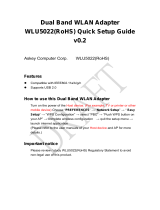 Askey H8N-WLU5022 User manual
Askey H8N-WLU5022 User manual
-
Billionton Systems NLF-MIWLRP1 User manual
-
Billionton Systems NLFGMEWLGRL User manual
-
AzureWave Technologies TLZ-CM389NF User manual
-
 PINTURA PNGR06NWS1 Dual Band Gigabit Router Operating instructions
PINTURA PNGR06NWS1 Dual Band Gigabit Router Operating instructions
-
SHENZHEN Hitevision Technology AZ820 User manual
-
Aktakom ASE-7011 User manual
-
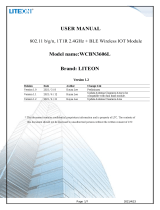 LITE ON WCBN3606L User manual
LITE ON WCBN3606L User manual
-
GOODMAN HKR-08C Installation guide
-
Garmin Nexus Owner's manual