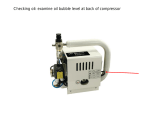TOS9300
TOS9301
TOS9302
TOS9303
TOS9303LC
User’s Manual
Electrical Safety Analyzer
TOS93 Series
DANGER
This product generates high voltage!
Improper operation can lead to serious accidents.
To prevent accidents, be sure to read the section
“Safety Precautions for Testing” in this manual.
Keep this manual close to the product so that the operators
can read the manual at any time.
Contents 7
Component Names 12
Safety Precautions for Testing 18
Installation 24
Basic Operation 42
Withstanding Voltage and Insulation
Resistance Tests 49
Earth Continuity Test 85
Touch Current Test 102
Protective Conductor Current Test 126
Patient Leakage Current Test 145
Meter Mode 168
Auto Test 182
External Control 199
Memory Function 213
System Settings 219
Maintenance 239
Specifications 245
Appendix 269
Part No. IB032282
Dec 2018

2 User’s Manual TOS93 Series
Testing is not possible upon opening the package
When you first turn on this product after opening the package, the safety interlock will prevent
you from performing tests. Connect the included SIGNAL I/O plug to the SIGNAL I/O connector
to temporarily release the interlock (p. 204).
When you actually perform tests, design a system that uses the interlock for safety (p. 205).
Notes to the supervisor
• If the operators cannot understand the language used in this manual, translate the manuals
into the appropriate language.
• Make sure that the operators understand the information in this manual before they operate
this product.
• Keep this manual close to the product so that the operators can read the manual at any time.
You will receive a potentially fatal electric shock if:
• You touch an output terminal while output is being generated.
• You touch a test lead that is connected to an output terminal while output is being generated.
• You touch the EUT while output is being generated.
• You touch a location that is electrically connected to an output terminal while output is being
generated.
• You touch a location that is electrically connected to an output terminal immediately after out-
put is turned off after a DC withstanding voltage test or insulation resistance test has been
performed.
DANGER

TOS93 Series User’s Manual 3
This manual provides an overview of the product and
notes on usage. It also explains how to configure it, oper-
ate it, perform maintenance on it, and so on. Read this
manual thoroughly before use, and use the product prop-
erly.
Intended readers
These manuals are intended for users of this product and
their instructors. The manuals assume that the reader has
knowledge about electric safety testing.
Manual construction
• User’s manual (this manual)
This document is intended for first-time users of this
product. It provides an overview of the product, notes on
usage, and specifications. It also explains how to con-
nect the product, configure the product, operate the
product, perform maintenance on the product, and so
on.
• Communication Interface Manual
This document contains details about remote control.
The interface manual is written for readers with sufficient
basic knowledge of how to control measuring instru-
ments using a PC.
• Setup Guide
This document is intended for first-time users of the
product. It gives an overview of the product, connecting
procedures, safety precautions etc. Please read this
manual before you operating the product.
• Safety Information
This document contains general safety precautions.
Keep them in mind and make sure to observe them.
PDF files are included in the accompanying CD-ROM. You
can view the PDF files using Adobe Reader.
Firmware versions that this manual covers
This manual applies to products with firmware versions
1.0X.
For information on how to check the firmware version, see
“Displaying the Device Information” (p. 238).
When contacting us about the product, please provide us
with:
The model (marked in the top section of the front panel)
Firmware version (p. 238)
The serial number (marked on the rear panel)
Trademarks
Microsoft is a registered trademark or trademark of Micro-
soft Corporation in the United States and/or other coun-
tries.
Other company names and product names used in this
manual are generally trademarks or registered trademarks
of the respective companies.
Copyright
Reproduction and reprinting of this operation manual,
whole or partially, without our permission is prohibited.
Both unit specifications and manual contents are subject to
change without notice.
© Copyright 2018 Kikusui Electronics Corporation
About Manuals
PDFPDF
PDFPDF
PaperPaper
PDFPDF
PaperPaper
PDFPDF

4 User’s Manual TOS93 Series
The TOS93 series is a electrical safety analyzer that can
perform several types of safety tests on electronic devices
and components. The available types of safety tests
include withstanding voltage test, insulation resistance
test, earth continuity test, leakage current test (touch cur-
rent test, and protective conductor current test, patient
leakage current test).
Different models are available according to the combina-
tion of tests you require, so a single unit is enough to cover
your various safety test needs.
The product is suited to (1) research and development
installations, (2) test facilities for quality assurance testing
and standard certification, and (3) manufacturing lines.
TOS93 Series Lineup
Features
Diverse lineup of products
A diverse lineup of products is available for the various
combinations of test required in production lines to
accommodate a variety of needs. Tests can be per-
formed in accordance with the requirements of safety
and electrical standards and ordinances such as IEC,
EN, BS, VDE, UL, CSA, GB, and JIS.
Dielectric breakdown detection sensitivity settings
Safety standards define that corona discharge and par-
tial discharge are not dielectric breakdown. This product
allows you to adjust the detection sensitivity of EUT’s
dielectric breakdown during withstanding voltage testing
to support a wide range of settings from those that do
not detect corona discharge or partial discharge to those
that do. Failure analysis that were not possible with pre-
vious Kikusui withstanding voltage testers is now possi-
ble.
Support for AC/DC earth continuity test up to 40 A
(TOS9302, TOS9303, TOS9303LC only)
The newly developed amplifier a broad range of tests
from AC earth continuity test of general home electric
appliances to DC earth continuity test of EV-PV sys-
tems.
A single unit for safety standard testing
(TOS9303LC only)
A single TOS9303LC, which includes all functions nec-
essary for AC/DC withstanding voltage testing, insula-
tion resistance testing, AC/DC earth continuity testing,
and leakage current testing, can perform the entire set
of safety standard conformance tests.
Accessories
High-voltage test lead
TL31-TOS (1 pair)
SIGNAL I/O plug (1 set)
Assembly type D-sub plug unit
Power cord (1 pc.,* length: 2.5 m)
* Two pieces included for the TOS9303LC.
CD-ROM (1 disc)
Setup Guide (1 copy)
Safety Information (1 copy)
Plug: CEE7/7
Rating: 250 Vac/10A
[85-10-1070]
Plug: GB1002
Rating: 250 Vac/10 A
[85-10-0791]
or or
The attached power cord varies depending on the shipment destination.
High-voltage warning
sticker (1 pc.)
Test leads for earth
continuity test
TL13-TOS (1 pair)
TOS9302, TOS9303,
TOS9303LC only
Test leads for leakage current test
TL22-TOS (2 red, 1 black)
Flat probe
FP01-TOS (1 sheet)
TOS9303LC only
Spare fuse (1 pc.)
15 A, 250V
* Stored in the fuse holder
Plug: NEMA5-15
Rating: 125 Vac/10 A
[85-AA-0003]
Heavy object warning label
(1 pc.)*
Affix this to the product as
necessary.
* Not included with the TOS9300
Cable tie (1 pc.)
Model
Supported tests
1
1 ACW: AC withstanding voltage, DCW: DC withstand-
ing voltage, IR: insulation resistance, EC: earth conti-
nuity, LC: leakage current
TOS9300 ACW, IR
TOS9301 ACW, DCW, IR
TOS9302 ACW, EC
TOS9303 ACW, DCW, IR, EC
TOS9303LC ACW, DCW, IR, EC, LC
Product Overview

TOS93 Series User’s Manual 5
Support for touch current, protective conductor
current, and patient leakage current tests
(TOS9303LC only)
Various leakage current tests for medical instruments
are supported in addition to those for general electric
appliances.
LAN, USB, and RS232C
The product is standard equipped with LXI compatible
LAN, USB 2.0, USB-TMC compatible USB, and
RS232C interface.
Color liquid crystal display
Intuitive display and controls are provided through the 7-
inch display that shows various test settings, descrip-
tions, and drawings.
• In this manual, the TOS9300, TOS9301, TOS9302,
TOS9303, and TOS9303LC electrical safety analyzer
are also referred to as the TOS93 series.
• The term “PC” is used to refer generally to both personal
computers and workstations.
• The term “EUT” is used to refer generally to an equip-
ment under test.
• Test names may be abbreviated as follows:
AC withstanding voltage: ACW, DC withstanding volt-
age: DCW, insulation resistance: IR, earth continuity:
EC, leakage current: LC, touch current: TC, protective
conductor current: PCC, patient leakage current: Patient
• The screen captures and illustrations used in this text
may differ from the actual items.
• The following markings are used in this manual.
Indicates an imminently hazardous situation which,
if ignored, will result in death or serious injury.
Indicates a potentially hazardous situation which, if
ignored, could result in death or serious injury.
Indicates a potentially hazardous situation which, if
ignored, may result in slight injury or damage to the
product or other property.
Indicates information that you should know.
Indicates a reference manual (CD-ROM) containing
detailed information.
>
Indicates the hierarchy of items you need to select. The
item to the left of this symbol indicates a higher level
item.
, , , ,
Indicate TOS93 series model names.
When using this product, be sure to observe the precau-
tions in the Safety Information manual. Items specific to
this product are given below.
• This product generates high voltage. Improper oper-
ation can lead to serious accidents.
To prevent accidents, be sure to read “Safety Precau-
tions for Testing” (p. 18) in this manual. Keep this man-
ual close to the product so that the operators can read
the manual at any time.
• You will receive a potentially fatal electric shock if:
• You touch an output terminal while output is being
generated.
• You touch a test lead that is connected to an output
terminal while output is being generated.
• You touch the EUT while output is being generated.
• You touch a location that is electrically connected to
an output terminal while output is being generated.
• You touch a location that is electrically connected to
an output terminal immediately after output is turned
off after a DC withstanding voltage test or insulation
resistance test has been performed.
• You may receive a potentially fatal electric shock if:
• You operate the tester without grounding it.
• You operate the tester without using rubber gloves for
electrical work.
• You come close to a location that is electrically con-
nected to an output terminal while output is being gen-
erated.
• You come close a location that is electrically con-
nected to an output terminal immediately after output
is turned off after a DC withstanding voltage test or
insulation resistance test has been performed.
• In tests that use test leads, do not touch the tip of
test leads.
Risk of electric shock.
• Do not use the product in a poorly ventilated loca-
tion.
The product uses forced air cooling. It sucks air through
the inlet holes on its right and left panels and expels air
through its rear panel. Secure adequate space around
the product’s inlet and outlet holes to prevent the possi-
bility of fire caused by accumulation of heat.
Allow at least 20 cm of space between the air inlet/outlet
and the wall (or obstacles). Be careful not to block the
air inlet and outlet when rack mounting the product.
Hot air (approximately 20 °C, 68 °F, hotter than the
ambient temperature) is expelled from the outlet holes.
Do not place objects that are affected by heat near the
air outlet.
Notations Used in This Manual
9300
9301
9302
9303
9303
9303LC
Safety Precautions

6 User’s Manual TOS93 Series
• Do not use this product near highly sensitive mea-
suring instruments or receivers.
Noise generated by this product may affect other
devices. At a test voltage of 3 kV or greater, the product
may produce corona discharge between its test lead
clips. This will generate a significant amount of broad-
band RF emission. To minimize this effect, keep the alli-
gator clips away from each other. Also, keep the alligator
clips and test leads away from conducting surfaces,
especially sharp metal edges.
• When installing this product, be sure to observe the tem-
perature and humidity ranges indicated below.
Operating temperature range: 0 °C to 40 °C (32 °F to
104 °F)
Operating humidity range: 20 %rh to 80 %rh (no con-
densation)
• When storing this product, be sure to observe the tem-
perature and humidity ranges indicated below.
Storage temperature range: -20 °C to 70 °C (-4 °F to
158 °F)
Storage humidity range: 90 %rh or less (no condensa-
tion)
Air outlet
Air inlet
Air inlet
Air outlet
Air inlet
Air inlet
TOS9300, TOS9301
TOS9302, TOS9303, TOS9303LC
Notes on Usage

TOS93 Series User’s Manual 7
+
Contents
About Manuals ...................................................3
Accessories ........................................................4
Product Overview ...............................................4
Notations Used in This Manual...........................5
Safety Precautions .............................................5
Notes on Usage..................................................6
Component Names ..........................................12
Safety Precautions for
Testing
Lighting of the DANGER LED...........................18
Test Precautions ..............................................18
Pre-test precautions ............................................. 18
Testing precautions .............................................. 19
Precautions when setting test conditions ............. 19
Precautions after Output Has Been Turned Off20
Estimated discharge time ..................................... 20
Remote Control Precautions ............................21
Malfunction Precautions ...................................21
Dangerous malfunctions....................................... 21
Emergency measures........................................... 21
Protection Functions.........................................22
Installation
Connecting the Power Cord .............................24
Checking Whether the Power Is On or Off .......25
Checking the interlock operation .......................... 25
Turning the power on............................................ 26
Turning the power off............................................ 27
Connection for Withstanding Voltage and Insula-
tion Resistance Tests .......................................28
Connecting the test leads ..................................... 28
Removing the test leads ....................................... 32
Connection for Earth Continuity Tests..............33
Four-terminal wiring and two-terminal wiring........ 33
Connecting the test leads ..................................... 34
Removing the test leads ....................................... 36
Connection for Leakage Current Tests.............37
Using the insulation transformer........................... 37
Connecting the EUT to the power supply ............. 37
Connecting the test leads..................................... 40
Basic Operation
Basic Panel Operations....................................42
Switching menus .................................................. 42
Using the function keys ........................................ 43
Inputting numbers and characters........................ 45
Changing values................................................... 46
Selecting the Test Mode ..................................47
Selecting the test mode........................................ 48
Withstanding Voltage and
Insulation Resistance Tests
Setting Test Conditions ....................................49
Displaying the setup screen (Home menu) .......... 49
Description of test conditions ............................... 50
Test voltage.......................................................... 51
Limit voltage ......................................................... 52
Start voltage ......................................................... 53
Frequency ............................................................ 54
Upper limit ............................................................ 55
Lower limit ............................................................ 56
Unit of criteria (Judge Type) ................................. 57
Auto setting of the judgment delay (Delay Auto) .. 58
Test time............................................................... 60
Voltage rise time................................................... 61
Voltage fall time.................................................... 62
Discharge time ..................................................... 63
Discharge when interlock is activated (Discharge In-
terlock).................................................................. 64
Current detection response speed (Filter)............ 65
Grounding mode (GND) ....................................... 66
Current measurement mode (Current RMS)........ 68
Voltage measurement mode (Volt Measure)........ 69
Peak value display (Display Peakhold) ................ 70
Using the low-pass filter ....................................... 71
Offset (Offset Real, Offset Imag).......................... 72
Offset.................................................................... 73
Checking the scanner contact (Contact Check) ... 74
Setting scanner channels (Edit) ........................... 75
Opening the scanner (All Open)........................... 76

8 User’s Manual TOS93 Series
Starting a Test ................................................. 77
Output time limit ....................................................77
Starting a test ........................................................78
Operation after a test starts...................................79
Changing the voltage setting during a test ............82
Finishing the Test and Viewing the Judgment.83
Stopping tests .......................................................83
Conditions that cause a test to end .......................83
Judgment types and operation ..............................84
Clearing the judgment result .................................84
Earth Continuity Test
Setting Test Conditions ................................... 85
Displaying the setup screen (Home menu) ...........85
Description of test conditions ................................86
Test current ...........................................................86
Limit current ..........................................................87
Frequency .............................................................87
Upper limit .............................................................88
Lower limit .............................................................89
Test time ...............................................................90
Current rise time....................................................91
Current fall time .....................................................91
Terminal wiring method (Terminals Wire) .............92
Contact check .......................................................93
Peak value display (Display Peakhold) .................94
Offset.....................................................................95
Starting a Test ................................................. 96
Output time limit ....................................................96
Starting a test ........................................................96
Operation after a test starts...................................97
Changing the current setting during a test ............99
Finishing the Test and Viewing the Judgment100
Stopping tests .....................................................100
Conditions that cause a test to end .....................100
Judgment types and operation ............................101
Clearing the judgment result ...............................101
Touch Current Test
Setting Test Conditions ................................. 102
Displaying the setup screen (Home menu) .........102
Description of test conditions ..............................103
Network ...............................................................104
Polarity of the power supply line .........................105
Single fault mode (Condition)..............................106
Probe connection destination ..............................107
Output from the 110% terminal (110% OUT) ......108
Upper limit ...........................................................109
Lower limit ...........................................................110
Judgment delay (Judge Delay) ...........................111
Test time .............................................................112
Measurement range............................................113
Measurement mode (Measure Mode).................115
Voltmeter band expansion (VoltMeter BandWidth)...
116
Peak value display (Display Peakhold)...............117
Measurement check (Measure Check) ...............117
Offset ..................................................................118
Voltage conversion (Conv Voltage) ....................119
Checking the EUT operation (Line OUT) ............119
Starting a Test................................................120
Connecting the test leads to the EUT .................120
Starting a test......................................................121
Operation after a test starts ................................122
Finishing the Test and Viewing the Judgment124
Stopping tests .....................................................124
Conditions that cause a test to end.....................124
Judgment types and operation............................125
Clearing the judgment result ...............................125
Protective Conductor
Current Test
Setting Test Conditions ..................................126
Displaying the setup screen (Home menu).........126
Description of test conditions ..............................127
Network...............................................................128
Polarity of the power supply line .........................129
Single fault mode (Condition)..............................129
Upper limit...........................................................130
Lower limit...........................................................131
Judgment delay (Judge Delay) ...........................132
Test time .............................................................133
Measurement range............................................134
Measurement mode (Measure Mode).................135
Voltmeter band expansion (VoltMeter BandWidth)...
136
Peak value display (Display Peakhold)...............137
Measurement check (Measure Check) ...............137
Offset ..................................................................138
Voltage conversion (Conv Voltage) ....................139
Checking the EUT operation (Line OUT) ............139
Starting a Test................................................140
Starting a test......................................................140
Operation after a test starts ................................141
Finishing the Test and Viewing the Judgment143
Stopping tests .....................................................143
Conditions that cause a test to end.....................143
Judgment types and operation............................144
Clearing the judgment result ...............................144

TOS93 Series User’s Manual 9
Patient Leakage Current
Test
Setting Test Conditions ..................................145
Displaying the setup screen (Home menu) ........ 145
Description of test conditions.............................. 146
Network .............................................................. 146
Polarity of the power supply line......................... 147
Single fault mode (Condition) ............................. 148
Probe connection destination ............................. 149
Output from the 110% terminal (110% OUT) ..... 150
Upper limit .......................................................... 151
Lower limit .......................................................... 152
Judgment delay (Judge Delay) ........................... 153
Test time............................................................. 154
Measurement range ........................................... 155
Measurement mode (Measure Mode) ................ 156
Voltmeter band expansion (VoltMeter BandWidth) ..
157
Peak value display (Display Peakhold) .............. 158
Measurement check (Measure Check)............... 158
Offset .................................................................. 159
Voltage conversion (Conv Voltage) .................... 160
Checking the EUT operation (Line OUT)............ 160
Starting a Test ................................................161
Connecting the test leads to the EUT................. 161
Starting a test ..................................................... 163
Operation after a test starts ................................ 164
Finishing the Test and Viewing the Judgment166
Stopping tests..................................................... 166
Conditions that cause a test to end .................... 166
Judgment types and operation ........................... 167
Clearing the judgment result............................... 167
Meter Mode
Constructing the Measurement Circuit ...........169
Setting Measurement Conditions ...................170
Displaying the setup screen (Home menu) ........ 170
Overview of measurement conditions ................ 170
Network .............................................................. 171
Measuring across terminals A and B (A-B Terminal)
172
SELV setting....................................................... 173
Measurement range ........................................... 174
Measurement mode (Measure Mode) ................ 175
Measurement check (Measure Check)............... 175
Offset .................................................................. 176
Output from the 110% terminal (110% OUT) ..... 177
Polarity of the 110% output ................................ 178
Executing a Measurement..............................179
Connecting the test leads................................... 179
Taking measurements........................................ 179
Measurement operation ..................................... 180
Measurement example (judgment of the parts that
can be touched).................................................. 180
Auto Test
Auto Test Overview........................................182
Tests that auto test can run................................ 182
Programs and steps ........................................... 182
Main functions .................................................... 183
Program Configuration ...................................184
Displaying the program editing screen............... 184
Creating a program ............................................ 185
Changing a program name................................. 185
Deleting a program............................................. 186
Setting Steps..................................................187
Displaying the step editing screen...................... 187
Editing steps....................................................... 188
Program Operation Configuration ..................189
Fail judgment operation (FAIL Judgment) .......... 189
Step interval ....................................................... 190
Step start operation (Trigger Source)................. 191
EUT power supply (Line Break) ......................... 192
Running Auto Tests........................................193
Running an auto test .......................................... 193
Behavior during the test ..................................... 194
Finishing the Test and Viewing the Judgment195
Stopping tests..................................................... 195
Conditions that cause a test to end .................... 195
Judgment types and operation ........................... 196
Clearing the judgment result .............................. 196
Exporting and Importing Programs ................197
Exporting programs to a USB memory device ... 197
Importing programs from a USB memory device 198
External Control
SIGNAL I/O Connector...................................200
Pin arrangement................................................. 200
I/O signal circuit.................................................. 201
Input signal usage example................................ 202
Output signal usage example............................. 202
Connecting to the SIGNAL I/O connector .......... 203
Activating and Releasing Interlock .................204
Interlock activation conditions ............................ 204
Interlock release conditions................................ 204
Examples of how to use interlock....................... 205
Recalling from memory ..................................206

10 User’s Manual TOS93 Series
Starting and Stopping Tests .......................... 207
Starting a test ......................................................207
Stopping a test ....................................................207
Monitoring the Test Status............................. 208
Monitoring the test mode.....................................208
Monitoring the test and voltage generation status ....
208
Monitoring the test status ....................................208
Monitoring judgment results ................................209
Monitoring the step execution status of auto tests ....
210
Monitoring the activation status of protection func-
tions.....................................................................210
Monitoring Measurements ............................. 211
Monitoring current waveforms.............................211
Monitoring voltage waveforms ............................211
Using Option Products................................... 212
Signal output from the STATUS OUT connector.212
Signal I/O of the REMOTE connector .................212
Memory Function
Saving and Recalling Test Conditions........... 213
How to view the setup memory screen ...............213
Saving to the setup memory ...............................214
Checking the setup memory details ....................215
Recalling the setup memory................................216
Saving and Viewing Test Results .................. 217
Displaying a list of test results.............................217
Saving test results to a USB memory device ......218
Clearing the list of test results .............................218
System Settings
Displaying and Changing CONFIG Settings.. 219
Panel settings at startup (Power On) ..................220
Operation when there is no SCPI communication
(Watchdog)..........................................................221
Screen saver .......................................................222
Key lock...............................................................223
Calibration configuration .....................................224
Beep sound (Beeper) ..........................................225
Fail mode ............................................................226
Test start settings................................................227
PASS judgment result hold time .........................228
STATUS OUT setting (Status Output) ................229
Outputting judgment for each step (Step END Judg-
ment) ...................................................................230
Displaying/Changing the Interface Settings... 231
Displaying SCPI Errors.................................. 233
Setting the Date/Time.................................... 234
Initializing the Settings....................................235
Restoring the factory default settings..................235
Restoring the reset settings ................................236
Updating.........................................................237
Displaying the Device Information..................238
Maintenance
Inspection.......................................................239
Pre-inspection for withstanding voltage test and insu-
lation resistance test ...........................................239
Pre-testing the earth continuity test ....................240
Pre-testing the leakage current test ....................241
Replacing Components ..................................243
Replacing the backup battery .............................243
Replacing the fuse ..............................................243
Periodic Calibration ........................................244
Specifications
Withstanding voltage test section .......................246
Insulation resistance test section ........................249
Earth continuity test section ................................253
Leakage current test section...............................255
Interface ..............................................................262
Other functions....................................................263
General specifications.........................................265
External dimensions............................................266
Appendix
Default Settings and Reset Settings...............269
Withstanding voltage (ACW/DCW), insulation resis-
tance (IR) test conditions ....................................269
Earth continuity (EC) test conditions...................270
Leakage current (LC) test conditions ..................270
Auto test (AUTO) settings ...................................272
Memory function .................................................272
CONFIG settings.................................................273
Interface settings.................................................274
Stray Capacitance of AC Withstanding Voltage
Tests...............................................................275
Timing Charts .................................................276
Contact check operation .....................................276
ACW test (PASS judgment) ................................277
ACW test (FAIL judgment) ..................................278
ACW test (interlock) ............................................279
Options...........................................................280
High voltage scanner ..........................................280

TOS93 Series User’s Manual 11
Remote control box ............................................ 281
DIN adapter cable............................................... 281
High voltage test probe....................................... 282
Warning light unit ................................................ 282
Multi-outlet .......................................................... 283
Brackets.............................................................. 284
Troubleshooting..............................................285
Index...............................................................287

12 User’s Manual TOS93 Series
Component Names
Front panel
56
1
56 7
2
2
TOS9300, TOS9301
1
1
2
3456 7
TOS9302, TOS9303
TOS9303LC
8
9
10
3
7
8
9
10
8
9
10

TOS93 Series User’s Manual 13
No. Name Function See
1
DANGER LED Lights red when the power is turned on, when a test is in progress, when
a high voltage is being output, or when there is residual voltage at the
output terminals. On the TOS9303LC, the LED also lights red when sup-
ply voltage is being supplied to the EUT.
–
2
Area for withstanding voltage,
insulation resistance
–
p.28
HIGH VOLTAGE terminal Outputs the test voltage of the high voltage side. –
LOW terminal Outputs the test voltage of the low voltage side (with cable lock). –
3
Area for earth continuity test –
p.33
OUTPUT HI terminal Outputs the test voltage of the high voltage side. –
OUTPUT LO terminal Outputs the test voltage of the low voltage side. –
SENSING HI terminal Detects the voltage at the sensing terminal (of the high voltage side)
when four-terminal wiring is in use.
–
SENSING LO terminal Detects the voltage at the sensing terminal (of the low voltage side) when
four-terminal wiring is in use.
–
4
Area for leakage current test –
p.37
110% terminal Outputs 110 % voltage. –
A and B terminals Measurement terminals for connecting test leads and probes. –
5
USB port (host)
For connecting an external keyboard.
Saves setup memory and test results.
Exporting and Importing Programs.
Updates the firmware.
p.45
p.213
p.197
p.237
6
REMOTE connector For connecting the optional remote control box or test probes.
p.280
7
Controls –
p.14
8
START switch Starts a test. –
9
STOP switch Stops testing and clears the current status. Returns to the HOME menu
screen.
–
10
POWER switch
Turns the power on (
) and off( ).
p.26

14 User’s Manual TOS93 Series
Controls
No. Name Function See
1
Display Displays the settings, measured values, and other information.
p.15
2
Menu keys Switch the display.
p.42
HOME/FUNC key Switches between the test setup screen (Home menu) and test selection
screen (Function menu).
p.42
AUTO key Displays the auto test screen.
p.182
MEMORY key Displays the memory function screen.
p.213
SYSTEM key Displays the system setting screen (System Menu).
p.219
3
Numeric keypad Enters values.
p.45
4
CLEAR key Deletes numbers/characters.
p.45
5
ENTER key Confirms numeric keypad input. Confirmation after selection of setting item.
p.45
KEYLOCK key Hold down to lock the keys. Hold down when key lock is enabled to unlock.
p.223
6
ESCAPE key Cancels numeric/character input. Closes windows.
p.45
LOCAL key Returns remote control to panel operation.
p.285
7
←/→ keys Move the cursor left and right. Select the left or right item.
p.45
8
Rotary knob Selects an item. Enters numbers and characters.
p.45
9
Function keys Executes the item that is displayed above each key (function area).
p.43
10
Sub-function keys Executes the item that is displayed to the left of each key (sub-function area).
p.43
AUTO
MEMORY
SYSTEM
ENTERESCAPE
879
546
213
0CLEAR
LOCAL
KEY LOCK
HOME
/
FUNC
1
910
2
3
6
7
8
5
4

TOS93 Series User’s Manual 15
Display
No. Name Function See
1
Test mode Selected test type. –
2
Test status. – –
READY Ready to start test. –
RISE Voltage or current rising. –
FALL Voltage or current falling. –
TEST Testing. –
PASS Test successful. –
U-FAIL
Test failed because a value greater than or equal to the upper limit was detected.
–
L-FAIL Test failed because a value less than or equal to the lower limit was detected. –
CHECK Contact check in progress.
p.93
3
Status display icon area.
– –
//
Indicates that key lock is on. The key lock level is displayed numerically.
p.223
/
Auto testing/auto test standby.
p.182
/
GND setting (Low, Guard).
p.66
Applying voltage from the 110 % terminal.
p.177
Supplying power to the EUT from the AC LINE OUT terminal block.
p.242
While discharging.
p.63
SCPI error. The number of error incidents (up to 16) is displayed numerically.
p.233
Under remote control.
Interface
Manual
LAN connection status. Green: Communication enabled, Orange: Preparing for
communication, Red: Not connected.
–
4
Settings area
Displays settings and descriptions. Displays measured values during testing.
–
5
function area Indicates that execution is possible with the keys (function keys) at the bottom
of the display.
p.43
6
sub-function area Indicates that execution is possible with the keys (sub-function keys) in the
right side of the display.
p.43
7
Menu name Name of the menu currently displayed.
p.42
123
4
5
6
7

16 User’s Manual TOS93 Series
Rear panel
123 4 567 98
14
14
14
123 4 56 7 10 11 12
12
12
13
15
15
15
123 4 567
16 17
1716
16 17
89
89
13
13
TOS9302, TOS9303
TOS9303LC
TOS9300, TOS9301

TOS93 Series User’s Manual 17
No. Name Function See
1
STATUS OUT connector Connect option products.
p.212
2
SCANNER connector Connect to the high voltage scanner option.
p.280
3
USB port USB port for remote control.
Interface
Manual
4
LAN port LAN port for remote control.
5
RS232C port RS232C port for remote control.
6
DC OUT 5 V terminal Connect option products. –
7
SIGNAL I/O connector A I/O signal connector for controlling this product from an external
device.
p.199
8
I terminal Signal output terminal for monitoring the current waveforms of with-
standing voltage tests.
p.211
9
V terminal Signal output terminal for monitoring the voltage waveforms of with-
standing voltage tests.
p.211
10
CAL terminal Not used. –
11
Area for leakage current test –
p.37
AC LINE OUT terminal block Connect the EUT here. Power applied to the AC LINE IN inlet is
supplied.
–
AC LINE IN inlet Connect a power cord for supplying power to the EUT. –
FUSE Input fuse holder for the EUT power supply.
p.243
12
Area for withstanding voltage,
insulation resistance
–
p.28
HIGH VOLTAGE terminal Outputs the test voltage of the high voltage side. –
LOW terminal Outputs the test voltage of the low voltage side (with cable lock). –
GUARD terminal Connect the chassis connection wire of the shield box when a shield
box is used.
p.31
13
Cable tie attachment hole Hole for attaching the included cable tie (for USB cables). –
14
AC INPUT inlet Connect a power cord for supplying power to this product.
p.24
15
Serial number Serial number. –
16
Air outlet Vent for cooling this product. –
17
FOR OPTION terminal Connect the ground wire of option products. –

18 User’s Manual TOS93 Series
Safety Precautions for Testing
Lighting of the DANGER LED
The DANGER LED lights when the product is in any of the following conditions.
• At power on
• When a test is running
• When high voltage is being output
• When voltage remains at the output terminals
• When supply voltage is being supplied to the EUT (TOS9303LC only)
Check whether the DANGER LED lights at power on. If it does not, stop using the product, and contact
your Kikusui agent or distributor.
Test Precautions
Pre-test precautions
Check the following items before you start testing, and always follow the precautions.
• The power cord is connected to a properly grounded outlet.
• There is no damage such as tears or breaks in the test lead insulation.
• When the POWER switch is turned on, the DANGER LED lights.
• While the DANGER LED is lit, do not touch the items that are charged to a high voltage: the EUT,
the test leads, and the areas near the output terminals.
• When the DANGER LED is lit, do not turn the POWER switch off except in an emergency.
WARNING
Risk of electric shock. In a AC withstanding voltage test, the TOS93 series generates a
maximum voltage of 5.0 kVac. In a DC withstanding voltage test, the TOS9301,
TOS9303, and TOS9303LC generate a maximum voltage of 7.2 kVdc. Handling the
product improperly may lead to a fatal accident. To prevent accidents, strictly follow
the precautions and always pay the utmost attention to safety concerns when you
operate the product.

TOS93 Series User’s Manual 19
Safety Precautions for Testing | Test Precautions
Testing precautions
During testing, the DANGER LED lights, and the display shows “TEST.” Be careful because high voltage
may be being output when the DANGER LED is lit.
Precautions when setting test conditions
Before you set the test conditions or other settings, press the STOP switch, and then be sure to check the
following items to ensure safety.
• The DANGER LED is off.
• The voltmeter is displaying “0.”
WARNING
Risk of electric shock.
• While the DANGER LED is lit, it is dangerous to touch the items that are charged to
a high voltage: the EUT, the test leads, the probes, and the areas near the output ter-
minals.
• The alligator clip vinyl insulation of the supplied tests do not have dielectric
strength. Never touch these while the DANGER LED is lit.
• When performing a withstanding voltage test, be sure to wear rubber gloves for
electrical work. If obtaining these gloves is difficult, contact your Kikusui agent or
distributor.
OUTPUT
DANGER
110%
LEAKAGE
CURRENT
HIGH VOLTAGE
EARTH CONTINUITY
OUTPUT
LOW HIGH
H
Lit Test status

20 User’s Manual TOS93 Series
Safety Precautions for Testing
Precautions after Output Has Been Turned Off
The EUT, test leads, test probes, and the area around the output terminals are all charged to a high volt-
age. After the output has been turned off, be sure to check the following before you touch the items that
have been charged to a high voltage.
• The DANGER LED is off.
• “RISE,” “TEST,” or “FALL” is not shown on the display.
• The voltmeter is displaying “0.”
If you will not use the product for some time or if the operator will be away from the product, be sure to turn
the POWER switch off.
Estimated discharge time
The time required to discharge the built-up electrical charge varies according to the test voltage and the
properties of the EUT.
The time that this product requires to discharge the voltage from its internal capacitors down to 30 V is as
follows:
• When an EUT is not connected: 16 ms for a DCW test, 1.5 ms for an IR test
• When an EUT with a input capacitance of 0.05 μF is connected: 50 ms for a DCW test, 6 ms for an IR
test
WARNING
Risk of electric shock.
• For a while after the output has been turned off, do not touch the items that have
been charged to a high voltage, such as the EUT, the test leads, the test probes, and
the areas near the output terminals.
• After the output has been turned off, the internal discharge circuit goes into opera-
tion and discharges the output voltage. During testing and before this discharge
completes, do not disconnect the tester from the EUT.
Page is loading ...
Page is loading ...
Page is loading ...
Page is loading ...
Page is loading ...
Page is loading ...
Page is loading ...
Page is loading ...
Page is loading ...
Page is loading ...
Page is loading ...
Page is loading ...
Page is loading ...
Page is loading ...
Page is loading ...
Page is loading ...
Page is loading ...
Page is loading ...
Page is loading ...
Page is loading ...
Page is loading ...
Page is loading ...
Page is loading ...
Page is loading ...
Page is loading ...
Page is loading ...
Page is loading ...
Page is loading ...
Page is loading ...
Page is loading ...
Page is loading ...
Page is loading ...
Page is loading ...
Page is loading ...
Page is loading ...
Page is loading ...
Page is loading ...
Page is loading ...
Page is loading ...
Page is loading ...
Page is loading ...
Page is loading ...
Page is loading ...
Page is loading ...
Page is loading ...
Page is loading ...
Page is loading ...
Page is loading ...
Page is loading ...
Page is loading ...
Page is loading ...
Page is loading ...
Page is loading ...
Page is loading ...
Page is loading ...
Page is loading ...
Page is loading ...
Page is loading ...
Page is loading ...
Page is loading ...
Page is loading ...
Page is loading ...
Page is loading ...
Page is loading ...
Page is loading ...
Page is loading ...
Page is loading ...
Page is loading ...
Page is loading ...
Page is loading ...
Page is loading ...
Page is loading ...
Page is loading ...
Page is loading ...
Page is loading ...
Page is loading ...
Page is loading ...
Page is loading ...
Page is loading ...
Page is loading ...
Page is loading ...
Page is loading ...
Page is loading ...
Page is loading ...
Page is loading ...
Page is loading ...
Page is loading ...
Page is loading ...
Page is loading ...
Page is loading ...
Page is loading ...
Page is loading ...
Page is loading ...
Page is loading ...
Page is loading ...
Page is loading ...
Page is loading ...
Page is loading ...
Page is loading ...
Page is loading ...
Page is loading ...
Page is loading ...
Page is loading ...
Page is loading ...
Page is loading ...
Page is loading ...
Page is loading ...
Page is loading ...
Page is loading ...
Page is loading ...
Page is loading ...
Page is loading ...
Page is loading ...
Page is loading ...
Page is loading ...
Page is loading ...
Page is loading ...
Page is loading ...
Page is loading ...
Page is loading ...
Page is loading ...
Page is loading ...
Page is loading ...
Page is loading ...
Page is loading ...
Page is loading ...
Page is loading ...
Page is loading ...
Page is loading ...
Page is loading ...
Page is loading ...
Page is loading ...
Page is loading ...
Page is loading ...
Page is loading ...
Page is loading ...
Page is loading ...
Page is loading ...
Page is loading ...
Page is loading ...
Page is loading ...
Page is loading ...
Page is loading ...
Page is loading ...
Page is loading ...
Page is loading ...
Page is loading ...
Page is loading ...
Page is loading ...
Page is loading ...
Page is loading ...
Page is loading ...
Page is loading ...
Page is loading ...
Page is loading ...
Page is loading ...
Page is loading ...
Page is loading ...
Page is loading ...
Page is loading ...
Page is loading ...
Page is loading ...
Page is loading ...
Page is loading ...
Page is loading ...
Page is loading ...
Page is loading ...
Page is loading ...
Page is loading ...
Page is loading ...
Page is loading ...
Page is loading ...
Page is loading ...
Page is loading ...
Page is loading ...
Page is loading ...
Page is loading ...
Page is loading ...
Page is loading ...
Page is loading ...
Page is loading ...
Page is loading ...
Page is loading ...
Page is loading ...
Page is loading ...
Page is loading ...
Page is loading ...
Page is loading ...
Page is loading ...
Page is loading ...
Page is loading ...
Page is loading ...
Page is loading ...
Page is loading ...
Page is loading ...
Page is loading ...
Page is loading ...
Page is loading ...
Page is loading ...
Page is loading ...
Page is loading ...
Page is loading ...
Page is loading ...
Page is loading ...
Page is loading ...
Page is loading ...
Page is loading ...
Page is loading ...
Page is loading ...
Page is loading ...
Page is loading ...
Page is loading ...
Page is loading ...
Page is loading ...
Page is loading ...
Page is loading ...
Page is loading ...
Page is loading ...
Page is loading ...
Page is loading ...
Page is loading ...
Page is loading ...
Page is loading ...
Page is loading ...
Page is loading ...
Page is loading ...
Page is loading ...
Page is loading ...
Page is loading ...
Page is loading ...
Page is loading ...
Page is loading ...
Page is loading ...
Page is loading ...
Page is loading ...
Page is loading ...
Page is loading ...
Page is loading ...
Page is loading ...
Page is loading ...
Page is loading ...
Page is loading ...
Page is loading ...
Page is loading ...
Page is loading ...
Page is loading ...
Page is loading ...
Page is loading ...
Page is loading ...
Page is loading ...
Page is loading ...
Page is loading ...
Page is loading ...
Page is loading ...
Page is loading ...
Page is loading ...
Page is loading ...
Page is loading ...
Page is loading ...
Page is loading ...
Page is loading ...
Page is loading ...
Page is loading ...
Page is loading ...
Page is loading ...
Page is loading ...
Page is loading ...
Page is loading ...
Page is loading ...
Page is loading ...
-
 1
1
-
 2
2
-
 3
3
-
 4
4
-
 5
5
-
 6
6
-
 7
7
-
 8
8
-
 9
9
-
 10
10
-
 11
11
-
 12
12
-
 13
13
-
 14
14
-
 15
15
-
 16
16
-
 17
17
-
 18
18
-
 19
19
-
 20
20
-
 21
21
-
 22
22
-
 23
23
-
 24
24
-
 25
25
-
 26
26
-
 27
27
-
 28
28
-
 29
29
-
 30
30
-
 31
31
-
 32
32
-
 33
33
-
 34
34
-
 35
35
-
 36
36
-
 37
37
-
 38
38
-
 39
39
-
 40
40
-
 41
41
-
 42
42
-
 43
43
-
 44
44
-
 45
45
-
 46
46
-
 47
47
-
 48
48
-
 49
49
-
 50
50
-
 51
51
-
 52
52
-
 53
53
-
 54
54
-
 55
55
-
 56
56
-
 57
57
-
 58
58
-
 59
59
-
 60
60
-
 61
61
-
 62
62
-
 63
63
-
 64
64
-
 65
65
-
 66
66
-
 67
67
-
 68
68
-
 69
69
-
 70
70
-
 71
71
-
 72
72
-
 73
73
-
 74
74
-
 75
75
-
 76
76
-
 77
77
-
 78
78
-
 79
79
-
 80
80
-
 81
81
-
 82
82
-
 83
83
-
 84
84
-
 85
85
-
 86
86
-
 87
87
-
 88
88
-
 89
89
-
 90
90
-
 91
91
-
 92
92
-
 93
93
-
 94
94
-
 95
95
-
 96
96
-
 97
97
-
 98
98
-
 99
99
-
 100
100
-
 101
101
-
 102
102
-
 103
103
-
 104
104
-
 105
105
-
 106
106
-
 107
107
-
 108
108
-
 109
109
-
 110
110
-
 111
111
-
 112
112
-
 113
113
-
 114
114
-
 115
115
-
 116
116
-
 117
117
-
 118
118
-
 119
119
-
 120
120
-
 121
121
-
 122
122
-
 123
123
-
 124
124
-
 125
125
-
 126
126
-
 127
127
-
 128
128
-
 129
129
-
 130
130
-
 131
131
-
 132
132
-
 133
133
-
 134
134
-
 135
135
-
 136
136
-
 137
137
-
 138
138
-
 139
139
-
 140
140
-
 141
141
-
 142
142
-
 143
143
-
 144
144
-
 145
145
-
 146
146
-
 147
147
-
 148
148
-
 149
149
-
 150
150
-
 151
151
-
 152
152
-
 153
153
-
 154
154
-
 155
155
-
 156
156
-
 157
157
-
 158
158
-
 159
159
-
 160
160
-
 161
161
-
 162
162
-
 163
163
-
 164
164
-
 165
165
-
 166
166
-
 167
167
-
 168
168
-
 169
169
-
 170
170
-
 171
171
-
 172
172
-
 173
173
-
 174
174
-
 175
175
-
 176
176
-
 177
177
-
 178
178
-
 179
179
-
 180
180
-
 181
181
-
 182
182
-
 183
183
-
 184
184
-
 185
185
-
 186
186
-
 187
187
-
 188
188
-
 189
189
-
 190
190
-
 191
191
-
 192
192
-
 193
193
-
 194
194
-
 195
195
-
 196
196
-
 197
197
-
 198
198
-
 199
199
-
 200
200
-
 201
201
-
 202
202
-
 203
203
-
 204
204
-
 205
205
-
 206
206
-
 207
207
-
 208
208
-
 209
209
-
 210
210
-
 211
211
-
 212
212
-
 213
213
-
 214
214
-
 215
215
-
 216
216
-
 217
217
-
 218
218
-
 219
219
-
 220
220
-
 221
221
-
 222
222
-
 223
223
-
 224
224
-
 225
225
-
 226
226
-
 227
227
-
 228
228
-
 229
229
-
 230
230
-
 231
231
-
 232
232
-
 233
233
-
 234
234
-
 235
235
-
 236
236
-
 237
237
-
 238
238
-
 239
239
-
 240
240
-
 241
241
-
 242
242
-
 243
243
-
 244
244
-
 245
245
-
 246
246
-
 247
247
-
 248
248
-
 249
249
-
 250
250
-
 251
251
-
 252
252
-
 253
253
-
 254
254
-
 255
255
-
 256
256
-
 257
257
-
 258
258
-
 259
259
-
 260
260
-
 261
261
-
 262
262
-
 263
263
-
 264
264
-
 265
265
-
 266
266
-
 267
267
-
 268
268
-
 269
269
-
 270
270
-
 271
271
-
 272
272
-
 273
273
-
 274
274
-
 275
275
-
 276
276
-
 277
277
-
 278
278
-
 279
279
-
 280
280
-
 281
281
-
 282
282
-
 283
283
-
 284
284
-
 285
285
-
 286
286
-
 287
287
-
 288
288
-
 289
289
-
 290
290
Kikusui TOS9302 User manual
- Type
- User manual
- This manual is also suitable for
Ask a question and I''ll find the answer in the document
Finding information in a document is now easier with AI
Related papers
Other documents
-
MARTINDALE HPAT600KIT1 Complete PAT Testing Kit User manual
-
![Habor[2 Pack] Hygrometer Indoor Thermometer](//vs1.manuzoid.com/store/data/000916902_2-3c87b04807d0857897e7e931f05d834f-160x210.png) Habor [2 Pack] Hygrometer Indoor Thermometer User manual
Habor [2 Pack] Hygrometer Indoor Thermometer User manual
-
Hammond X-66 User manual
-
Hamilton ACW Instructions For Installing
-
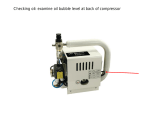 Newport ACWS Air Compressor Quick start guide
Newport ACWS Air Compressor Quick start guide
-
 Seaward Europa Plus User manual
Seaward Europa Plus User manual
-
 TENMARS TM-184 User manual
TENMARS TM-184 User manual
-
GW Instek GPT-9600 Quick start guide
-
 Associated Research HYPOT III 3705 Quick start guide
Associated Research HYPOT III 3705 Quick start guide
-
 Chroma 19072 Quick start guide
Chroma 19072 Quick start guide


































































































































































































































































































![Habor[2 Pack] Hygrometer Indoor Thermometer](http://vs1.manuzoid.com/store/data/000916902_2-3c87b04807d0857897e7e931f05d834f-160x210.png)