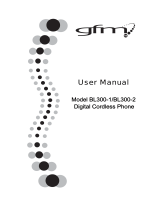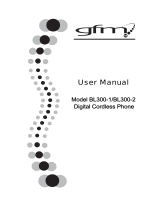Echo and Metropolitan Style Low Voltage Keypads QRG 1 of 3 45 Perseverance Way, Hyannis MA 02601.
Copyright© 2021 Savant Systems, Inc. | 009-2027-00 | 210507 Savant.com | 508.683.2500
ECHO and Metropolitan Style Low Voltage Keypads - Quick Reference Guide
Paddle Keypad (WPB-xxLV02-xx, WIB-xxLV02-xx)
Dial Keypad (WPK-xxLV05-xx, WIK-xxLV05-xx)
Configurable Keypad (WPB-xxLV06-xx, WIB-xxLV06-xx)
ProductsBox Contents (WPB/WIB-xxLV02, WPK/WIK-xxLV05)
Box Contents (WPB/WIB-xxLV06)
(1) Keypad (faceplate not included)
(1) 5-pin Cable Control Station Pigtail (064-0456-xx)
(1) Product Regulatory Statement (009-1950-xx)
(1) Keypad (faceplate not included)
(1) 5-pin Cable Control Station Pigtail (064-0456-xx)
(2) Double Height Keypad Buttons (074-0927-xx)
(1) Product Regulatory Statement (009-1950-xx)
Environmental
Temperature 32° to 104° F (0° to 40° C)
Humidity 10% to 90% Relative Humidity (non-condensing)
Location Indoor Use Only
Specifications
Dimensions and Weights
Length Width Depth Weight
WPB-xxLV02
WPB-xxLV06
WIB-xxLV02
WIB-xxLV06
4.13 inch
(10.50 cm)
1.72 inch
(4.37 cm)
.97 inch
(2.46 cm)
.30 lb.
(0.13 kg)
WPK-xxLV05
WIK-xxLV05
4.13 inch
(10.50 cm)
1.72 inch
(4.37 cm)
1.24 inch
(3.15 cm)
.30 lb.
(0.13 kg)
Shipping
7.0 inch
(17.78 cm)
4.5 in.
(11.43 cm)
3.0 in.
(7.62 cm)
.60 lb.
(0.27 kg)
HELPFUL! The variation in the depth measurement for the
WPK and WIK is due to the dial on the front face.
Installation Recommendations
Savant recommends as a minimum:
– An open-backed low voltage bracket installed on the interior
walls and a closed-back electrical box on exterior walls.
– An installation depth of at least 1
¼ inches (3.2 cm).
Power
Input 24V DC
Average Power
Consumption
0.5 watts
Maximum Power
Consumption
1.4 watts
Minimum Supported Release
da Vinci 9.0
Regulatory
Safety and
Emissions
FCC Part 15 Class B CE Mark
RoHS Compliant
A
B
C
D
D
E
A
B
C
D
D
E
A
C
D
E
Ambient Light Sensor - Detects the ambient light level
in the room and adjusts the brightness of the button
and dimming LEDs. The ambient light sensor is enabled
and disabled from the Lighting and Shade manager in
Blueprint.
B
Dimming Level Indicators - The six status LEDs on the
front panel can indicate any of the following:
– The amount of power applied to the load. The LEDs
turn on from left to right as power is increased and
switch o from right to left as power is decreased.
– The amount of power applied to the load for any
scenes created in Blueprint or the Pro App.
– The status of the keypad during the setup and
provisioning process. See the LED Sequencing section.
Reset Button
Press and release - Reboots the keypad.
Press and hold - Press and hold for 5 seconds, then
release to perform a factory reset. A factory reset erases
the keypad’s stored address.
D
Buttons - Programmable buttons. See the Low Voltage
Deployment Guide for instructions on how to program.
This guide and other lighting information are available on
the Keypad Lighting Documentation Portal in the Savant
Customer Community.
E
Button LEDs - When configured and bound to a Savant
system, the LED’s state gets defined by the selection
made in the LED Behavior and LED Color fields from
within the Lighting and Shade Manager.
WPB-xxLV02
WIB-xxLV02
WPK-xxLV05
WIK-xxLV05
WPB-xxLV06
WIB-xxLV06
Front Panel