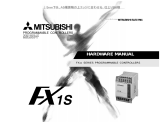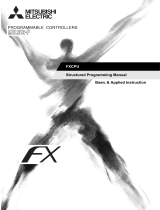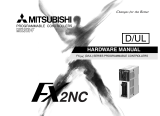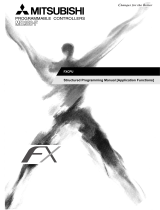Page is loading ...

OPERATION MANUAL
FX-10P-E

This manual explains the programming and monitoring
procedures of the micro PC MELSEC-FX series using the
FX-10P-E handy programming panel.
Read this manual carefully and thoroughly and make sure
the specifications for handy programming panel are correct.
See the corresponding FX series PC manual for details
about PC handing and instructions.
CONTENTS
1. Introduction . . . . . . . . . . . . . . . . . . . . . . . . . . . . . . P1
2. Sample program operation . . . . . . . . . . . . . . . . . . P11
3. Programming . . . . . . . . . . . . . . . . . . . . . . . . . . . . . P21
4. Monitoring . . . . . . . . . . . . . . . . . . . . . . . . . . . . . . . P56
5. Test . . . . . . . . . . . . . . . . . . . . . . . . . . . . . . . . . . . . P65
6. Other functions . . . . . . . . . . . . . . . . . . . . . . . . . . . P75
7. Detailed procedure for starting up the system. . . . P89
8. Appendices . . . . . . . . . . . . . . . . . . . . . . . . . . . . . . P96

FX-10P-E Handy programming panel
i
Guidelines for the Safety of the User and Protection of the FX-10P-E HANDY
PROGRAMMING PANEL.
This manual provides information for the use of the FX-10P-E HANDY PROGRAMMING
PANEL. The manual has been written to be used by trained and competent personnel. The
definition of such a person or persons is as follows:
a) Any engineer who is responsible for the planning, design and construction of automatic
equipment using the product associated with this manual, should be of a competent
nature, trained and qualified to the local and national standards required to fulfill that
role. These engineers should be fully aware of all aspects of safety with regards to
automated equipment.
b) Any commissioning or service engineer must be of a competent nature, trained and
qualified to the local and national standards required to fulfill that job. These engineers
should also be trained in the use and maintenance of the completed product. This
includes being completely familiar with all associated documentation for said product. All
maintenance should be carried out in accordance with established safety practices.
c) All operators of the completed equipment (See Note) should be trained to use this
product in a safe manner in compliance to established safety practices. The operators
should also be familiar with documentation which is connected with the actual operation
of the completed equipment.
Note :
The term ‘completed equipment’ refers to a third party constructed device which
contains or uses the product associated with this manual.
FX-10P-E Handy programming panel

FX-10P-E Handy programming panel
ii
Note’s on the Symbols Used in this Manual
At various times through out this manual certain symbols will be used to highlight points which
are intended to ensure the users personal safety and protect the integrity of equipment.
Whenever any of the following symbols are encountered its associated note must be read and
understood. Each of the symbols used will now be listed with a brief description of its meaning.
Hardware Warnings
1) Indicates that the identified danger
WILL
cause physical and property damage.
2) Indicates that the identified danger could
POSSIBLY
cause physical and property
damage.
3) Indicates a point of further interest or further explanation.
Software Warnings
4) Indicates special care must be taken when using this element of software.
5) Indicates a special point which the user of the associate software element should
be aware.
6) Indicates a point of interest or further explanation.

FX-10P-E Handy programming panel
iii
• Under no circumstances will Mitsubishi Electric be liable responsible for any consequential
damage that may arise as a result of the installation or use of this equipment.
• All examples and diagrams shown in this manual are intended only as an aid to
understanding the text, not to guarantee operation. Mitsubishi Electric will accept no
responsibility for actual use of the product based on these illustrative examples.
• Please contact a Mitsubishi distributor for more information concerning applications in life
critical situations or high reliability.

FX-10P-E Handy programming panel
iv
Caution on operation
Thoroughly read the manual and sufficiently assure safety before executing the operation to
forcibly set devices to ON/OFF or the operation to change present values and set values of
word devices in the test mode.
Otherwise, the machine may be damaged and accidents may occur by erroneous operations.

v
Version upgrade to support FX
1S
, FX
1N
, FX
2N
and FX
2NC
Series Programmable controllers.
(ver 4.10 or later)
The FX-10P-E (ver 4.10 or later) fully supports all items and procedures used for the FX
1S
,
FX
1N
, FX
2N
and FX
2NC
PLCs.
Read section 1-3 in addition to the contents of the text when using the FX-10P-E (ver 4.10 or
later).
1. New Features
!
: Already compatible
✕
: Not yet compatible
Table 1.1
New Feature Supported by Peripheral
1 Addition of FX
2N
, FX
1N
, FX
1S
as selectable model
!
2 Addition of basic and applied instructions
!
described in section 2 below
3 Expansion of device range
!
described in section 2 below
4
Addition of 16K-step program memory
!
parameter setting
Setting of external RUN input
!
parameter setting
5 Writing of EPROM cassette ✕
6 Remote RUN/STOP function ✕
7 Specification of batteryless operation mode ✕
8 Setting communication Parameters ✕
9 Specification of modem initialization ✕

vi
2. List of Additional Devices and Instructions
• For details of each instruction and devices, refer to the FX programming manual.
Table 2.1 Table 2.2
Devices Basic Instructions
Auxiliary relays M0 to M3071 3072 points LDP ORP
Data registers D0 to D7999 8000 points LDF ORF
Index registers V0 to V7, Z0 to Z7 16 points ANDP INV
ANDF
Table 2.3
Applied Instructions Applied Instructions Applied Instructions Applied Instructions
FNC No. Instruction FNC No. Instruction FNC No. Instruction FNC No. Instruction
59 PLSR 127 ESQR 158 DRVI 170 GRY
110 ECMP 129 INT 159 DRVA 171 GBIN
111 EZCP 130 SIN 160 TCMP 176 RD3A
118 EBCD 131 COS 161 TZCP 177 WR3A
119 EBIN 132 TAN 162 TADD 180 EXTR
120 EADD 147 SWAP 163 TSUB
224 to
246
In line
Compare
121 ESUB 155 DABS 166 TRD
122 EMUL 156 ZRN 167 TWR
123 EDIV 157 PLSV 169 HOUR

vii
3. New Operations for FX
2N
, FX
2NC
, FX
1N
, FX
1S
Support
3.1 Basic and Applied instructions are added
Symbol and input operation of additional basic instructions
Table 3.1
Instruction Description Mnemonic Key Operations
LDP Initial leading edge pulse contact LDP
LDF Initial trailing edge pulse contact LDF
ANDP
Serial connection leading edge
pulse contact
ANP
ANDF
Serial connection trailing edge
pulse contact
ANF
ORP
Parallel connection leading edge
pulse contact
ORP
ORF
Parallel connection trailing edge
pulse contact
ORF
INV Invert current logical status INV
LD P/I Device Number GO
LD F Device Number GO
AND P/I Device Number GO
AND F Device Number GO
OR P/I Device Number GO
OR F Device Number GO
NOP P/I GO

viii
Applied instruction input operation
• It is the responsibility of the operator to ensure that the instruction entered is valid for the
current unit.
Application instruction input operation (by using the HELP function)
• When using the HELP function with a model other than FX
2N
be careful not to select an
invalid instruction.
FNC SPApplied Instruction No. Operand 1 SP Operand 2 GO
.....
The number of operands vary
depending on the instruction.
Example :
0 1
0 PROGRAM FLOW
1 TRANSFERS, COMP
10 CMP 12 MOV
11 ZCP 14 CML

ix
3.2 Expansion of Device Range
• For a list of the new device ranges see section 2.
Handling index registers
“V0” and “Z0” index registers are equivalent to registers “V” and “Z” respectively, so either one
can be used for programming.
When entering “V1” to “V7” or “Z1” to “Z7” add a numeral 1 to 7 to the “V” or “Z” before
pressing or .
3.3 Parameter setting
When a RUN terminal is needed on the PC, select “USE”, and specify an input number from
X000 to X017 (X000 to X007 only for FX
2N
-16M
✰
and FX
2NC
-16M
✰
).
Number of file register blocks
0 to 14 blocks can be specified for file registers. These occupy program space, 1 block = 500
program steps, and are stored with the program. File registers start at D1000.
SP
GO
MEMORY SETTING
2K 4K 8K 16K
Addition of 16K steps
RUN INPUT
USE X002
Setting of external RUN input
DON'T USE

x
3.4 Others
Device conversion
Device number conversion is not possible between the following devices because the number
of program steps required is different.
- M0 to M1535
↔
M1536 to M3071 (FX
2N
and FX
2NC
only)
- 16-bit counter
↔
32-bit counter (all FX models)
Writing the program to the FX-EEPROM-16
• When an instruction is inserted to a 16K-step program saved in the FX-EEPROM-16 in
online mode, it may take 5 to 50 seconds depending on the total program size and the
instruction insertion position.








/