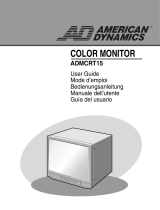Page is loading ...

Graphic Symbol Explanation
The lightning flash with arrowhead symbol, within an
equilateral triangle, is intended to alert the user to the presence
of uninsulated ‘dangerous voltage’ within the product’s
enclosure that may be of sufficient magnitude to constitute a
risk of electric shock to persons.
The exclamation point within an equilateral triangle is
intended to alert the user to the presence of important
operating and maintenance (servicing) instructions in
the literature accompanying the appliance.
Warning - To Prevent Fire or Shock Hazard, Do Not
Expose This Monitor To Rain or Moisture.
ii
CAUTION : TO REDUCE THE RISK OF ELECTRIC SHOCK, DO NOT
REMOVE COVER (OR BACK). NO USER SERVICEABLE
PARTS INSIDE. REFER SERVICING TO QUALIFIED
SERVICE PERSONNEL.
RISK OF ELECTRIC SHOCK
DO NOT OPEN
CAUTION
1) SMP-150 E 2/28/02 10:08 AM Page ii

IMPORTANT SAFEGUARDS
Caution
Power source is indicated on the rear of the set. It contains high-voltage parts. If
you remove the cover, it may cause fire or electric shock. Do not remove the
cover by yourself. (Control switches are at the front of the monitor).
1. Read Instructions : All the safety and operating instructions should be
read before the appliance is operated.
2. Retain Instructions : The safety and operating instructions should be
retained for future reference.
3. Heed Warnings : All warnings on the monitor and in the operating
instructions should be adhered to.
4. Follow Instructions : All operating and use instructions should be
followed.
5. Cleaning : Unplug this monitor from the wall outlet before cleaning.
Do not use liquid cleaners or aerosol cleaners. Use a damp cloth for
cleaning.
Exception. A monitor that is meant for uninterrupted service and that
for some specific reason, such as the possibility of the loss of an
authorization code for a CATV converter, is not intended to be
unplugged by the user for cleaning or any other purpose, may exclude
the reference to unplugging the monitor in the cleaning description
otherwise required in Item 5.
6. Attachments : Do not use attachments not recommended by
SAMSUNG as they may cause hazards.
7. Water and Moisture : Do not use this monitor near water for example,
near a bathtub, wash bowl, kitchen sink, or laundry tub, in a wet
basement, or near a swimming pool and the like.
iii
1) SMP-150 E 2/28/02 10:08 AM Page iii

8. Accessories : Do not place this monitor on an unstable cart, stand,
tripod, bracket, or table. The monitor may fall, causing serious injury to
a child or adult, and serious damage to the appliance. Use only with a
cart, stand, tripod, bracket, or table recommended by SAMSUNG, or
sold with the monitor. Any mounting of the monitor should follow
SAMSUNG’s instructions, and should use a mounting accessory
recommended by SAMSUNG.
9. Ventilation : Slots and openings in the cabinet are provided for
ventilation and to ensure reliable operation of the monitor and to protect
it from overheating, and these openings should never be blocked by
placing the monitor on a bed, sofa, rug, or other similar surface. This
monitor should never be placed near or over a radiator or heat register.
This monitor should not be placed in a built-in installation such as a
bookcase or rack unless proper ventilation is provided or SAMSUNG’s
instructions have been adhered to.
10. Power Sources : This monitor should be operated only from the type of
power source indicated on the making label. If you are not sure of the
type of power supply to your installation site, consult your SAMSUNG
dealer or local power company.
11. Grounding or Polarization : For monitors equipped with a 3-wire
grounding-type plug having a third(grounding)pin. This plug will only
fit into a grounding type power outlet. This is a safety feature. If you are
unable to insert the plug into the outlet, contact your electrician to
replace your obsolete outlet. Do not defeat the safety purpose of the
grounding-type plug.
12. Power : Cord Protection-Power supply cords should be routed so that
they are not likely to be walked on or pinched by items placed upon or
against them, paying particular attention to cords at plugs, convenience
receptacles, and the point where they exit from the monitor.
iv
1) SMP-150 E 2/28/02 10:08 AM Page iv

13. Lightning : For added protection for this monitor during a lightning
storm, or when it is left unattened and unused for long periods of time,
unplug it from the wall outlet and disconnect the cable system. This will
prevent damage to the monitor due to lightning and power-line surges.
14. Overloading : Do not overload wall outlets and extension cords as this
can result in a risk of fire of electric shock.
15. Object and Liquid Entry : Never push objects of any kind into this
monitor through openings as they may touch dangerous voltage points
or short-out parts that could result in a fire or electric shock.
Never spill liquid of any kind on the monitor.
16. Servicing : Do not attempt to service this monitor yourself as opening
or removing covers may expose you to dangerous voltage or other
hazards. Refer all servicing to qualified service personnel.
17. Damage Requiring Service : Unplug this monitor from the wall outlet
and refer servicing to qualified service personnel under the following
conditions.
a. When the power-supply cord or plug is damaged.
b. If liquid has been spilled, or objects have fallen into the monitor.
c. If the monitor has been exposed to rain or water.
d. If the monitor does not operate normally by following the operating
instructions. Adjust only those controls that are covered by the
operating instructions as an improper adjustment of other controls
may result in damage and will often require extensive work by a
qualified technician to restore the monitor to its normal operation.
e. If the monitor has been dropped or the cabinet has been damaged.
f. When the monitor exhibits a distinct change in performance-this
indicates a need for service.
v
1) SMP-150 E 2/28/02 10:08 AM Page v

18. Replacement Parts : When replacement parts are required, be sure the
service technician has used replacement parts specified by SAMSUNG
or have the same characteristics as the original parts.
Unauthorized substitutions may result in fire, electric shock or other
hazards.
19. Safety Check : Upon completion of any service or repairs to this
monitor, ask the service technician to preform safety checks to
determine that the monitor is in proper operating condition.
FCC & ICES Information
Warning
This equipment has been tested and found to comply the limits for a class A
digital device, pursuant to part 15 of the FCC Rules and ICES-003 of
Industry Canada. These limits are designed to provide reasonable protection
against harmful interference when the equipment is operated in a commercial
environment. This equipment generate, uses, and can radiate radio
frequency energy and, if not installed and used in accordance with the
instruction manual, may cause harmful interference to radio
communications. Operation of this equipment in a residential area is likely to
cause harmful interference in which case the user will be required to correct
the interference at his own expense.
User-Installer Caution
Your authority to operate this FCC verified equipment could be voided if
you make changes or modifications not expressly approved by the party
responsible for compliance to part 15 of the FCC Rules.
vi
1) SMP-150 E 2/28/02 10:08 AM Page vi

General
Scope
The information in this instruction manual covers the installation and
operation of the Color Monitors.
These units should be installed using approved materials and wiring
practices in accordance with the National Electrical Code and applicable
local wiring ordinances.
Introduction
The Color Monitors, having a resolution of more than 650 lines at center,
produce high quality pictures on a 14” (measured diagonally) screen.
Designed primarily for industrial applications this monitor accepts standard
NTSC/PAL color input signals.
Operating controls (BRIGHT, CONTRAST, COLOR, TINT, SHARP,
VOLUME) are located on the front panel. A power switch is also located on
the front panel.
A regulated power supply maintains excellent performance during
fluctuations in line voltage.
The Color Monitors are housed in a metallic dark-gray color cabinet.
vii
1) SMP-150 E 2/28/02 10:08 AM Page vii

Before operating the unit, please read this manual throughly,
and retain it for future reference.
1) SMP-150 E 2/28/02 10:08 AM Page e-1

e-2
Contents
IMPORTANT SAFEGUARDS .............................................. iii
General ................................................................................... vii
Specifications ........................................................................ e-3
Front Panel Components and Controls ................................. e-4
Rear Panel Components and Controls .................................. e-6
Connections .......................................................................... e-7
Maintenance .......................................................................... e-8
1) SMP-150 E 2/28/02 10:08 AM Page e-2

Specifications
System NTSC/PAL
CRT 15” diagonal, 0.28mm Dot Pitch.
90
°
deflection
Horizontal Resolution more than 650 lines
Input Signal Video A/B : Composite 1Vp-p
Video C : S-VHS
Subcarrier 3.579545MHz ± 400Hz (room temperature)
Frequency Sync. Range 4.433618MHz ± 400Hz (room temperature)
Horizontal 15.75kHz ± 500Hz
Frequency Stability 15.625kHz ± 500Hz
Vertical 60Hz ± 5Hz
Frequency Stability 50Hz ± 5Hz
High Voltage 25kV ± 1.5kV
Convergence less than 0.3mm (at the center of display area)
Power Consumption 85Watts (maximum)
Operating Humidity 0 to 90% (non condensing)
Condition
Operating Temperature 0 to 40
°
C (32
°
F to 104
°
F)
Range
Power Control range or main section 90V~260V or
“indicated on the rear of the Monitor set”
Dimensions (WxDxH) 365mm x 342mm x 391mm (without packing)
Weight Approx. 14kg (with packing)
Audio 1.0Watts
e-3
1) SMP-150 E 2/28/02 10:08 AM Page e-3

Front Panel Components and Controls
Power Switch
On/off switch. If you press this button, the monitor is turned on and the LED
of selected input signal is lit.
VIDEO Input Selection Switch
It selects video and audio input signal. To change input signal, press this
button.
VOLUME, DATA Control Switch
VOLUME key has two functions :
• Volume Controls : To change volume, press only this key.
• Data Controls : If you press CONTRAST, BRIGHT, COLOR, TINT
or SHARP and then VOLUME key, you can change
the value of each key.
e-4
SHARP TINT COLOR BRIGHT CONTRAST VOLUME
DATA
A
B
C
VIDEO POWER
POWER
VIDEO
VOLUME
DATA
1) SMP-150 E 2/28/02 10:08 AM Page e-4

CONTRAST Switch
This control adjusts the contrast of the screen image. Press CONTRAST
switch and then VOLUME(DATA) switch to control the contrast. (Default is
60).
BRIGHT Switch
This control adjusts the brightness of the screen image. Press BRIGHT
switch and then VOLUME(DATA) switch to control the brightness. (Default
is 50).
COLOR Switch
This control adjusts the color intensity of the screen image. Press COLOR
switch and then VOLUME(DATA) switch to control the color intensity.
(Default is 50).
TINT Switch
With this switch, you can control the color to be close to natural color.
For the best result, control screen image with this switch so that skin color is
natural. Press TINT switch then VOLUME(DATA) switch to control the
color. (Default is 50).
SHARP Switch
This control adjusts the sharpness of the screen image. Press SHARP switch
and then VOLUME(DATA) switch to control the sharpness. (Default is 50).
e-5
COLOR
TINT
SHARP
CONTRAST
BRIGHT
1) SMP-150 E 2/28/02 10:08 AM Page e-5

Rear Panel Components and Controls
VIDEO LINE
Input/output terminals for video signal.
Video A and Video B are composite input/output terminals. Video C are S-
VHS input/output terminals.
AUDIO LINE
Input/output terminals for audio signal.
A, B, and C must be selected with Video A, Video B, Video C respectively.
e-6
IN
Video A
OUT IN
Video B
OUT IN
Video C
OUT
VIDEO LINE AUDIO LINE
A
B
C
IN OUT
1) SMP-150 E 2/28/02 10:08 AM Page e-6

Connections
e-7
IN
Video A
OUT IN
Video B
OUT IN
Video C
OUT
VIDEO LINE
AUDIO LINE
A
B
C
IN OUT
Rear panel of MONITOR
CCD Camera
S-VHS CCD Camera
S-VHS VCR
VCR
1) SMP-150 E 2/28/02 10:08 AM Page e-7

Maintenance
If the quality of the picture on the COLOR MONITOR is poor and cannot be
improved, inspect all system connections and cable runs.
Repairs should be performed by a qualified technician with adequate test
equipment and facilities.
e-8
1) SMP-150 E 2/28/02 10:08 AM Page e-8

Explication des symboles graphiques
La flèche en forme d’éclair, représentée dans un triangle
équilatéral signale la présence d’une haute tension électrique
dangereuse á l’intérieur de l’appareil.
Le point d’exclamation, représenté, dans un triangle
équilatéral, vous signale des instructions importantes
concernant le produit.
Avertissement - Pour Prevenir Le Risque D’incendie Ou De
Decharges Electriques, Evitez Tout Contact
Du Moniteur Avec L’eau Ou L’humidite.
f-2
PRÉCAUTION : POUR REDUIRE LE RISQUE D’ÉLECTROCUTION, NE SORTEZ
PAS LE COUVERCLE (OU PARTIE ARRIÈRE). IL N’YA A PAS
DE PIÈCES À L’UTILISATION DE L’USAGER. APPELEZ LES
SERVICES DU PERSONNEL DE SERVICE QUALIFIÉ.
RISQUE D’ÉLECTROCUTION,
N’OUVREZ PAS
PRÉCAUTION
Cet appareil numérique de la classe A est conforme à la norme
NMB-003 du Canada.
2) SMP-150 F 2/28/02 10:10 AM Page f-2

Explicación de los símbolos gráficos
El símbolo del relámpago con cabeza de flecha, enmarcado
por un triángulo equilátero, pretende alertar al usuario de la
presencia de ‘voltaje peligroso’ sin aislar en el interior del
sistema, con la magnitud suficiente como para constituir un
peligro de descarga eléctrica.
El signo de admiración dentro de un triángulo equilátero
pretende alertar al usuario de la importancia de las
instrucciones de funcionamiento y mantenimiento contenidas
en la información que acompaña al aparato.
Advertencia - Para evitar riesgos de incendio o descargas,
no exponer el equipo a la lluvia ni
conservarlo en un ambiente húmedo.
s-2
PRECAUCIÓN : PARA REDUCIR EL RIESGO DE DESCARGA
ELÉTRICA, NO QUITAR LA TAPA (NI LA PARTE
POSTERIOR). NO TOCAR LAS PIEZAS DEL
INTERIOR. CONFIAR SU REPARACIÓN Y EL
MANTENIMIENTO A PERSONAL AUTORIZADO
RIESGO DE DESCARGA ELÉCTRICA.
NO ABRIR
PRECAUCIÓN
8) SMP-150 S 2/28/02 10:16 AM Page s-2

Part No.: AB68-00202A
Printed in Korea
150 cover 2/28/02 10:17 AM Page 2
/