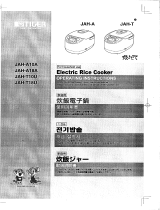Page is loading ...

ODEN AT
High Current System
User's manual


3
Programma Electric AB
ZP-BH02E R100 Doc.No: BH0224KE 2005
ODEN AT
Programma Electric AB
Eldarvägen 4
SE-187 75 TÄBY
Sweden
Tel +46 8 510 195 00
Fax +46 8 510 195 95
NOTICE OF COPYRIGHT & PROPRIETARY RIGHTS
© 2002, Programma Electric AB. All rights reserved.
The contents of this document are the property of Programma Electric AB. No part of this work may be reproduced or trans-
mitted in any form or by any means, except as permitted in written license agreement with Programma Electric AB.
Programma Electric AB has made every reasonable attempt to ensure the completeness and accuracy of this document.
However, the information contained in this document is subject to change without notice, and does not represent a commit-
ment on the part of Programma Electric AB.
TRADEMARK NOTICES
Programma® is a registered trademark of Programma Electric AB.
All other brand and product names mentioned in this document are trademarks or registered trademarks of their respective
companies.
Programma Electric AB is certified according to ISO 9001.
User's Manual
for
High Current System
ODEN AT

4
ODEN AT
Programma Electric AB
ZP-CF02D R100
Contents
1 Safety precautions .............................. 9
1.1 You must read the following safety
precautions thoroughly . . . . . . . . . . . . . . . . . 9
Precaution levels . . . . . . . . . . . . . 9
1.2 Precaution level – DANGER . . . . . . . . . . . 9
1.3 Precaution level – WARNING . . . . . . . . . 10
1.3 Precaution level – Important . . . . . . . . . 11
2 Introduction ...................................... 13
2.1 General . . . . . . . . . . . . . . . . . . . . . . . . 13
Current can be generated in many ways: . 13
The measurement section contains/provides
(among other things): . . . . . . . . . . 13
2.2 Fields of application . . . . . . . . . . . . . . . 14
2.3 Reservations . . . . . . . . . . . . . . . . . . . . 15
3 Control panel ..................................... 17
3.1 Oden AT control panel . . . . . . . . . . . . . . 17
MAINS block . . . . . . . . . . . . . . 17
CURRENT ADJUST block . . . . . . . . 18
VOLTMETER AND A-METER 2 block . . . 18
OTPUT block . . . . . . . . . . . . . . 18
AUX block . . . . . . . . . . . . . . . 18
STOP INPUT block . . . . . . . . . . . 18
MENU block . . . . . . . . . . . . . . 20
DISPLAY block . . . . . . . . . . . . . 20
4 Display .............................................. 21
4.1 The display . . . . . . . . . . . . . . . . . . . . . 21
Directional indicators . . . . . . . . . . 21
When special applications are activated . 21
5 Menu options .................................... 23
5.1 General . . . . . . . . . . . . . . . . . . . . . . . . 23
5.2 AMMETER, V/A METER and SYSTEM menu
options . . . . . . . . . . . . . . . . . . . . . . . . . . . 23
A-METER 1 . . . . . . . . . . . . . . . 24
SYSTEM . . . . . . . . . . . . . . . . 25
5.3 MEMORY and APPLICATION menu
options . . . . . . . . . . . . . . . . . . . . . . . . . . . 25
MEMORY . . . . . . . . . . . . . . . . 25
APPLICATION . . . . . . . . . . . . . . 26
6 How to install Oden AT ....................... 27
6.1 Safety . . . . . . . . . . . . . . . . . . . . . . . . . 27
6.2 Loading Oden AT onto a carriage . . . . . . . 27
6.3 Connecting the test object and the current
units to each other . . . . . . . . . . . . . . . . . . . 28
6.4 Series connection (output HIGH I) . . . . . 29
6.5 Parallel connection (output HIGH I) . . . . 30
6.6 Low-current output (output 0-30V/60V) . 30
6.7 Connecting current units to the control
unit . . . . . . . . . . . . . . . . . . . . . . . . . . . . . . 31
6.8 Grounding Oden AT . . . . . . . . . . . . . . . . 31
6.9 Connecting Oden AT to the mains . . . . . 32
6.10 Mains power supply . . . . . . . . . . . . . . 32
Mains voltage . . . . . . . . . . . . . 32
Input Current . . . . . . . . . . . . . . 32
Mains cable and connectors . . . . . . 32
6.11 Current cables and conductors . . . . . . 33
Available cable sets . . . . . . . . . . 33
Standard multi-cable sets . . . . . . . 33
6.12 How to arrange the cable sets . . . . . . . 36
Minimising impedance in cables . . . . 36
6.13 How To Arrange Bars . . . . . . . . . . . 38
To get equal current from all current units. 38
7 How to use Oden AT .......................... 39
7.1 How to generate current . . . . . . . . . . . . 39
7.2 Rules of thumb when generating current 40
7.3 Setting the desired current . . . . . . . . . . 40
Low currents: . . . . . . . . . . . . . 40
High currents: . . . . . . . . . . . . . 40
7.4 Setting times for limited-time generation
(MAX TIME) . . . . . . . . . . . . . . . . . . . . . . . . 41

5
ODEN AT
Programma Electric AB
ZP-CF02D R100
7.5 Continuous current generation . . . . . . . 41
7.6 Getting maximum current from Oden AT . 42
7.7 Improving the resolution of current
settings . . . . . . . . . . . . . . . . . . . . . . . . . . . 42
7.8 Generating pulse trains . . . . . . . . . . . . 43
7.9 Holding (freezing) measured values . . . . 43
7.10 Measuring phase angle and polarity . . . 44
7.11 Measuring Z, P, R, X, S, Q and power
factor (cos ) . . . . . . . . . . . . . . . . . . . . . . . 45
7.12 Reading maximun current at an
operation . . . . . . . . . . . . . . . . . . . . . . . . . . 45
7.13 Measuring operating limits . . . . . . . . . 46
Method 1: Normal injection; gradually
increase in current. . . . . . . . . . . . 46
Method 2: Manually controlled momentary
injection . . . . . . . . . . . . . . . . 46
Method 3: Limited-time generation . . . 47
7.14 Measuring tripping/operation times . . . 47
7.15 Instantaneous trip unit measurement . 48
7.16 Selecting Oden AT configuration and
current cables . . . . . . . . . . . . . . . . . . . . . . 49
Introduction . . . . . . . . . . . . . . 49
Available systems . . . . . . . . . . . 49
Test circuit impedance limits the current 49
7.17 How to succeed in selecting a suitable
ODEN AT system . . . . . . . . . . . . . . . . . . . . 50
Distance to the test object . . . . . . . 50
Impedance of the test object . . . . . . 50
Procedure . . . . . . . . . . . . . . . 50
Current calculation example . . . . . . 51
7.18 Examples . . . . . . . . . . . . . . . . . . . . . 53
Example 1, Current Transformer . . . . . 53
Example 2, Low Voltage Circuit Breaker . 54
Example 3, Low Voltage Circuit Breaker . 54
Form 1 . . . . . . . . . . . . . . . . 55
Form 2 . . . . . . . . . . . . . . . . 57
8 Application examples ........................ 59
8.1 Testing a low-voltage breaker . . . . . . . . 59
8.2 Testing the ratio of a current transformer 60
8.3 Measuring the polarity of a current
transformer . . . . . . . . . . . . . . . . . . . . . . . . 61
8.4 Measuring the resistances of breakers and
electrical connections
(microhmmeter testing) . . . . . . . . . . . . . . . . 62
8.5 Testing a direct acting automatic recloser 63
Time test . . . . . . . . . . . . . . . . 63
8.6 Testing a sectionalizer . . . . . . . . . . . . . 64
8.7 Testing a ground grid . . . . . . . . . . . . . . 65
9 Troubleshooting ................................. 67
9.1 General . . . . . . . . . . . . . . . . . . . . . . . . 67
Problem: No current is sent out from
Oden AT . . . . . . . . . . . . . . . . 67
Problem: Not possible to switch on Oden AT.
The display is dark. . . . . . . . . . . . 67
Problem: Generation stops immediately or
after half a cycle. . . . . . . . . . . . . 67
Problem: Generation does not stop when
the breaker opens. . . . . . . . . . . . 67
Problem: Unexpected value on Ammeter 1. .
67
Problem: The miniature circuit breaker F2 or
the mains supply fuse trips. . . . . . . . 67
9.2 Error messages . . . . . . . . . . . . . . . . . . 68
Current units . . . . . . . . . . . . . . 68
Message: ”Type X curr unit not installed” 68
Message: ”Curr units have diff settings” 68
Message: ”Curr units are of diff types” . 68
9.3 Measurement errors . . . . . . . . . . . . . . . 69
Problem: No reading on voltmeter and
ammeter 2. . . . . . . . . . . . . . . 69
Problem: Time ”0.000s” is displayed but
generation continues. . . . . . . . . . . 69
Problem: ” ——- A or ——-V” is
displayed. . . . . . . . . . . . . . . . 69
Problem: ”——- OFA or OFV" is
displayed. . . . . . . . . . . . . . . . 69
Problem: ”AMP2=0A AMP1=0A”is
displayed. . . . . . . . . . . . . . . . 69
Problem: ”**** A”is displayed. . . . . 69
Problem: Unexpectively long trip-time
while testing instantaneous trip on a circuit
breaker. . . . . . . . . . . . . . . . . 69

6
ODEN AT
Programma Electric AB
ZP-CF02D R100
10 Calibration ...................................... 71
10.1 General . . . . . . . . . . . . . . . . . . . . . . . 71
10.2 Calibration of offset . . . . . . . . . . . . . . 71
10.3 Calibration of scale factor, ammeter 1 . 72
Scale factor, range LOW . . . . . . . . 72
Scale factor, range HIGH . . . . . . . . 72
10.4 Scale factor for the I/30-function. . . . . 72
10.5 Calibration of scale factor, ammeter 2 . 73
Scale factor, range 0 – 2 A . . . . . . . 73
Scale factor, range 0 – 20 A . . . . . . 73
10.6 Calibration of scale factor, voltmeter . . 73
Scale factor, range 0 – 0.2 V . . . . . . 73
Scale factor, ranges 0 – 2 V, 0 – 20 V
and 0 – 200 V . . . . . . . . . . . . . 73
10.7 Resetting to preset (standardized)
calibration values . . . . . . . . . . . . . . . . . . . . 74
Performing a reset . . . . . . . . . . . 74
11 Specifications ................................. 75
11.1 General . . . . . . . . . . . . . . . . . . . . . . . 75
11.2 Output specifications for 240 V Oden AT
systems at 50 Hz . . . . . . . . . . . . . . . . . . . . 76
Oden AT/1S (240 V) . . . . . . . . . . 76
Oden AT/2S (240 V) . . . . . . . . . . 76
Oden AT/3S (240 V) . . . . . . . . . . 76
Oden AT/1X (240 V) . . . . . . . . . . 76
Oden AT/2X (240 V) . . . . . . . . . . 76
Oden AT/3X (240 V) . . . . . . . . . . 77
Oden AT/1H (240 V) . . . . . . . . . . 77
Oden AT/2H (240 V) . . . . . . . . . . 77
Oden AT/3H (240 V) . . . . . . . . . . 78
11.3 Load curves, Oden AT systems
for 240 V . . . . . . . . . . . . . . . . . . . . . . . . . . 79
OUTPUT HIGH I, Oden AT systems
for 240 V at 50/60 Hz operation . . . . 79
OUTPUT HIGH I, Oden AT systems
for 240 V . . . . . . . . . . . . . . . 80
OUTPUT 0-30V/60V, Oden AT systems for
240 V at 50/60 Hz operation . . . . . . 82
OUTPUT 0-30V/60V, Oden AT systems for
240 V at 50 Hz operation . . . . . . . . 83
11.4 Output specifications for 400 V Oden AT
systems at 50 Hz . . . . . . . . . . . . . . . . . . . . 84
Oden AT/1S (400 V) . . . . . . . . . . 84
Oden AT/2S (400 V) . . . . . . . . . . 84
Oden AT/3S (400 V) . . . . . . . . . . 84
Oden AT/1X (400 V) . . . . . . . . . . 84
Oden AT/2X (400 V) . . . . . . . . . . 85
Oden AT/3X (400 V) . . . . . . . . . . 85
Oden AT/1H (400 V) . . . . . . . . . . 85
Oden AT/2H (400 V) . . . . . . . . . . 86
Oden AT/3H (400V) . . . . . . . . . . 86
11.5 Load curves, Oden AT systems
for 400 V . . . . . . . . . . . . . . . . . . . . . . . . . . 87
OUTPUT HIGH I, Oden AT systems
for 400 V 50/60 Hz and 480 V 60 Hz . . 87
OUTPUT HIGH I, Oden AT systems
for 400 V . . . . . . . . . . . . . . . 88
OUTPUT 0 – 30 V/60 V, Oden AT systems
for 400 V 50 Hz . . . . . . . . . . . . 90
OUTPUT 0 – 30 V/60 V, Oden AT systems
for 400 V 50 Hz . . . . . . . . . . . . 91
11.6 Output specifications for 480 V Oden AT
systems at 60 Hz . . . . . . . . . . . . . . . . . . . . 92
Oden AT/1S (480 V 60 Hz) . . . . . . . 92
Oden AT/2S (480 V 60 Hz) . . . . . . . 92
Oden AT/3S (480 V 60 Hz) . . . . . . . 92
Oden AT/1X (480 V 60 Hz) . . . . . . . 92
Oden AT/2X (480 V 60 Hz) . . . . . . . 93
Oden AT/3X (480 V 60 Hz) . . . . . . . 93
Oden AT/1H (480 V 60 Hz) . . . . . . . 93
Oden AT/2H (480 V 60 Hz) . . . . . . . 94
Oden AT/3H (480 V 60 Hz) . . . . . . . 94
11.7 Load curves, Oden AT systems
for 480 V 60 Hz . . . . . . . . . . . . . . . . . . . . . 95
11.8 Ammeter 1 . . . . . . . . . . . . . . . . . . . . 98
11.9 Stop input . . . . . . . . . . . . . . . . . . . . . 99
Appendix 1 ......................................... 101
A1.1 Transferring test data to a PC or
a printer . . . . . . . . . . . . . . . . . . . . . . . . . 101
A1.2 Setting up the connection . . . . . . . . . 101
How to connect via Win 9X Hyper Terminal . 102
How to connect via Win 2000 Hyper
Terminal . . . . . . . . . . . . . . . . . . . . . . . . . 103
A1.3 Transfers in ”NORMAL USE” . . . . . . . 104

7
ODEN AT
Programma Electric AB
ZP-CF02D R100
A1.4 Transfers in applications ”TEST
RECLOSER” and ”SECTIONALIZER” . . . . . 105
Appendix 2 ....................................... 107
A2.1 Resistance measurement accuracy . . 107
Factors that influence accuracy . . . . . 107
Accuracy estimation . . . . . . . . . . 107
Index ................................................. 109

8
ODEN AT
Programma Electric AB
ZP-CF02D R100

1 Safety precautions
9
Oden AT
Programma Electric AB
ZP-BH02E R100
1 Safety precautions
1.1 You must read the following
safety precautions thoroughly
• Always follow the local safety regulations that
apply to work with high-voltage equipment.
• Make certain that all personnel who work with
Oden AT have been trained in its use and that all
applicable safety precautions are taken.
• Read and comply with the following instructions
as well as the warnings and instructions on the
Oden AT control panel.
Precaution levels
The manual uses three safety flags to indicate differ-
ent levels of danger.
All Danger, Warning and Important notes must be
followed for your safety. The safety messages will
be in the following formats:
DANGER
Means you may risk possible severe bodily harm or
loss of life. and damage to the test object and/or test
equipment.
WARNING
Means you may risk possible bodily harm and dam-
age to the test object and/or test equipment.
Important
Means you risk damage to the test object and/or the
test equipment.
1.2 Precaution level – DANGER
Here are the general precautions for level Danger.
You must also read and follow the additional safety
precautions in each appropriate section of the
manual.
DANGER
The voltages and currents that are gener-
ated by Oden AT can cause serious injury.
DANGER
When you are changing the connections
make sure that current not can be gener-
ated accidently. Disconnect the mains
supply or switch the miniature breaker F2
to the 0-position.
DANGER
Dangerous voltages can develop at
exposed connectors if the equipment
malfunctions.
DANGER
The voltage at the output terminals can
be dangerous. Especially when units are
connected in series.
DANGER
Never use a high-current output while
simultaneously using a low-curret output!
DANGER
Making microhmmeter tests on a break-
er. Make certain that the breaker is
closed and grounded on one side before
connecting Oden AT to the breaker.
DANGER
When testing current transformer. Dan-
gerous voltages can appear in the sec-
ondary circuits if they are open.
DANGER
A current unit connected to other current
units must also be connected to the con-
trol unit. Otherwise dangerous voltages
might appear in the connector on the con-
trol cable, and the current unit might be
damaged by current flowing backwards.

1 Safety precautions
1 0
Oden AT
Programma Electric AB
ZP-BH02E R100
DANGER
This equipment can be used only in elec-
trical systems with single Ground. User
must verify before connecting this unit to
power, that High Voltage Ground and Low
Voltage Protective Ground create a single
protective ground with no measurable
voltage potential existing between these
ground systems. If a voltage potential
is found between the ground systems
please consult local safety regulations.
1.3 Precaution level – WARNING
Here are the general precautions for level Warn-
ing. You must also read and follow the additional
safety precautions in each appropriate section of the
manual..
WARNING
All current units used must also be con-
nected to the control unit. Otherwise the
current unit might be damaged.
WARNING
Always use a grounded mains cable to
connect the control unit to the mains.
Always ground Oden AT using a separate
ground cable
WARNING
The current output terminals and con-
necting points can be hot after genera-
tion of high current.
WARNING
Never switch between the 30 and 60 V
settings when Oden AT is generating.
WARNING
When loading Oden AT on a carriage. To
prevent tip-over, the current units must
be loaded onto the carriage from bottom
up.
WARNING
The carriage is primarily intended for
transportation but may also be used
when testing. The carriage must then
be secured to prevent tip over. It should
withstand a horizontal force of 250 N (N
= Newton, approx. 56 lbs of force) in any
direction applied anywhere to the equip-
ment.
If securing is not possible stack the units
on a flat surface that can support the
load of the units. Make sure that the
stack will withstand a horizontal force of
250 N in any direction applied anywhere
to the equipment.

1 Safety precautions
1 1
Oden AT
Programma Electric AB
ZP-BH02E R100
WARNING
The steel brackets mounted on the car-
riage are only intended for keeping the
Oden AT units in place during transporta-
tion. They are not dimensioned to carr y
the weight of a current unit. A current
unit should always rest either on the
loading pallet or ontop of another current
unit.
WARNING
Never try to service Oden AT yourself. If
you open the casings of the current units
or control unit you may be exposed to
dangerously high voltages.
1.3 Precaution level – Important
Here are the general precautions for level Important.
You must also read and follow the additional Impor-
tant notes in each appropriate section of the manual..
Important!
Make certain that mains outlet and its
fuses and all cables/wiring have suffi-
cient current-carrying capacity, i.e. suit-
able ratings.
Never connect Oden AT to a mains volt-
age other than that specified on the da-
taplates (nameplate) on the control unit
and the current units.
Do not connect units that are of different
types to each other. Only connect type
S units to type S units, type H to type H
etc.
Disconnect Oden AT from the mains volt-
age:
When not in use
When it is not attended
During electrical storms (lightning)
Before cleaning
Clean the Oden AT with a moist rag.
Do not use liquid or aerosol cleaning
agents.
Do not spill water or other liquids onto
Oden AT.
If you need to return your Oden AT,
please use either the original crate or
one of equivalent strength. Otherwise
there is risk for transportation damages.

1 Safety precautions
1 2
Oden AT
Programma Electric AB
ZP-BH02E R100

2 Introduction
1 3
Programma Electric AB
ZP-BH02E R100
Oden AT
2 Introduction
can be connected either in series or in parallel to the
0-30V/60V output, providing either a 30 V or a 60
V output. For data, see chapter 11 ”Specifications”.
The control unit controls the current output (genera-
tion) from the current units and is equipped with
sophisticated measurement facilities. When current
is first generated for a load, the control unit can
sense the phase angle and adapt subsequent genera-
tion operations so that they all start at the current’s
zero-cross-over points. This ensures minimized DC
offset in connection with starting.
Current can be generated in many ways:
• Continuously.
• During a preset maximum time.
• As long as you press a button.
• Until an external signal activates the stop input.
• At a lower current (I/30) to avoid unneccesary
heating of the object being tested while the cur-
rent is being adjusted.
• In pulses (both pulse duration and between-pulse
pause are user-definable).
The measurement section contains/pro-
vides (among other things):
• Timer.
• Digital ammeter (true RMS).
2.1 General
Oden AT is intended for use in high-voltage substa-
tions and industrial environments, for laboratories
and testing purposes. Oden AT consists of a control
unit equipped with a control panel and can be con-
nected to one, two or three current units mounted
on a carriage. All units are portable and easy to
assemble and connect. Assembly and connection are
explained in chapter 6 ”How to install Oden AT”.
Since Oden AT can incorporate up to three current
units, which can be connected to each other in series
or in parallel, AC current can be generated in a
number of current/voltage combinations. Oden AT is
available in models for 240 V and 400 V mains volt-
ages. There is also a model for operation on 480 V
60 Hz only.
Oden AT is designed to generate short-duration
current, and is protected from overheating. Under
special circumstances, Oden AT can generate up to
21,900 amperes.
The current units come in three models: type S, type
H and type X. Each current unit contains a number
of toroidal transformers whose common secondary
side consists of a busbar connected to the HIGH I
output. This output can deliver very high currents.
For data, see chapter 11 ”Specifications”.
A current unit of type X has, in addition to its
regular high-current output, a low-current output
(0-30V/60V) consisting of two extra windings that
each can provide 30 V. Using a switch the windings

2 Introduction
1 4
Programma Electric AB
ZP-BH02E R100
Oden AT
• An additional channel for measuring a voltage or
a second current.
• Direct display of the turns ratio of a current
transformer.
• Provisions for measuring phase angle Z, P, R, X,
S, Q and power factor (cosϕ).
• Currents and voltages expressed (if so desired) as
percentages of nominal values.
• Fast-acting hold function. Measured values can
be frozen in response to a signal arriving at the
stop input and/or when the current is interrupted.
In addition to its normal working mode, there are
special Oden AT settings supporting the following
types of testing:
• Microhm measurement (DC resistance is calcu-
lated).
• Testing of direct acting automatic reclosers.
• Testing of sectionalizers.
Even though Oden AT features outstanding versatil-
ity, it is very easy to use because:
• You can start generation whenever desired.
• You can repeat a measurement by simply press-
ing a button. It is not necessary to clear the
display first.
• You can save different settings for Oden AT in
ten different memories.
2.2 Fields of application
Oden AT is primarily intended for:
• Testing of protective relay equipment (primary
injection testing).
• Testing of breakers with overcurrent tripping.
• Conducting ratio tests on current transformers.
• Conducting polarity tests on current transform-
ers.
Other fields of application include:
• Tests requiring high currents.
• Measuring the resistance of breakers with normal
operating current.
• Testing direct-acting automatic reclosers.
• Testing sectionalizers.
• Testing ground grids.

2 Introduction
1 5
Programma Electric AB
ZP-BH02E R100
Oden AT
2.3 Reservations
When set at maximum current, Oden AT is designed
only for temporary (short-duration) current genera-
tion. Do not use Oden AT for long-term generation
at full current. See the product specifications in
chapter 11.

2 Introduction
1 6
Programma Electric AB
ZP-BH02E R100
Oden AT

3 Control panel
1 7
Oden AT
Programma Electric AB
ZP-BH02E R100
3 Control panel
3.1 Oden AT control panel
This chapter presents an overview of the Oden AT
control panel. The control panel is divided into a
number of blocks:
1 MAINS
2 CURRENT ADJUST
3 VOLTMETER AND A-METER
4 OUTPUT
5 AUX
6 STOP INPUT
7 OPERATE
8 MENU
9 DISPLAY
More detailed descriptions of the display and the
menu options appear in chapter 4 ”Display” and
chapter 5 ”Menu options”.
MAINS block
MAINS
F2
This block contains a miniature circuit breaker (F2)
connected to the current generation circuitry. It can
be operated manually and used as a disconnector to
prevent unintentional generation. The mains ON/
OFF switch is on the left-hand side of the casing.
Beside the mains ON/OFF switch is a fuse (F1) used
for the control unit’s internal power supply.

3 Control panel
1 8
Oden AT
Programma Electric AB
ZP-BH02E R100
CURRENT ADJUST block
CURRENT ADJUST
123456789
COARSE
-
I/30
0
10
20
30
40
50
60
70
80
90
100
FINE
In this block you set (adjust) the generated current.
The <FINE> knob is used to make fine adjustments.
The <+> or <-> buttons are used to make coarse
adjustments. The step 8 and 9 on the COARSE
LED-scale are used only in combination with cur-
rent units of type H.
The I/30 option enables you to make the settings at
a reduced current, only 1/30 of the real test current,
see section 7.3 ”Setting the desired current”. The set-
tings are approximate and work best on linear loads.
VOLTMETER AND A-METER 2 block
20A
200V
AMMETER 2VOLTMETER
In this block you make the connections needed to
measure a voltage or a second current. This is use-
ful when (for example) you want to measure phase
angles, polarity or a the turns ratio of a current
transformer. You can make your settings using the
<V/A METER> menu option in the MENU block.
An indicator lamp lights up to indicate whether you
have activated the voltmeter or Oden AT’s ammeter
2 (A-METER 2).
WARNING
The VOLTMETER and AMMETER 2 inputs
are internally connected.
OTPUT block
OUTPUT
PARALLEL
SERIES
HIGH I
0-30 V/60 V
In this block you specify which current output you
are using and how the current units are connected to
each other.
Important!
The settings in this block must be made
before current generation starts. Check
carefully to see that what you have speci-
fied is correct - if not, the values present-
ed on the display will be incorrect.
HIGH I:
Select this if you are usingt the high-current output.
0-30/60 V:
Select this if you are using the low-current output
(0-30/60V) on a current unit of type X.
PARALLEL:
Select this if the current units are connected
in parallel or if you have only one current unit
connected.SERIES:
Select this if the current units are connected in
series.
AUX.
AUX block
This block is not used.
STOP INPUT block
STOP INPUT
INT
LATCHED
250V
In this block you enter the stop condition. When this
condition is met, the current generation and timer
stops and the measured value can be frozen (held).
Internal detection INT
Hold/Stop takes place when the current is inter-
rupted by the object being tested.
Voltage mode
The input responds to application or interrup-
tion of voltage.
Contact mode
The input responds to the opening or closing
of a contact.
The input responds to application of voltage
orthe closing of a contact.

3 Control panel
1 9
Oden AT
Programma Electric AB
ZP-BH02E R100
The input responds to the interruption of volt-
age or the opening of a contact.
The status lamp adjacent to the connection sockets
lights up:
• In the voltage mode — if voltage is present.
• In the contact mode — if the contact is closed.
When the preset stop condition is met the
LATCHED lamp lights up. Resetting takes place
automatically when you start a new generation or
when you press the <RESET> button in the DIS-
PLAY block.
You can set the stop condition in a number of differ-
ent ways. You can use the ollowing combinations:
STOP INPUT
INT
LATCHED
250V
Oden AT is set to respond to the closing of an external
contact.
STOP INPUT
INT
LATCHED
250V
Oden AT is set to respond to the opening of an external
contact.
STOP INPUT
INT
LATCHED
250V
Oden AT is set to respond to the opening or closing of an
external contact.
STOP INPUT
INT
LATCHED
250V
Oden AT is set to respond to the application of a voltage.
STOP INPUT
INT
LATCHED
250V
Oden AT is set to respond to the interruption of a voltage.
STOP INPUT
INT
LATCHED
250V
Oden AT is set to respond to the application of a voltage or
the interruption of a voltage.
OPERATE block
STOP INPUT
MAX TIME
OPERATE
MOM.
ON
ON
ON+
TIME
OFF
OFF
SERIAL AUTO
OFF
Here you can start and stop current generation.
OPERATE: This lamp lights up when current
is generated.
Temperature alarm:
This lamp will light up if the tem-
perature rises too high and Oden
AT risks becoming overheated.
<ON+TIME>: Starts current generation. When
generation starts the timer is in-
stantaneously reset and restarted.
<MOM ON>: Current generation starts and
continues as long as you press the
button.
<OFF>: Stops current genration. Use this
button to turn off current generation.
<AUTO OFF>: Activates the automatic shutoff-
function. Oden AT will automati-
cally stop generating current after
a specified period of time. Press
the button until the MAX TIME
lamp lights up, and enter the
maximum generation time using
the <CHANGE> knob.
This button can also be used to
activate the automatic shutoff
when a stop condition is met.
Press the button until the STOP
INPUT lamp lights up, and enter
the desired stop condition in the
STOP INPUT block.
SERIAL: The SERIAL port (RS232C-port)
is used when you want to transfer test results from
Oden AT to a PC or a printer. See appendix 1.inter.
See appendix 1.

3 Control panel
2 0
Oden AT
Programma Electric AB
ZP-BH02E R100
MENU block
V / A
METER
MENU
CHANGE
ENTER
ES C
AM-
METER ME-
MORY
APPLI-
CATION
SYS-
TEM
In this block you can select special functions and
change the settings for the measuring instruments.
Press the button to the desired menu option. Use
the <CHANGE> knob to select a function or alter a
value. Press the <ENTER> button to confirm your
choice and/or proceed to the next level. Press the
<ESC> button to cancel and/or go back to the previ-
ous level.
<CHANGE> Knob used for selecting and step-
ping in the menus.
<ENTER> Press this to confirm a choice.
Also used for initiating data dump
via the serial port, see appendix 1.
<ESC> Press this button to cancel or
return to the previous level in a
menu. Also used to activate R, Z,
X, ϕ (phase angle), P, S, Q and
power factor (cosϕ) measurements
or to read the maximum current
during an operation.
The different menu options are described in greater
detail in chapter 5 ”Menu options".
<AMMETER>
In this menu option can you select the range for
ammeter 1 (A-METER 1, measuring the generated
current), and specify whether the measured values
are to be expressed a) in amperes, b)as percentages
of nominal current or c) as ratios. See section 5.2.
<V/A METER>
In this menu option can you choose between using
the voltmeter or the ammeter 2 (A-METER 2, meas-
ures a second current), select their ranges and how
the values should be expressed. In this menu option
you can also set the system to measure the turns
ratio of a current transformer. See section 5.2.
<SYSTEM>
In this menu option can you specify a) the time unit
to be used by the timer, b) whether or not filtering is
to be used for unstable measured values, and c) the
amount of delay for the automatic shutoff in ac-
cordance with the preset stop condition. In addition
you can select the language that will be used in the
display and make the desired entries for calibration.
See section 5.2.
<MEMORY>
This menu option enables you to recall or save set-
tings for Oden AT in 10 memories. See section 5.3.
<APPLICATION>
In this menu option can you set Oden AT for the fol-
lowing applications:
• Normal use.
• Microhm measurement.
• Testing of a direct acting automatic recloser.
• Testing of a sectionalizer.
• Generation of a pulse train.
The APPLICATION menu option is described
further in section 5.3. The different applications are
described in detail in chapter 7 ”How to use Oden
AT” and in chapter 8 ”Application examples”.
DISPLAY block
12.34 s
12.4 A
RESET
HOLD
This block contains the display which presents
times, currents or voltages as well as messages and
menus. Chapter 4 ”Display” describes the display
and its functions in greater detail.
You can change the settings for the timer, the am-
meters and the voltmeter via the MENU block if you
do not want to use the default settings.
<HOLD> Pressing this button freezes
(holds) the measured values.
When the lamp in the <HOLD>
button glows steadily it indicates
that the HOLD function is active.
Freezing takes place a) when the
stop condition is met or b) when
generation is shut off, whereupon
the lamp in the <HOLD> button
starts to flash. The frozen value
disappears as soon as you start a
new generation or press the <RE-
SET> button.
<RESET> This button is used to clear (reset)
the values shown on the display.
/