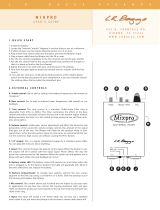Page is loading ...

EUROPE PROJECTION - 228, avenue Olivier Perroy 13790 ROUSSET - Tél : +33 (0)4 42 29 08 96 – Fax : +33 (0)4 42 53 44 36
SAS au capital de 400 000 € - RCS Aix-en-Provence B 394 961 510 - NAF 2892 Z - Intracom : FR 54 394 961 510
Mixpro 14
Réf. 30760 / 30885 / 30886
User manual
Edition of 16/02/2023
More information on www.euromair.com

User manual - Mixpro 14 202201-553A-ENGP2
You just acquired one of our
machines and all the team
of Europe Projection thanks
you for the condence
you have granted us.
Manufacturer of professional
equipments for paint and
llers, we have put our
know-how for 25 years
at the service of the
users of our machines.
Our technical & commercial
team is at your disposal
for any further information
you may need about the
machine you just acquired.
EUROPE PROJECTION
228, avenue Olivier Perroy
13790 ROUSSET
Tél : +33 (0)4 42 29 08 96
contact@euromair.com
SUMMARY
1. USER MANUAL ............................................................. p. 3
1.1. Importance of the manual .........................................p. 3
1.2. Receivers of the manual ............................................p. 3
2. WARNING .................................................................... p. 4
2.1. Safety .....................................................................p. 4
2.2. Electric connection ...................................................p. 6
2.3. End-of-life of the product ..........................................p. 6
3. YOUR MACHINE ........................................................... p. 7
3.1. Description ..............................................................p. 7
3.2. Technical characteristics ...........................................p. 7
3.3. Identication of the components ................................p. 8
4. USE OF THE MACHINE ................................................. p.10
4.1. Prerequisites ............................................................p.10
4.2. Starting up - oor-screed version ................................ p.11
4.3. Starting up - plaster version .......................................p.12
4.4. Starting up - air insulation version .............................. p.13
4.5. Error codes ..............................................................p.14
5. CLEANING PROCEDURE ............................................... p.15
6. DECLARATION OF CONFORMITY ................................... p.17
7. WARRANTY CONDITIONS .............................................. p.18

202201-553A-ENG User manual - Mixpro 14 P3
1. USER MANUAL
1.1. IMPORTANCE OF THE MANUAL
This manual is a key part for the use of your machine. It summarizes the procedures of starting-up, cleaning
and maintenance of the device and also the safety instructions you need to observe.
Read carefully all the working and safety instructions and the warnings included in this manual before
starting your machine.
Most of the accidents are caused by the non-compliance of the safety standards and rules.
This manual must be kept near the machine, within reach of the user and held in good condition until the
nal destruction of the machine.
In case of loss or deterioration of the manual, you can ask the machine manufacturer mentioned on page
4 for a copy at any moment.
1.2. RECEIVERS OF THE MANUAL
This manual is intended to any staff which will manipulate the machine :
- people in charge of the transport of the machine
- people in charge of the use of the machine
- people in charge of the cleaning and maintenance of the machine
- people in charge of the nal destruction of the machine

User manual - Mixpro 14 202201-553A-ENGP4
2. WARNING
2.1. SAFETY
Using the machine in an incorrect way or in non-compliance of the safety instructions indicated in
this manual can cause death or serious injuries.
Read carefully all the working and safety instructions and the warnings contained in this manual
before starting your machine.
• Respect all the safety standards before running the equipment.
• Use the equipment only for the applications specied in the manual.
• Always remain alert when using the equipment.
• Transport the machine using the handles or the appropriate grips.
• During the breaks, disconnect electrically the machine.
• Run the equipment to its nominal voltage.
• Let at least 50 cm of free space between the equipment and any obstacle so that the air ow
is not blocked.
• Know how to quickly stop the equipment in case of necessity.
• Never use the equipment while it is running abnormally or it is defective.
• Do not direct a water jet or ammable liquid on the machine.
• Never direct an air jet or product jet on a person or an animal.
• Do not touch warm surfaces of the equipment.
• Never touch moving parts.
• Do not insert any object or the hands inside the protection grids to avoid any accident or
damage to the machine.
• For any outside job, only use appropriate extension cords.
• Always wear adequate body protections (glasses, gloves, overall and mask) and pay attention
to long hair.
• Maintain the equipment carefully and clean it properly after every use.
• Disconnect the equipment before any intervention.
• Avoid absolutely to unscrew any connection while the machine is under pressure.
• Check the damaged parts.
• Do not clean the plastic parts with solvant.
• In case of damage of the electric cable or the plug, do not run the machine and contact a
licensed After-Sale Service to put genuine parts instead of the defective ones.
• In case of needed After-Sale Service, always specify the machine model and its serial number.
• For any replacement of parts, only use genuine parts.
• Do not modify the machine.
• Do not cut or dismantle the protection grids.
• Do not open the electric box.

202201-553A-ENG User manual - Mixpro 14 P5
IN CASE OF NECESSITY, WE SAVE OURSELVES THE RIGHT TO MAKE ANY USEFUL
MODIFICATION WITHOUT ADVANCED NOTICE.
2. WARNING (continued)
2.1. SAFETY (continued)
WORKSPACE
• Maintain the workspace clean and clear.
• Ambient operating temperature must be from 5°C and 35°C.
• Do not use the equipment in a potentially explosive area.
• Do not place any potentially inammable objects in close proximity to the machine.
• Take away every not qualied person from the working area of the machine, as well as children and
animals.
• In case of installation of the machine on scaffolding or a plan above ground level, attach the machine
to avoid any fall while operating.
• Do not install the equipment on an inclined surface to avoid the risks of unexpected moves or falls.
HOSES
• Always use hoses and connections adapted to the used product (genuine parts), do not try to x it.
• Do not walk on the hoses, do not bend them.
• Do not use the hoses to pull the machine.
STORAGE
• Keep the equipment in a clean and clear area in which the temperature does not exceed +35°C.

User manual - Mixpro 14 202201-553A-ENGP6
2. WARNING (continued)
2.2. ELECTRIC CONNECTION
The electric connection of the machine must be on a 16A - 230V plug with a differential circuit
breaker.
Before any intervention on the machine, make sure that every energy supply is cut (air and
electricity).
GROUND CONNECTOR
All the machines must be connected to the ground when they work to protect the operator from electric
shocks. Our machines are all equipped with standardized connection plugs.
Electric connection must be made by a qualied technician. It is fobidden to modify or dismantle the
machine, especially the electric box.
Repairs must be made by an authorized center or our After-sale Service.
During any intervention on the machine, make sure that the ground is well reconnected.
EXTENSION CORDS
During the use of an extension cord, make sure that it is not crushed or damaged and that it contains a
ground. Check that the section of the used extension cord is sufcient to support the machine when it is
working. A too thin extension cord can cause voltage drops or overheating of the machine.
In case of use of a cable reel, it is imperative to unwind it entirely, otherwise, the equipment can be
damaged. The section must be proportional to the length of the cord.
2.3. END OF LIFE OF THE PRODUCT
At its end-of-life, the machine must not be eliminated with the other household waste. The
uncontrolled elimination of waste can harm the environment or human health. Individuals are
invited to contact the distributor which sold them the product or to inquire with their city hall
to know where and how to get rid of the product so it can be recycled while respecting the
environment.
Under the regulation of Waste of Electrical and Electronic Equipments (WEEE), we undertake to
process the used EEEs according to the following provisions: applicable only to products on the
market since 08/13/05, under the brands EUROPE PROJECTION or VOLUMAIR, products of other
brands sold by our company (upon presentation of the corresponding invoices), products that
operate using electrical energy (for example, thermal washers or compressors do not fall into this
category).
Treatment modality
WEEE returns collected by our clients/distributors at their own expense to our collection points in
Antony (92) or Rousset sur Arc (13). Upon receipt, the products are sorted by our employees and
directed to the most appropriate processing channels.
For any further information, please contact our hotline +33 4 42 29 08 96 or conseil@euromair.com.

202201-553A-ENG User manual - Mixpro 14 P7
3. YOUR MACHINE
3.1. DESCRIPTION
Very handy machine ensuring a high quality continuous mixing.
Allows the application of: oor screed, plaster, air insulation, reproof products, light powders (polystyrene),
products with instant kneading and no need for rest time.
3.2. TECHNICAL CHARACTERISTICS
Floor-screed Plaster Air insulation
Tank capacity 45 L
Electrical supply 230 V - 50 Hz
Thermal protection yes
Geared-motor driving mixing
arm 1,5 kW
Compressor - yes yes
Compressor power - 1,1 kW 2,2 kW
Compressor air ow - 13 m3/h 22 m3/h
Variable speed yes
Water pump yes
Flow-meter digital display
Water safety switch yes
Product pressure from 0 to 20 bar
Product ow-rate variable depending
on pump used up to 15 L/min variable depending
on pump used
Rotor/stator MAP 3 mini MAP 3 mini MAP 3
Spraying yield - 14 bags of 33 kg/h 14 bags of 33 kg/h
Pouring yield 20 bags of 25 kg/h - 20 bags of 25 kg/h
Spraying max. hose length - 15 m 15 m
Pouring max. hose length 40 m - 40 m
Loading height 99 cm
Dimensions (L x w x h) 78 x 60 x 148 cm
Weight 82 kg 105 kg 82 kg
Noise level -93 Lwa 92 Lwa
Do not use products that are not compatible with mechanical spraying, whose components
are not homogeneously mixed, solvent-based, etc.

N
G K JI
A
B
F
E
O
H
D
C
M
L
User manual - Mixpro 14 202201-553A-ENGP8
3. YOUR MACHINE (continued)
3.3. IDENTIFICATION OF THE COMPONENTS
AStraight axis / Crank
BMotor
CLocking axis
DMixing chamber water inlet
EWater inlet quick connector
FWater outlet valve
GWater ow-rate regulation valve
HDrain valve
IPump outlet
JAir inlet
KAir outlet quick connector
LInsert for wire controlled remote control
MCommande panel (see details on next page)
NSafety grid
ORotor / stator pump

REMONTÉE EAU
WATER BACK
L/h
MANU
AUTO
ARRIÈRE
REVERSE
A
R
R
E
T
D
'
U
R
G
E
N
C
E
-
E
M
E
R
G
E
N
C
Y
S
T
O
P
-
ON
OFF
13008
1L1 L4 L5
32 7
L2L3
AU P4 5 Q
6
202201-553A-ENG User manual - Mixpro 14 P9
3. YOUR MACHINE (continued)
3.3. IDENTIFICATION OF THE COMPONENTS (continued)
PProduct pump motor display QWater ow-rate display
1Start / Stop L1 Power on light
2Choice of MANU or AUTO mode L2 MANU process light
3Runs the pump backwards L3 AUTO process light
4Increase the motor speed L4 Backwards running light
5Decrease the motor speed L5 With or without water running light
6Water back AU Emergency stop
7With or without water running

User manual - Mixpro 14 202201-553A-ENGP10
4. USE OF THE MACHINE
4.1. PREREQUISITES
• The electric connection has to be 230 V - 16 A - 50 or 60 Hz with a 3 x 2,5 mm² cable reel of 40m
maximum, completely unreeled.
• One push on the MANU/AUTO button (2) makes the pump start working and the (L2) light lights up.
• One push on the button REVERSE (3) makes the product pump turn in reverse mode and the light (L4)
lights up.
• The buttons (4) and (5) are used to adjust the speed of the product pump.
• When using powdered product, pressing the WATER BACK button (6) causes water to ow into the
mixing chamber. This function should only be used when starting up the machine before putting in the
rst bag of powdered product.
• In AUTOMATIC mode with water (light (L5) on), the opening of the lance or the start command causes
the machine to start. The automatic cycle manages the operation of the product pump, the water pump
and the water supply to the mixing chamber.
STARTING / STOPPING THE MACHINE
• Once the machine plug is connected, the machine is in stop mode, the display (P) indicates OFF.
• When the ON/OFF button (1) is pressed, the display (P) indicates the product ow rate setting value,
the light (L1) lights up, the machine is in operation.
• Pressing the ON/OFF button (1) when the machine is in operation (light (L1) is lit) the machine switches
to stop mode, the display (P) indicates OFF (light (L1) is off).
• Pressing the button (7) allows the machine to be operated with or without water.
• When the light (L5) is on, the machine is in continuous mixing mode with water (for powder products).
• When the light (L5) is off, the machine is in no-water mode (for pasty products).
Never use petroleum-based products in the pump, as they may damage it.
Never run the pump without water or product.
Before each use of the machine, check that the water pump is not stuck, as this could
damage the machine. Using a athead screwdriver, turn to loosen the propeller of the water
pump (see below).

202201-553A-ENG User manual - Mixpro 14 P11
4. USE OF THE MACHINE (continued)
4.2. STARTING UP - FLOOR-SCREED VERSION
1. Spray the rotor uniformly with lubricant (white assembly spray). Mount the rotor with the crank and
the straight pin (A) by turning clockwise until the rotor is fully inserted. Then loosen it by a quarter
turn.
2. Place the mixing shaft in the tank and tilt the motor (B) vertically. The mixing shaft and the motor
drive nut must be aligned.
3. Insert the locking pin (C) into the 2 holes intended for this purpose (if you cannot insert it, the pin or
the rotor-stator are not correctly tted, check).
4. Connect the water inlet hose to the machine’s quick coupling (E), or to the buffer tank if used.
5. Connect the machine electrically.
6. The display (P) indicates AU, unlock the knob (AU) by turning it slightly.
7. OFF is displayed. Press the ON/OFF button (1) to switch on the machine.
8. Open the water supply (and the valve on the buffer tank if used).
9. Press button (7) and open the water valve (F) to prime the water pump (water should come out at a
steady ow).
10. Close the water valve (F) and press the WATER BACK button (6) to ll the mixing chamber.
11. Break a bag of powder on the grid (N) in one clean stroke, without shearing or cutting it open with a
cutter.
12. Press button (2) to put the machine in MANU mode (light (L2) on).
13. The mixture will ow through the product outlet (I). To rene the texture of the product, increase or
decrease the water ow rate (indicated on the display (Q)) using the control valve (G) and the pump
speed using the arrows (4) and (5).
14. Once the desired texture has been reached, return the machine to AUTO mode (light (L3) on) and
clean the product outlet (I).
15. Connect the product hose to the outlet (I) and put the machine in MANU mode, by pressing button
(2), until the product ows out of the hose.
16. Press (2) again to return to AUTO mode, then connect the remote control to the insert (L).
17. Press the button on the remote control and the machine will start.
18. Apply the oor-screed with smooth, regular strokes.
Do not force during this operation as this may cause serious damage to the machine.
The water level must not be higher than the water inlet in the mixing chamber (D), otherwise
open the drain (H).

User manual - Mixpro 14 202201-553A-ENGP12
4. USE OF THE MACHINE (continued)
4.3. STARTING UP - PLASTER VERSION
1. Spray the rotor uniformly with lubricant (white assembly spray). Mount the rotor with the crank and
the straight pin (A) by turning clockwise until the rotor is fully inserted. Then loosen it by a quarter
turn.
2. Place the mixing shaft in the tank and tilt the motor (B) vertically. The mixing shaft and the motor
drive nut must be aligned.
3. Insert the locking pin (C) into the 2 holes intended for this purpose (if you cannot insert it, the pin or
the rotor-stator are not correctly tted, check).
4. Connect the water inlet hose to the machine’s quick coupling (E), or to the buffer tank if used.
5. Connect the machine electrically.
6. The display (P) indicates AU, unlock the knob (AU) by turning it slightly.
7. OFF is displayed. Press the ON/OFF button (1) to switch on the machine.
8. Open the water supply (and the valve on the buffer tank if used).
9. Press button (7) and open the water valve (F) to prime the water pump (water should come out at a
steady ow).
10. Close the water valve (F) and press the WATER BACK button (6) to ll the mixing chamber.
11. Break a bag of powder on the grid (N) in one clean stroke, without shearing or cutting it open with a
cutter.
12. Press button (2) to put the machine in MANU mode (light (L2) on).
13. The mixture will ow through the product outlet (I). To rene the texture of the product, increase or
decrease the water ow rate (indicated on the display (Q)) using the control valve (G) and the pump
speed using the arrows (4) and (5).
14. Once the desired texture has been reached, return the machine to AUTO mode (light (L3) on) and
clean the product outlet (I).
15. Connect the product hose to the outlet (I) and connect the lance, opened and without the nozzle, to
the other end of the hose.
16. Connect the air hose to the quick coupling (K).
17. Switch the machine to MANU mode by pressing button (2) until the product ows out of the nozzle.
18. Press (2) again to return to AUTO mode and close the lance.
19. After connecting the compressor electrically, connect it to the machine at the connection (J) and start
it.
20. Mount the nozzle on the lance.
21. The machine is ready for use, it starts when the lance is opened and stops when it is closed.
Do not force during this operation as this may cause serious damage to the machine.
The water level must not be higher than the water inlet in the mixing chamber (D), otherwise
open the drain (H).

202201-553A-ENG User manual - Mixpro 14 P13
4. USE OF THE MACHINE (continued)
4.4. STARTING UP - AIR INSULATION VERSION
1. Spray the rotor uniformly with lubricant (white assembly spray). Mount the rotor with the crank and
the straight pin (A) by turning clockwise until the rotor is fully inserted. Then loosen it by a quarter
turn.
2. Place the mixing shaft in the tank and tilt the motor (B) vertically. The mixing shaft and the motor
drive nut must be aligned.
3. Insert the locking pin (C) into the 2 holes intended for this purpose (if you cannot insert it, the pin or
the rotor-stator are not correctly tted, check).
4. Connect the water inlet hose to the machine’s quick coupling (E), or to the buffer tank if used.
5. Mount the surmixer (anti-lumps system) on the product outlet (I).
6. Connect the machine electrically.
7. The display (P) indicates AU, unlock the knob (AU) by turning it slightly.
8. OFF is displayed. Press the ON/OFF button (1) to switch on the machine.
9. Open the water supply (and the valve on the buffer tank if used).
10. Press button (7) and open the water valve (F) to prime the water pump (water should come out at a
steady ow).
11. Close the water valve (F) and press the WATER BACK button (6) to ll the mixing chamber.
12. Break a bag of powder on the grid (N) in one clean stroke, without shearing or cutting it open with a
cutter.
13. Press button (2) to put the machine in MANU mode (light (L2) on).
14. The mixture will ow through the product outlet (I). To rene the texture of the product, increase or
decrease the water ow rate (indicated on the display (Q)) using the control valve (G) and the pump
speed using the arrows (4) and (5).
15. Once the desired texture has been reached, put the machine back into AUTO mode (light (L3) on) and
clean the surmixer at the product outlet (I).
16. Connect the product hose to the surmixer and connect the lance, opened and without the nozzle, to
the other end of the hose.
17. Connect the air hose to the quick coupling (K).
18. Switch the machine to MANU mode by pressing button (2) until the product ows out of the nozzle.
19. Press (2) again to return to AUTO mode and close the lance.
20. After connecting the compressor electrically, connect it to the machine at the connection (J) and start
it.
21. Mount the nozzle on the lance.
22. The machine is ready for use, it starts when the lance is opened and stops when it is closed.
Do not force during this operation as this may cause serious damage to the machine.
The water level must not be higher than the water inlet in the mixing chamber (D), otherwise
open the drain (H).

User manual - Mixpro 14 202201-553A-ENGP14
4. USE OF THE MACHINE (continued)
4.5. ERROR CODES
The different error codes show up on the display (P).
CODES DEFINITION TO DO
No display. Plug the machine into the power supply, assure the power supply is
230 V, verify the fuse in the electric box.
Emergency stop is
on. Unlock the emergency stop button (AU).
Machine is in the
stop mode. Switch the machine on by pressing on the button (1).
Default control
engine. Set the machine to OFF for one minute and then switch it back on.
Safety Sensor
default. Verify that the safety grating is properly closed.
Water pressure
default.
Only if (L5) is on.
Verify the water pressure on the manometer, check the water supply:
pressure > 2 bars or sufcient ow.
Start command
active when the
machine is switched
on.
Close the hose or switch the remote control to OFF.
Clean the ow meter (remove the piston).
If the problem persists or if in doubt on the good running of the machine, do not try to repair
it by yourself or to dismantle it.
Contact an authorized After-Sale Service or our hotline : +33 4 42 29 08 96.

202201-553A-ENG User manual - Mixpro 14 P15
5. CLEANING PROCEDURE
1. Remove the nozzle and place it in a bucket of water.
2. Stop the compressor and drain it.
3. Open the lance and run the machine backwards by pressing the REVERSE button (3) for max. 2 sec.
4. Air insulation version only: Dismantle the surmixer and place it in a bucket of water, replace the hose.
5. Put the machine in MANU mode (light (L2) on) in order to empty the maximum amount of product
possible.
6. Run the machine backwards to release the motor (B) and the locking pin (C).
7. Remove the mixing shaft and place the cleaning part with the shaft (A) in its place.
8. Replace the motor and set the mixing speed to 30 on the display (P) with the arrows (4) and (5).
9. Press MANU (2). While the machine is running, adjust the water ow to 150 L/h using the control
valve (G).
10. Use the outlet valve (F) opened by 1/3 with the priming hose to clean the machine.
11. When all water has been drained from the mixing chamber, press MANU (2) to stop the motor.
12. Remove the product hose
13. Place the cleaning ball in the outlet (F) and connect the hose to it.
14. Open the valve (F) completely and press button (7) until the ball comes out of the hose.
15. Perform steps 12 and 13 a second time.
16. Run the machine backwards (button (3)) to release the motor (B) and the locking pin (C).
17. Remove the cleaning part, unscrew the rotor and store it.
18. Empty the hose and roll it up.
19. Disconnect the supply hose from the mixing chamber (D) and press for a few seconds on the water
supply (6) to clean the hose.
20. Check that the motor connector or the protective cover is properly connected to the box.
21. Unplug the machine electrically and disconnect the water supply (E).
22. Use a high-pressure cleaner to clean the machine, focusing on the water inlet (D) and the uid outlet
(I).
23. Clean the accessories.
24. Open the tank drain (H) and outlet valve (F).
The direct projection of water under pressure onto the control panel has to be stopped at
the risk of water inltration into the electric box. Proceed by simply cleaning with a humid
sponge.
Disconnect the machine from the power supply before any intervention.
Before unscrewing the hose, make sure it is not under pressure anymore.

User manual - Mixpro 14 202201-553A-ENGP16

202201-553A-ENG User manual - Mixpro 14 P17
6. DECLARATION OF CONFORMITY
THE MANUFACTURER : EUROPE PROJECTION
228, avenue Olivier Perroy
13790 ROUSSET
DECLARES THAT THE EQUIPMENT DESIGNATED BELOW:
Trademark : EUROPE PROJECTION
Type : Continuous mixing pump
Model : MIXPRO 14
COMPLIES WITH THE DIRECTIVES:
• Machines 2006/42/CE
• Low voltage 2014/35/UE
• CEM 2014/30/UE
• ROHS 2011/65/UE
• Noise emissions 2005/88/CE
ROUSSET, JANUARY 20th 2023
Patrick BOREL
President
EUROPE PROJECTION - 228, avenue Olivier Perroy 13790 ROUSSET
Tél : +33 (0)4 42 29 08 96 – Fax : +33 (0)4 42 53 44 36
SAS au capital de 400 000 € - RCS Aix-en-Provence B 394 961 510 - NAF 2892 Z - Intracom : FR 54 394 961 510

User manual - Mixpro 14 202201-553A-ENGP18
7. WARRANTY CONDITIONS
Each equipment is delivered inspected and tested.
We exclude any warranty for visible defects, not notied by the customer within 48 hours.
The equipment sold is guaranteed during the manufacturer’s warranty from the date of purchase, as
specied on the original proof of purchase, and under the conditions dened by the manufacturer.
This warranty covers any equipment against any manufacturing or material defect, under normal conditions
of use. Insofar as the customer is presumed to be a professional of the same eld of specialty, this warranty
covers only the defect of conception of the equipment rendering it unt for its use, which could not be
detected by a professional buyer.
The defects or deteriorations caused by natural wear, external accident or a modication, use, storage or
treatment of the equipment not planned by the manufacturer, nor specied by ourselves, are excluded from
any warranty.
Are expressly excluded from the warranty the defects resulting from an improper use, the application of
abrasive or corrosive products, an inappropriate installation, the negligence, an insufcient maintenance
or cleaning, inappropriate conditions of storage, chemical, electronical or electric inuences, any change
in the normal process of use.
The following wearing parts are not covered by the warranty (non-exhaustive list): rotors, stators, driving
shafts, connecting rods, seals, cleaning balls, spray guns, lance, nozzle, hose, needle kits, cylinders, piston
rods, prime/spray valve assy, seal kits, membranes, suction and delivery valves, carding machine vanes,
lters, oils, chains and quick-release clip.
The warranty also excludes the equipment on which the serial number was erased or made illegible, on
which unauthorized people made attempts of repair, which were totally or partially dismantled.
The manufacturer’s warranty shall always be subject to the presentation of the purchase invoice.
If the defective equipment is covered by the manufacturer’s warranty, it shall be repaired or replaced at our
discretion free of charge.
If the defective equipment is not covered by the manufacturer’s warranty, we shall issue a quote for the
repair that we shall submit to the customer for approval.
Except as otherwise required by law, this manufacturer’s warranty is exclusive of all other warranties,
including the statutory warranty of hidden defects.
In case of intervention of our services on a breakdown caused by the customer or an incident excluded in
the conditions referred to above, the costs of repair and transport shall be invoiced to the customer.
We exclude all liability for indirect damages suffered by the customer, such as, but not limited to, loss of
income, turnover, loss of prots, loss of image, of any kind whatever.
Our equipment are covered by a manufacturer’s warranty (parts and labor) of 12 months following
the purchase date by the nal customer, without exceeding 24 months from the date of purchase by
the client.
This manufacturer’s warranty shall automatically cease if the customer does not resell the equipment
within 24 months of its purchase. The cases of exclusion of warranty mentioned in articles above are
also applicable to our own equipment.

202201-553A-ENG User manual - Mixpro 14 P19
7. WARRANTY CONDITIONS (continued)
In all cases, our liability shall be limited to the amount paid by the customer for non-compliant equipment.
Any legal action of the customer against us relating to the warranty of the equipment shall be barred 1 year
after the date of discovery of the defect. The customer shall have to prove the date of this discovery.
Request for Warranty
For any request related to the repair of an equipment covered by the manufacturer’s warranty, the customer
shall have to ll the warranty form, available on our website, under After-Sale Service.
For a full dossier, the following documents shall have to be attached:
• the purchase invoice of the nal user
• pictures of the defective parts of the equipment
• a description of the breakdown
• the quote of labor if the customer is certied by EUROMAIR for repairing the equipment
No invoice of labor shall be taken into account without our prior approval.
Analysis of the breakdown by our technical department
A le number shall be given to the customer and an answer shall be provided within 48 working hours after
reception, provided that the request for warranty is considered as full.
In the event the equipment is covered by the manufacturer’s warranty, we shall conrm the warranty to
the customer and send him a quote (without price) detailing the parts to be changed and any comments.
Return of replacement parts
Replacement parts must be ordered with a warranty agreement number and will be made available to the
customer at our factory.
The conditions of return of the equipment are detailed in our Delivery terms.
In the case of a warranty claim on an on-board component such as a Kohler, Honda or Vanguard engine in
a machine manufactured by us, only the manufacturer of the component is able to validate the warranty
coverage.
In this case, the request must be addressed directly to the manufacturer of the component or to its nearest
authorised representative. The Euromair, Euromair MPC or Mixer service centres may be considered as the
manufacturer’s representatives if they are the closest. As this principle also applies to batteries, our supplier
Parts Holding Europe, or one of its sister companies, remains your contact for your requests (https://www.
partsholdingeurope.com/).

EUROPE PROJECTION - 228, avenue Olivier Perroy 13790 ROUSSET - Tél : +33 (0)4 42 29 08 96 – Fax : +33 (0)4 42 53 44 36
SAS au capital de 400 000 € - RCS Aix-en-Provence B 394 961 510 - NAF 2892 Z - Intracom : FR 54 394 961 510
User manual - Mixpro 14 202201-553A-ENGP20
More information on www.euromair.com
/