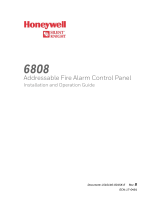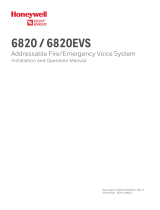Page is loading ...

PageFC - 1
Part Number: 000-1053, Rev. C
Copyright
©
January 2009
Setup Programming
Guide
Tank Sentinel
®
(TS - 1001, 2001, 504, 508 & 750)
Automatic Tank Gauge
/
Leak Detection
System

Tank Sentinel Setup Programming Guide
NOTICE
INCON has strived to produce the finest possible manual for you, and to ensure
that the information contained in it is complete and accurate. However, INCON
makes no expressed or implied warranty with regard to its contents. INCON
assumes no liability for errors or omissions, or for any damages, direct or
consequential, that result from the use of this document or the equipment which
it describes.
This document contains proprietary information and is protected by copyright. All
rights are reserved. No part of this document may be reproduced in any form
without the prior written consent of INCON.
INCON reserves the right to change this document at any time without notice.
Need Help ? Contact INCON at:
INCON
INTELLIGENT CONTROLS, INC.
PO Box 638
SACO ME 04072
Office Hours: 8 a.m. to 5 p.m. EST Monday through Friday
Sales - Technical Service -
Phone: (800) 872-3455 Phone: (800) 984-6266
Fax: (207) 283-0158 Fax: (207) 282-9002
E-mail:
E-mail:
Visit our Website at: After Hours Cell Phone:
www.incon.com
(207) 229-4437
INCON is a wholly owned subsidiary of Franklin Electric and is a member of the
Franklin Fueling Systems Group
Tank Sentinel ® SCALD® Brite BriteBox® Britebus® BriteSensors®
and INCON ® are registered trademarks of Intelligent Controls, Inc.
System Sentinel™ and System Sentinel ™ are trademarks of
Intelligent Controls, Inc.
Copyrighted 1997, 1998, 2003 Intelligent Controls, Inc. All rights reserved.
—❖—

Table of Contents Page TOC - 1
TOC
Table of Contents
P Preface................................................................................................... P - i
Graphic Symbol Conventions ..................................................................................... P - i
Page Numbering Convention................................................................................. P - i
Page Layout Convention ....................................................................................... P - i
Before You Begin – Read This ..................................................................................... P - ii
– Site Information Required ............................................................................. P - ii
– Other Sources of Information ....................................................................... P - ii
Scope of This Manual ................................................................................................. P - iii
Menu Conventions ......................................................................................... P - iii
Parent Menus ................................................................................................. P - iii
Key Action .................................................................................................................. P - iii
Alpha-Numeric Input............................................................................................ P - iv
Programming Alarms, Limits, or Inputs to Output Groups.......................................... P - v
Programming Output Devices: .................................................................................. P - vi
Example Applications: ......................................................................................... P - vi
Programming I/O Module Operation .............................................................. P - vii
Interfacing TS-LLD to Tank Gauge ............................................................................ P - vii
Leaving (Exit) Setup Programming .......................................................................... P - viii
After Programming is Done ...................................................................................... P - viii
Warranty Reminder .................................................................................................. P - viii
1 System Setup Programming................................................................ 1 - 1
System Menu .............................................................................................................. 1 - 1
2 Tanks Setup Programming .................................................................. 2 - 1
Tanks Menu ................................................................................................................. 2 - 1
Tanks – TANK ALARM N Menu................................................................................... 2 - 3
Tanks – SPECIAL TANK N Menu................................................................................ 2 - 5
3 Lines Setup Programming ................................................................... 3 - 1
Lines Menu .................................................................................................................. 3 - 1
Line Data Menu ........................................................................................................... 3 - 2
4 Probes Setup Programming ................................................................ 4 - 1
Probes Menu ............................................................................................................... 4 - 1
Probes – PRESSURE Probe Data Menu ................................................................... 4 - 3
Probes – SPECIAL Menu ........................................................................................... 4 - 4

TOC
Page TOC - 2 Tank Sentinel Setup Programming Guide
5 Products Setup Programming ............................................................. 5 - 1
Products Menu ............................................................................................................ 5 - 1
SPECIAL PRODUCTS Menu ..................................................................................... 5 - 2
6 Manifolds Setup Programming............................................................ 6 - 1
Manifolds Menu ........................................................................................................... 6 - 1
Manifolds ALARMS Menu ........................................................................................... 6 - 2
7 Reconciliation SETUP PROGRAMMING.............................................. 7 - 1
Reconciliation Menu .................................................................................................... 7 - 1
8 Dispenser Interface Module (DIM) SETUP PROGRAMMING .............. 8 - 1
DIM Menu .................................................................................................................... 8 - 1
9 Reports Setup Programming............................................................... 9 - 1
Reports Menu ............................................................................................................. 9 - 1
Reports Schedule Menu ............................................................................................. 9 - 2
Tank Inventory Detail Report: .................................................................... 9 - 2
Tank Inventory Summary Report: ............................................................. 9 - 2
Product Inventory Detail Report: ............................................................... 9 - 2
Product Inventory Summary Report:......................................................... 9 - 3
Product Usage Detail Report: ................................................................... 9 - 3
Product Usage Summary Report: ............................................................. 9 - 3
Delivery Detail Report: .............................................................................. 9 - 4
Delivery Summary Report: ........................................................................ 9 - 4
Active Alarm Report: ................................................................................. 9 - 5
Cleared Alarm Report:............................................................................... 9 - 5
Alarm History Report:................................................................................ 9 - 5
SCALD Leak Test: Report ......................................................................... 9 - 6
Sensor Status Report ................................................................................ 9 - 6
Vapor Sensor: ............................................................................................ 9 - 6
Regulatory Report: .................................................................................... 9 - 7
Line Compliance Report: ........................................................................... 9 - 7
Line Diagnostics Report: ........................................................................... 9 - 7
Line Test History Report: ........................................................................... 9 - 8
Line Test Report:....................................................................................... 9 - 8
Shift Reconciliation Report: ....................................................................... 9 - 8
Daily Reconciliation Report: ...................................................................... 9 - 9
Monthly Reconciliation Report:.................................................................. 9 - 9
Shift Reconciliation History Report: .......................................................... 9 - 9
Daily Reconciliation History Report:........................................................ 9 - 10
Shift Sales Report: .................................................................................. 9 - 10
Daily Sales Report: ................................................................................. 9 - 10

Table of Contents Page TOC - 3
TOC
Monthly Sales Report: ............................................................................. 9 - 11
Shift History Report: ................................................................................ 9 - 11
Daily History Report: ............................................................................... 9 - 11
10 Leak Test Setup Programming.......................................................... 10 - 1
Leak Test Menu (Static Tank) .................................................................................... 10 - 1
Tank Leak Test Menu................................................................................................. 10 - 2
11 SCALD ® Tank Leak Test Setup Programming.................................. 11 - 1
SCALD Tank Leak Test Menu.....................................................................................11 - 1
SCALD (tank leak) Test Menu ....................................................................................11 - 2
12 Line Tests Setup Programming .......................................................... 12 - 1
LN (Line) Tests Menu .................................................................................................12 - 1
Line Leak Test Requirements & Notes: .......................................................... 12 - 2
13 Clock / Calendar Setup Programming................................................ 13 - 1
Clock / Calendar Menu...............................................................................................13 - 1
14 Annunciator Setup Programming ...................................................... 14 - 1
Annunciator Menu (Console Alarm Horn) ..................................................................14 - 1
Annunciator Time-out................................................................................ 14 - 1
Modulated Annunciator Output Group (alarm assignment).................... 14 - 2
Solid Annunciator Output Group (alarm assignment) ............................14 - 2
15 Relays Setup Programming ................................................................ 15 - 1
Relay Menu ................................................................................................................15 - 1
Relay 1 Output Group (alarm assignment) ............................................15 - 2
TEST Relay 1 ...........................................................................................15 - 2
Relay 2 Output Group (alarm assignment) ............................................15 - 3
TEST Relay 2 ...........................................................................................15 - 3
16 TS-ROM Relay Output Module Setup Programming ......................... 16 - 1
TS-ROM Menu ...........................................................................................................16 - 1
Grace Period ..................................................................................................16 - 1
TS-ROM Channel 1 Output Group (alarm assignment) .....................16 - 2
TS-ROM Channel 2 Output Group (alarm assignment) .....................16 - 2
TS-ROM Channel 3 Output Group (alarm assignment) .....................16 - 2
TS-ROM Channel 4 Output Group (alarm assignment) .....................16 - 3
TS-ROM Channel 5 Output Group (alarm assignment) .....................16 - 3

TOC
Page TOC - 4 Tank Sentinel Setup Programming Guide
TS-ROM Channel 6 Output Group (alarm assignment) .....................16 - 3
TS-ROM Channel 7 Output Group (alarm assignment) .....................16 - 3
TS-ROM Channel 8 Output Group (alarm assignment) .....................16 - 4
17 Sensors (Leak Detection) Setup Programming ................................. 17 - 1
Sensors Menu ............................................................................................................17 - 1
Naming Sensors .......................................................................................17 - 1
Leak Detection Sensors ........................................................................... 17 - 3
Standard Sensors (below... all Alarms = STD N) .....................................17 - 3
BriteSensors & alarms (all 3 wire – below)...............................................17 - 3
18 Auxiliary Inputs Setup Programming................................................. 18 - 1
Aux. Input Menu .........................................................................................................18 - 1
19 Cathodic Protection Monitor (CPM) SETUP PROGRAMMING .......... 19 - 1
Remember:.................................................................................................................19 - 1
CPM Menu Notes: ......................................................................................................19 - 1
20 I / O (Input/Output) Module Setup Programming.............................. 20 - 1
I O Module Menu ........................................................................................................20 - 1
Channel N Output Groups – Output Module Alarm Assignments .............................. 20 - 4
21 Communication Ports Setup Programming....................................... 21 - 1
Comm Ports Menu .....................................................................................................21 - 1
COMM PORT 2 Menu................................................................................................21 - 3
DATA MODE Menu .....................................................................................................21 - 5
FAX MODE Menu ......................................................................................................21 - 8
22 Compliance Via Sensors (CVS) SETUP PROGRAMMING.................. 22 - 1
Remember:.................................................................................................................22 - 1
Character input / editing: ............................................................................................22 - 1
Before Programming: ................................................................................................. 22 - 1
CVS Tanks Menu ............................................................................................22 - 2
CVS Lines Menu ............................................................................................22 - 3
23 Upgrade Menu ..................................................................................... 23 - 1
TS-UPGRADE ...........................................................................................................23 - 1
Upgrade Menu ................................................................................................23 - 2

Table of Contents Page TOC - 5
TOC
24 Language Selection Menu ................................................................... 24 - 1
Language Selection Menu ..........................................................................................24 - 1
Language Selection Notes ............................................................................. 24 - 1
25 Data Log Menu .................................................................................... 25 - 1
Data Log Menu ...........................................................................................................25 - 1
Data Logging Notes ........................................................................................25 - 1
26 Display Menu ....................................................................................... 26 - 1
Display Menu .............................................................................................................26 - 1
Display Notes .................................................................................................26 - 1
27 Problem Solving (Alarms & Errors) ................................................... 27 - 1
Problem Solving .........................................................................................................27 - 1
Outputs DON’T Turn On When Expected.......................................................27 - 7
A Appendix A Standard Tanks ................................................................ A - 1
B Appendix B Standard Products .......................................................... B - 1
C Appendix C Typical Tank Leak Test Times ........................................... C - 1
D Appendix D Part Number Codes......................................................... D - 1
Tank Sentinel Part Numbering .................................................................................... D - 1
Example Part Numbers .................................................................................. D - 1
Part Number Codes & Meaning...................................................................... D - 2
CFF Customer Feedback Form........................................................... CFF - 1
FCC Information & Requirements ........................................................ FCC - 1
Overall Information & Requirements ...................................................................... FCC - 1
INDUSTRY CANADA Information & Requirements ............................................ FCC - 2
CP-01 Issue 8, Part I, Section 14.1 ............................................................ FCC - 2
CP-01, Issue 8, Part I, Section 14.2 ........................................................... FCC - 2

TOC
Page TOC - 6 Tank Sentinel Setup Programming Guide
Table of FIGURES and TABLES
Page Layout Convention ................................................................................. P - i
Figure 2 - 1 Typical Tank Limits....................................................................... 2 - 3
TABLE 4.1 SPECIAL PROBE RTD POSITIONS .......................................... 4 - 5
TABLE 9.1 TYPICAL REPORT SCHEDULE ................................................. 9 - 1
TABLE 9.2 24 HOUR TIME INPUT FORMAT .............................................. 9 - 1
TABLE 10.1 TYPICAL TEST SCHEDULE ................................................. 10 - 3
TABLE 10.2 24 HOUR TIME INPUT FORMAT .......................................... 10 - 3
TABLE 12.1 24 HOUR TIME INPUT FORMAT ...........................................12 - 2
TABLE 13.1 24 HOUR TIME INPUT FORMAT ...........................................13 - 2
WORKSHEET 1-1 – OUTPUT GROUPS - SYSTEM LIMITS ....................... 1 - 6
WORKSHEET 2-1 – OUTPUT GROUPS - TANKS 1 THRU 4 ...................... 2 - 8
WORKSHEET 2-2 – OUTPUT GROUPS - TANKS 5 THRU 8 ...................... 2 - 9
WORKSHEET 6-1 – OUTPUT GROUPS - MANIFOLDS 1 THRU 4 ............. 6 - 4
WORKSHEET 10-1 – OUTPUT GROUPS - TANK LEAK TESTS .............. 10 - 5
WORKSHEET 12-1 – OUTPUT GROUPS - LINE LEAK TESTS .................12 - 5
WORKSHEET 17-1 – OUTPUT GROUPS - SENSORS 1 TO 8 .................. 17 - 4
WORKSHEET 17-2 – OUTPUT GROUPS - SENSORS 9 TO 16 ................17 - 5
WORKSHEET 17-3 – OUTPUT GROUPS - SENSORS 17 TO 24 ..............17 - 6
WORKSHEET 17-4 – OUTPUT GROUPS - SENSORS 25 TO 32 ..............17 - 7
WORKSHEET 17-5 – OUTPUT GROUPS - SENSORS 33 TO 40 ..............17 - 8
WORKSHEET 18-1 – OUTPUT GROUPS - AUX. INPUTS 1 AND 2...........18 - 3
WORKSHEET 19-1 – OUTPUT GROUPS - LINE LEAK TESTS .................19 - 3
WORKSHEET 20-1 – OUTPUT GROUPS - EXTERNAL INPUTS ..............20 - 6
WORKSHEET 20-2 – OUTPUT GROUPS - LINE INPUTS ......................... 20 - 7
—❖—

PREFACE Page P - i
P
Contents:
Graphic Symbol, Page #
& Layout Conventions
Before you Begin
– Site Information Required
– Other Sources of Info.
Page Number
Chapter Name
(
ODD
NUMBERED
PAGES
)
Chapter Number
Manual Name
(
EVEN
NUMBERED
PAGES
)
Page Number
Chapter Number
Scope of This Manual
Menu Conventions, Key
Action, Alpha-Numeric Input
Programming Alarm, Limits,
or Inputs to Output Groups
Programming Output Devices
Chapter Number &
Name (
TOP
LEFT
FIRST
PAG E
)
Chapter Contents
NOTE
☞
Programming I/O Module
Operation
Interfacing TS-LLD to Tank
Gauge
Leaving (Exit) Setup
Programming
P PREFACE
Graphic Symbol Conventions
Important information, tips, and hints are highlighted by the NOTE graphic.
CAUTION
messages are highlighted by the
CAUTION
graphic and contain
instructions that must be followed to avoid faulty equipment operation, or hazards.
If ignored, equipment damage or personnel injury
could
result!
WARNING
messages are highlighted by the
WARNING
graphic and contain
instructions that must be followed to avoid faulty equipment operation, or an explosion or
shock hazards. If ignored, severe injury or death
may
result !
DANGER
messages are highlighted by the
DANGER
graphic and contain instructions
that must be followed to avoid an explosion or electrical shock hazard. If ignored, severe
injury or death
will
result !
—❖—End of Chapter symbol
Page Numbering Convention – Example:
Page 4 - 1 = Chapter 4 page 1
Page Layout Convention – Example:

P
Page P - ii Tank Sentinel Setup Programming Guide
Before You Begin – Read This
CAUTION
Leaking underground storage tanks ( USTs ) and fuel lines cause serious
environmental and health hazards. The Tank Sentinel
®
system is designed to detect leaks
in tanks by tank tightness / leak testing with liquid level probes, and/or with leak detection
sensors. You must follow the instructions in this manual carefully to ensure that the
system is programmed properly and is effective in detecting leaks.
– Site Information Required
• Site Plan? — showing the location, size, and model #s of all tanks, probes and sensors
• Dispenser Manufacturer Documentation?
• Pump Manufacturer Documentation? — Type, Model #s, and suction inlet
distance off
the bottom
of each tank (to determine the lowest product level and highest water level)
• Pump Control Required ? — enable / disable pumping... TS-IEM Output modules (for
TS-2001/508 consoles only), or a TS-ROM1 BriteBox
• Remote Device Control Required? — use TS-IEM (see above), or a TS-ROM2 BriteBox
• Remote Tank Overfill Alarm / Acknowledge Installed ? — (TS-RA1 or TS-RA2 / TS-RK)
Type, Model, Size and Manufacturer of each Tank
• Tank Manufacturers’ Tank Chart / Strapping Table (s)? — for each tank or the diameter
and length of each tank
• Are any tanks identical ? — (tanks, probe data, and alarm limits can be copied)
• Standard Probe Data? — (model number, shaft length, gradient, serial number)
• Special Probe Data? — (ie RTD / Temperature sensor locations)
• Tank # & Probe # — model number assignments and input channels for each tank
• Leak Detection Sensors? — installed in or near or associated with each tank including
input channel number assignments
• Product? — in each tank (API specific gravity) and the type & number of float(s) / probe
• State and Local Regulations? — (testing requirements, reporting requirements, and
hotline numbers, and other information that you and/or the customer will need)
– Other Sources of Information
Use the TOC (Table of Contents) to find information within this manual and see the
following INCON documentation:
•
Installation Guide
•
Operator’s Guide
•
TroubleShooting Guide
•
Leak Detection Sensor – Installation Guides (one per type / family of sensor)
•
Tech Service Bulletins • Application Bulletins
•
Application Notes

PREFACE Page P - iii
P
Scope of This Manual
This manual shows the setup-programming of Tank Sentinel system. Each Chapter is
dedicated to a specific parent menu (see Parent Menus below).
Menu Conventions
The menu structure in this manual is shown in an indented format:
PARENT MENUs are above and to the left of sub-menus and
SUB-MENUs are below and to the right of parent menus.
Default VALUES, SETPOINTS, & LIMITS are shown first and in ITALIC text.
Parent Menus
UPPER ROW – DISPLAY TEXT
LOWER ROW – DISPLAY TEXT
MENU keys M1 thru M4
Numbers within boxes are
Chapter #s. Some parent menus, or
sub-menus will not appear unless:
*
a related setup menu / feature is selected
**
the accessory (hardware) is installed and the
system is powered up
***
the appropriate options have been purchased
Key Action
MENU keys
– use (press) to:
•
choose / display other menus or sub-menus
or exit SETUP mode
•
move the cursor left or right through a text
string (
M1
=
left,
M2
= right)
•
backspace over / delete a character in a text
string (
M4
backspaces from the right)
KEY PAD keys
– use (press):
•
ï
CANCEL
to cancel an input or to exit out
of a menu
•
▲
UP
or
DOWN
▼ to display more menus
when (MORE) is shown, or other selections
from a sub-menu when (UP/DN) is shown
•
Use the
ENTER
key to accept the displayed
choice or value for storage into setup memory
SELECT MENU OPTION (MORE)
SETUP UPGRADE LANGUAGE DATALOG
M1 M2 M3 M4 NOTES
☞
SETUP MENU (MORE)
EXIT SYSTEM TANKS LINES
M1 M2 M3 M4
SETUP MENU (MORE)
PROBES PRODUCTS RECONCILE DIM
M1 M2 M3 M4
SETUP MENU (MORE)
REPORTS LK TESTS SCLD TEST LN TESTS
M1 M2 M3 M4
SETUP MENU (MORE)
CLK/CAL ANNUNC RELAYS SENSORS
M1 M2 M3 M4
SETUP MENU (MORE)
AUX INPUT CPM COM PORTS CVS
M1 M2 M3 M4
12* 3***
20
5* 6* 7
4*
9*** 10*** 11
8***
13 15*
12
16
14**
18
17** 19
21 22

P
Page P - iv Tank Sentinel Setup Programming Guide
Key Action (C
ONTINUED
FROM
PREVIOUS
PAGE
... )
•
ACK SHIFT
key is used to change the preconditioned
input character type...
the display
shows either an
A...M
or the word NUMERIC when an alphanumeric or numeric input is
expected. Press the
ACK SHIFT key N times
to change the current input character type
to another type (look at the upper right corner of display while doing this).
See the
Operator’s manual about using the ACK SHIFT key to silence and acknowledge alarms,
and to start an output grace period (programmable length of time).
Alpha-Numeric Input (example)
The example below is what you would see when
programming SYSTEM ID... (press keys:
MENU M1 M2 M2 M1
) to display:
A...M means that the system is conditioned to
input the upper left letter of any key (A B C D
E F G H I J K L M)... see below:
Press
ACK SHIFT
key once again to display:
N...Z means that the system is conditioned to
input the upper left letter of any key (N O P Q R S T U V W X Y Z)
– conditions remain until changed – see below:
Press
ACK SHIFT
key once again to display:
NUMERIC means that the system is conditioned to input the lower character of
any key (numbers 1 2 3 4 5 6 7 8 9 0 . +/– or a SPACE)... see above.
COMMAND
(# 3)
N
UMERIC
number or special character
( # 2 )
N...Z
( # 1 )
A...M
input a
letter
Press the
ACK SHIFT
key
N
times to DISPLAY the
input character type ( #__ )
then press the
Key
of choice.
Upper right
DISPLAY
shows the
input
selection
...shown
here
within
dashed
lines
Typical
Key
LOCATION LINE 1 A...M
INCON BACKSPACE
M1 M2 M3 M4
A
N
PRODUCT
1
LOCATION LINE 1 N...Z
A BACKSPACE
M1 M2 M3 M4
LOCATION LINE 1 NUMERIC
AN 0.1 BACKSPACE
M1 M2 M3 M4
NOTE
The shift
function will remain in the
current input character
mode (or position) until
the ACK SHIFT key is
pressed again
.

PREFACEPage P - v
P
Programming Alarms, Limits, or Inputs to Output Groups
The TS-1001/504 / 2001/508 / 750 Tank Sentinels includes a powerful setup feature called
Output Groups
(OGs). Alarms, limits, and inputs (Aux. or
I/O
Module inputs) can be
assigned / programmed to output groups (OUT GROUP or OG). An output device will turn
on or off when an alarm is active in any of its assigned output group(s). Up to 32 output
group(s) can be assigned or programmed to any output device... also see Programming
Output Devices.
The
standard
output devices are annunciators and relays. Other
output devices
can be
optionally
added to the system. These are
:
TS-ROM BriteBox
relays,
TS-CIM BriteBox
output modules
, and TS-IEM internal expansion PC Board
output modules
— for TS-2001/
508 consoles only.
Example:
TANK 1, ALARMS and the H LIM OG (high product level limit) menus:
The HIGH LIM (high product
level limit) has an associated H
LIM OG – high limit output
group near it.
In an 8 tank system
there are 8
H LIM OG s (one under
each tank menu).
Each limit, alarm or input can
be assigned to one of the 34
Output Group choices —
GROUP A thru FF, or to ALL
output GROUPS, or to
NONE
( no output group = default )
.
Record output group
assignments for each alarm,
limit, or input in theprovided
OG Worksheets.
Example Output Group Assignment WORKSHEET
(partial)
HIGH PRODUCT OUTPUT GROUP 1 (UP/DN)
NONE
M1 M2 M3 M4
HIGH PRODUCT OUTPUT GROUP 1 (UP/DN)
GROUP A
M1 M2 M3 M4
HIGH PRODUCT OUTPUT GROUP 1 (UP/DN)
ALL GROUPS
M1 M2 M3 M4
NOTE
OG = Output Group- Out
p
ut Grou
p
Assi
g
nment WORKSHEET Out
p
ut Grou
p
choices -
Example - System:
NONE
= default setting (others are: GROUP A thru FF & ALL GROUPS)
NONE
LEAK OG A Tank Leak turns on Modulated Annunciator, Relay 2 for external leak light A
THEFT OG T Sentinel Mode Theft Limit (turns on external product theft light) B
SYSFL OG F System Fail - software or hardware failures - (activates solid annunciator) C
E
F
Output Devices: Modulated Annunciator, Solid Annunciator, Relay 1, Relay 2, I /O Output Module
Channel # 1 to # __ (record all OG Assignments in the vertical column)
TANK ALARM 1 (MORE)
COPY HIGH LIM H LIM OG HIGH HIGH
M1 M2 M3 M4

P
Page P - vi Tank Sentinel Setup Programming Guide
Programming Output Devices:
After assigning alarms and limits to output group(s), program the appropriate
output devices to respond to any or all output groups (OGs)
Example Applications:
Turn on external Tank Overfill Alarm & solid console annunciator
(when a high or high high product level – alarm limit is reached)
Program the
(above)
alarm limits for each tank. Assign the associated H LIM OG or HH
LIM OG output groups to one alarm group for each tank
(ie GROUP O).
Program the solid
annunciator (alarm horn) and relay 1
output devices
to react to any
GROUP O
alarm by
assignment... change GROUP O – (dash) to a Y. The external TS-RA2 or RA1 alarm unit
(wired to relay 1) will turn on / off with relay 1.
This way a high level condition in any tank will activate the solid annunciator and the
external alarm connected to relay 1.
To disable a STP & turn on the modulated console annunciator
(when a low low product or high water – alarm limit is reached)
Program the
(above)
alarm limits for each tank. Assign the associated LL LIM OG and W
LIM OG output groups to a
unique
alarm group
for each tank
(ie GROUP P for TANK
1 & GROUP S for TANK 4)
. Program the TS-ROM channel relays
output device
(CHANNEL
N — OUT GRPS) to respond to a unique tank alarm
GROUP __
. The line power, that
activates the STP motor relay, is wired between the TS-ROM relay contacts. When these
alarms occur, the unique output group activates the appropriate TS-ROM channel relay
which interrupts the STP power and disables dispensing.
Program the modulated annunciator (alarm horn)
output device
to activate and react to any
alarm by assignment... change GROUP P Q R S – (dash) to a Y.
Example Output Device – OUTPUT GROUP Assignments
(shown filled-in)
NOTE
☞
The 24
TH
group
(Group X) is shown
assigned Y
Output Device — OUTPUT GROUP Assignment
ABCDEFGHI JKLMNOPQRSTUVWXYZA AB BC CD DE EF F
Y YYY YYYYY Y
OUTPUT GROUP GROUP
Y – – Y Y Y – –– – – – – –Y Y Y Y Y
– – – – Y – – – – – – – – X
132
A B C D E F G H I J K L M N O P Q R S T U V W X Y Z AA BB CC DD EE FF
Press:
M1
to move the cursor left
ï
M2
to move the cursor right
ð
M4
to backspace (delete) one character to the left
ï
UP / DOWN
▲▼ to select (Y for yes assigned, or
–
(dash) for no not assigned)
ENTER
to store the setup into the system memory

PREFACEPage P - vii
P
Standard and
Optional
Output Devices
NOTE
Programming
I/O
Module Operation
The TS-CIM / TS-IEM channels * can function either as an input or an output module. The
mode menu option allows selection of the channel operation — this must correspond to the
type of module that is inserted into the channel. Input mode must be selected for input
modules, and output mode must be selected for output modules.
Reference the Chapter
about
IO MODULE
setup programming.
Aux. Inputs are always inputs and cannot be changed because the input circuitry
is hard-wired. Reference the Chapter about
AUX INPUT
setup programming.
Interfacing TS-LLD to Tank Gauge
In order to interface the INCON TS-LLD line leak detector(s) to the TS-1001/504 / 2001/
508 / Tank Sentinel consoles —
Use the
TS-LLD
interface terminals within the console (providing RS-485 bidirectional
communication). The first TS-LLD is wired to the tank gauge and the others are connected
to each other (1 to 2, 2 to 3... ).
LLD
is available with Tank Sentinel software version #
1.10 and higher ( check options – Lmust be in the part number ).
Standard Output Devices:
Modulated Annunciator
Solid Annunciator
Relay 1
Relay 2
Optional Output Devices:
TS-ROM Relay 1
TS-ROM Relay 2
TS-ROM Relay 3
TS-ROM Relay 4
TS-ROM Relay 5
TS-ROM Relay 6
TS-ROM Relay 7
TS-ROM Relay 8
Optional (TS-CIM / TS-IEM) Output Devices
:
I/O Module Output 1*
I/O Module Output 2*
I/O Module Output 3*
I/O Module Output 4*
I/O Module Output 5*
I/O Module Output 6*
I/O Module Output 7*
I/O Module Output 8*
I/O Module Output # 9* I/O Module Output # 10*
I/O Module Output # 11* I/O Module Output # 12*
I/O Module Output # 13* I/O Module Output # 14*
I/O Module Output # 15* I/O Module Output # 16*
I/O Module Output # 17* I/O Module Output # 18*
Note: The TS-2001 will list the
TS-CIM Output Modules as I/0
Module - Outputs # 17 through
# 24 (if installed).
I/O Module Output # 19* I/O Module Output # 20*
I/O Module Output # 21* I/O Module Output # 22*
I/O Module Output # 23*
I/O Module Output # 24*

P
Page P - viii Tank Sentinel Setup Programming Guide
Leaving (Exit) Setup Programming
There are two ways to leave the setup mode. These are:
1.) Use (press) the
CANCEL
key until the exit choice appears, then press the
M1
key to
exit the setup mode.
– or –
2.) Wait until the Tank Sentinel console
autoexits
.
The unit will automatically leave / exit the setup mode
( autoexit )
after three or four minutes
of inactivity (if no key is pressed). This feature prevents the unit from being left in the setup
mode for long periods of time...
leak testing and leak detection are not active while in
the setup mode.
While viewing data in the normal run mode, the display will also revert to the normal display
after shorter period of key inactivity (20 or 30 seconds).
After Programming is Done
After the system is custom-programmed and tested, printout or Fax a hard copy of the:
system setup report, and a setup report for each tank for your records. Please give a
copy of these reports to the customer for his records.
Warranty Reminder
After installation, make sure to sign the completed Warranty Registration form and
return it to INCON. This form validates the express warranty stated here !
—❖—
NOTE
☞
SETUP MENU (MORE)
EXIT
SYSTEM TANKS PROBES
M1 M2 M3 M4

System Setup Page 1 - 1
1
1 System SETUP PROGRAMMING
System Menu
H U
MENU
×Press this key and follow the
7highlighted sequence shown below
Contents:
System Menu
Worksheet 1-1 — System Output
Groups
See the Table of Contents to find topics in
this manual. See the Preface for general
information about this manual. See the
Installation, Operator’s, TroubleShooting
Guides and Application Notes for other
reference sources.
NOTE
☞
SELECT MENU OPTION (MORE)
SETUP
UPGRADE LANGUAGE DATALOG
M1 M2 M3 M4
SETUP MENU (MORE)
EXIT
SYSTEM
TANKS LINES
M1 M2 M3 M4
SYSTEM INFO (MORE)
PASSWORDS SYSTEM ID UNITS NO. TANKS
M1 M2 M3 M4
The NO. (of) TANKS set in the system menu
is shown in the TANKS, PROBES and
PRODUCTS menus !
Remember:
• Use
UP
or
DOWN
▲ ▼ key to display
more menus (MORE shown) or selec
tions (UP/DN shown)
• Press
CANCEL
to cancel data entry
• Use the
ENTER
key to accept data
Character input / editing:
• Press
M1
to move the cursor left
ï
• Use
M2
to move the cursor right
ð
• Press
M4
to backspace (delete) one
or more characters to the left
ï
PASSWORDS
(none / empty)
enter up to 12 characters max.
Press
ENTER
to accept this data.
(Secures access to setup mode or acknowledging alarms and/or starting grace periods.
A setup password is recommended for security.)
SETUP
SETUP PASSWORD
ACK
(also see ANNUNC [IATOR] menu for time-out)
ACKNOWLEDGE PASSWORD
(none / empty)
enter up to 12 characters max.
Press
ENTER
to accept this data.
— Continued on next page —

1
Page 1 - 2 Tank Sentinel Setup Programming Guide
S
YSTEM
Menu (C
ONTINUED
...
FROM
PREVIOUS
PAGE
)
SYSTEM ID
(enter new 5 line report header, see below)
Default Report Header Ø
LINE 1
LOCATION LINE 1
INCON
enter up to 24 characters max.
Press
ENTER
to accept this data.
LINE 2
LOCATION LINE 2
INTELLIGENT CONTROLS
enter up to 24 characters max.
Press
ENTER
to accept this data.
LINE 3
LOCATION LINE 3
P. O. BOX 638
enter up to 24 characters max.
Press
ENTER
to accept this data.
LINE 4
LOCATION LINE 4
SACO ME 04072
enter up to 24 characters max.
Press
ENTER
to accept this data.
LINE 5
LOCATION LINE 5
1-800-984-6266
enter up to 24 characters max.
Press
ENTER
to accept this data.
UNITS
(Units are set in either US Standard or Metric)
MEASUREMENT UNITS
VOLUME
(– change if not using the default US units)
VOLUME UNITS
(volume measurement units)
GALLONS
Use
UP/DOWN
▲
▼ keys to choose units.
LITERS
Press
ENTER
to accept this data.
LEVEL
(– change if not using the default US units)
LEVEL UNITS
(level and length units)
INCHES
Use
UP/DOWN
▲
▼ keys to choose.
CM
(Metric - Centimeters)
Press
ENTER
to accept this data.
TEMP
(– change if not using the default US units)
TEMPERATURE UNITS
(Prints F for Fahrenheit, or C for Celsius on reports)
FAHRENHEIT
Use
UP/DOWN
▲
▼ keys to choose units.
CELSIUS
Press
ENTER
to accept this data.
NO. TANKS
(enter total number of tanks in the system)
NUMBER OF TANKS
1
enter number of tanks.
Press
ENTER
to accept this data.
............... LINE 1
:
:
:
..... LINE 5

System Setup Page 1 - 3
1
S
YSTEM
Menu (C
ONTINUED
...
FROM PREVIOUS PAGE
)
NO. SENSORS
(enter the number of Leak Detection Sensors)
NUMBER OF SENSORS
12 (for TS-1001, 504, 750)
(0 thru N) enter the total number of Sensors.
24 (for TS-2001, 508)
(also enter all unused channels between the lowest to
highest channel (also see SENSORS menu)
Press
ENTER
to accept this data.
NO. METERS
(devices used with TS-DIM)
NUMBER OF METERS
0
enter number of meters.
Press
ENTER
to accept this data.
BUSY ENA
BUSY ENABLED
(dispenser supports ‘busy’ signal to ATG)
NO
Use
UP/DOWN
keys to choose setting.
YES
Press
ENTER
to accept this data.
U THRESH
(volume allowed pumped before Catastrophic Leak alarm)
USER THRESHOLD
+0
1 to +9999 volume units.
Press
ENTER
to accept this data.
LIMITS
LIMITS
(set leak limits for after hours sentinel mode – also see
LEAK LIM
menu)
LEAK LIMIT
+2.0
0.2 to +10.0 volume units.
Use keypad to input sentinel mode leak rate.
Press
ENTER
to accept this data.
LEAK OG
(assign leak alarm to an OG (
NONE
, A to FF, or ALL)
LEAK LIMIT OUTPUT GROUP
(32 OGs available... see Worksheet #1-1 )
NONE
Not assigned to an Output Group (OG)
GROUP A
thru
FF
One OG selected (
A = 1
ST
OG, FF = 32
ND OG
)
ALL GROUPS
All OGs selected
Use
UP/DOWN
keys to choose an OG.
Press
ENTER
to accept this data.
THEFT LIM
(enter theft limit for all tanks)
THEFT LIMIT
+10.0
1 to +9999 volume units.
Press
ENTER
to accept this data.
THEFT OG
(assign theft limit alarm to an OG (
NONE
, A to FF, or ALL
THEFT LIMIT OUTPUT GROUP
Output Groups)(32 OGs available... see Worksheet #1-1 )
NONE
Not assigned to an Output Group (OG)
GROUP A
thru
FF
One OG selected (
A = 1
ST
OG, FF = 32
ND OG
)
ALL
GROUPS All OGs selected
Use
UP/DOWN
keys to choose an OG.
Press
ENTER
to accept this data.

1
Page 1 - 4 Tank Sentinel Setup Programming Guide
S
YSTEM
Menu (C
ONTINUED
...
FROM
PREVIOUS
PAGE
)
SENTINEL
(after hours theft monitoring / tank leak detection)
SENTINEL MODE
MODE
SENTINEL MODE
OFF
Use
UP/DOWN
▲
▼ keys to choose mode.
SCHEDULED
Press
ENTER
to accept this data.
Select SCHEDULED to enable Sentinel Mode —
START TIM
SENTINEL START TIME
00.00.00
up to 23.59.59
END TIME
SENTINEL END TIME
00.00.00
up to 23.59.59
DEL DELAY
(delay tank delivery reports by minutes)
DELIVERY DELAY
15
(minutes) 1 to 240 minute input range.
Press
ENTER
to accept this data.
REP DELIV
REPORT DELIVERIES
Use
UP/DOWN
▲
▼ keys to choose.
Press
ENTER
to accept this data.
ENABLED
(enabled = yes, report deliveries)
DISABLED
(disabled = no, don’t report deliveries)
REP ALARM
REPORT ALARMS
Use
UP/DOWN
▲
▼ keys to choose.
Press
ENTER
to accept this data.
ENABLED
(enabled = yes, report alarms)
DISABLED
disabled = no, don’t report alarms)
REP LEAK
REPORT LEAK TESTS
Use
UP/DOWN
▲
▼ keys to choose.
Press
ENTER
to accept this data.
ENABLED
(enabled = yes, report leak test results)
DISABLED
(disabled = no don’t report leak test results)
REP SCALD
(Appears only if an S is present in the TS Part
REPORT SCALD TEST
Number (press CHECK and M4 to view OPTIONS)
Use
UP/DOWN
▲
▼ keys to choose.
Press
ENTER
to accept this data.
DISABLED
(disabled = no, don’t report SCALD leak tests)
ENABLED
(enabled = yes, report SCALD leak tests)
Input
time in 24 hour format:
00.00.00 = midnight
22.00.00 = 10:00:00 pm
+ 12
(add 12 hours to pm times
from 1 pm to 11:59 pm
)
02.05.00 = 2:05:00 am
/