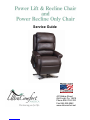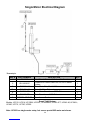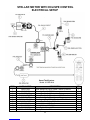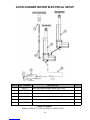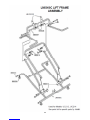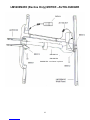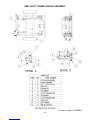3
Table of Contents
About the Lift Chair Service Guide........…………………………………………………...……….4
Lift Chair Components…………………………………………………………………….............4-6
General Trouble Shooting and Tools Required..........................................................................7
Models Quick Reference........………………………………………………………………………..8
Replacement Instructions..............……………………………………………………………9-21
Smart Tek® Hand Control.....………………………………………………………………………..9
Hand Control Extension............................................................................................................9
Back Assembly........…………………………………………………………………………………10
Control Box..............…………………………………………………………………………………11
Lift Motor.........……………………………………………………………………………………10-11
Lift Frame............……………………………………………………………………………………11
Arm Assembly...........…………………………………………………………………………....12-13
Scissor Mechanism...........……………………………………………………………………...13-14
Recline Bar............……………………………………………………………………………....14-15
Seat Assembly...........…………………………………………………………………………...15-16
Recline Straps...........……………………………………………………………………………….16
Fork Head...............................................................................................................................17
Spacer Bar.........................................................................................................................18-19
Headrest Motor (Model: UC680).............................................................................................20
Head Pillow (Model: UC680)...................................................................................................21
Scissor Mechanism Parts..........…………………………………………………………….......22
OKIN Lift Motor Comparison Old Style vs. New Style..............................................................23
Electrical Systems...........……………………………………………………………………...24-35
Heat and Massage........................………………………………………………………….....36-42
Trouble Shooting with Smart Tek®............………………………………………………………..43
Lift Frames................……………………………………………………………………………44-67
StellarComfort Recline
StellarComfort Recline
Power Connections...........…………………………………………………………………….........70
Back Installation...........……………………………………………………………………….....71-72
Hand Controls...........…………………………………………………………………………….73-76
Smart Tek® LED lighting system............................................................................................77
AutoFlex Hand Control and Parts.............................................................................................78
AutoFlex Wiring Diagram..........................................................................................................79
Shiatsu Hand Control and Parts...............................................................................................80
Shiatsu Component Replacement.......................................................................................81-82
Shiatsu Wiring Diagram............................................................................................................83
UC486 Hand Control and Wiring…………………………………………..………………………84
Footrest Extension Installation.............................................................................................85-86
Grease Points..........………………………………………………………………………………....87
Procedure for Lubricating Recline Bars....................................................................................88
Lift Chair Cut Away..........…………………………………………………………………………...89
Lift Chair Boxing Instructions..........…………………………………………………………….90-91
UC540M-26, UC542M-26, UC542-ME6 Boxing Instructions..............................................92-93

4
About the Lift Chair Service Guide
This service guide provides you with the information necessary to repair the UltraComfort
3-position, 2-position, and Stellar recline lift chairs. The troubleshooting scenarios in this manual
consist of procedures that enable you to systematically trace and correct faults in the system,
replacement procedures, and exploded views of available parts. Most replacement instructions
apply to all the lift chairs in this service manual, but some of them are specific to individual chairs.
Before troubleshooting, check the following:
Make sure that the lift chair is plugged into a working wall outlet.
Check the wall outlet circuit breaker.
Visually check terminals for corrosion.
Check wires for missing insulation.
Check connectors for unseated pins.
Ensure LED lights are on. (Refer to “Trouble Shooting with Smart Tek®” on page 34).
Information required prior to making a service call:
Serial Number
Date of Purchase
Description of the problem with the lift chair
Lift Chair Components
Lift chairs are powered by 24V DC transformers that plug into standard wall outlets and operate on
standard 120V AC electricity. The lift chair control system is made up of the following components:
* Only on Selected Models
Component: Motor
Location: Between the lift frame and the seat.
Function: Provides lift and recline.
Connections: Each motor is physically connected to the chair through the lift frame and the
recline straps. Each motor is electrically connected to either a control unit or directly to the hand
control.
Failure Signs: Chair will not lift and/or recline. Motor may become noisy just before failure.
Tests: See “Trouble Shooting with Smart Tek®” on page 34.
Expected Readings: See “Trouble Shooting with Smart Tek®” on page 34.
Serviceable: Must be replaced.
Component: Hand Control (Lift/Recline or Recline Only)
Location: On the arm of the chair.
Function: Provides user interface for lift/recline or recline only.
Connections: Connected to either the control unit or the motor.
Failure Signs: Chair will not lift and/or recline.
Tests: See “Trouble Shooting with Smart Tek®” on page 34.
Expected Readings: See “Trouble Shooting with Smart Tek®” on page 34.
Serviceable: Must be replaced.
Motor(s)
Hand Control
Extension Wire
Transformer
Battery Backup Wire*
Heat Unit*
Massage Unit*
Control Unit*
Junction Box*

5
Component: Extension Wire
Location: Between the lift frame and the chair frame.
Function: Provides connection from the hand control to the motor or control box.
Connections: From the quick disconnect in the pocket to the motor or control box.
Failure Signs: Chair will not lift/recline.
Tests: Test continuity.
Expected Readings: Open Circuit
Serviceable: Must be replaced.
Component: Transformer
Location: Next to chair.
Do not place the transformer under the lift chair.
Function: Converts AC to DC. Also provides power during a power failure.
Note: Power during a power failure only applies to the lift/recline or recline only functions.
Connections: Wall outlet and either control box or motor.
Failure Signs: Chair will not operate.
Tests: Test for voltage at connection to chair.
Expected Readings: Approximately 27VDC.
Serviceable: Must be replaced.
Component: Control Box (500-lb. chair only)
Location: On the lift frame.
Function: Provides connectivity for motors, hand control, and
transformer.
Connections: Connected to the motor(s), hand control, and
transformer.
Failure Signs: Chair will not lift and/or recline.
Clicking noise. Motors out of sync.
Tests: DC Voltage
Expected Readings: 27 - 32 VDC. See figure 1.
Serviceable: Must be replaced.
Component: Heat Pad
Location: Lower back.
Function: Provides heat.
Connections: Connected to the control box.
Failure Signs: No heat.
Tests: Resistance.
Expected Readings: Approximately, 40 ohms across the two connector pins.
Serviceable: Must be replaced.
Component: Massage Unit
Location: On the seatback or the seat.
Function: Vibrates to provide massage.
Connections: Connected to the junction box.
Failure Signs: Massage will not work when selected.
Tests: Check for DC voltage
Expected Readings: Approximately 13.8 DC Volts. Approximately, 25 ohms across the two
connector pins.
Serviceable: Must be replaced.
Figure 1. Control Box

6
Component: Hand Control (Heat/Massage)
Location: On the arm of the chair.
Function: Provides user interface for heat/massage.
Note: Model UC480 uses the “All in one” hand control, which controls heat, massage, and
lift/recline.
Connections: Connected to the control box.
Failure Signs: Heat/Massage will not work.
Note: Model UC480, Chair will not lift and/or recline or Heat/Massage will not work.
Tests: See “Hand Controls” on pages 54-55. For a more complete guide, refer to manufacturer’s
owner’s manual.
Expected Readings: See “Hand Controls” on pages 54-55. For a more complete guide, refer to
manufacturer’s owner’s manual.
Serviceable: Must be replaced.
Battery Back Up System
1. Batteries should be replaced after one use.
2. Batteries should be changed yearly.
For a complete explanation of the battery back up system, refer to the UltraComfort owner’s
manual.

7
General Trouble Shooting
Problem: 1
Chair is in the lift position and will not descend, or chair is in the recline position and will not lift.
Solution:
If the chair is stuck in the lift position, press the down button; if the chair is stuck in the recline
position, press the up button. While pressing the appropriate button, listen to hear if the motor is
running.
Ensure LED lights are on. (Refer to “Trouble Shooting with Smart Tek®” on page 34).
Problem 2
If you don’t hear the motor running, follow these steps.
A) Check to see if the chair is securely plugged in.
B) See if the outlet is activated by a wall switch.
C) Try plugging the chair into a different outlet. (Sometimes the socket is worn and will not
handle the amps needed for operation.)
D) Check wiring on both power cord for motor and switch cord for breakage or fraying.
E) Plug the new hand control into motor or into extension and try for chair response.
F) If still no response, see “Trouble Shooting with Smart Tek®” on page 34.
Problem 3
If you hear the motor running, but the chair won’t move or partially moves, check for the following:
A) Inspect lift frame for possible breakage.
B) Inspect push tube or gear casing for breakage.
C) Gears may be stripped inside the motor assembly.
D) Push tube may be stripped or the fork head may be broken.
Tools Required:
The following tools are needed to service UltraComfort power lift and power recline chairs.
• # 8, 9 or 10 flat head screw driver
• P2 & P3 Phillips head screw driver
• T30 torx bit
• Wired or wireless drill
Note: Driver bits can be used to speed up the repair process.
If servicing a lift chair with the StellarComfort mechanism, you will also need:
• 7/16 & 3/8 ratchet wrench
• 5/32 Allen wrench
• Chair stand
• Spare hair pins
• Zip ties
• 7/16 box head wrench
• 3/8 box head wrench
• 1/2 box head wrench
• Needle nose pliers
• Volt meter
• Clippers or scissors
• Retracto knife
• Spare rags
• Large vice grip
• White lithium grease or Zep 2000

8
Models Quick Reference
Model Series Size Lift Frame Main
Motor
Back
Motor Transformer Hand
Control
Recline
Mech.
UC214 Leisure Medium LM5000C Maxi None Standard US UC 2 Button 2 way
UC332M Leisure Medium LM5100 Maxi None Standard US UC 2 Button 3 way
UC332L Leisure Large LM5120 Maxi None Standard US UC 2 Button 3 way
UC542-JPT Montage Petite LM5100 Maxi None Standard US UC 2 Button 3 way
UC542-M Montage Medium LM5100 Maxi None Standard US UC 2 Button 3 way
UC542-L Montage Large LM5120 Maxi None Standard US UC 2 Button 3 way
UC542-ME6 Montage Medium/Wide LM6111 Dual None Standard US UC 2 Button 3 way
UC480-MLA Tranquility Medium/Large LM5120 Maxi None Standard US UC 2 Button 3 way
UC482M Tranquility Medium LM5120 Maxi None Standard US UC 2 Button 3 way
UC486-MLA Tranquility Medium/Large LM5120 GM1410
-LM
HR &
Lumbar Standard US UC 2 Button ,
HR & Lumbar 3 way
UC544-SMA Tranquility Small LM992N GM1900 None Standard US UC 2 Button Space
Save
UC544-MED Tranquility Medium LM992S GM1900 None Standard US UC 2 Button Space
Save
UC544-LAR Tranquility Large LM992S GM1900 None Standard US UC 2 Button Space
Save
UC550-JPT Stellar
Comfort Petite LM5100 Maxi Maxi Standard US UC Auto
Drive Maxi
UC550-M Stellar
Comfort Medium LM5100 Maxi Maxi Standard US UC Auto
Drive Maxi
UC550-L Stellar
Comfort Large LM5120 Maxi Maxi Standard US UC Auto
Drive Maxi
UC550-M26 Stellar
Comfort Medium / Wide LM6111 Maxi Maxi Standard US UC 6 Button Maxi
HD
UC556-MLA Stellar
Comfort Medium/Large LM5120 Maxi Maxi Standard US UC Auto
Drive Maxi
UC520-M Stellar
Comfort Medium LM5120 Maxi Maxi Standard US UC Auto
Drive Maxi
UC680-M Stellar
Comfort Medium LM5120 Maxi
Maxi
and
headrest
motor -
GM0900
Standard US UC Auto
Drive -HR Maxi
UC792 Stellar
Comfort Medium LM5120 Maxi Maxi Standard US UC Auto
Drive Maxi
UC558-MLA
Stellar
Comfort
with
Eclipse
Medium Large LM5124 Maxi Maxi 3A, Cradle,,
US
Auto Drive -
Cradle Maxi
UC551-JPT Auto
Lounger Petite LM5200M-
RO-JP
Maxi
FST FST FST Type Auto Lounger Maxi
UC551-M Auto
Lounger Medium LM5200M-
RO
Maxi
FST FST FST Type Auto Lounger Maxi
UC551-L Auto
Lounger Large LM5200M-
RO
Maxi
FST FST FST Type Auto Lounger Maxi
UC557 Auto
Lounger Medium LM5200M-
RO
Maxi
FST FST FST Type Auto Lounger Maxi
UC521 Auto
Lounger Medium LM5200M-
RO
Maxi
FST FST FST Type Auto Lounger Maxi

9
Replacement Instructions
Smart Tek® Hand Control Replacement
Tools Needed: None
1. Unplug the transformer from the wall outlet.
2. Reach down into the pocket until you feel the disconnect latch
on the extension cable.
3. Pull back on the disconnect latch.
4. Put one hand on the back of the extension wire plug base and
one on the hand control plug base and pull the two pieces apart.
5. Plug in the new Smart Tek® hand control to the extension cable.
6. Push forward on the disconnect latch. Make sure it engages
fully with the hand control plug base.
7. Plug the transformer into the wall outlet and test the hand
control.
Hand Control Extension Replacement
Tools Needed: Phillips head screwdriver, wire cutter,
staple remover, stapler, zip ties, and a chair stand.
1. Unplug the transformer from the wall outlet.
2. Reach down into the chair’s side pocket until you feel the
disconnect latch on the hand control extension.
3. Pull back on the disconnecting latch.
4. Put one hand on the back of the extension wire plug base and
one on the hand control plug base and pull the two pieces apart.
5. Gently push the chair over onto the footrest, turn it upside down
or, gently push it over onto its side, opposite of the hand control.
6. Use a Phillips screwdriver to remove the wire clamp used to
secure the extension cable to the bottom of the armrests. Make sure you save the clamp and
screw.
7. Remove a few staples on the arm assembly to allow the extension wire to be pulled out through
the fabric pocket.
8. Pull the extension cable through the fabric pocket.
9. Locate the zip ties that hold the extension wire to the lift frame. Note their location.
10. Cut these ties.
11. Unplug the extension cable from the motor or control box on the 500 lb. chair.
12. Plug the new extension cable into the motor or control box on the 500 lb. chair.
13. Secure it to the lift frame with zip ties. Use the same locations as the old extension cable.
14. Insert the extension cable into the fabric pocket.
15. Reinstall the staples that were removed in step 8.
16. Reinstall the wire clamp.
17. Turn the chair back over onto its legs.
18. Plug in the Smart Tek® hand control to the extension cable.
19. Push forward on the disconnecting latch. Make sure it engages fully with the hand control plug
base.
20. Clip the Smart Tek® hand control to the black plastic hook on the side of the chair arm.
21. Plug the transformer back into the wall outlet and test.

10
Back Assembly Replacement (500-lb. and 3-position)
Tools needed: 7/16 inch socket wrench
1. Press the Down Button on the hand control until the
footrest is about parallel to the floor.
2. Unplug the transformer from the wall
outlet.
3. Using the 7/16 inch socket wrench, remove the two (2)
flange lock nuts located on both sides of the back.
4. Pull the back flap away from the Velcro.
5. Work the back assembly out one side at a time pulling the
threaded studs out of the scissor mechanisms.
6. Install new back.
Control Box Replacement (500-lb. only)
Tools needed: wire cutters, replacement zip ties, and a chair stand.
1. Unplug the transformer from the wall outlet.
2. Gently push the chair over onto the footrest, turn it upside down
or, gently push it over onto its side, opposite of the hand control.
3. Unplug the motor(s), hand control extension, and battery backup
from the control box.
4. Cut the wire ties that fasten the control box to the lift frame
and remove it.
5. Use wire ties to fasten a new control box onto the lift frame.
6. Plug the motor(s), hand control extension, and battery backup
into the new control box.
7. Gently turn the chair back over.
8. Plug the transformer into the wall outlet and test.
Lift Motor Replacement
Tools needed: needle nose pliers, zip ties, and a chair stand.
1. Unplug the transformer from the wall outlet.
2. Gently push the chair over onto the footrest, turn it
upside down or, gently push it over onto its side,
opposite of the hand control.
3. Unplug the motor(s). For (540M-26, 542M-26, 542-ME6,
550-M26), unplug the motor(s) from the control box.
4. Remove the hitch pin and the clevis pin that
fastens the bottom of the motor(s) to the lift frame.
5. Remove the hitch pin, the clevis pin, washers,
and spacers that fasten the top of the motor(s) to
the recline straps.
6. Use the hitch pin and clevis pin to fasten the bottom of
the new motor to the lift frame.
7. Use the hitch pin, clevis pin, washers, and spacers to fasten the top of the lift motor to the
recline straps.
8. Connect the new motor(s). For (540M-26, 542M-26, 542-ME6, 550-M26), connect to the control
box.

11
9. Turn the chair over onto the lift frame.
10. Plug the transformer into the wall outlet and test.
Lift Frame Replacement
Tools needed: Needle nose pliers, T30 Torx screw bit, wire cutters, replacement zip ties,
and a chair stand.
1. Unplug the transformer from the wall
outlet.
2. Gently push the chair over onto the footrest, turn it
upside down or, gently push it over onto its side, opposite
of the hand control.
3. Unplug the motor(s), hand control extension, and battery
backup from the control box.
4. Cut the wire ties that fasten the control box to the lift frame
and remove it (500-lb. only.)
5. Remove the four (4) T30 lag screws, eight (8) on models
(540M-26, 542M-26, 542-ME6, 550-M26 ) that hold the lift frame
to the arm assembly.
6. Cut the wire ties that hold the hand control extension wire
to the frame and place the wire to the side.
7. Remove the hitch pin(s), clevis pin(s), and
washers that fasten the recline strap(s) to the recline bar.
8. Lift the lift frame out of the chair shell.
Note: When installing the new lift frame the footboard must be completely closed when you
fasten the lift frame to the armrest assembly or the footboard will not close properly.
9. Cut the wire ties that fasten the motor cables to the lift frame.
10. Remove the hitch pin(s) and the clevis pin(s) that fasten the bottom of the motor(s) to the lift
frame.
11. Remove the hitch pin(s), the clevis pin(s), spacers, and washers that fasten the recline straps
(s) to the lift frame.
12. Use the hitch pin(s), the clevis pin(s), spacers, and washers to fasten the recline strap(s) to the
new lift frame.
13. Use the hitch pin(s) and the clevis pin(s) to fasten the bottom of the motor(s) to the new lift
frame.
14. Place the new lift frame onto the chair shell.
15. Use the hitch pin(s), the clevis pin(s), and the washers to fasten the recline strap(s) to the
recline bar.
16. Use the four (4) T30 lag screws, eight (8) on models (540M-26, 542M-26, 542-ME6, 550-M26)
to fasten the lift frame to the arm assembly.
17. Use two wire ties to fasten the hand control extension to the lift frame.
18. Use wire ties to fasten the control box (500-lb. only) to the lift frame.
19. Plug the motor(s), hand control extension, and battery backup into the control box.
20. Gently push the chair back over.
21. Plug the transformer into a wall outlet and test.

12
Arm Assembly Replacement
Tools needed: Needle nose pliers, P2 Phillips screwdriver, T30 screw bit, wire cutters, zip
ties, 3/8 inch socket, a stool or stand for placing the chair upside down.
1. Unplug the transformer from the wall outlet.
2. Reach down into the chair’s side pocket until you feel the disconnect latch on the hand control
extension.
3. Pull back on the disconnecting latch.
4. Put one hand on the back of the extension wire plug base and one on the hand control plug
base and pull the two pieces apart.
5. Gently push the chair over onto the footrest, turn it upside down or, gently push it over onto its
side, opposite of the hand control.
6. Use a Phillips screwdriver to remove the wire clamp used to secure the extension cable to the
bottom of the armrests. Make sure you save the clamp and screw.
7. Remove a few staples on the arm assembly to allow the extension wire to be pulled out through
the fabric pocket.
8. Pull the extension cable through the fabric pocket.
9. Remove the four (4) T30 lag screws, eight (8) on
models (540M-26, 542M-26, 542-ME6, 550-M26) that hold
the lift frame to the arm assembly.
10. Remove the hitch pin(s), clevis pin(s), and washers
that fasten the recline strap(s) to the recline bar.
11. Lift the lift frame out of the chair shell and
place it off to the side.
12. Use the 3/8 inch socket to remove the two (2) bolts that fasten each scissor mechanism to the
arm assembly.
While this next step can be done alone, it does require extra attention. You
must remove the arm assembly without twisting the frame. Excessive twisting will cause
the board holding the arms together to snap.
13. Stand behind the chair and pull the arms away from the chair being careful not to get the
material snagged in the scissor mechanisms.
14. Place the arm assembly to the side.
15. Place the new arm assembly in place so that the bolt holes in the scissor mechanisms line up
with the bolt holes in the armrest.
16. Install the two (2) bolts that fasten each scissor mechanisms to the new arm assembly.
17. Make sure the footboard is completely closed.
Note: When installing the lift frame the footboard must be completely closed when you
fasten the lift frame to the armrest assembly or the footboard will not close properly.
18. Place the lift frame onto the chair shell.
19. Use the hitch pin(s), clevis pin(s), and washers to fasten the recline strap(s) to the recline bar.
20. Use the four (4) T30 lag screws, eight (8) on models (540M-26, 542M-26, 542-ME6, 550-M26)
to fasten the lift frame to the arm assembly.
21. Reinstall the staples that were removed in step 8.
22. Reinstall the wire clamp.
23. Gently turn the chair back over onto its legs.
24. Plug in the Smart Tek® hand control to the extension cable.

13
25. Push forward on the disconnecting latch. Make sure it engages fully with the hand control plug
base.
26. Clip the Smart Tek® hand control to the black plastic hook on the side of the chair arm.
27. Plug the transformer back into the wall outlet and test.
Scissor Mechanism Replacement
Tools needed: Needle nose pliers, P2 Phillips screwdriver, T30 screw bit, wire cutters, zip
ties, 3/8 inch socket, a stool or stand for placing the chair upside down.
1. Unplug the transformer from the wall outlet.
2. Reach down into the chair’s side pocket until you feel the disconnect latch on the hand control
extension.
3. Pull back on the disconnecting latch.
4. Put one hand on the back of the extension wire plug base and one on the hand control plug
base and pull the two pieces apart.
5. Gently push the chair over onto the footrest, turn it upside down or,
gently push it over onto its side, opposite of the hand control.
6. Unplug the transformer and the hand control extension from
the motor or control box.
7. Remove the four (4) T30 lag screws, eight (8) on models
(540M-26, 542M-26, 542-ME6, 550-M26) that hold the lift frame
to the arm assembly.
8. Remove the hitch pin(s), clevis pin(s), and washers that
fasten the recline strap(s) to the recline bar.
9. Remove the hand control extension wire clamp.
10. Lift the lift frame out of the chair shell and place it
off to the side.
11. Use the 3/8 inch socket to remove the two (2) bolts that
fasten each scissor mechanism to the arm assembly.
While this next step can be done alone, it does require extra attention.
You must remove the arm assembly without twisting the frame. Excessive twisting will
cause the board holding the arms together to snap.
12. Stand behind the chair and pull the arms away from the chair being careful not to get the
material snagged in the scissor mechanisms.
13. Place the arm assembly to the side.
14. Remove the two (2) bolts and Phillips screws that fasten the scissor mechanism to the
footboard.
15. Use the 3/8 inch socket to remove the bolts that fasten the scissor mechanism to the seat.
16. Use the 3/8 inch socket to install the bolts that fasten the new scissor mechanism to the seat.
17. Install the two (2) bolts and Phillips screws that fasten the new scissor mechanism to the
footboard.
18. Place the arm assembly in place so that the bolt holes in the scissor mechanisms line up with
the bolt holes in the armrest.
19. Install the two (2) bolts that fasten each scissor mechanisms to the arm assembly.
20. Make sure the footboard is completely closed.
Note: When installing the lift frame the footboard must be completely closed when you
fasten the lift frame to the armrest assembly or the footboard will not close properly.
21. Place the lift frame onto the chair shell.

14
22. Use the hitch pin(s), clevis pin(s), and washers to fasten the recline strap(s) to the recline bar.
23. Use the four (4) T30 lag screws, eight (8) on models (540M-26, 542M-26, 542-ME6, 550-M26)
to fasten the lift frame to the arm assembly.
24. Reinstall the hand control extension wire clamp.
25. Plug the transformer and hand control extension into the motor or control box.
26. Plug the transformer back into the wall outlet and test.
27. Reinstall the seatback if removed.
Recline Bar Replacement
Tools needed: Needle nose pliers, P2 Phillips screwdriver, T30 screw bit, wire cutters, zip
ties, 3/8 inch socket, a stool or stand for placing the chair upside down.
1. Unplug the transformer from the wall outlet.
2. Reach down into the chair’s side pocket until you feel the disconnect latch on the hand control
extension.
3. Pull back on the disconnecting latch.
4. Put one hand on the back of the extension wire plug base and one on the hand control plug
base and pull the two pieces apart.
5. Gently push the chair over onto the footrest, turn it upside down or, gently push it over onto its
side, opposite of the hand control.
6. Remove the four (4) T30 lag screws, eight (8) on models (540M-26, 542M-26, 542-ME6,
550-M26) that hold the lift frame to the arm assembly.
7. Remove the hitch pin(s), clevis pin(s), and washers that fasten the recline strap(s) to the recline
bar.
8. Remove the hand control extension wire clamp.
9. Lift the lift frame out of the chair shell and place it off to the
side.
10. Use the 3/8 inch socket to remove the two (2) bolts that
fasten each scissor mechanism to the arm assembly.
While this next step can be done alone,
it does require extra attention. You must remove the
arm assembly without twisting the frame. Excessive
twisting will cause the board holding the arms together
to snap.
11. Stand behind the chair and pull the arms away from the
chair being careful not to get the material snagged in the
scissor mechanisms.
12. Place the arm assembly to the side.
13. Use the 1/2 inch socket to remove the bolts that fasten
the recline bar to the seat. Note the position of the recline bar,
so you do not install the new bar in upside down.
14. Use the 1/2 inch socket to install the bolts that fasten the new recline bar to the seat.
15. Place the arm assembly in place so that the bolt holes in the scissor mechanisms line up with
the bolt holes in the armrest.
16. Install the two (2) bolts that fasten each scissor mechanisms to the arm assembly.
17. Make sure the footboard is completely closed.
Note: When installing the lift frame the footboard must be completely closed when you
fasten the lift frame to the armrest assembly or the footboard will not close properly.
Note: Seat bar on StellarCom-
fort models only.
Seat bar
Bolt
Bolt Recline Bar
Seat

15
18. Place the lift frame onto the chair shell.
19. Use the hitch pin(s), clevis pin(s), and washers to fasten the recline strap(s) to the recline bar.
20. Use the four (4) T30 lag screws, eight (8) on models (540M-26, 542M-26, 542-ME6, 550-M26)
to fasten the lift frame to the arm assembly.
21. Reinstall the hand control extension wire clamp.
22. Plug the transformer back into the wall outlet and test.
Seat Assembly Replacement
Tools needed: Needle nose pliers, P2 Phillips screwdriver, T30 screw bit, wire cutters, zip
ties, 3/8 inch socket, a stool or stand for placing the chair upside down.
1. Unplug the transformer from the wall outlet.
2. Reach down into the chair’s side pocket until you feel the disconnect latch on the hand control
extension.
3. Pull back on the disconnecting latch.
4. Put one hand on the back of the extension wire plug base and one on the hand control plug
base and pull the two pieces apart.
5. Gently push the chair over onto the footrest, turn it upside down or, gently push it over onto its
side, opposite of the hand control. You can also remove the seat back.
6. Remove the four (4) T30 lag screws, eight (8) on models (540M-26, 542M-26, 542-ME6,
550-M26) that hold the lift frame to the arm assembly.
7. Remove the hitch pin(s), clevis pin(s), and washers that
fasten the recline strap(s) to the recline bar.
8. Remove the hand control extension wire clamp.
9. Lift the lift frame out of the chair shell and place it off to
the side.
10. Use the 3/8 inch socket to remove the two (2) bolts
that fastens each scissor mechanism to the arm assembly.
While this next step can be done alone,
it does require extra attention. You must remove the arm
assembly without twisting the frame. Excessive twisting
will cause the board holding the arms together to snap.
11. Stand behind the chair and pull the arms away from the
chair being careful not to get the material snagged in the scissor mechanisms.
12. Place the arm assembly to the side.
13. Remove the two (2) bolts and Phillips screws that fasten the scissor mechanism
to the
footboard.
14. Use the 3/8 inch socket to remove the bolts that fasten the scissor mechanism to the seat.
15. Use the 3/8 inch socket to install the bolts that fasten the scissor mechanism to the new seat.
16. Install the two (2) bolts and Phillips screws that fasten the new scissor mechanism to the
footboard.
17. Place the arm assembly in place so that the bolt holes in the scissor mechanisms line up with
the bolt holes in the armrest.
18. Install the two (2) bolts that fasten each scissor mechanisms to the arm assembly.
19. Make sure the footboard is completely closed.
Note: When installing the lift frame the footboard must be completely closed when you
fasten the lift frame to the armrest assembly or the footboard will not close properly.
20. Place the lift frame onto the chair shell.
Scissor
Mechanism
Seat
Recline Bar
Hitch
Pin(s)
Lift Frame

16
20. Place the lift frame onto the chair shell.
21. Use the hitch pin(s), clevis pin(s), and washers to fasten the recline strap(s) to the lift frame.
22. Use the four (4) T30 lag screws, eight (8) on models (501M26, 501L26, 501T28, 550-M26) to
fasten the lift frame to the arm assembly.
23. Reinstall the hand control wire clamp.
24. Plug the transformer back into the wall outlet and test.
Recline Straps
Tools needed: Needle nose pliers, zip ties, and a chair stand.
1. Unplug the transformer from the wall outlet.
2. Gently push the chair over onto the footrest, turn it upside down or, gently push it over onto its
side, opposite of the hand control.
3. Remove the hitch pin(s), clevis pin(s), and washers that fasten the top of the motor(s) to the
recline straps.
4. Remove the hitch pin(s), clevis pin(s), and washers that fasten the recline straps to the lift frame.
5. Remove the hitch pin(s), clevis pin(s), and washers that fasten the recline straps to the recline
bar.
6. Use the hitch pin(s), clevis pin(s), and washers to
fasten the new recline straps to the recline bar.
7. Use the hitch pin(s), clevis pin(s), and washers to
fasten the new recline straps to the lift frame.
8. Use hitch pin(s), clevis pin(s), washers, and
spacers to fasten the top of the motor to the
new recline straps.
9. Turn the chair over onto the lift frame.
10. Plug the transformer into the wall outlet and test.
11. Reinstall the seatback (if removed).
Recline Strap(s)
Recline Bar
Hitch
Pin(s)
Lift Frame

17
Fork Head Replacement
Part Number: GMOKI-13
Tools needed: Needle nose pliers, vise-grips, screwdriver, and a cloth.
This is the fork head.
The fork head is screwed into the push tube of the motor.
If you've ever heard the saying
for removing and tightening bolts, now think the opposite.
The fork head is screwed into the push tube lefty-tighty/
righty-loosey, but the push tube is also screwed into the
motor lefty-tighty/righty-loosey.
Once the motor is removed from the chair, the push tube
can be spun in the clockwise direction until it comes com-
pletely out of the motor as shown.
If you completely remove the push tube, to properly line it
back up for the installation in the chair, tighten the push
tube all the way in, then back it off 2 full turns and then just
enough to get it attached to the motor straps with the clevis
pin.
To change just the fork head you want to grab hold of the
push tube with a pair of vise-grips. Use a cloth to protect
the tube to prevent the whole tube from spinning when you
try to loosen the fork head.
To loosen, turn the plastic fork head clockwise.
If enough of the broken fork tube is still there you can put a
large screwdriver through the holes to get leverage to spin
it off. If not you'll need another pair of vise-grips or pliers to
break it loose.
Again...lefty-tighty/righty-loosey.

18
Spacer Bar Replacement (See StellarComfort diagram on page 50.)
Tools needed: Needle nose pliers, 7/16” wrench (qty.2)
This is what a spacer bar looks like.
The spacer bar is located at the rear of the chair across the top of the
seat. The back is attached to the ends of the spacer bar.
To replace the spacer bar, you will need to re-
move the back from the chair.
With the chair plugged in, use the hand control to
recline the back to make it easier to get to the
nuts you will need to remove.
Rear Mounting Bar
There are 3 nuts on each side of the back that you will
need to remove. Place a wrench on the head of each
bolt to hold it in place as you remove the nuts.

19
Remove the bow-tie clip and slide the pin out.
Allow the motor shaft to rest on the floor.
Now that you have the 6 nuts removed, the motor is no
longer attached; you can remove the back by working
the bolts out of the holes on each side of the spacer
bar and pushing the back forward onto the seat.
The spacer bar is located across the top of the rear
of the seat.
You can let the back rest on the seat as you continue
to work.
Grab hold of the end piece of the
spacer bar and rotate it up out of
you way so your can get to the
bolts that attach the spacer bar to
the rear of the scissor mechanism.
There are 2 bolts with nuts that attach the spacer bar to each
side of the scissor mechanism.
Once the total of 4 bolts, 2 from each side, is removed, you can
install the new spacer bar and begin installing the back.

20
Head Rest Motor Replacement (Model: UC680)
Head Rest Motor P/N: GM0900
Tools needed: Needle nose pliers, cutters
Step1
Insert the base of the clevis mount at the base
of the motor in between the clevis bracket on
the back bar insert a 3/8 x 1 5/8, part no.
BB5512 clevis pin thru the clevis mount and
clevis bracket, lock pin in place with a locking
hair pin, part no. BB5514.
Step2
Insert the motor tip into the cup on the head rest
cross bracket line up the holes in the cup and
motor tip insert a 3/8 x 1 5/8 clevis pin, part no.
BB5512 thru the holes and secure the clevis pin
with a locking hair pin, part no. BB5514.
Step 3
Run the coil cord coming out of the motor up
between the back bar and the bottom of the
wooden back frame secure the cord using
a black 8 inch zip tie.
Step 4
Plug the cord from the motor into the hand
control extension cable attached to the rear
motor mount bar of the metal frame.
Page is loading ...
Page is loading ...
Page is loading ...
Page is loading ...
Page is loading ...
Page is loading ...
Page is loading ...
Page is loading ...
Page is loading ...
Page is loading ...
Page is loading ...
Page is loading ...
Page is loading ...
Page is loading ...
Page is loading ...
Page is loading ...
Page is loading ...
Page is loading ...
Page is loading ...
Page is loading ...
Page is loading ...
Page is loading ...
Page is loading ...
Page is loading ...
Page is loading ...
Page is loading ...
Page is loading ...
Page is loading ...
Page is loading ...
Page is loading ...
Page is loading ...
Page is loading ...
Page is loading ...
Page is loading ...
Page is loading ...
Page is loading ...
Page is loading ...
Page is loading ...
Page is loading ...
Page is loading ...
Page is loading ...
Page is loading ...
Page is loading ...
Page is loading ...
Page is loading ...
Page is loading ...
Page is loading ...
Page is loading ...
Page is loading ...
Page is loading ...
Page is loading ...
Page is loading ...
Page is loading ...
Page is loading ...
Page is loading ...
Page is loading ...
Page is loading ...
Page is loading ...
Page is loading ...
Page is loading ...
Page is loading ...
Page is loading ...
Page is loading ...
Page is loading ...
Page is loading ...
Page is loading ...
Page is loading ...
Page is loading ...
Page is loading ...
Page is loading ...
Page is loading ...
Page is loading ...
Page is loading ...
Page is loading ...
-
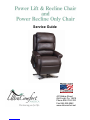 1
1
-
 2
2
-
 3
3
-
 4
4
-
 5
5
-
 6
6
-
 7
7
-
 8
8
-
 9
9
-
 10
10
-
 11
11
-
 12
12
-
 13
13
-
 14
14
-
 15
15
-
 16
16
-
 17
17
-
 18
18
-
 19
19
-
 20
20
-
 21
21
-
 22
22
-
 23
23
-
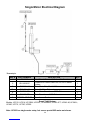 24
24
-
 25
25
-
 26
26
-
 27
27
-
 28
28
-
 29
29
-
 30
30
-
 31
31
-
 32
32
-
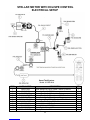 33
33
-
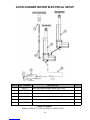 34
34
-
 35
35
-
 36
36
-
 37
37
-
 38
38
-
 39
39
-
 40
40
-
 41
41
-
 42
42
-
 43
43
-
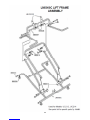 44
44
-
 45
45
-
 46
46
-
 47
47
-
 48
48
-
 49
49
-
 50
50
-
 51
51
-
 52
52
-
 53
53
-
 54
54
-
 55
55
-
 56
56
-
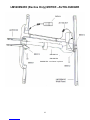 57
57
-
 58
58
-
 59
59
-
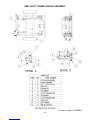 60
60
-
 61
61
-
 62
62
-
 63
63
-
 64
64
-
 65
65
-
 66
66
-
 67
67
-
 68
68
-
 69
69
-
 70
70
-
 71
71
-
 72
72
-
 73
73
-
 74
74
-
 75
75
-
 76
76
-
 77
77
-
 78
78
-
 79
79
-
 80
80
-
 81
81
-
 82
82
-
 83
83
-
 84
84
-
 85
85
-
 86
86
-
 87
87
-
 88
88
-
 89
89
-
 90
90
-
 91
91
-
 92
92
-
 93
93
-
 94
94
ultracomfort UC680-M User manual
- Type
- User manual
Ask a question and I''ll find the answer in the document
Finding information in a document is now easier with AI
Other documents
-
ROOMS TO GO 42443286 Assembly Instructions
-
ROOMS TO GO 42443274 Assembly Instructions
-
Highwood Hamilton Deck Chair Assembly Instructions
-
ROOMS TO GO 14337833 Assembly Instructions
-
ROOMS TO GO 18118198 Assembly Instructions
-
ROOMS TO GO 14396508 Assembly Instructions
-
ROOMS TO GO 18118314 Assembly Instructions
-
ROOMS TO GO 18118251 Assembly Instructions
-
ROOMS TO GO 40604008 Assembly Instructions
-
ROOMS TO GO 38268240 Assembly Instructions