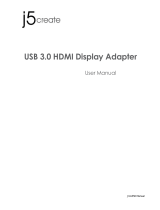Español
Features
● Quickly add an HDMI™ and Gigabit Ethernet port
● Supports VGA resolution up to 1920 x 1200 @ 60 Hz
● USB™ 3.0 Type-A port x 3; BC 1.2 port x 1
● Supports USB-C® upstream & downstream: charging, power delivery 3.0 and
data transfer.
● SD™ / microSD™ card slots allow for external memory access
System Requirements
● Available DisplayPort™ Alt Mode over USB-C® port
● USB™ PD 3.0 / 2.0 compatible for upstream charging
Notes
● The port with the icon provides additional power of up to 2.4A,
fast-charging an iPad®, smart phone, tablet or similar device
● If you are using a high-powered USB device please attach the USB-C® power
adapter to the power delivery port to ensure maximum performance
● To ensure files copy completely, do not remove the USB-C® power adapter
while copying files. For maximum performance, use a PC and USB-C® power
adapter equipped with PD 3.0
Funktionen
● Fügen Sie schnell einen HDMI™- und Gigabit-Ethernet-Anschluss hinzu
● Unterstützt VGA-Auflösung bis zu 1920 x 1200 @ 60 Hz
● USB™ 3.0 Typ-A-Anschluss x 3; BC 1.2 Port x 1
● Unterstützt USB-C® Upstream & Downstream: Stromversorgung 3.0 und
Datenübertragung.
● SD™ / microSD™-Kartensteckplätze ermöglichen den Zugriff auf externen
Speicher
Systemanforderungen
● Verfügbarer DisplayPort™-Alt-Modus über USB-C®-Anschluss
● USB™ PD 3.0 / 2.0 kompatibel für das Upstream-Laden
Notizen
● Der Anschluss mit dem Zeichen bietet zusätzlich Stromversorgung bis zu
2.4 A, Schnellladung eines IPad, Smartphone und Tablet oder ähnlichen Geräten
● Wenn Sie ein leistungsstarkes USB™-Gerät verwenden, schließen Sie das
USB™-Stromkabel Typ-C an, um maximale Leistung sicherzustellen
● Um sicherzustellen, dass Dateien vollständig kopiert werden, entfernen Sie
nicht den USB-C®-Netzadapter, während Sie Dateien kopieren. Verwenden Sie
für maximale Leistung einen PC und ein USB-C®-Netzteil mit PD 3.0
Caractéristiques
● Ajoutez rapidement un port HDMI™ et Gigabit Ethernet
● Prend en charge les VGA résolutions jusqu'à 1920 x 1200 @ 60 Hz
● Ports USB™ 3.0 Type-A x 3 ; port BC 1.2 x 1
● Prend en charge USB-C® amont et aval : chargement Power Delivery 3.0 et
transfert de données.
● Emplacements pour cartes SD™/microSD™ permettant d'accéder à la mémoire
externe
Configuration système requise
● Port DisplayPort Mode™ Alt sur USB-C® disponible
● Compatible USB™ PD 3.0 / 2.0 pour chargement amont
A Noter
● Le port avec l'icône fournit une alimentation supplementaire jusqu'à 2.4A,
effectuant un chargement rapide de iPad, smart phone, tablette, ou appareils
comparables.
● Si vous utilisez un appareil USB™ à puissance élevée, veuillez raccorder
l'adaptateur électrique USB-C® au port Power Delivery pour garantir des
performances maximales
● Pour garantir la copie complète des fichiers, ne retirez pas l'adaptateur
électrique
USB-C® en copiant des fichiers. Pour des performances maximales, utilisez un
PC et un adaptateur électrique USB-C® dotés de PD 3.0
DeutschEnglish
Français
USB-C® Multi Adapter
HDMI™/ VGA/ Ethernet /USB™ 3.1/ PD 3.0/
Memory Card Reader/Writer (JCD384)
Características
● Agregue rápidamente un puerto HDMI™ y Gigabit Ethernet
● Admite resolución VGA de hasta 1920 x 1200 a 60 Hz
● USB™ 3.0 Tipo-A puerto x 3; BC 1.2 puerto x 1
● Admite USB-C® en sentido ascendente y descendente: carga de la entrega de
energía 3.0 y transferencia de datos.
● Las ranuras para tarjetas SD™ / microSD™ permiten el acceso a la memoria
externa
Requisitos del Sistema
● Modo DisplayPort Alt™ disponible sobre el puerto Tipo-C
● Compatible con USB™ PD 3.0 / 2.0 para carga en sentido ascendente
Notas
● El puerto con el icono proporciona una potencia adicional de hasta 2,4A,
carga rápida iPad®, teléfono inteligente, tableta o dispositivo similar
● Si está utilizando un dispositivo USB™ de alta potencia, conecte el adaptador
de alimentación USB-C® al puerto de suministro de energía para garantizar el
máximo rendimiento.
● Para garantizar que los archivos se copien por completo, no retire el adaptador
de alimentación USB-C® mientras copia los archivos. Para obtener el máximo
rendimiento, utilice un adaptador de corriente para PC y USB-C® equipado con
PD 3.0
HDMI™
USB™ 3.1/
3.0/2.0 Devices
USB-C®
RJ-45
USB-C®
DC in 5V-20V
Memory Card
Reader/Writer
VGA
5.5 in / 14 cm
or
快速安裝手冊
繁中文 :
RU : Руководство по быстрой установке
日本語 :
Guide D'installation Rapide
FR:
Kurzanleitung Für Installation
D
E:
Quick Installation Guide
E
N
:
Guía De Instalación Rápida
E
S
:
IT : Guida rapida all'installazione
NL : Beknopte installatiehandleiding
PT : Guia de instalação rápida
SV : Snabbinstallationsguide
LIMITED WARRANTY
j5create offers a limited 2-year warranty. User’s wear & tear damage is not included. The user shall call or
email j5create customer service with the defect information of the product and obtain a return authorization
number. Users are responsible for one-way return freight cost and we will take care of one-way freight back.
In order to obtain a return authorization number, users should have the following information handy when
calling or emailing the service team:
(i) a copy of the original purchase invoice to verify your warranty
(ii) a product serial number
(iii) a description of the problem
(iv) customer’s name, address, and telephone number
j5create does not warrant that the operation of the product will be uninterrupted or error-free. j5create is
not responsible for damage arising from failure to follow instructions relating to the product’s use. This
warranty does not apply to: (a) consumable parts, unless damage has occurred due to a defect in materials
or workmanship; (b) cosmetic damage, including but not limited to scratches, dents, and broken plastic on
ports; (c) damage caused by use with non-j5create products; (d) damage caused by natural disasters; (e)
damage caused by human misuse (lost, accident, abuse, misuse or other external causes); (f) damage caused
by operating the product outside the permitted or intended uses described by j5create; (g) damage caused
by service (including upgrades and expansions) performed by anyone who is not a representative of j5create
or a j5create Authorized Service Provider; (h) a product or part that has been modified to alter functionality
or capability without the written permission of j5create; or (i) if any j5create serial number on the product
has been removed or defaced. If such a situation occurs, j5create will calculate the cost of materials and
repair for your reference. This warranty is given by j5create in lieu of any other warranties expressed or
implied.
LIMITATION OF WARRANTY
THIS WARRANTY GIVES YOU SPECIFIC LEGAL RIGHTS, AND YOU MAY HAVE OTHER RIGHTS THAT VARY FROM STATE
TO STATE (OR BY COUNTRY OR PROVINCE). OTHER THAN AS PERMITTED BY LAW, J5CREATE DOES NOT EXCLUDE,
LIMIT OR SUSPEND OTHER RIGHTS YOU MAY HAVE, INCLUDING THOSE THAT MAY ARISE FROM THE NONCON-
FORMITY OF A SALES CONTRACT. FOR A FULL UNDERSTANDING OF YOUR RIGHTS YOU SHOULD CONSULT THE
LAWS OF YOUR COUNTRY, PROVINCE OR STATE. TO THE EXTENT NOT PROHIBITED BY LAW IN YOUR STATE,
PROVINCE, JURISDICTION OR COUNTRY, THIS WARRANTY AND THE REMEDIES SET FORTH ARE EXCLUSIVE AND IN
LIEU OF ALL OTHER WARRANTIES, REMEDIES AND CONDITIONS, WHETHER ORAL, WRITTEN, STATUTORY, EXPRESS
OR IMPLIED.
J5CREATE'S RESPONSIBILITY FOR MALFUNCTIONS AND DEFECTS IN HARDWARE AND/OR SOFTWARE IS LIMITED
TO REPAIR OR REPLACEMENT AS SET FORTH IN THIS WARRANTY. J5CREATE’S LIABILITY DOES NOT EXTEND
BEYOND THE REMEDIES PROVIDED FOR IN THIS LIMITED WARRANTY, AND J5CREATE DOES NOT ACCEPT LIABILITY
FOR CONSEQUENTIAL OR INCIDENTAL DAMAGES, FOR THIRD-PARTY CLAIMS AGAINST YOU FOR DAMAGES, FOR
PRODUCTS NOT BEING AVAILABLE FOR USE, OR FOR LOST OR DAMAGED DATA OR SOFTWARE. J5CREATE DOES
NOT WARRANT THAT THE OPERATION OF ANY J5CREATE PRODUCT WILL BE UNINTERRUPTED OR ERROR FREE.
J5CREATE’S LIABILITY IN ANY SITUATION WILL BE NO MORE THAN THE AMOUNT YOU PAID FOR THE SPECIFIC
PRODUCT THAT IS THE SUBJECT OF A CLAIM. THIS IS THE MAXIMUM AMOUNT FOR WHICH WE ARE RESPONSIBLE.
EXCEPT FOR THE EXPRESS WARRANTIES CONTAINED IN THIS WARRANTY AND TO THE EXTENT NOT PROHIBITED
BY LAW, J5CREATE DISCLAIMS ALL OTHER WARRANTIES AND CONDITIONS, EXPRESS OR IMPLIED, STATUTORY OR
OTHERWISE, INCLUDING WITHOUT LIMITATION, WARRANTIES OF MERCHANTABILITY, MERCHANTABLE QUALITY
AND FITNESS FOR A PARTICULAR PURPOSE AND WARRANTIES AND CONDITIONS AGAINST HIDDEN OR LATENT
DEFECTS. SOME STATES, PROVINCES, JURISDICTIONS OR COUNTRIES DO NOT ALLOW DISCLAIMERS OF IMPLIED
WARRANTIES AND CONDITIONS, SO THIS DISCLAIMER MAY NOT APPLY TO YOU.
TO THE EXTENT SUCH WARRANTIES AND CONDITIONS CANNOT BE DISCLAIMED UNDER THE LAWS OF THE
UNITED STATES, CANADA (AND ITS PROVINCES) OR OTHERWISE, J5CREATE LIMITS THE DURATION AND REMEDIES
OF SUCH WARRANTIES AND CONDITIONS TO THE DURATION OF THIS EXPRESS LIMITED WARRANTY AND, AT
J5CREATE'S OPTION, REPAIR OR REPLACEMENT SERVICES. SOME STATES, PROVINCES, JURISDICTIONS OR
COUNTRIES MAY NOT ALLOW LIMITATIONS ON HOW LONG AN IMPLIED WARRANTY OR CONDITION MAY LAST,
SO THE LIMITATION DESCRIBED ABOVE MAY NOT APPLY TO YOU.
NO WARRANTIES OR CONDITIONS, WHETHER EXPRESS OR IMPLIED, WILL APPLY AFTER THE LIMITED WARRANTY
PERIOD HAS EXPIRED. SOME STATES, PROVINCES, JURISDICTIONS OR COUNTRIES DO NOT ALLOW LIMITATIONS
ON HOW LONG AN IMPLIED WARRANTY OR CONDITION LASTS, SO THIS LIMITATION MAY NOT APPLY TO YOU.
WARRANTY SUPPORT ONLY APPLIES WHEN THE COVERED PRODUCT IS LOCATED WITHIN THE COUNTRY IN
WHICH J5CREATE ORIGINALLY SOLD THE SYSTEM, AS REFLECTED IN J5CREATE'S RECORDS. IF YOU NEED SUPPORT
FOR THE PRODUCT OUTSIDE OF THE COUNTRY OF ORIGIN (FOR EXAMPLE, WHILE TRAVELING, OR IF THE SYSTEM
HAS BEEN RELOCATED TO A NEW COUNTRY), THEN J5CREATE MAY OFFER YOU OTHER SUPPORT OPTIONS FOR AN
ADDITIONAL CHARGE.
For more information please visit our website at http://www.j5create.com
Copyright© 2021 j5create. All rights reserved. All trade names are registered trademarks of their respective
owners. Features and specifications are subject to change without notice. Product may not be exactly as
shown in the diagrams.
Italian
Dutch
Caratteristiche
● Aggiunta rapida di una porta HDMI™ e Gigabit Ethernet
● Supporta VGA fino a 1920X1200 a 60 Hz
● Porta USB™ 3.0 tipo A x 3; porta BC 1.2 x 1
● Supporta USB-C® upstream e downstream: alimentazione tramite porta di
carica 3.0 e trasferimento dati.
● Gli slot per scheda SD™/microSD™ consentono accesso alla memoria esterna
Requisiti di sistema
● DisplayPort™ Alt Mode disponibile su porta USB-C®
● Compatibile USB™ PD 3.0 / 2.0 per carica upstream
Note
● La porta con l'icona fornisce ulteriore alimentazione fino a 2,4 A, per
caricare velocemente iPad®, smartphone, tablet o un dispositivo simile
● Se si utilizza un dispositivo USB™ ad alta potenza, collegare l'adattatore di
alimentazione USB-C® alla porta di alimentazione per garantire prestazioni
massime
● Per garantire la copia completa dei file, non rimuovere l'adattatore di alimen-
tazione USB-C® durante la copia dei file. Per garantire prestazioni massime,
utilizzare un PC e l'adattatore di alimentazione USB-C® dotato di PD 3.0
Opties
● Snel een HDMI™- en Gigabit Ethernet-poort toevoegen
● Ondersteunt VGA resoluties tot 1920X1200 bij 60 Hz
● USB™ 3.0 Type-A poort x 3; BC 1.2 poort x 1
● Ondersteunt USB-C™ upstream & downstream: leveren laadstroom 3.0 en
gegevensoverdracht.
● Door SD™/microSD™-kaartsleuf is toegang tot extern geheugen mogelijk
Systeem-vereisten
● Beschikbare DisplayPort™ Alt Mode over USB-C®-poort
● USB™ PD 3.0 / 2.0 compatibel voor upstream laden
Opmerkingen
● De poort met het pictogram biedt extra vemogen tot 2,4 A, voor het snel
laden van een iPad®, smartphone, tablet of soortgelijk apparaat
● Als u een USB™-apparaat met hoog vermogen gebruikt, verbind dan de
USB-C® voedingsadapter met de stroomtoevoerpoort voor maximale
prestaties
● Om er voor te zorgen dat bestanden volledig worden gekopieerd, moet u de
USB-C® voedingsadapter niet verwijderen tijdens het kopiëren van bestanden.
Gebruik voor maximale prestaties een pc en USB-C® voedingsadapter:
voorzien van PD 3.0