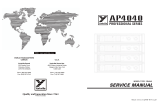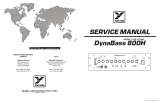Page is loading ...

English Channel
ROG’s Vox AC30 Top Boost
in a box
PedalParts.co.uk

Schematic
BOM
R1 1M
R2 33K
R3 1K5
R4 1K5
R5 10K
R6 100K
R7 10K
R8 1M
R9 1K2
R10 1M
R11 220K
R12 1K5
R13 47R
R14 15K
R15 15K
R16 2K2 (CLR)
R17 220K
C1 470p (47n)
C2 100p
C3 22u elec
C4 22u elec
C5 47p
C6 22n
C7 22n
C8 47n
C9 10n
C10 47n
C11 4n7
C12 22u elec
C13 15n
C14 2n2
C15 2n2
C16 100u elec
T1 100K TRIM
T2 100K TRIM
T3 100K TRIM
T4 22k TRIM
T5 100K TRIM
Q1-5 J201
VOLUME 500KA
MASTER 100KA
TREBLE 1MA
BASS 1MA
CUT 250KA
Stock circuit replicates
the Brilliant input on
the AC30. To go for
Normal input, change
C1 to 47n.
Red dot indicates DRAIN

Snap the little metal tag off the pots to mount them flush in the
box.
Pots and trimmers mount on the underside of the PCB as
shown below.
Transistors do NOT like heat. Be very careful when soldering
them, and don’t leave the iron on them for more than a couple of
seconds. Using a heatsink (self-closing tweezers, crocodile clip) on the leg
you’re soldering will help
avoid frying them. Same goes for the LED.
BIASING
This circuit requires precise biasing of the FETs (J201) to work. To do this, get
your Digital Multimeter, set it to DC voltage, with a range that will show 9V (it will
probably be 20V range). Place your negative lead on any ground point - preferably
clipped to it so you have a hand free. Now, place the positive lead on the DRAIN
pin of each FET in turn (left leg if looking at the flat side - see red dot on previous
page), adjusting the appropriate trimpot until you get a reading of 4.5V. If you
can’t manage to get 4.5V, move on to the next FET and go back once you get the
others biased. Note: Q3 will be around 9v - there’s no adjustment to be made on
that one.
Notice you have an odd trimpot - T4 - which is 22K instead of 100K. This is to
adjust the voltage at the SOURCE of Q4. Again, negative lead on a ground point,
positive on SOURCE. Adjust T4 until you get 1.6V.
1 2 3

Test the board!
Once you’ve finished the circuit it makes sense to test is before
starting on the switch and LED wiring. It’ll cut down
troubleshooting time in the long run. If the circuit works at this
stage, but it doesn’t once you wire up the switch - guess what?
You’ve probably made a mistake with the switch.
Solder some nice, long lengths of wire to the board connections for
9V, GND, IN and OUT. Connect IN and OUT to the jacks as shown.
Connect all the GNDs together (twist them up and add a small
amount of solder to tack it). Connect the battery + lead to the 9V
wire, same method. Plug in. Go!
If it works, crack on and do your switch wiring. If not... aw man. At
least you know the problem is with the circuit. Find out why, get it
working, THEN worry about the switch etc.
BATTERY
IN OUT
Your nice, new circuit board
INCLUDING WIRED POTS!!!!
IN 9V GND OUT

Wire it up
There are multiple GND pads on the board
conveniently placed to make wiring up
simpler. Two at the far ends of the board
for your jacks, and two in the centre - one
for the DC socket, one for the footswitch.
This circuit is standard, Negative GND. Your
power supply should be Tip Negative /
Sleeve Positive. That’s the same as your
standard pedals (Boss etc), and you can safely
daisy-chain your supply to this pedal.
PedalParts.co.uk
L
E
D
BOARD
OUT
BOARD
9V
BOARD
GND
BOARD
GND
BOARD
GND
BOARD
INPUT
+
IN
OUT
L
E
D
BOARD
GND
BOARD
LED+
BOARD
9V
BOARD
GND
B
BOARD
GND
B
BATTERY
+
IN
+
If you’re adding
a battery, use a
stereo jack for
the input and
wire it like this
/