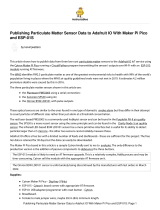Page is loading ...

EXPLORER BOARD
Discovery board for quick and easy experimentation for Raspberry Pi Pico
ART-NO.: RB-P-XPLR
Joy-IT powered by SIMAC Electronics GmbH - Pascalstr. 8 - 47506 Neukirchen-Vluyn - www.joy-it.net

Dear Customer,
Thank you for choosing our product. In the following, we will show you what
you should pay attention to during commissioning and use.
Should you encounter any unexpected problems during use, please feel free
to contact us.
Our Explorer Board is the easy and eicient way to develop your Raspberry
Pi Pico projects.
Since the most important components are already integrated, you save time
and eort when wiring. The Explorer Board has a wide range of interface
connectors so you can connect your projects to a variety of modules
and devices. With the integrated breadboard, you can quickly build and
implement your own projects.
Thanks to the possibility to connect or disconnect all modules individually,
you can use your pins, which are additionally led separately to the outside,
for other projects or experiment on the integrated breadboard at any time.
All installed components can be switched o via the respective switch if
they are not needed. This way, the corresponding pins can be used for other
components, if necessary.
On the le and right side of the Raspberry Pi Pico all pins are additionally
implemented. Here, components can be connected directly or via additional
cables to the integrated breadboard.
1. GENERAL INFORMATION
2. OVERVIEW
5 V USB-C
Power supply
Slot
Raspberry Pi Pico
4x RGB LED
Reset Button
Buzzer
Relay
4x Servo interface
Interface connections
DHT11 temperature
& humidity sensor
4x Buttons
1,8" TFT display

First, insert your Raspberry Pi Pico into the appropriate slot.
Now connect a Micro-USB cable to your computer and to the Raspberry Pi
Pico for programming.
ATTENTION! The USB-C connector on the explorer board is only used for
power supply. No data will be transferred to the Raspberry Pi.
3. USAGE
MODULE OVERVIEW
LEDs
Buttons
UART
SPI
Servos
I2C
Relay
1,8" TFT Display
GP1
GP10, GP11, GP14 & GP15
RXD: GP13, TXD: GP12
MISO: GP16, MOSI: GP19, SCLK:
GP18
GP7, GP8, GP9 & GP20
SDA: GP4, SCL: GP5
GP28
CS: GP17, DC: GP3
RES: GP6, BL: GP2
Buzzer
DHT11
GP27
GP0

To transfer our sample program, you can use a suitable development
program of your choice. We recommend the Thonny Python IDE here.
You can download our sample program here. Aer unpacking the program,
open it and transfer it completely to your Raspberry Pi Pico using your
development environment. Both the main.py le and the entire lib folder
are necessary to run the sample program.
Aer the successful transfer, the Raspberry Pi Pico will automatically execute
the sample code aer a reboot.

4. INFORMATION & TAKE-BACK OBLIGATIONS
Our information and take-back obligations under the Electrical
and Electronic Equipment Act (ElektroG)
Symbol on electrical and electronic equipment:
This crossed-out trash can means that electrical and electronic equipment
does not belong in the household trash. You must hand in the old equipment
at a collection point. Before dropping o, you must separate used batteries
and accumulators that are not enclosed in the old device from the old device.
Return options:
As an end user, when you purchase a new appliance, you can return your
old appliance (which performs essentially the same function as the new one
purchased from us) for disposal free of charge. Small appliances with no
external dimensions larger than 25 cm can be returned in normal household
quantities, regardless of the purchase of a new appliance.
Possibility return to our company location during opening hours:
SIMAC Electronics GmbH, Pascalstr. 8, D-47506 Neukirchen-Vluyn
Possibility return in your area:
We will send you a parcel stamp with which you can return the device to us
free of charge. To do this, please contact us by e-mail at service@joy-it.net
or by phone.
Packaging information:
Please pack your old device securely for transport. If you do not have suitable
packaging material or do not wish to use your own, please contact us and
we will send you suitable packaging.
www.joy-it.net
SIMAC Electronics GmbH
Pascalstr. 8 47506 Neukirchen-Vluyn
Published: 2023.09.19
5. SUPPORT
We are also there for you aer the purchase. If you have any questions
or problems arise, we are also available by e-mail, telephone and ticket
support system.
E-Mail: servic[email protected]
Ticket-System: http://support.joy-it.net
Phone: +49 (0)2845 9360 – 50 (9:30 - 17:15 o'clock)
For more information, visit our website:
/