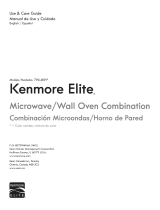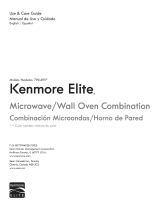Page is loading ...

,,,,<rowave Oven Model MW865OXL
me
Control Panel
\
\
\
\
\
2-Posltlon
Door Latch
&-Level Cooking Rack
.’
Model and Serial
Control Panel ON/OFF Switch
Number Plate
(not shown)
Copy Your Model and Serial Numbers Here
If you need service. or call with a questlon. have thls
lnformatton ready
Model
NumDi?f
1 Complete Model and Serial Numbers (from the plcte lust
behlnd the mlcrowave oven door on the oven frame]
2 Purchase date from sales slop
Copy lhls information In these spaces Keep this book,
Serial Numoer
Purchase Dale
your warranty and sales slop together in a handy place
Service Compony end Phone Number

Contents
Page
Page
Your Responslbllltles
2
Hints for Using Temperature Probe 16
Installation _.
2
Changing the Temperature
Proper, Safe Use
3
Setting
16
Precautions to Avoid Possible
Cleaning the Probe
16
Exposure to Excessive Microwave Delayed Start.
17
Energy . . .._...............
3
Changing or Adding Instructions
18
Uslng Your Mlcrowave Oven
4
Cancelling Instructions
19
Using the Minute Timer
5
Programming Tone
19
Cooking in One Cycle
6
Other Operating Hints
19
High Cook Power
6
Cleaning the Microwave Oven 20
Changing the Cooking Time
6
Replacing the Light Bulb
20
Lower Cook Powers
7
Bi-Level Cooking Rack .
21
Changing Cook Powers .
8
Cleaning the Rack
2 1
Defrosting _.,.._....._..,__..._.__ 8
Special Cautions
2 1
Standing Time
9
Important lnformatlon..
22
About the “Quick Defrost” Cycle 9
How Mlcrowave Ovens Work
24
Changing or Adding Defrost Time
9
Bulldlng In Your Mlcrowave Oven
25
Cooking in Two Cycles
10
If You Need Service or Assistance
26
Changing or Adding Instructions 11
1. Before Calling for Assistance 26
Cooking Automatically After
2. If You Need Assistance
26
Defrosting
12
3. If You Need Service
.
27
Cooking with the Temperature
4. If You Have a Problem 27
Probe .,....._..__._...,.._...__ 14
Your responsibilities.. .
Fill out and return the “Microwave Reglrtratlon Card’lattached to the oven door.
I
/
-I ;_
1 : 1’ !I.. _ 2
r
_ sl,
;,z $1 +J
+-I It
j
-
--
J,/
1
. Empty the mlcrowave
2. Put the oven on a Carl,
3. Do not block venh
oven and clean Inside It with counter, table or shelf that IS
on back of the oven.
a soft damp cloth
strong enough to hold the
Blocking vents can cause
oven. (The control side of the
poor cooking results
unit Is the heavy side.
Handling can be tricky.)
4. For Your safety. this oven must be
grounded. DO NOT REMOVE THE THIRD PRONG
FROM THE PLUG You must have a qualified
electrlcian put in the right outlet If Yours does
not have the 3-prong plug-in, or If the outlet
IS not grounded according to Natlonal Electra-
cal Codes and local codes or ordinances
The outlet must supply 120 volts, 60 Hz, A C
When the oven IS on, It WIII use about 1375
watts It should not share a crrcult with another
appliance
5
.
Put about one cup (250 ml) of cold water
In a glass container In the oven Close the
door Make sure it locks Follow the dtrectlons
on page 6 to set the oven to COOK for 1’ :
mrnutes When the time IS up the water should
be heated
6. Fill out and return the “Mlcrowave Regls-
tratlon Card’lattached to the oven door. If
the card IS mlsslng. please send the model
and serial number of your microwave oven
with your name and address to
Whirlpool Corporation
Mlcrowave Registration Department
Administrative Center
2000 U 5 33 North
Benton Harbc:. Michrgan 49022
This informatlon WIII help us reach you of
there IS ever a need to pass along InformatIon
about your mlcrowave oven

Proper, safe use
Your mlcrowave must be...
. Installed according to the installation
instructions.
l
Protected from the weather
l
Used only for jobs expected of home micro-
wave ovens
l
Used only by people who can operate It
properly.
l
Kept clean and in good repair.
NEVER start the oven when
it’s empty. The oven can be
damaged
DO NOT cook or reheat
whole eggs in the mrcro-
wave oven. Steam build-
up can cause an egg to
burst. Damage to the oven
or injury to the user may
result.
DO NOT use the oven until
you have read and under-
stand ALL the information
on safe use. 7

Using your mbowave oven
MICROWWE OVEN CONTROLS
When you first plug in the oven, the Display
WIII show “88:88” if Ihe Control Panel ON/OFF
sw/!ch IS ON (see page 5). If the Display ever
again shows all 8’s, it means Your electricity
was off for a while or that the Control Panel
ON/OFF Switch was turned OFF and then
back ON. To clear the 8’s from the Display.
touch CANCEL (the colon remains on) or
touch In cooking Instructions
L Control Panel ON/OFF Switch
One note: The Command and Number
Pads are not buttons. You don’t have to
push them...just touch them.
L
~__
DIGITAL DISPLAY
When You are
using the microwave
oven, this acts as a
display It counts
down time settings and it shows you what
number pads you touched
COMMAND PADS AND SIGNAL LIGHTS
Touch Com-
mand Pads to tell
the microwave
oven what to do
and in what order
A few examples
-COOK CYCLE 1
(or 2) tel!s the
oven You are
going to cook
-COOK POWER
tells the oven
you are going to
cook at less
thari full power
- START tells the oven to start
Each Command Pad has Its own Signal
Light (except START and CANCEL). The Signal
Light comes on when you touch the Com-
mand Pad.
See page 19 for Information on the tone you
hear when touching any pad
While the oven IS running. a Slgnal Light (or
lights] WIII be on to show what the oven IS
doing
,NUMBER PADS
Once you’ve
touched a Com-
mand Pad to tell
the oven what you
want It to do, you’ll
louch Number
Pads to tell it
-
a time,
-
o Cook Power,
-
a food
temperature

USING THE
MINUTE TIMER
The Minute Timer does not Start or stop cooking; It works like a kitchen timer. Set In
minutes or seconds and you will hear a beep when the set time IS up The oven door
must be closed before setting the Minute Timer.
DO THIS...
THIS HAPPENS...
The MlNUTt TIMER Signal Light will come on
and the Display WIII show a “0 ” Within 5
seconds start touching number pads for
1. Touch MINUTE TIMER.
the desired time
The Display WIII show what numbers you
touched in the order you touched them.
This example shows 1 minute, 45 seconds
2. Touch Number Pads for
minutes and seconds.
3.
Touch START.
The MINUTE TIMER Signal Light will stay on to
show that the Minute Timer IS running
The Display counts down the seconds to
d
count
show how much time IS left an the Minute
own
Timer.
P
When the set time is up, you will hear a
beep and the Display will show a “0.” To
remove the “0,” touch CANCEL. The door
must be closed for the beep to sound.
Use the Minute mmer alone or while the oven IS in use Opening the oven door does
not stop the Mtnute mmer countdown; however, it does stop any cooking or defrosting
Close the door and touch START to continue cooking or defrosting
TO CHANGE THE MINUTE TIMER
TO CANCEL THE MINUTE TIMER
Touch MINUTE TIMER. number pads to set
Touch MINUTE TIMER and CANCEL at any
the new time, and START New instructions
tlme. Touch CANCEL agaln to erase all cook-
cancel the old ones
ing instructions
THE CONTROL PANEL
ON/OFF SWITCH
Just Inside the mlcrowave oven door, on the
control panel frame, is a Control Panel ON!
OFF Switch The switch is deslgned to keep
“busy llttle fingers” from using the oven
When A’, e swatch IS OFF, the oven cannot be
used or-’ !he Display will be dark The switch
must be ON to cook in the microwave oven
and to use the Minute nmer The colon (,) stays
on when the switch IS ON
5

COOKING IN ONE CYCLE
Follow these steps to cook at one power level:
HIGH COOK POWER
DO THIS...
THIS HAPPENS...
1.
Put food In the oven and
close the door.
•i3
. .
2.
Touch COOK CYCLE 1.
The COOK CYCLE 1 Signal Light WIII come
on and the Display will show four 0’s.
3. Touch Number Pads tar
the cooklng time you
want.
4.
Touch START.
The oven will automatically cook at high Cook Power.
The COOK CYCLE 1 Signal Light will stay on
to show that the oven IS cookrng rn the first
cycle
d
count
own
The Display counts down the time to show
how much cooking trme IS left in the flrsl
cycle
When the cooking time ends you will
hear 4 beeps (You can stop the beeping
bv opening the oven door or touching
CANCEL ) When the beeping stops, the
Drsplay will show only the colon [ .)
CHANGING THE COOKING TIME
You can change the cooking time anytime during the cycle
1 Touch COOK CYCLE 1
2 Touch numbers for new time
3 Touch START
COOK CYCLE 1 WIII continue cookrng for the new trme

LOWER COOK POWERS
For best results, some recipes call for lower Cook Powers Lowerrng the Cook Power
slows the cooking The lower the Cook Power, the slower the cooking. Each Number
Pad on your microwave oven stands for a different percentage of Cook Power Many
recipes in Your MICRO MENUS Cookbook tell You. by number, whrch Cook Power to
use Recipes rn other books and magazines mav tell you by name (HI, MED, LO. etc ] or
by percentage [ 10%. 50%. 80%. etc.)
The following chart gives you the percentage of Cook Power each Number Pad
stands for, and the Cook Power name usually used
automatic 100% of full power HIGH
9 = 90% of full power
8 = 80% of full power
7 = 70% of full power MED-HI
6 = 60% of full power
5 = 50% of full power MED
4 = 40% of full power
Tmk
3 = 30% of full power MED-LO
2 = 20%
of full power
1 = 10% of full power LO
0 = no power [fan and
light will be off I
DO THIS...
THIS HAPPENS...
1.
Put food in the oven and
close the door.
The COOK CYCLE 1 Signal Light will come
on and the Display will show four O’s
2.
Touch COOK CYCLE 1.
The Display WIII show the numbers you
touched
in the order you touched them.
This example shows 7 minutes. 30 seconds
Touch Number Pads for
the cooking time you
want.
The COOK POWER Srgnal Light WIII come on
and the Drsplay wrll show two O’s
OOK POWER.
The display will show what you touched
This example shows 50% of full power
5. Touch a Number Pad for
the Cook Power you
want.

LOWER COOK POWERS CONTINUED
The COOK CYCLE 1 and COOK POWER Srg-
nal Lrqhts WIII stay on to show that the oven
is cooking in the first cycle at a Cook
Power other than high.
The Display counts down the time to show
how much cooking time is left in the first
cycle
6. Touch START.
For 2 of every 10 seconds, the Display will
show the Cook Power you selected
When the cooking time ends You will
hear 4 beeps. (You can stop the beeping
by opening the oven door or touching
CANCEL.) When the beeping stops, the
Display will show only the colon (:).
CHANGING COOK POWERS
l
Cook Power
can be changed at any time during the cooking cycle
-Touch COOK POWER
-Touch a number for the new Cook Power
-
Touch START The cycle will cook at the new Cook Power for the original time
OR...
-Touch COOK POWER twice II you want to change a lower Cook Power to htgh
-Touch START
DEFROSTING
Use QUICK DEFROST to thaw frozen food before cooking. For suggested defrost times. see
the guide on the inside of the oven door or the chart in Your MICRO MENUS
Cookbook
Tmk
I
DO THIS...
THIS HAPPENS...
1. Put frozen food in the
oven and close the
door.
2.
Touch QUICK DEFROST.
The QUICK DEFROST Signal Light will come
on and the Display will show four O’s
The Display WIII show the numbers you
touched in the order you touched them.
Thrs example shows 2 mrnutes, 30 seconds
3. Touch
Number Pads for
the detrostlng tlme you
want.

The QUICK DEFROST Srgnal Light WIII slay on
to show that the oven IS rn the QUICK
DEFROST Cycle
d
count
own
The Display counts down the trme to show
how much defrostrng lrme IS left
When the cooking time ends you WIII
hear 4 beeps. (You can stop the beeping
by opening the oven door or touching
CANCEL.] When the beeping stops, the
Display will show only the colon (:I.
STANDING TIME
For best results. allow the food to stand for a while after defrosting Thus helps equalize
the temperature of the food to provide more even defrosting
When COCK CYCLE 1 follows QUICK DEFROST, the oven automatically provides a
standing time equal to the time touched in for QUICK DEFROST COOK CYCLE 1
w~tl
begin after the automatic standing ttme.
For a different standing time,
1 Touch QUICK DEFROST and desired time
2 Tcuch COOK CYCLE 2
3 Touch numbers for desired standing time
4. Touch COOK POWER
5 Touch “0” for zero Cook Power
6 Touch START.
When the QUICK DEFROST is over. the oven WIII shut off The Display WIII count down
the trme for COOK CYCLE 2 at zero Cook Power You WIII hear 4 beeps when the
standing time IS over
ABOUT THE “QUICK DEFROST” CYCLE
-___--
The mrcrowave oven automattcally divides the time set for the QUICK DEFROST
Cycle into three equal parts.
- First part
80% of full Cook Power,
-Second part 50% of full Cook Power,
- Third part 20% of full Cook Power
Thus automatic step-down In Cook Power fs an important part of the QUICK DEFROST
Cycle It helps defrost food quickly and completely
CHANGING OR ADDING DEFROST TIME
You can change the time setting any time while the QUICK DEFROST Cycle IS
operating
1 Touch QUICK DEFROST
2
Touch numbers for the new time
3 Touch START.
Any new tlme setting made while QUICK DEFROST is operating will continue the
detrostlng only at 20% of lull Cook Power.
The best time to change the setting IS near the end of the QUICK DEFROST Cycle
1 Open the door.
2 Check the food with long-trned fork; if center area IS hard frozen, set additional
trme Remember that standing ttme will further defrost the food
3
Close the door and touch START 10 contrnue the Cycle II no addrtronal trme IS
needed
4
Or, touch In new Instructions II addrtronal frme
IS
needed
3

COOKING IN TWO CYCLES
For best results. some recipes call for one Cook Power for a certain length of time. and
another Cook Power for another length of time. Your microwave oven can be set to change
from one to another automatically
DO THIS...
THIS HAPPENS...
1.
Put food in the oven
and close the door.
The COOK CYCLE 1 Signal Light WIII come
on and the Display will show four 0’s.
2.
Touch COOK CYCLE 1.
3.
Touch Number Pads for
the cooking time you
want in the first cycle.
liil
. .
.
The COOK POWER Stgnal Light will come on
and the Dtsplay will show two 0 s
4.
Touch COOK POWiR. (If
you want the high Cook
Power, skip to step 6.)
5. Touch a Number Pad for
the Cook Power you
want In the first cycle.
The COOK CYCLE 2 Srgnol Lrght will come
on and the Display will show four O’s
The Drsploy WIII show the numbers you
touched in the order You touched them.
This example shows 4 minutes. 30 seconds
7. Touch Number Pads for
the cooklng
time you
want In the second
cycle.

The COOK POWER Stgnal Lrght WIII come on
and the Display WIII show two O’s
Touch COOK POWER. (If
you want the hlgh Cook
Power, sklp to step 10.)
The Display WIII show what you touched
This example shows 40% of full power
9.
Touch a Number Pad for
the Cook Power you
want In the second
cycle.
. .
w
.
d
count
own
mm
d
count
own
When you touch START, the CF3K CYCLE 1
Light will stay on while the oven IS cooking
in the first cycle. The COOK POWER Light will
be on if you are using a Cook Power other
than hrgh All other Signal Lrghts WIII go off
The Display counts down the cooking
time to show how much time IS left in the
first cycle.
For 2 of every 10 seconds. the Display WIII
show the Cook Power you selected, II you
are using a Cook Power other than high.
You will hear a beep at the end of the first
Cycle. You can either open the door to
check the food, or you can let the oven
start the second cycle If you do open the
door, lust close it and push START to restart
the oven.
The COOK CYCLE 2 Light will be on during
the second cycle The COOK POWER Lrght
WIII also be on if you are usrng a Cook
Power other than high All other ltghts WIII
be off.
The Display counts down the cooking trme
to show how much time IS left In the
second cycle
For 2 of every 10 seconds. the Display WIII
show the Cook Power you selected, If you
are using a Cook Power other than high
When the last cycle ends you WIII hear 4
beeps [You can stop the beeping by
opening the door or by touching CANCEL )
When the beeping stops, the Display WIII
show only the colon ( )
CHANGING OR ADDING INSTRUCTIONS
You can change ttmes, Cook Powers, or add COOK CYCLE 2 at anytime durrng oven
operation
1 Touch the Cook Cycle you wish to change or add (COOK CYCLE 1 or 2)
2 Touch numbers for new time of desired
3 Touch COCK POWER, If desired
4 Touch number for new Cook Power, or touch COOK POWER again If high IS desired
5 Touch START.
11

COOKINGAUTOMATICALLYAFTERDEFROSTING
The controls can be
Set
so the microwave oven goes automatrcallY from defrosting to
the Cook Cycles you have touched in.
DO THIS...
THIS HAPPENS...
1.
Put frozen food In the
oven and close the door.
The QUICK DEFROST Signal Light will come
on and the Display will show four 0’s.
2.
Touch QUICK DEFROST.
3.
Touch Number Pads for
defrosting time you
want.
The Drsplay wtll show the numbers you
touched
in the order yoy touched them.
This example shows 2 mrnutes. 30 seconds
The COOK CYCLE 1 Signal Lrght wtll come on
and the Display will show four O’s
4.
Touch COOK CYCLE 1.
5. Touch Number Pads for
the cooking time you
want in the first cycle.
6.
The COOK POWER Srgnal Lrght WIII come on
and the Drsplay WIII show two O’s
Touch COOK POWER.
(Options: Sklp to step 8 if
YOU want the first cycle to
cook at hlgh power. Sklp
to step 12 If you want only
one cycle at high power.)
The Drsplay WIII show what You touched
This example shows 60% of full power
7. Touch a Number Pad for
the Cook Power you
want In the first cooklng
cycle.
12

The COOK CYCLE 2 Slgnol Lighl WIII come
on and the Display wrll show four 0 s
8.
Touch COOK CYCLE 2.
(Optlon: Touch START if
cooklng In only one
cycle after defrosting.)
The Display ~111 show the numbers you
touched in the order you touched them.
This example shows 4 minutes. 30 seconds
9. Touch Number Pads for
the cooking tlme you
want In the second
cooking cycle.
The COOK POWER Signal Lrght will come on
and the Drsplay will show two O’s
1 O.Touch COOK POWER.
(Optlon: Touch START if
you want the hlgh
book Power.) -
11 .Touch a Number Pad
for the Cook Power
you want in the
second cooking
cycle.
When you touch START, the QUICK DEFROST
Signal Lrght WIII stay on All other Signal
Lrghts ~111 go ott
The Drsolav counts down the time to show
,count
how much trme IS leti tn the defrost cycle
down
When the defrost trme ends, the microwave
oven automatically lets the tood stand for
the same amount of time used for defrost-
ing. The QUICK DEFROST Signal Light stays
on and the Drsplay counts down the stand-
rng time Durlng the countdown the oven
will be dark and the fan will be off.
P
When the standing trme IS over. you will
hear a beep and the Irrst cooking cycle
WIII start
The COOK CYCLE 1 Slgnal Light WIII be on
during the first cooking cycle The COOK
POWER Lrght will also be on If you are using
a Cook Power other than high.

COOKING AUTOMATICALLY AFTER DEFROSTING.. CONTINUED
d
count
own
The Display counts down the time to show
d
count
own
how much cookrng time IS left in the
second cycle
For 2 of every 10 seconds, the Display WIII
show the Cook Power You selected of You
are usrng o Cook Power other than hrgh
The D~sploy counts down the time to she!
how much trme is lett In the first cooklng
cycle
For 2 of every 10 seconds, the Display WII
show the Cook Power you selected if YOC
are using a Cook Power other than high
When the first cooking cycle ends you WI
hear a beep
The second cooking cycle will start (If
only one cooking cycle IS used, you will
hear 4 beeps and the oven WIII stop.]
The COOK CYCLE 2 Signal Light WIII be on
during the second cooking cycle The
COOK POWER Light will also be on If you
are using a Cook Power other than high
When the last cycle ends You wrll hear 4
beeps. (You can stop the beeping by
opening the door or by touchtng CANCEL
When the beeping stops, the Display WIII
show only the colon (.)
I
1
Standlng time provides more even
To sklp the automa-tlc standlng tlme:
defrosting and cooklng because
l
instruct the microwave oven to
It allows food temperature to even
defrost in QUICK DEFROST and to cook
out.
in COOK CYCLE 2
COOKING WITH THE TEMPERAlURE PROBE
The MEAL SENSOR
Temperature Probe helps take guesswork out of cookrng roasts
and larger casseroles. The probe is designed to turn off the oven when it senses the
temperature You want See Your MICRO MENUS
Cookbook for helpful rnformatron on
cooking dinerent types of foods
Final food temperature settings are printed on Number pads
DO THIS...
Plug
CClblC
c
Sensor
1. Insert at least j of the
2.
PI
ace food in the oven
3.
Make
sure the probe
temperature probe Into
and plug the probe ~qto
does not touch any part
the food
the socket on the oveq ot the oven interior. Close
,kv a I I
the door.

DO THIS...
THIS HAPPENS...
The COOK TEMP Signal Light will come on
and the Display will show two O’s
4.
OOK TEMP.
The Display will show the number you
touched. This example uses 6. or a final
cooked temperature of about 150 F (66 C).
5.
The 0 means the food is still cold
Touch a Number Pad for
the desired final
temperature.
6.
The COOK POWER Signal Light will come on
and the Display will show two U’s
Touch COOK POWER.
(Option: Touch START if
you want to use
iull power.)
The Display will show what you touched
This example shows 60% of full power.
7.
Touch the Number Pad
for the Cook Power
you want.
8.
Touch START.
The left number on the display shows what
temperature [number] you selected The
right number shows you how the
temperature IS rrsrng In the food
For 2 of every 10 seconds the D~sploy ~111
show the Cook Power You selected II you
ore using a Cook Power other than high
When the probe senses the temperature
you selected, the oven shuts off and you
will hear 4 beeps [You can stop the
beeping by opening the oven door or Sv
touching CANCEL ] When the beeplng
stops, the Display WIII show only :ne colon ( 1
._. _.
. . -. 3.’ .’
_j
‘C

!tMPERATURE PROBE CONTlNUtD
HINTS FOR USING THE TEMPERATURE PROBE
DO...
DON’T...
l
use hot pads when removrng probe from
food or food from oven
l
unplug probe from socket to turn off oven
Itght.
l
stir
roods
durrng cooking when
recommended.
l
stir soups, casseroles and drinks before
serving.
l
cover roasts with foil and let stand a few
minutes after cooking.
Remove foil if you decide to cook it
longer.
l
let probe or probe cable touch any part
of the oven interior.
l
let probe touch foil (if used). Foil can be
kept away from probe with wooden
toothpicks. Remove foil if arcing occurs
l
use paper, plastic wrap or or plastic con-
tainers. They will be rn the oven too long.
l
use probe in regular oven.
l
force probe into frozen food.
l
use probe for foods that need to simmer
For casseroles, the tip of
the probe should be in
the center of the food. Stir
foods when recom-
mended. Replace the
probe.
For liquids, balance the
probe on a wooden
spoon or spatula so the
tip of the probe is in the
center of the liquid.
For roasts, the tip of the
probe should be in the
center of the largest
muscle, but not touching
fat or bone.
CHANGING THE TEMPERATURE SETTING
l
When using the Temperature Probe, COOK TEMP can be changed before or during
operairon
-Touch COOK TEMP
-
Touch number for new temperature
-Touch START. The oven will
Continue
cookrng to the new temperature If the new
temperature is lowerthan the temperature of the food, the oven WIII shut off
CLEANING THE PROBE:
1 Remove probe from microwave oven using hot pods
2 Wrpe probe with a hot sudsy cloth Use a plostrc scourrng pad to remove stubborn foods
3 Probe may be placed In the stlverware basket of the drshwasher
4 Be careful not to kink the cable
NOTE: Make sure you have the rlghi probe for your oven It WIII have HI-Z” on the handle
16

DELAYED START
The microwave oven can be set to start automatically when you are not at home.
Use COOK CYCLE 1 at “0”Cook Power to delay the start of COOK CYCLE 2 fcr up to 99
minutes, 99 seconds.
DO THIS...
THIS HAPPENS...
1.
Put In food and close
the door. See CAUTION
below.
Ea
. .
2.
Touch COOK CYCLE 1.
The COOK CYCLE 1 Signal Light will come
on and the Display will show four 0’s.
3.
Touch number pads for
the length of delay you
want.
The Display will show the numbers you
touched
In the order you touched them.
This example shows 60 minutes, (1 hour].
The COOK POWER Signal Light will come on
and the Display will show two 0’s.
4.
Touch COOK POWER.
The Display will show the COOK POWER you
touched. .O% for delayed start
5. Touch “0”number pad.
The COOK CYCLE 2 Signal Light WIII come
on and the Display WIII show four O’s
6. Touch COOK CYCLE 2.
7. Touch in the cooking
time and Cook Power.
8. Touch START.
The Slgnol Lights and Display WIII show the
same Information as Cooklng In Two
Cycles” during operation During COOK
CYCLE 1 the oven WIII be off but the D~splcy
WI/I count down the set time
17

Extra Intormatlon:
l
You can’t touch in more than 99 min-
utes, 99 seconds of delay in COOK
CYCLE 1.
l
If you open the door before the oven
begins to cook, be sure to retouch
START.
CAUTION:
Use foods that will not go bad or spoil
while waiting for cooking to start. Avoid
using dishes with milk or eggs, cream
soups, cooked meats. poultry or fish, or
any item with baking powder or yeast.
Smoked or frozen meats may be used;
so can vegetables, fruits and casserole-
type foods.
Any food that has to wait for cooking
to start should be very cold or frozen
before it is put in the oven. MOST
UNFROZEN FOODS SHOULD NEVER STAND
MORE THAN TWO HOURS BEFORE COOK-
ING STARTS.
CHANGING OR ADDING INSTRUCTIONS
Your mlcrowave oven 1s deslgned to let you change your mind while you are touching In
InstructIons. and to let you change InstructIons after you have started the oven.
l
You can change the Minute Tlmer at any time during its operation:
- Touch MINUTE TIMER.
- Touch in new time.
- Touch START. The new time will start counting down.
This is also true when using the Minute Timer during cooking or defrosting operations.
l
Cooklng tlme can be changed at any time during either cooking cycle:
- Touch the Cook Cycle you wish to change (COOK CYCLE 1 or 2).
- Touch numbers for the new time.
- Touch START.
- The cycle will cook at the original Cook Power for the new time
l
Cook Power can be changed at any time during either cooking cycle, or COOK TEMP
- Touch the Cook Cycle you wish to change (COOK CYCLE 1 or 2).
-
Touch COOK POWER if you want to change to a Cook Power other than high.
-
Touch a nuhber for the new Cook Power.
-
Touch START. The cycle WIII cook at the new Cook Power for The original time.
OR...
-
Touch COOK POWER twice if you want to change a lower Cook Power to high.
- Touch START
l
COOK CYCLE 2 can be added at any time before COOK CYCLE 1 ends
- Touch COOK CYCLE 2
-
Touch numbers for desired cooking time.
-
Touch COOK POWER, If a Cook Power other than high IS desired.
-
Touch a number for the Cook Power.
-
Touch START. COOK CYCLE 2 will automaticaly follow COOK CYCLE 1.
. When using the Temperature Probe, COOK TEMP can be changed during
operation
-
Touch COOK TEMP
-
Touch number for new temperature.
-
Touch START. The oven will continue cooking to the new temperature If the new
temperature is lower than the temperature of the food, the oven WIII shut off
. COOK CYCLE 1 or 2 can be added anytime while QUICK DEFROST IS operating
-
Touch COOK CYCLE 1 or 2
-
Touch In time and Cook Power instructlons
- Touch START
Standing time occurs between QUICK DEFROST and COOK CYCLE 1, nol
between QUICK DEFROST and COOK CYCLE 2
18

CANCELLING INSTRUCTIONS
l
Opentng the oven door during cooking does not cancel cooking insVuctions
l
To cancel the Minute Timer:
-
Touch MINUTE TIMER.
-
Touch CANCEL.
. Touch CANCEL to erase all instructlons or beeps
PROGRAMMING TONE
Each time you touch a pad you will hear a tone. If you do not hear a tone, it is
because the instruction is
not
correct, or it is because the tones have been removed.
EXAMPLE:
If you forget to plug in the Temperature Probe and touch COOK TEMP You will not hear
a tone. The instruction is not correct.
If you want to remove the tone:
l
Touch CANCEL twice.
. Touch START.
l
The tone will not sound for any touch.
If you want to replace the tone:
l
Touch CANCEL twice.
. Touch START
l
The tone will sound for any correct touch
OTHER OPERATING HINTS
These are a number of things you can do with your microwave oven Some WIII be
reminders Others will be pentloned for the first ttme
1 To double check settings while the oven is running. touch the command pad for the
setting you want to check The InstructIon programmed for that pad WIII show on
the Display for 5 seconds Then the Display returns to show what the oven IS doing
2 To stop the oven while it is running:
. Open the door The oven will stop You can restart it by clostng !he door and
touching START
. Touch CANCEL All Instructions will be erased You must touch In new InstructIons
3 If you touch two Instructions Into the same cycle. the second InstructIons will erase
the first
4 When using a Cook Power other than high. the Display will show the Cook Power lor
2 seconds of every IO during cooking
5 When COOK CYCLE 1 follows QUICK DEFROST, a standing time equal to the defrosting
time ~111 occur between the two COOK CYCLE 1 will automattcally begln after this
standing time
19

Cleaning the microwave oven
Wrpe otten with warm sudsv
For stubborn soil, boil a cup
Be sure to clean the areas
water and a soft cloth or
of water In the oven for 2 or 3
where the door and oven
sponge
mrnutes. Steam will sotten
frame touch when closed
the so11
Rrnse well
Abrasive cleanerssteel wool pads, gritty wash cloths and the like can damage the
control panel and electronics. Use a sott cloth or a sponge with a mild detergent or
commercial glass cleaner on the outside of the door and the control panel.
Replacing the light bulb
1.
Unplug the power cord.
4. Replace bulb with a 40.
2.
R
emove holding screw on
watt appliance bulb
access panel
5. Replace the access
3. Remove the light bulb
panel and holding screw
from its socket.
6. Plug in the power cord
ACCesS Panel
Screw
Bulb
20
/