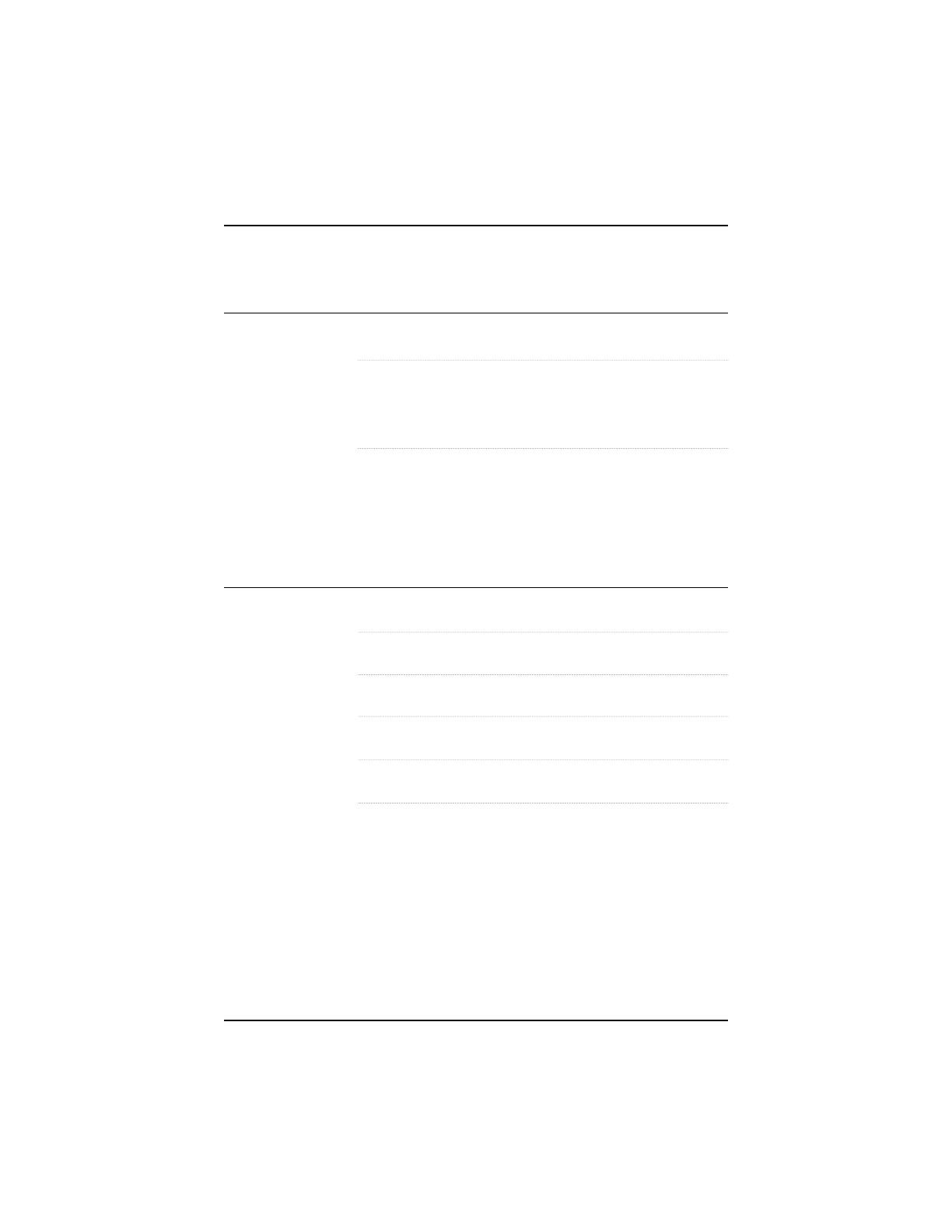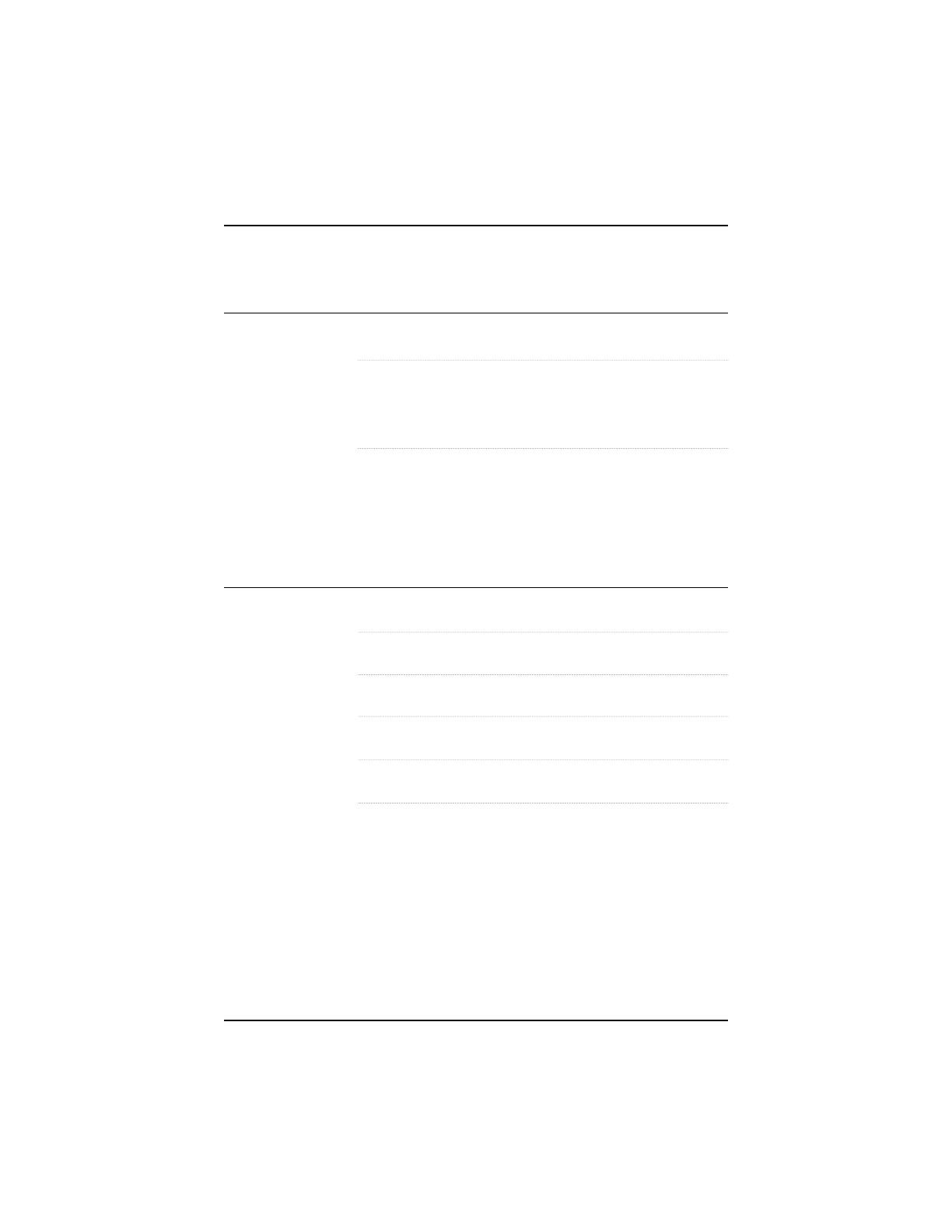
www.ge.com/inspectiontechnologies
Troubleshooting Guide
SYMPTOM
• Lamp is not illuminating
and fan is operating.
SYMPTOM
• Lamp is not illuminating
and fan is NOT operat-
ing...
PROBABLE CAUSE
• Lamp was not given adequate time
to “cool down” before restarting.
• Light Source has overheated.
• Lamp has burned out.
PROBABLE CAUSE
• Power cord not securely connected
to light source or AC source.
• AC source is not active.
• Power cord is damaged (may cause
intermittent operation).
• Light Source power switch is not
turned on.
• Lamp Drawer is not completely
closed
• One or both fuses have blown.
SOLUTION
• Turn unit off and wait 20 seconds
before turning back on.
• Verify environmental temperature
does not exceed specifications and
allow to cool down for 10 minutes.
Check to ensure vents and fan
exhaust are not obstructed.
• Replace lamp in accordance
with instructions in the USER
MAINTENANCE section of this
manual. Use only GE Inspection
Technologies replacement lamp part
number SPL-600
SOLUTION
• Check for secure connections.
• Use another power source or restore
power to the current source.
• Replace power cord.
• Turn switch to the ( I ) position.
• Push Lamp Drawer closed and lock
in place by tightening finger screw.
• Replace both fuses in accordance
with instructions in the USER
MAINTENANCE section of this
manual. If fuses continue to blow,
return unit to service center.
If the above suggestions do not solve the problem, call GE Inspection Technologies Service
Center listed in this manual.
DO NOT ATTEMPT DISASSEMBLY! THERE ARE NO
USER SERVICEABLE COMPONENTS OTHER THAN LAMP.
ELSV-60 Light Source 11