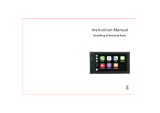Page is loading ...

Cisco Support Tools
User Guide
Release 1.0(1)
May 2004
Updated January 2006
Contains all information necessary to install, configure and use
Cisco Support Tools 1.0(1).

Cisco Support Tools 1.0 User Guide Table of Contents 2
Table of Contents
About Cisco Support Tools Documentation............................................... 6
PART 1: SUPPORT TOOLS OVERVIEW.........................................................9
About Cisco Support Tools 1.0(1) ..........................................................10
About Support Tools Components..........................................................12
About Support Tools Network Topology ..................................................14
About Support Tools Utilities.................................................................16
About the Support Tools Dashboard.......................................................24
About Support Tools Security................................................................26
About Support Tools Platforms..............................................................27
Frequently Asked Questions About Support Tools.....................................29
PART 2: INSTALLING AND CONFIGURING SUPPORT TOOLS.....................31
Section I. Installing Support Tools.......................................................32
About Installing Support Tools ..............................................................33
How to Collect Information for a Support Tools Installation .......................37
How to Create Support Tools User Groups ..............................................39
How to Create the Distinguished User Account.........................................41
About Support Tools Server Hardware and Software Prerequisites..............43
How to Install the Support Tools Server..................................................45
About Support Tools Node Hardware and Software Prerequisites................48
How to Install the Support Tools Node....................................................49
How to Enable Ports for Support Tools....................................................51
How to Test the Support Tools Installation..............................................53
Section II. Configuring Support Tools..................................................55
About Configuring Support Tools ...........................................................56
How to Modify Support Tools Basic Configuration.....................................57
How to Disable Continuous Virus Scan for the Repository..........................60
How to Configure the Dashboard Login for SSL........................................61
How to Modify the Process Information List.............................................63
How to Configure SQL for Use with the System Interrogate Tool ................66
Section III. Uninstalling/Reinstalling Support Tools ...........................67
How to Uninstall Support Tools..............................................................68
How to Re-Install Support Tools ............................................................70
PART 3: USING THE SUPPORT TOOLS DASHBOARD..................................72
About Using the Dashboard for the First Time..........................................73
How to Access the Support Tools Dashboard ...........................................75

Cisco Support Tools 1.0 User Guide Table of Contents 3
How to Use the Select System Screen....................................................76
How to Use the System Management Screen...........................................78
How to End a Dashboard Session...........................................................80
About Dashboard Troubleshooting .........................................................81
PART 4: USING SUPPORT TOOLS UTILITIES ............................................84
Section I. Using Cisco Web Utilities .....................................................85
About Cisco Web Utilities......................................................................86
Section II. Using Cisco Web Utilities from the Dashboard....................87
How to Use the System Interrogate Screen.............................................88
How to Use the Registry Screen ............................................................92
How to Use the Files Screen..................................................................94
How to Use the Compare Registries Screen.............................................96
How to Use the Processes Screen ........................................................101
How to Use the Services Screen ..........................................................103
How to Use the Log Collector ..............................................................106
How to Use the Create Log Group Screen .............................................109
How to Use the Log Groups Screen......................................................111
How to Use the Create Log Collection Screen.........................................114
How to Use the Log Collections Screen.................................................116
Section III. Using Cisco Web Utilities from a Command Line .............118
About Using Cisco Web Utilities from a Command Line............................119
How to Use the Services Utility from a Command Line............................123
How to Use the Processes Utility from a Command Line ..........................127
How to Use the System Interrogate Utility from a Command Line.............131
How to Use the Registry Utility from a Command Line ............................134
How to Use the Compare Registries Utility from a Command Line.............138
How to Use the Log Groups Utility from a Command Line........................143
How to Use the Log Collection Utility from a Command Line ....................147
Section IV. Using Cisco Common Utilities...........................................152
About Cisco Common Utilities..............................................................153
How to Use the CICMan Utility ............................................................158
How to Use the CTITest Utility.............................................................160
How to Use the DBDiff Utility ..............................................................165
How to Use the DumpCfg Utility ..........................................................167
How to Use the ICMDBA Utility............................................................169
How to Use the MPTrace Utility............................................................170
How to Use the NICROI Utility.............................................................172
How to Use the NMStart Utility............................................................177
How to Use the NMStop Utility ............................................................179

Cisco Support Tools 1.0 User Guide Table of Contents 4
How to Use the OPCTest Utility............................................................181
How to Use the Procmon Utility ...........................................................186
How to Use the RTRTrace Utility..........................................................191
How to Use the RTTest Utility..............................................................192
How to Use the SS7NICTrace Utility.....................................................201
How to Use the VRUTrace Utility..........................................................202
Section V. Using Common Utilities .....................................................204
About Common Utilities......................................................................205
How to Use the Arp -a Utility...............................................................209
How to Use the CAT Utility..................................................................210
How to Use the CHMOD Utility.............................................................212
How to Use the CP Utility....................................................................214
How to Use the DF Utility ...................................................................216
How to Use the Diff Utility ..................................................................218
How to Use the DU Utility...................................................................221
How to Use the FGrep Utility...............................................................223
How to Use the Findstr Utility..............................................................225
How to Use the Grep Utility ................................................................228
How to Use the Head Utility................................................................231
How to Use the IPConfig -all Utility ......................................................233
How to Use the ISQL/W Utility ............................................................235
How to Use the LS Utility....................................................................236
How to Use the MV Utility...................................................................239
How to Use the NBTStat Utility............................................................241
How to Use the Net Session Utility.......................................................243
How to Use the Net Statistics Server Utility...........................................244
How to Use the Net Statistics Workstation Utility ...................................246
How to Use the NetStat Utility.............................................................248
How to Use the NSLookup Utility .........................................................250
How to Use the PathPing Utility ...........................................................251
How to Use the Ping Utility .................................................................253
How to Use the PStat Utility................................................................255
How to Use the RM Utility...................................................................257
How to Use the Route -print Utility ......................................................259
How to Use the Shutdown Tool Utility...................................................261
How to Use the SQLEW Utility .............................................................262
How to Use the Stopshut Utility...........................................................263
How to Use the Strings Utility .............................................................264
How to Use the Tail Utility ..................................................................266
How to Use the Touch Utility...............................................................268
How to Use the Tracert Utility .............................................................270
How to Use the WC Utility ..................................................................271

Cisco Support Tools 1.0 User Guide Table of Contents 5
How to Use the Which Utility...............................................................273
How to Use the WinMSD Utility............................................................275
PART 5: REFERENCE...............................................................................276
How to Stop and Start the Support Tools Dashboard/Tomcat...................277
How to Stop and Start the Support Tools Server....................................278
How Stop and Start the Node Agent Service..........................................279
How to Confirm the Support Tools Build Number....................................280
Cisco Support for Support Tools ..........................................................281
Copyright.........................................................................................283
Index ..............................................................................................285

Cisco Support Tools 1.0 User Guide About Cisco Support Tools Documentation 6
About Cisco Support Tools Documentation
Welcome to the User Guide for Cisco Support Tools, version 1.0(1). This guide
contains:
• An overview of Support Tools
• Installation and configuration instructions
• Instructions for using the Support Tools Dashboard
• Instructions for using Support Tools utilities from the Support Tools Dashboard
• Instructions for using Support Tools utilities from a command-line
Audience
This guide is intended for all Support Tools users, including individuals who deploy,
install, administer, and use the product. It assumes that readers are familiar with:
• For Support Tools installation specialists: The platforms and operating systems
on which Cisco ICM (Enterprise, Hosted, and IPCC) runs; basic Web server and
firewall configuration.
• For Support Tools users: Cisco ICM and ICM components; the platforms and
operating systems on which ICM runs.

Cisco Support Tools 1.0 User Guide About Cisco Support Tools Documentation 7
The Support Tools Documentation Set
The following documentation is available for the Support Tools 1.0(1):
Document: Primary Audience: Description:
Support Tools User
Guide
All Support Tools users Provides information on:
y Support Tools features and deployment;
y How to install and configure Support Tools;
y How to use the Support Tools Dashboard;
y How to use Support Tools utilities from the
Support Tools Dashboard;
y How to use Support Tools utilities from a
command line;
The Support Tools User Guide also provides context-
sensitive Help for screens in the Support Tools
Dashboard.
Available formats: HTML and PDF
Support Tools
Release Notes
All Support Tools users The Support Tools Release Notes contain up-to-date
information on known issues and workarounds and any
special instructions not covered in this guide.
Available formats: PDF
To Access Support Tools Documentation
After installation, to access the Support Tools User Guide:
• On the Support Tools CD, open getstart.htm at the top level of the CD.
• After installation, from the Support Tools Dashboard, click the Help icon.
• After installation, on the Support Tools Server, open index.htm (for HTML) or
icm_10_st_userguide.pdf (for PDF) in
<icm_root_directory>\support_tools\documentation.
• On a Support Tools Node, open index.htm (for HTML) or
icm_10_st_userguide.pdf (for PDF) from
<icm_root_directory>\support_tools\documentation.
Note: The Support Tools Release Notes are not installed with the product. They are
only available on the Support Tools CD.
Support Tools documentation is also available for download from the technical
publication section of Cisco's Web site at: www.cisco.com.

Cisco Support Tools 1.0 User Guide About Cisco Support Tools Documentation 8
Support Tools Document Conventions
Support Tools documentation uses the following conventions:
Note Indicates information of particular interest or significance.
Caution Indicates the possibility of an adverse condition, such as poor or improper
performance, data loss, or a security risk.
Courier
font
Indicates a file or path name, user entry, or a code snippet.
<> Indicates a variable. For example: <servername> represents a server's
host name. When prefaced by "Press," a bracketed term represents a
keystroke. For example, "Press <Enter>" means to press the Enter

Cisco Support Tools 1.0 User Guide About Cisco Support Tools Documentation 9
Part 1: Support Tools Overview

Cisco Support Tools 1.0 User Guide About Cisco Support Tools 1.0(1) 10
About Cisco Support Tools 1.0(1)
Cisco Support Tools 1.0(1) is a suite of over fifty utilities that allow you to manage
and troubleshoot the ICM servers which process call load, routing, and reporting.
Through Support Tools, you can troubleshoot configuration and performance
problems on these systems from a single machine in your network--the Support
Tools Server.
Access to utilities in the Support Tools suite is through a browser-based interface--
the Support Tools Dashboard--installed on the Support Tools Server. Levels of
security control both access to the Dashboard and the ability to use specific tools
once logged in. In low bandwidth conditions (for example, via dialup access) or when
Web browsing is otherwise impractical, most Support Tools utilities can also be
accessed and run via command line.
Key Features
The Support Tools suite includes the full set of standard diagnostic tools delivered
with earlier ICM versions. It also provides key new functionality including:
• The ability to interrogate individual Support Tools nodes for their hardware/OS,
Cisco component, and third party product information.
• The ability to view, stop, and start services running on Support Tools nodes.
• The ability to view and terminate processes running on Support Tools nodes.
• The ability to compare and synchronize registry settings from different Support
Tools nodes.
• The ability to pull logs from most Support Tools nodes including ICM call routers,
loggers, peripheral gateways (PGs), admin workstations (AWs), CTI Object
Server (CTIOS), Cisco Collaboration Server (CCS), Cisco Email Manager (CEM),
Cisco Media Blender (CMB), as well as Cisco CallManager.
• The ability to create enhanced time-synchronized merged logs across servers.
See Also
For related information, see:
About Support Tools Components
About Support Tools Network Topology
About Support Tools Platforms
About Support Tools Security

Cisco Support Tools 1.0 User Guide About Cisco Support Tools 1.0(1) 11
About the Support Tools Dashboard
About the Support Tools Utilities
Frequently Asked Questions

Cisco Support Tools 1.0 User Guide About Support Tools Components 12
About Support Tools Components
Support Tools uses a client/server architecture to support remote ICM systems. The
architecture is comprised of the Support Tools Server and the Support Tools Node.
The server and node connect using TCP/IP and can exchange large volumes of
messages with only a minimal impact to ICM system performance.
The Support Tools Server
The Support Tools Server is installed on a system that has little or no performance
load, such as a standalone network server or a client ICM Admin Workstation (AW).
To ensure redundancy, the Support Tools Server can be installed to multiple
systems.
Major components of the Support Tools Server include:
• The Support Tools Dashboard, a browser-based interface that allows access to all
Support Tools utilities.
• Cisco Web utilities-- a set of system management tools specifically designed for
use with Support Tools.
• The Support Tools Repository, the central storage location for files (for example,
logs, registries, etc.) gathered and saved through Support Tools. These files can
be downloaded, viewed, and used for system comparison or restoration. Note
that multiple installations of the Support Tools Server do not share a common
repository--each will maintain its own instance.
The Support Tools Node
The Support Tools Node serves as the client to the Support Tools Server. It is
installed to each ICM node to be managed through Support Tools.
Major components of the Support Tools Node include:
• The Node Agent Service, used to accept connections from the Support Tools
Server.
• Command-line versions of Cisco Web utilities, allowing these tools to be run from
a node when access to the Support Tools Server is unavailable or otherwise
impractical (for example, during a network outage).
• A local Repository used to store saved and downloaded files when Support Tools
utilities are run directly from a node (via a command line) outside of the
Dashboard interface.

Cisco Support Tools 1.0 User Guide About Support Tools Components 13
Note: The Support Tools Server installation automatically installs the Node Agent
Service to the Support Tools Server, ensuring that this machine can also be
managed through Support Tools.
See Also
For related information, see:
About Support Tools 1.0(1)
About Support Tools Network Topology
About the Support Tools Dashboard
About the Support Tools Utilities
Frequently Asked Questions

Cisco Support Tools 1.0 User Guide About Support Tools Network Topology 14
About Support Tools Network Topology
The Support Tools Server is installed to a standalone server or a client ICM Admin
Workstation in your network. To ensure redundancy, the Support Tools Server can
be installed to multiple systems. Note however, these multiple installations do not
have the ability to share data with one another.
The Support Tools Server can communicate with Support Tools nodes through a
firewall provided the appropriate ports on the firewall has been enabled.
User access to Support Tools is limited to your network. Remote users wishing to use
the Support Tools Dashboard must first connect to the network--remote access via
the Internet is not supported.
The following diagram illustrates a Support Tools deployment in a simplified ICM
network.
See Also
For related information, see:

Cisco Support Tools 1.0 User Guide About Support Tools Network Topology 15
About Support Tools Components
About Support Tools Platforms
About Support Tools Security
How to Enable Ports for Support Tools

Cisco Support Tools 1.0 User Guide About Support Tools Utilities 16
About Support Tools Utilities
Support Tools includes over fifty utilities to monitor, administer, and configure ICM
systems on which the Support Tools Node is installed. Utilities are grouped into these
categories:
• Cisco Web utilities: Four new Cisco utilities created for distribution with Support
Tools 1.0(1).
• Cisco Common utilities: Pre-existing Cisco utilities which in most cases will
already exist on ICM nodes as part of a standard ICM installation.
• Common utilities: Bundled third-party Windows, DOS, and Unix utilities. Windows
and DOS utilities will already exist on ICM nodes as part of a standard Windows
installation. Unix utilities are installed as part of the Support Tools node
installation.
Utility Installation Locations
Support Tools utilities exist and can be run from individual ICM nodes (note that the
Support Tools Server is itself treated as a Support Tools node). When you run one of
these utilities through the Support Tools Dashboard, you are actually running the
utility remotely from the currently selected node.
Not every utility is installed on every node. For the most part, Cisco Common Tools
are installed on core ICM components only: AWs, PGs, Call Routers, and Loggers. For
example, CICMan is only present on NAM Call Routers. See the table in the next
section for more information.
If you attempt to launch a utility that is not present on the current system, the
Support Tools Dashboard returns a message stating that the command is not
recognized.
Non-Dashboard Utilities
Certain ICM and third-party utilities are only available for use through their own GUI;
they have no command line access. This also precludes the ability to launch and run
these utilities from the Support Tools Dashboard. Note that while these utilities are
listed on the Dashboard menu, they cannot in fact be run from there.
These utilities include:
• icmdba
• isql/w

Cisco Support Tools 1.0 User Guide About Support Tools Utilities 17
• rtrtrace
• sqlew
• ss7nictrace
• winmsd
Privileged Utilities
Some utilities, when accessed through the Support Tools Dashboard, can only be
used by members of the Support Tools privileged user group. If you are not a
member of the privileged user group, these utilities will not appear on the Support
Tools Dashboard menu. These utilities include:
• ctitest
• icmdba
• nicroi
• nmstart
• nmstop
• procmon
• registry compare and repair
• rttest
• shutdown
• upcctest
• Processes and services
Note that these privilege levels only apply to utilities when accessed through the
Dashboard; they do not preclude users from running any utility through an
independent command line on a node.
Command-Line vs GUI Access
For users who prefer command-lines to GUIs, note that in addition to access via the
Support Tools Dashboard, most Support Tools utilities can also be run from an
independent command line. For more information, see the instructions for individual
utilities.
Also note that certain utilities (see Non-Dashboard Utilities above) have no command
line access.

Cisco Support Tools 1.0 User Guide About Support Tools Utilities 18
Support Tools Utilities List
The following tables list and describe the utilities accessible through Support Tools.
Utilities are grouped into these categories:
• Cisco Web utilities
• Cisco Common utilities
• Common utilities
Cisco Web Utilities
The following Support Tools utilities were created by Cisco specifically for use with
Support Tools 1.0(1). They can be run from within the Dashboard interface or from
an external command line on either the Support Tools Server or an individual node.
Utility Name: Description: Installed On: Dashboard
Privileged
Users Only:
External GUI-
-No
Dashboard or
Command-
Line Access:
Log Collector Use to collect and view log files from
ICM nodes. Allows you to create
merged logs from two ICM nodes for
comparative analysis.
All Support
Tools nodes
Registry Compare
and Repair
Use to view, compare and repair ICM
node registry entries.
All Support
Tools nodes
X
System Interrogate Use to display system information
(for example, OS, hardware, ICM,
SQL).
All Support
Tools nodes
Processes and
Services
Use to view and stop Processes and
services running on an ICM node.
All Support
Tools nodes
X

Cisco Support Tools 1.0 User Guide About Support Tools Utilities 19
Cisco Common Utilities
The following Support Tools utilities were created by Cisco specifically for use with
ICM. Most can be run both from within the Dashboard interface, or from an external
command line.
Utility Name: Description: Installed On: Dashboard
Privileged
Users Only:
External GUI-
-No
Dashboard or
Command-
Line Access:
cicman Use on a NAM CallRouter to view and
set NAM to CICM session information.
NAM Call
Routers
ctitest Use for debugging or demonstration
in a Cisco ICM CTI environment. Can
be used in place of an Interactive CTI
client application.
CTIOS PGs X
dbdiff Third-party (Microsoft) tool to
compare database tables. Invoked
with the diffconfig.bat tool.
Nodes on
which SQL
Server is
installed
dumpcfg Dump Config ICM audit utility. Use to
analyze the ICM Config_Message_Log
table. Allows you to determine WHO
did WHAT, WHEN, from WHERE, using
WHICH program.
Loggers (but
can be run
from any ICM
component)
icmdba ICM Database Administration tool.
Use to create, monitor, and edit ICM
databases, including Logger, HDS,
and AWDB databases. ICMDBA is also
used to manage various SQL Server
operating parameters.
AWs, Loggers
(ICM
components
with DBs)
X
mptrace Use to provide a playback from the
Nortel Meridian Automatic Call
Distributor (ACD) to troubleshoot
potential issues.
MerPim PGs
nicroi NIC Remote Operator Interface. Use
to configure and debug the (old-style
DOS-based) AT&T NIC. Often invoked
with the NIC.BAT batch program.
Routers for
customers
running an
AT&T NIC
X
nmstart Node Manager Start. Use to start an
ICM service on a CallRouter, Logger,
AW, or PG.
AWs, PGs, Call
Routers,
Loggers
X
nmstop Node Manager Stop. Use to stop an
ICM Service on a CallRouter, Logger,
AW, or PG.
AWs, PGs, Call
Routers,
Loggers
X

Cisco Support Tools 1.0 User Guide About Support Tools Utilities 20
opctest Use to interpret a Peripheral
Gateways (PG) status, statistics, etc.
It is also possible to enable specific
debug tracing in the OPC process.
PGs X
procmon General-purpose debugging tool. Can
be used in conjunction with various
Network Interface Controller (NIC)
and Peripheral Interface Manager
(PIM) processes. Use to verify status,
set debug trace bits, etc.
PGs, Call
Routers
X
rtrtrace Use to set various debug tracing on a
CallRouter. The additional tracing is
output to the .EMS log files, and
viewed with the Log Collector.
Call Routers X
rttest Use to interpret a Call Router's events
and states live without interruption to
the running router processes. Rttest
has several subroutines that allow
viewing status, statistics, etc. It is
also possible to enable specific debug
tracing in the call router.
Call Routers
(but can be run
from any ICM
component)
X
ss7nictrace Use to view and set various debug
trace bits on a new style NT SS7 NIC
PG.
PGs X
vrutrace Use to output tracing information
from a Voice Response Unit (VRU)
device and to and from its PIM
process. VRUTrace allows capture and
playback of session data.
VRU PGs
Common Utilities
The following Support Tools utilities are bundled third-party Windows, DOS, and Unix
utilities. Most can be run both from within the Dashboard interface, or from an
external command line.
Utility Name: Description: Installed On: Dashboard
Privileged
Users Only:
No
Dashboard or
Command-
Line Access:
Arp-a Use to find the media access control
address of a host on the same
physical network.
All Support
Tools nodes
cat Use the CAT utility to display, print,
and combine files. Equivalent of the
DOS type command.
All Support
Tools nodes
chmod Use to change file permissions.
Equivalent of the DOS attrib
command.
All Support
Tools nodes
/