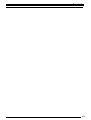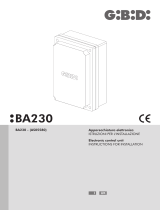Nice Automation ROA 30 Owner's manual
- Category
- Gate Opener
- Type
- Owner's manual
This manual is also suitable for
Page is loading ...
Page is loading ...
Page is loading ...
Page is loading ...
Page is loading ...
Page is loading ...
Page is loading ...
Page is loading ...
Page is loading ...
Page is loading ...

English
11
This manual is for use only by technical personnel qualified to carry out the installation.
No information given in this manual can be considered of any interest to the end use!
This handbook is enclosed with items OTTO KCE and ROBO KCH, and must not be used for different products!
IMPORTANT NOTICE:
The unit described in this handbook is designed to control an electromechanical actuator for the automation of overhead swing
doors or automatic gates. Any other use is considered improper and consequently forbidden by current laws.
It is our duty to remind you that you are carrying out operations on machine systems classified in the “Automatic gates and doors”
category and as such are considered particularly “hazardous”. It is your job to make them as “Safe” as is reasonably possible!
& Only qualified, expert personnel may carry out installation and any servicing required, making the best possible job of it
and in compliance with the following Italian laws, standards or European directives:
• Decree Law No. 459/96 of 24/07/96
(EEC directive 89/392, Machine Directive)
• Decree Law No. 615/96 of 12/11/96 (EEC directive 89/336, Directive on Electromagnetic Compatibility)
• Decree Law No. 626/96 of 26/11/96 (EEC directive 93/68, Low Voltage Directive)
• DPR No. 46 of 5/03/1990 (Standards for the safety of electrical installations, authorised personnel)
• UNI 8612 standard (Motorised gates and main doors: construction criteria and protection devices against accidents)
When designing and making its products, Nice observes (as regards the equipment) all the above standards but it is of
paramount importance that the installer too (as regards the systems) continues the strict observance of the same standards.
Unqualified personnel or those who do not know the standards applicable to the “Automatic gates and doors” category:
Must under no circumstances carry out installations and systems
Whoever carries out systems without observing all the applicable standards:
Will be held responsible for any damages that the system may cause!
CONTENTS:
1 Introduction Page 12
1.1 Description “ 12
2 Installation instructions “ 12
2.1 Installation “ 13
2.2 Diagram of connections “ 13
2.3 Description of connections “ 14
2.4 Notes on connections “ 14
3 Test “ 15
3.1 Adjustments “ 16
3.2 Functioning modes “ 16
4 Programming “ 17
4.1 Programmable functions “ 17
4.2 Description of the functions “ 17
5 Maintenance “ 17
Technical features of the unit “ 18

English
12
1) INTRODUCTION:
This instruction manual refers to two versions of the same electronic card, the differences are minimal and appropriately
highlighted; check the label on the card in the case of doubt.
- OTA 30 for OTTO KCE model gearmotors suitable for overhead swing doors
- ROA 30 for ROBO KCH model gearmotors usable on sliding gates
The electronic unit is designed to control the movement of automatic gates and doors, controlled by electromechanical actuators
with single-phase asynchronous motors running on 230 Vac, in our case the models OTTO or ROBO made by Nice.
Both “semiautomatic” and “automatic” operations are possible with this unit; while the gate or door is moving the consents are
controlled by the safety devices (STOP and PHOTOCELL inputs). In the version for OTTO movement is to time and the limit
switches are an optional while in the version for ROBO movement limits are verified by a limit switch. On the OTTO model the
special limit switch kit can be used later on.
Effective techniques have been adopted in the project to guarantee maximum reliability and safety, good flexibility of use and
what is essential for the programmable functions.
All the units are designed for connecting a wide range of Nice made radio receivers.
1.1) DESCRIPTION:
Each product of this kind is always different from other similar ones so before you proceed to its installation we have listed here
a brief description of the most important elements on the card.
Fig. 1
1: Dip Switch to select programmable functions
2: Working Time adjustment trimmer
3: Pause Time adjustment trimmer
4: Terminal board for the antenna and 2nd RADIO channel
5: Terminal board for the connection of inputs
6: Relay for motor control
7: Terminal board for the 230 V line and flashing light
8: Coupling for connection of the motor’s capacitor
9: Coupling for motor connection
10: 5A rapid line fuse
11: Commutator for selection of motor force (clutch)
12: Coupling for the secondary transformer winding
13: 500mA rapid fuse on low voltage
14: Coupling for the radio receiver (optional)
15: Input state signalling LEDs
16: Coupling for the primary transformer winding
17: Coupling for the limit switch (only on ROBO)
18: Coupling for the lamp with courtesy light function (only on OTTO)
When the unit is powered the LEDs (15), which are on the inputs, turn on if that particular input is active and if there is a control
voltage of 24 V. As a rule, the LEDs on the safety device inputs STOP and PHOTOCELL are always on while the one on the
STEP-BY-STEP command input is off. A description of the other elements and their functions is given below in the instructions.
2) INST
ALLATION INSTRUCTION:
& Remember there are specific standards that have to be strictly followed regarding the safety of electrical installations and
automatic gates and doors!
Besides these standards, that refer to electrical installations in general, machine systems and automatic doors and gates, here
are some other specific notes for this unit that will make the whole system even more safe and reliable:
The power line leading to the unit must always be protected by a magnetothermic switch or by a couple of 5A fuses, a
differential switch is recommended but not essential if there is already one before the system.
Power the unit using a 3 x 1.5 mm2 cable (phase + neutral + earth); should the distance between the unit and the earth
connection exceed 30 metres, an earth plate must be installed near the unit.
It is absolutely forbidden to connect cables in buried boxes even if they are completely watertight.
For the connections of the low voltage safety part (terminals 5...14) use wires with a minimum cross section of 0.25 mm2.
Use shielded wire if the length exceeds 30 metres, connecting the earth braid only on the unit side.
Always and only use doubly insulated cables and never single wires even if they are protected inside ducts.
Whether the unit is installed outdoors or indoors it is essential to carry out an in-depth analysis of the surrounding environment.
Carefully evaluate hazards deriving from accidental knocks (the transit of vehicles, the falling of parts of trees, etc.), the chance
of coming into contact with foreign parts (insects, leaves ...), the risk of flooding or anything else even of an exceptional nature.
15
17
14
1 2 3
4
5
6
7
8 910
11
12
13
18
16
•
•
•
•
•
•

English
13
Remember that the unit is live (electrocution hazard, risk of fire ...) and contains electronic components that, due to their
nature, are particularly fragile.
Make sure you have all the necessary materials available and that they are suitable for this use.
2.1) INST
ALLATION: Read all the instructions through at least once!
Before actually starting, carefully analyse all the risks relating to the automation you are about to install. Verify the sturdiness and
mechanical consistency of the gate, observe the safety margins and minimum distances. Evaluate with particular care the safety
devices to be installed and where to install them, always install an emergency stop device, in other words, a category 0 stop
device (compulsory interruption of power to the actuators).
Once you have carefully analysed the risks involved, you can install the unit, the actuators, the control (key selector or push
button panel) and safety (emergency stop, photoelectric cells, sensitive edges and flashing light) devices for the automation.
When installing the actuators, scrupulously follow all the instructions given in the instruction manuals which must be enclosed
with the motors. If some points are not very clear, do not install the unit without first having cleared up all doubts by consulting
our TECHNICAL OFFICE.
2.2) CONNECTIONS DIAGRAM:
Only when the gearmotor and relative control and safety elements have been installed can you do the wiring, following the
instructions given below.
While you are connecting the unit it must not, under any circumstances, be electrically powered
.
As mentioned previously, some connections are different for the OTA 30 and ROA 30 versions
Switch 1 ON = Automatic movement
Switch 2 ON = Condominium functioning mode
Switch 3 ON = Remote reversal with photocell command
Switch 4 ON = Courtesy light on flashing light output
& To safeguard the operator and avoid damaging components while you are wiring:
the unit must, under no circumstances, be electrically powered.
•
•
MIN
MAX
1
2
3
4
PROGRAMMABLE
FUNCTIONS
FUSE 500mA
FUSE 5A
SECONDARY
TRANSFORM
T. L. T. P.
STEP-BY-STEP
PHOTOCELL
STOP
MOTOR
AP-CH
STOKE
END
CH-AP
CAP
INRUSH
RELAY
COMMON
RELAY
CLOSE
RELAYCOR
OPEN
RELAY
PRIMARY
TRANSFORM.
RADIO
++
44
43
42
41
14
13
12
11
10
9
8
7
6
5
4
3
2
1
+
–
FCC
FCA
(OPTIONAL)
STOP
PHOTOCELL
STEP-BY-STEP
2° RADIO CH
ANTENNA
24 Vcc
Max 100 mA
OTTO
LUCY 230 Vac
MAX 100 W
"L" 230 Vac
"N' 50 Hz
44
43
42
41
14
13
12
11
10
9
8
7
6
5
4
3
2
1
GATE OPEN INDICATOR
24 V Max 3 W
STOP
PHOTOCELL
STEP-BY-STEP
2° RADIO CH
ANTENNA
24 Vac
Max 100 mA
ROBO
LUCY 230 Vac
MAX 100 W
"L" 230 Vac
"N' 50 Hz
Fig. 2

English
14
If the inputs of the NC (Normally Closed) contacts are not used they should be jumpered; if there is more than one then they
should be placed in SERIES with one another; if the inputs of the NO (Normally Open) contacts are not used they should be left
free and if there is more than one then they should be placed in PARALLEL with one another. The contacts must be of the
mechanical type and free from any potential; no connections are allowed like those defined as “PNP”, “NPN”, “Open Collector”
etc., etc.
& Remember that there are specific, strict standards that must be complied with both as regards the safety of the electrical
systems and as regards automatic gates and machines.
2.3) DESCRIPTION OF THE CONNECTIONS:
Here is a brief description of the possible connections of the unit to the outside:
1-2 : 230 Vac = 230 Vac 50 Hz power supply
3-4 : Flashing light = Output for flashing or courtesy light 230 Vac, maximum lamp power 100 W
The following part refers only to the
ROBO version
5-6 : 24 Vac = 24 Vac output [alternating current] for powering accessories (Photocell, Radio etc) maximum 100 mA
7-8 : GATE OPEN INDICATOR = Output for gate open indicator light 24 Vcc, maximum power of the indicator light 3 W
The following part refers only to the
OTTO version
5-6 : 24 Vdc = 24 Vdc output [ direct current ] for powering accessories (Photocell, Radio etc) maximum 100 mA
7 : FCA Limit Switch = Input for opening limit switch
8 : FCC Limit Switch = Input for closing limit switch
9-10 : Stop = Input with STOP function (Emergency, shutdown or extreme safety)
11-12 : Photocell = Input for safety devices (photoelectric cells, pneumatic edges)
13-14 : Step-by-Step = Input for cyclic functioning (OPEN STOP CLOSE STOP)
41-42 : 2nd Radio Ch = Output for the second radio receiver channel if there is one
43-44 : Antenna = Input for the radio receiver antenna
There is a connector on the card for plugging in Nice RADIO receivers.
We recommend waiting until installation is complete to plug in the optional RADIO card and only after having checked that the
system is working properly. The RADIO card is not necessary for the working of the system and if used will make troubleshooting
more complex.
& Only qualified, expert personnel may carry out installation and subsequent maintenance, in compliance with the DPR N°
46 dated 5/3/1990, in total observance of the UNI 8612 standards and following the best indications dictated by “expert
workmanship”. Whoever carries out these jobs is held responsible for any damage caused.
2.4) NOTES about CONNECTIONS:
For the most part, connections are easy; a lot of them are direct connections to a single user point or contact but some are a
little more complex:
Connect mains power to terminals 1 and 2 (1 = Neutral, 2 = Phase), the earth wire must be connected to its terminal with
wire terminal on the body of the gearmotor.
The output for connecting the flashing light LUCY on terminals 3 and 4 has a fixed voltage so it is necessary to use a flashing
light that has an internal card that causes the flashing.
•
•

English
15
The following part refers only to the OTTO version
On the card for the OTTO type gearmotor the output for powering the accessories on terminals 5 and 6 has a direct current
(5 = negative -, 6 = positive +), pay attention to polarity when connecting the accessories. ATTENTION: the direct current
supply on Nice photocells does not allow synchronised functioning (for which alternating current is necessary).
Current standards state that very low voltage electric circuits must always refer to earth potential. On the unit, terminal 5 (0
volt) is already earthed through the gearmotor’s metal structure.
3) TEST:
The plant can be checked and tested once the card has been connected.
ATTENTION: the next operations entail working on live circuits, most of the circuits are in extra low safety voltage so they
are not dangerous but some are under mains voltage which means they are HIGHLY DANGEROUS! Pay maximum attention to
what you are doing and NEVER WORK ALONE!
We recommend working initially with all the functions deactivated (dip-switch Off). Check that all the adjustment trimmers are on
minimum (turned in the counterclockwise direction) only the FORCE commutator can be put on maximum.
A) Unlock the gate or door and, by hand, move the gate to the halfway point; now the gate is free to move in either the opening
or closing direction.
Make sure that all the standards relative to the automatic gates and doors category have been observed!
B) Power the unit and check that voltage between terminals 1-2 is 230 Vac and 24 V dc between terminals 5-6 24 Vdc in the
OTTO version and 24 Vac in the ROBO version.
As soon as the unit is powered the indicator lights (LEDs) on the active inputs should light up
If none of this happens, switch power off immediately and check connections more carefully.
D) Check that the LEDs of inputs with NC type contacts are on (all the safety devices active) and that the LEDs of inputs with
NO type contacts are off (no command present); if this does not happen check connections and effectiveness of the various
devices.
E) Check that all the safety devices on the plant are working properly (emergency stop, photoelectric cells, pneumatic edges,
etc.); each time they trigger the corresponding STOP and PHOTOCELL LEDs should turn off.
This is one of the most important checks and must be done with great care: in actual fact the “active” safety of the gate
machine depends on the correct functioning of the safety devices. If the flashing light is an excellent instrument for signalling
the state of danger and the torque limiting devices are an excellent means to minimise damage, only a correct installation of
the safety devices will make it possible to block the automatism before it can cause any damage.
F) Now is the time to check whether movement occurs in the right direction, that is, to see whether movement set on the unit
corresponds to that of the gate.
This check is of paramount importance: if the direction is wrong in some cases (in the semiautomatic functioning mode for
instance), the gate might appear to be working properly; in fact, the OPEN cycle is similar to the CLOSE cycle but with one
basic difference: the safety devices are ignored in the closing manoeuvre which is normally the most dangerous, and they
will trigger in the opening manoeuvre causing the gate to reclose up against the obstacle with disastrous results!
To see whether or not rotation direction is correct, give a short pulse to the Step-by-Step input (with the TL trimmer set on
minimum); the first manoeuvre the unit will carry out after being powered on is always an OPEN one, so simply verify that the
gate starts opening; if movement is wrong you must proceed as follows:
1 - Turn power off
2 - Pull the “MOTOR” connector out and put it back in turning it round 180°
3 - Pull the “LIMIT SWITCH” connector out and put it back in turning it round 180° (only in the ROBO version)
Once this has been done, check if rotation direction is now correct, repeating the procedure described in point “F”.
Note: when you reverse direction, it is necessary to carry out all three operations described above. In particular, for instance, if
you turn the “MOTOR” connector but do not do the same for the limit switches, an error will be generated between the control
logic and actual movement of the gate.
•
•
•
•
•

English
16
G) Now it is time to check connections of the limit switches’ inputs (only if used in the OTTO version).
See that the gate is about halfway so as to have a good margin for movement in either direction.
Manually operate the OPEN limit switch, bringing it into the triggering position; now give a few pulses on the Step-by-Step input
(always an even number) and check that the gate moves only in the closing direction; now cause the CLOSE limit switch to
trigger and check that the only direction of movement is the opening one.
H) It is now possible to attempt a complete movement of the actuators. Slightly increase working time by turning the TL trimmer
clockwise. Operate on the command input and move the gate up to the open point; if everything goes normally you can then go on
to the closing manoeuvre and move the gate until it reaches the stop point. It is worthwhile carrying out several opening and closing
manoeuvres so as to evaluate any defects in the automation’s mechanical structure and also to detect any specific points of friction.
I) Now test triggering of the safety devices connected to the PHOTOCELL input.
In the opening manoeuvre they have no effect but in the closing manoeuvre they will stop movement. The devices connected to
the STOP input act both in the opening and closing manoeuvres, stopping movement each time.
3.1) ADJUSTMENTS:
After the system has been checked the few adjustments needed to guarantee the proper working order of the system and to
ensure a correct and safe operation can now be done.
& Point 6.1.5 of the UNI 8612 89th Edition standards states, in order to prevent crushing hazards, among the possible
measurements, that torque limiting devices can be used and adjusted so that maximum gate thrust measured on the corner of
the wing does not exceed 150 N (about 15 kg).
þ There is an adequately powered autotransformer on the unit with intermediate
sockets on the primary winding and which can be selected by means of a special FORCE
commutator. With this technique a variable voltage can be applied to the motor.
Turn the commutator round to the most suitable position to reduce motor force until you
reach the value established by the standards.
Whatever the force adjustment is for the initial movement phase the motor is given
maximum force for 1.5 seconds; only after this time, defined “Inrush”, is the force re-
established.
þ While the unit is working, both the opening and closing manoeuvres go to time; this is both for safety reasons (if, for any
reason, the motor should shutdown it will be turned off anyway at the end of the time), and because, in the case of “automatic”
functioning, at the end of the working time the pause starts followed by reclosing.
Start by adjusting the Working Time trimmer to halfway, now cause a complete manoeuvre and then adjust it so that the time is
long enough to carry out the complete manoeuvre with still a margin of 2 or 3 seconds.
Do not forget that if there are any limit switches, when the gate reaches the limit, the motor will stop because the corresponding
command relay (OPEN or CLOSE) is de-energised while the COMMON relay remains active until the time has elapsed.
þ If the automatic functioning mode has been selected (dip-switch No. 1 ON), the end of the opening manoeuvre is followed
by a “pause” time at the end of which a closing manoeuvre follows automatically. The time the gate or door stays open can be
adjusted with the PAUSE TIME trimmer for the length of time you want, without any limits.
þ Only now, when all the adjustments have been made, do we advise you to plug in the radio receiver if you have one,
reminding you that the commands it sends are sent to the STEP-BY-STEP input.
3.2) FUNCTIONING MODES:
The unit has two distinct functioning modes, semiautomatic and automatic, which can be selected by means of a dip switch.
When operating in the semiautomatic mode, a command pulse on the STEP-BY-STEP input consents to the alternative
movement of opening and closing according to the OPEN-STOP-CLOSE-OPEN sequence.
In the opening manoeuvre, movement stops when the FCA limit switch triggers; to the contrary, in the closing manoeuvre,
movement stops with the FCC limit switch triggers or if there is no consent from the PHOTOCELL. Whether closing or opening,
a STOP command will always cause the immediate stopping of movement. Once movement has stopped a new command pulse
must be given to start another movement.
A PHOTOCELL command has no effect on an opening manoeuvre while in closing it causes movement to stop and maybe a
remote reversal if activated by the relative dip switch.
If the automatic functioning mode has been selected, an opening manoeuvre is followed by a pause and then by a closing
manoeuvre.
If, during the pause time, the PHOTOCELL triggers, the timer will be reset with a new pause time; if, on the other hand, during
the pause time STOP is operated, the reclosing function is cancelled and goes to a STOP state.
MIN
MAX
— 30%
— 45%
— 60%
— 80%
— 100%
Fig. 3

English
17
4) PROGRAMMING:
The unit comprises a set of microswitches used to operate various functions to render the system more suitable to user needs
and safer in the different ways of usage. All functions are activated by placing the dip-switch “ON” while they will not be activated
if the corresponding dip-switches are “OFF”.
Some functions do not have an immediate effect and only have sense in certain conditions like, for instance, the N° 3 “Remote
reversal” which is only active in closing if the manoeuvre is interrupted by a PHOTOCELL command.
& ATTENTION some of the programmable functions are linked to safety aspects; very carefully evaluate the effects of a
function and see which function gives the greatest possible level of safety.
When servicing a system, before you modify a programmable function, ascertain the reason why, during installation, certain
choices were made and then verify if, with the new programming, safety will be impaired.
4.1) PROGRAMMABLE FUNCTIONS:
With the “FUNCTIONS” dip-switch you can select the various functioning
modes and add the functions required according to this table:
Fig. 4
Switch 1 On = “Automatic” movement
Switch 2 On = Condominium functioning
Switch 3 On = Remote reversal after photocell command
Switch 4 On = Courtesy light on flashing light output
4.2) DESCRIPTION OF THE FUNCTIONS:
Here is a brief description of the functions that can be added by switching the relative dip-switch “ON”.
Switch 1 On = “Automatic” movement (Automatic Closing)
The unit normally works in the “Semiautomatic” mode so a command pulse is enough for the whole movement to be carried out
until the limit switch is reached. By activating the “Automatic” functioning mode, opening is following by a pause and then closing.
Switch 2 On = Condominium functioning
In the Condominium functioning mode, once an opening manoeuvre has started it cannot be interrupted by other command
pulses on STEP-BY-STEP until the gate has finished opening.
The function has no effect on the closing manoeuvre, so a new command pulse will cause movement to stop abruptly.
Switch 3 On = Remote reversal after photocell command
As a rule the triggering of the PHOTOCELL safety device has no effect in opening while in closing it causes movement to stop
abruptly. If remote reversal is activated, the PHOTOCELLsafety device will continue to have no effect in the opening phase while
in closing, besides stopping, there will be a subsequent reopening.
Switch 4 On = Courtesy light on flashing light output
In certain cases lighting might be required where the door or gate moves and often lighting is required to turn itself off soon after
the manoeuvre has finished. This function is commonly called “Courtesy light”. By connecting lamps to the flashing light’s output
(up to a maximum total power of 100 W) and activating this function, throughout the entire manoeuvre and for an additional 40
seconds, the output will remain active, allowing illumination of the area.
The courtesy light is a standard feature in the OTTO version which means the function is already activated.
5) MAINTENANCE:
No particular maintenance is required for the electronic card. Check motor thrust adjustment at regular intervals, at least twice a
year, and if necessary operate on the FORCE commutator.
Check that the safety devices are working effectively (photoelectric cells, pneumatic edges, etc.) and make sure the flashing light
is working properly too.
1
2
3
4

English
18
TECHNICAL FEATURES OF THE UNIT:
Power : 230 Vac ±20% , 50 Hz
Maximum actuator power : one
1
/2 Hp motor with capacity, max 20 µF
Maximum flashing light power : 100 W at 230 Vac (the output has a fixed voltage)
Max current accessories, 24 V : 100 mA
Gate open indicator : 24 V maximum 3W (only on ROBO)
Working time : from 2 to 120 Sec.
Pause time : from 2 to 120 Sec.
Courtesy light time : approx. 40 Sec.
Force adjustment : selectable 30,45,60,80 or 100%
Operating temperature : -20 to 70 °C
Nice s.r.l. reserves the right to modify its products at any time without prior notice.
FINAL NOTES:
This manual is for use only by technical personnel qualified to carry out the installation.
No information given in this manual can be considered of any interest to the end user!
No settings or adjustments contained in this manual can be carried out by the end user!
þ Once the plant is finished inform the end user, in detail also in writing, how to use the automatic gate, about residual
hazards and about how to use the manual unlock device in the event of a power cut.
þ Inform the owner of the plant about the need for a regular and accurate maintenance, especially regarding a regular
check of the safety and torque limiting devices.
•
•
Page is loading ...
Page is loading ...
Page is loading ...
Page is loading ...
Page is loading ...
Page is loading ...
Page is loading ...
Page is loading ...
Page is loading ...
Page is loading ...
Page is loading ...
Page is loading ...
Page is loading ...
Page is loading ...
Page is loading ...
Page is loading ...
Page is loading ...
Page is loading ...
Page is loading ...
Page is loading ...
Page is loading ...
Page is loading ...
Page is loading ...
Page is loading ...
Page is loading ...
Page is loading ...
-
 1
1
-
 2
2
-
 3
3
-
 4
4
-
 5
5
-
 6
6
-
 7
7
-
 8
8
-
 9
9
-
 10
10
-
 11
11
-
 12
12
-
 13
13
-
 14
14
-
 15
15
-
 16
16
-
 17
17
-
 18
18
-
 19
19
-
 20
20
-
 21
21
-
 22
22
-
 23
23
-
 24
24
-
 25
25
-
 26
26
-
 27
27
-
 28
28
-
 29
29
-
 30
30
-
 31
31
-
 32
32
-
 33
33
-
 34
34
-
 35
35
-
 36
36
-
 37
37
-
 38
38
-
 39
39
-
 40
40
-
 41
41
-
 42
42
-
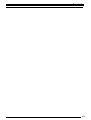 43
43
-
 44
44
Nice Automation ROA 30 Owner's manual
- Category
- Gate Opener
- Type
- Owner's manual
- This manual is also suitable for
Ask a question and I''ll find the answer in the document
Finding information in a document is now easier with AI
in other languages
Related papers
-
Nice Automation Mindy A824 Owner's manual
-
Nice Automation Signo Owner's manual
-
Nice Automation Mindy A100F Owner's manual
-
Nice Automation A0 Owner's manual
-
Nice Spidokit Owner's manual
-
Nice Automation ROBO24 Owner's manual
-
Nice Mindy A400 Owner's manual
-
Nice Automation POA1 Owner's manual
-
Nice Automation Naked Sliding 400 Owner's manual
-
Nice Automation Moon MC424 Owner's manual
Other documents
-
Key Gates CT-400 User manual
-
Nice POA1 Instructions And Warnings For The Fitter
-
Genius BRAIN18 Operating instructions
-
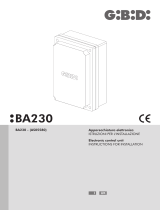 GBD BA230 Instructions For Installation Manual
GBD BA230 Instructions For Installation Manual
-
DEA 202RR Owner's manual
-
V2 Elettronica ZARISS-S Owner's manual
-
Telcoma T224 Owner's manual
-
DEA 203RR Owner's manual
-
V2 Elettronica V2 Forteco 2500-I Owner's manual
-
V2 Elettronica V2 Gold Owner's manual