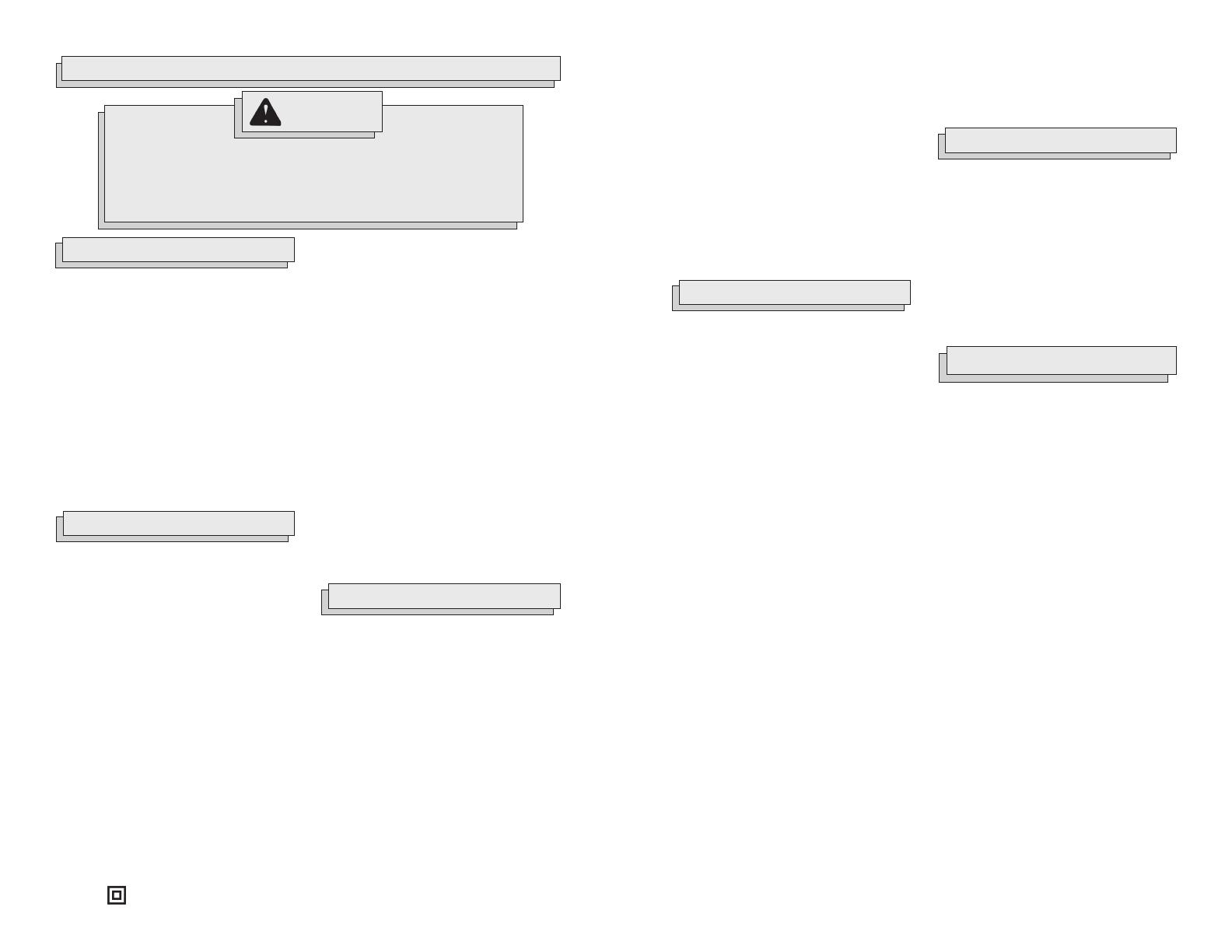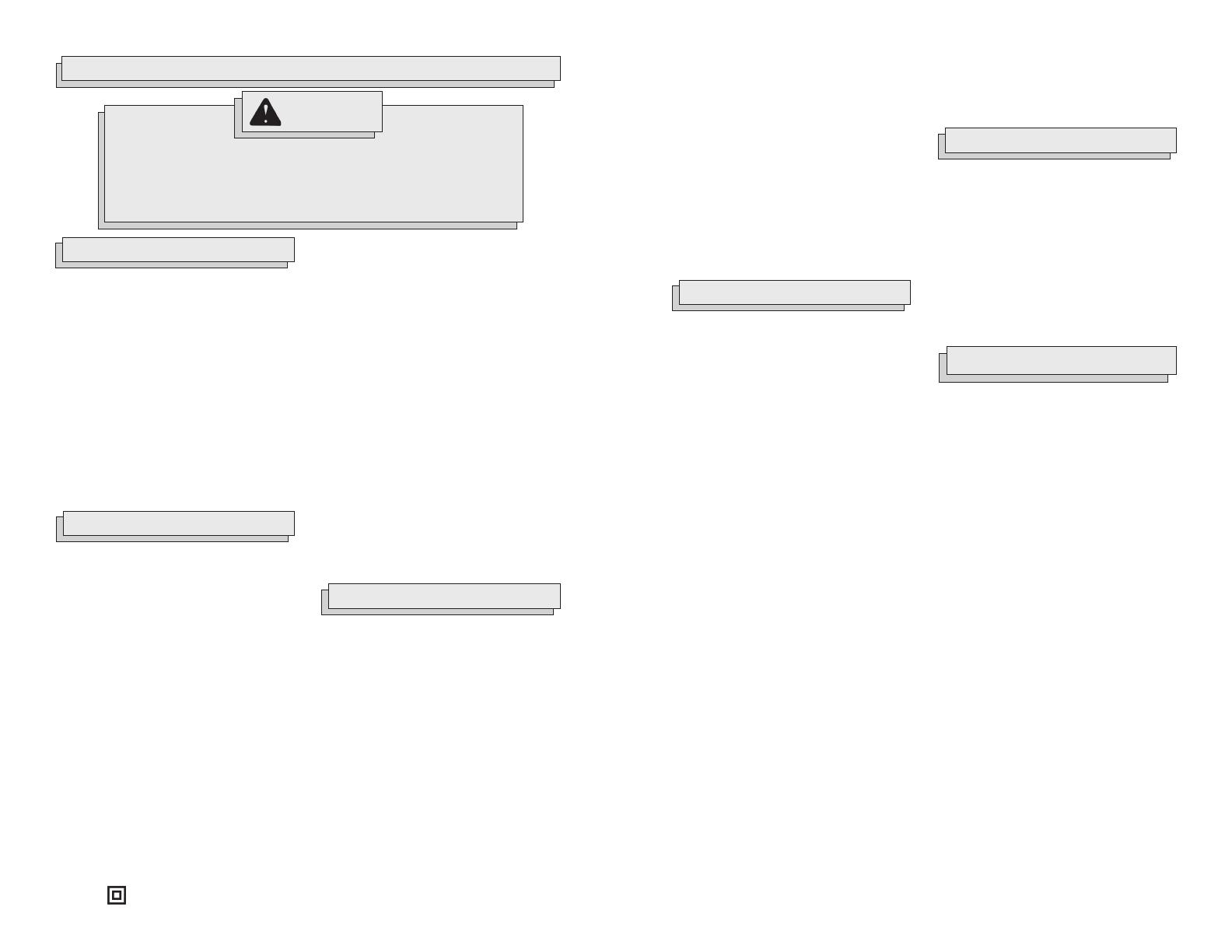
2 3
13. Remove adjusting keys or
wrenches before turning the tool
on. A wrench or a key that is left at-
tached to a rotating part of the tool may
result in personal injury.
14. Do not overreach. Keep proper
footing and balance at all times.
Proper footing and balance enables
better control of the tool in unexpected
situations.
15. Use safety equipment. Always
wear eye protection. Dust mask,
non-skid safety shoes, hard hat, or
hearing protection must be used for ap-
propriate conditions.
16. Use clamps or other practical way
to secure and support the work-
piece to a stable platform. Holding
the work by hand or against your body
is unstable and may lead to loss of con-
trol.
17. Do not force tool. Use the correct
tool for your application. The cor-
rect tool will do the job better and safer
at the rate for which it is designed.
18. Do not use tool if switch does not
turn it on or off. Any tool that cannot
be controlled with the switch is dan-
gerous and must be repaired.
19. Disconnect the plug from the
power source before making any
adjustments, changing accesso-
ries, or storing the tool. Such pre-
ventive safety measures reduce the
risk of starting the tool accidentally.
20. Store idle tools out of reach of chil-
dren and other untrained persons.
Tools are dangerous in the hands of
untrained users.
21. Maintain tools with care. Keep cut-
ting tools sharp and clean. Properly
maintained tools with sharp cutting edge
are less likely to bind and are easier to
control. Do not use a damaged tool.
Tag damaged tools “Do not use” until
repaired.
22. Check for misalignment or bind-
ing of moving parts, breakage of
parts, and any other condition that
may affect the tool’s operation. If
damaged, have the tool serviced
before using. Many accidents are
caused by poorly maintained tools.
TOOL USE AND CARE
SERVICE
23. Use only accessories that are rec-
ommended by the manufacturer
for your model. Accessories that may
be suitable for one tool, may become
hazardous when used on another tool.
24. Tool service must be performed
only by qualified repair personnel.
Service or maintenance performed by
unqualified personnel could result in a
risk of injury.
25. When servicing a tool, use only
identical replacement parts.
Follow instructions in the Mainte-
nance section of this manual. Use
of unauthorized parts or failure to fol-
low Maintenance Instructions may cre-
ate a risk of electric shock or injury.
three wire grounded power cord and
grounded power supply system.
6. Avoid body contact with grounded
surfaces such as pipes, radiators,
ranges and refrigerators. There is
an increased risk of electric shock if
your body is grounded.
7. Do not expose power tools to rain
or wet conditions. Water entering a
power tool will increase the risk of elec-
tric shock.
8. Do not abuse the cord. Never use
the cord to carry the tools or pull
the plug from an outlet. Keep cord
away from heat, oil, sharp edges
or moving parts. Replace damaged
cords immediately. Damaged cords
increase the risk of electric shock.
9. When operating a power tool out-
side, use an outdoor extension
cord marked “W-A” or “W”. These
cords are rated for outdoor use and
reduce the risk of electric shock.
1. Keep your work area clean and
well lit. Cluttered benches and dark
areas invite accidents.
2. Do not operate power tools in ex-
plosive atmospheres, such as in
the presence of flammable liq-
uids, gases, or dust. Power tools
create sparks which may ignite the dust
or fumes.
3. Keep bystanders, children, and
visitors away while operating a
power tool. Distractions can cause
you to lose control. Protect others in
the work area from debris such as
chips and sparks. Provide barriers or
shields as needed.
4. Grounded tools must be plugged
into an outlet properly installed
and grounded in accordance with
all codes and ordinances. Never
remove the grounding prong or
modify the plug in any way. Do not
use any adaptor plugs. Check with
a qualified electrician if you are in
doubt as to whether the outlet is
properly grounded. If the tools
should electrically malfunction or break
down, grounding provides a low resis-
tance path to carry electricity away
from the user.
5. Double Insulated tools are
equipped with a polarized plug
(one blade is wider than the other).
This plug will fit in a polarized out-
let only one way. If the plug does
not fit fully in the outlet, reverse
the plug. If it still does not fit, con-
tact a qualified electrician to install
a polarized outlet. Do not change
the plug in any way. Double insula-
tion eliminates the need for the
10. Stay alert, watch what you are do-
ing, and use common sense when
operating a power tool. Do not use
tool while tired or under the influ-
ence of drugs, alcohol, or medica-
tion. A moment of inattention while op-
erating power tools may result in seri-
ous personal injury.
11. Dress properly. Do not wear loose
clothing or jewelry. Contain long
hair. Keep your hair, clothing, and
gloves away from moving parts.
Loose clothes, jewelry, or long hair can
be caught in moving parts.
12. Avoid accidental starting. Be sure
switch is off before plugging in.
Carrying tools with your finger on the
switch or plugging in tools with the
switch on invites accidents.
WORK AREA
ELECTRICAL SAFETY
PERSONAL SAFETY
WARNING!
READ AND UNDERSTAND ALL INSTRUCTIONS
Failure to follow all instructions listed below, may result in
electric shock, fire and/or serious personal injury.
SAVE THESE INSTRUCTIONS
GENERAL SAFETY RULES
SPECIFIC SAFETY RULES
1. Hold tool by insulated gripping sur-
faces when performing an opera-
tion where the cutting tool may
contact hidden wiring or its own
cord. Contact with a “live” wire will
make exposed metal parts of tool “live”
and shock the operator.
2. Maintain labels and nameplates.
These carry important information. If
unreadable or missing, contact a
MIL-
WAUKEE
service facility for a free re-
placement.
3. WARNING! Some dust created by
power sanding, sawing, grinding, drill-
ing, and other construction activities
contains chemicals known to cause
cancer, birth defects or other repro-
ductive harm. Some examples of these
chemicals are:
• lead from lead-based paint
• crystalline silica from bricks and
cement and other masonry products,
and
• arsenic and chromium from chemi-
cally-treated lumber.
Your risk from these exposures var-
ies, depending on how often you do
this type of work. To reduce your ex-
posure to these chemicals: work in a
well ventilated area, and work with
approved safety equipment, such as
those dust masks that are specifically
designed to filter out microscopic par-
ticles.