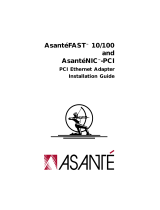Page is loading ...

PLANET ENW-9503/9504 PCI Fast Ethernet Adapter
User's Manual
Thank you for purchasing our product!
This guide contains information to install and configure the 10/100 Fast Ethernet PCI
Adapter for proper operation. The 10/100 Fast Ethernet PCI Adapter is a 32-bit
10/100 Mbps Ethernet network interface card for PCI local bus-compliant PCs. It
supports bus mastering architecture and auto-negotiation which make it possible to
use one common RJ-45 port and standard twisted-pair cabling for both 10 Mbps and
100 Mbps connection. Extensive driver support for commonly used network operating
systems is also provided.
Package Contents
Carefully unpack the contents of the package and verify them against the checklist
below.
PLANET ENW-9503/9504 10/100 Fast Ethernet PCI Adapter
10/100 Fast Ethernet PCI Adapter
CD Disk (included User's Manual)
Please inform your dealer immediately should there be any incorrect, missing or
damaged parts.
If possible, retain the carton, including the original packing materials.
Use them again to repack the product in case there is a need to return it for repair.
Back up your Driver Diskette and use the copy as the working diskette. Do this to
protect the original from accidental damage.

Hardware Description
The ENW-9504 10/100 Fast Ethernet PCI Adapter has a RJ-45 connector and one
LED indicator.
LED Indicator
The adapter provides LED indicator for monitoring network conditions.
This section describes the function of LED.
LED Color Status Description
Off This card is not connect to the network.
On This card is connect to the network.
LNK/ACT Green
Blink
Indicate data is transferring and receiving via the
port.
Off This card is work with half-duplex.
Duplex Green
On This card is work with full-duplex.
This LED lights up to indicate the presence of network connection
Hardware Installation
1. Power off the PCI Local bus PC and remove its cover.
Please refer to your computer's Installation Manual for instructions on how to
remove the cover.
2. Select an available slot and plug in the adapter.
The adapter provides a 32-bit bus interface. It plugs into any available PCI bus slot
that supports Bus Master mode. Remove the bracket on the slot you've selected,
then insert the adapter into the slot. Carefully push the adapter into the slot until all
the edge connectors are firmly in place. Screw the adapter's face plate onto the
opening in the back of the computer to secure the connection. Then replace the PC's
cover.

3. Connect your adapter to the network.
Connect the adapter to the network using twisted-pair cabling with an RJ-45
connector.
4. Power on the PC.
After hardware installation has been completed, power on the computer.
5. Change your computer's BIOS setup to enable Bus Master mode and select an
IRQ setting.
The setup procedure and the terminology used when referring to Bus Master
mode and IRQ parameters may vary with your computer's BIOS. Some BIOS have
Bus Master mode enabled for all the motherboard's PCI expansion slots, while
others provide the option to turn this feature on or off. Refer to your computer's
installation manual for more information. Please see the following section on
Adapter configuration for related information.
6. Install the software driver.
For related topics see the section on Software Drivers later in this chapter.
Specifications
System Configuration
Transmission Technique: Base band
Topology: Star
Transmission Rate: 10 Mbps and 100 Mbps (Auto-negotiation)
Full-Duplex Operation: 10 Mbps and 100 Mbps
Media Type Supported: Cat. 3, 4 and 5 UTP for 10BASE-T
Cat. 5 UTP for 100BASE-TX
Hub-to-Workstation Distance: 100m
Cable Connections: One RJ-45 (socket) for 100BASE-TX and 10BASE-T
Standards Conformance: IEEE 802.3 10BASE-T, and
IEEE 802.3u 100BASE-TX
End-User Devices Supported: PCI local bus-compliant PCs
Data Bus Width: 32-bit
Bus Access: Bus Master
I/O Address: Automatically determined by configuration space
Interrupt: INT A on PCI slot pin assignment, which is mapped to the BIOS IRQ
setup

Operating Environment
Power Consumption : 100BASE-TX
+5V/360mA (maximum)
10BASE-T
+5V/350mA (maximum)
Temperature : 0C to 55C/32F to 131F
Humidity : 10% to 90% (Non-condensing)
Size : 123mm x 65mm
Hardware Certification
Certification : CE Mark
Emissions : FCC Class B, VCCI Class 2, CISPR22
Class B
Immunity : IEC 1000-4-2,3,4
Software Driver Support
NetWare ODI Drivers
Novell NetWare 3.12, 4.1, 4.11, 5.0, NetWare LAN WorkPlace TCP/IP,
Novell LAN Analyzer for NetWare, IBM OS/2 Warp Connect
Packet Drivers
FTP PC/TCP, NCSA TCP/IP
NDIS 2.0 Drivers
Microsoft LAN Manager V2.x, IBM LAN Server 4.0, IBM LAN Support,
DEC PATHWORKS V.50
NDIS 3.0 Drivers
Windows for Workgroups 3.11, Windows 95,
Windows NT 3.50,3.51,4.0
NDIS 4.0 Drivers
Windows 95 OSR2,

Windows NT 4.0
NDIS 5.0 Drivers
Windows 98, 98SE
Windows 2000
Windows XP
The publisher assumes no responsibility for errors that may appear in this document.
Nor does it make any commitment to update the information it contains.
All brand and product names mentioned are trademarks or registered trademarks
of their respective companies.
*This device complies with part 15 of the FCC Rules.
Operation is subject to the following two conditions:
(1)This device may not cause harmful interference, and
(2)this device must accept any interference received, including interference that may
cause undesired operation.
This Federal Communications Commission Statement
This equipment has been tested and found to comply with the limits for a Class B
digital device, pursuant to part 15 of the FCC Rules. These limits are designed to
provide reasonable protection against harmful interference
in a residential installation.
This equipment generates, uses and can radiate radio frequency energy and, if not
installed and used in accordance with the instructions, may cause harmful interference
to radio communications.
However, there is no guarantee that interference will not occur in a particular
installation.
If this equipment does cause harmful interference to radio or television reception,
which can be determined by turning the equipment off and on, the user is encouraged
to try to correct the interference by one or more of the following measures:
-Reorient or relocate the receiving antenna.
-Increase the separation between the equipment and receiver.
-Connect the equipment into an outlet on a circuit different from that to which the
receiver is connected.
-Consult the dealer or an experienced radio/TV technician for help.

You are cautioned that changes or modifications not expressly approved by the party
responsible for compliance could void your authority to operate the equipment.
SAFETY INSTRUCTIONS
1. Please read these safety instructions carefully.
2. Please keep this User's Manual for later reference.
3. Please disconnect this equipment from AC outlet before cleaning.
Don't use liquid or sprayed detergent for cleaning. Use moisture sheet or cloth for
cleaning.
4. For pluggable equipment, the socket-outlet shall be installed near the equipment
and shall be easily accessible.
5. Please keep this equipment from humidity.
6. Lay this equipment on a reliable surface when install.A drop or fall could cause
injury.
7. The openings on the enclosure are for air convection hence protect the equipment
from overheating. DO NOT COVER THE OPENINGS.
8. Make sure the voltage of the power source when connect the
equipment to the power outlet.
9. Place the power cord such a way that people can not step on it. Do not place
anything over the power cord.
10. All cautions and warnings on the equipment should be noted.
11. If the equipment is not use for long time, disconnect the equipment from mains to
avoid being damaged by transient overvoltage.
12. Never pour any liquid into opening, this could cause fire or electrical shock.
13. Never open the equipment. For safety reason, the equipment should only be
opened by qualified service personnel.
14. If one of the following situations arises, get the equipment checked by a service
personnel:
a. The power cord or plug is damaged.
b. Liquid has penetrated into the equipment.
c. The equipment has been exposed to moisture.
d. The equipment has not work well or you can not get it work
according to user's manual.

e. The equipment has dropped and damaged.
f. If the equipment has obvious sign of breakage.
15. DO NOT LEAVE THIS EQUIPMENT IN AN ENVIRONMENT
UNCONDITIONED: STORAGE TEMPERATURE ABOVE60(140),IT
MAY DAMAGE THE EQUIPMENT.
16. The sound pressure level at the operators position according to IEC 704-1:
1982 is equal or less then 70dB(A).
/