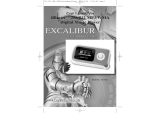Page is loading ...

MA566 | Digital MP3 Player
Instruction Manual

1
T hankYouForChoosingANextarProduct. PleaseReadThisManualCarefullyToGetTheMostOutOfYourPlayer
CONTENTS
Precautions
Systemrequirement
1.Installationinstruction
1.1Installingthedriver
1.2Installingthebattery
2.Connec ting/downloading/disconnecting
2.1ConnectingaPC
2.2Downloading
2.3RemovingUSBdevice
3.Basicoperation
3.1Buttonsandfunctions
3.2Poweron/off
3.3Mainmenusetup
4.MP3PlayerOperation
CONTENTScontinued
4.1Playingmusic
4.2Voicemode
4.2.1Playingvoice
4.2.2R ecordfunction
4.3FMTuner
4.3.1PlayingFM
4.3.2R ecordingFM

2
CONTENTScontinued
4.3.3SettingFM
4.4FunctionSetting
4.4.1SettingEQmode
4.4.2SettingPlaymode
4.4.3SettingContrast
4.4.4SettingBacklight
4.4.5SettingPowerset
4.4.6SettingRecording
4.4.7SettingLanguage
4.4.8Exit
4.5Previewfunction
4.6 About
4.7Folderfunction
4.8Exit
5.ABplaymode
6.Lockfunction
7.Lyricsync
8.USBmode
9.FAQ
10.Technicalspecifications

3
Precautions
1)Neverusetheplayerwhiledrivingoroperatingothervehicles.Distractionscancau setrafficaccidents,andtheuse ofsomeportabledevicesisrestrictedinsome
locationsbylaw.. Whereverpotentialrisksexist,pleasestopusingtheplayerforsafetypurposes.
2)Pleasein serttheearphonebeforepoweringontheplayer.Thiswillpreventpotentialdamagetotheearphones.
3)Keeptheplayercleanandawayfromheatsourcesordirectsunlight,dirt,humidityorrain.
4)Iftheunitbecomesdirty,pleasecleanwithsoft,dampcloth.Nevercleanwithalcoholorothercleaners.
5)Neverusetheplayerinverydryenvironmenttoavoiddamagefromstatic.
6)NeverdisconnecttheplayerfromaPCabruptlyduringdownloading,uploadingandformattingtoavoidapplicationfailure.
7)Whentheplayerisusedasaremovabledisk,pleasefollowtheproperfiledownloadanduploadprocedures.Nextarcannotassumeanyresponsibilityforanyfilelost
duet oimproperoperation.
8)Attention:Bec aus eofthewaythatmemoryiscalculatedbyyourPCoperatingsystem,andbecau sesomespaceonyourplayerisusedforformatting purposes,the
amountofspaceindicatedasavailableonyourunitmaybelessthantheadvertisedcapacityofthe player.Thisisnormal. Seethechartonthenextpageforexamples.
Attention:
1.Wehavemadeeveryattempttoinsuretheaccuracyofthismanual,butwecannotberesponsibleforanyerrorsoromissions.
2.Weguaranteethefunctionofthisplayeroutoftheboxwhenpurchased.Wecannotguaranteeagainstdatalossordamagetotheplayerduetomisuseorincorrect
application.
3.Thesoftware,hardwareandinstructionmanualaresubjecttoc hangeandimprovementwithoutnotice.

4
SystemRequirements
MicrosoftWindows®98se/2000/Me/XP
Pentium200MHZorabove.
USBport
120MBharddiskspace
Mouseinstalled
CDROMdrive
1.Installationinstruction
1.1 Installingdriverf orWindows®98SE(not requiredforWindows®MEorabove)
a.ConnecttheMP3PlayertotheUSBportofaPC,"Findnewhardware"appearsonthescreen,thenclick"Searchlatestdriverforthisdevice"andinsertthe
driverCDintoCDROM,andthenclick"Next".
b.Select"Lookin"todirectth ein stallationdirectorytothe"Drivers"filesinthedriverCD,thenclickYes.
c.PCwillinstallthedriverforWindows®98SEautomatically.
1.2 Installingbattery
Ø InstalloneLR03AAAsize1.5Valkalineor1.2VNiMHbattery properlyperindicatorontheplayer.
Ø Pressthe4;buttontopowertheplayeronandentertheMP3standbymode.
2. Connecting/downloading/removing
2.1 ConnectingaPCasUSB
Beforeoperation,pleaseverifytheplayerispoweredon withoneendoftheUSBcablecamewiththesysteminserted intoPCandanotherendintotheMP3player.
2.2 Downloadin gmp3songs
Youcandraganddropthefiles andfoldersontothisremovabledevice.
Thetrans fericonwillappearsasbelow.

5
2.3 RemovingtheUSBdevice
a.DoubleclicktheSafelyRemoveHardwareiconintaskbar:
b.FromSafelyRemoveHardwarescreen,highlight"USBMassStorageDevice"item,andthenclick"Stop"button."StoptoHardwareDevice"w indowappearson
thescreenassh owninthepicturebelow.

6
c.Click“OK”.Afterthe"SafetoRemoveHardware"windowappears,theplayercanbedisconnectedfromPCsafely.
Notice: NeverunplugtheUSBcablewhentransmittingdatawithPCt oavoiddamagingthePlayer;afterdatatransmitting,pleasedonotdisconnecttheplayerfromPC
until"Devicenowbesafelyremoved"appears;whileusingUSBfunction,allotherbuttonswillbenonfunctional.
AnyapplicationlostorI/Oerrorandpoweronissuescausedbyimproperoperations,pleaserefertoFAQ.
3.Basicoperation
3.1Buttonsandfunctions
1)Hold
2)Menu
3)Previous׀7
4) AB/REC
5)VOL
6)Next8
7)Earphonejack
8)VOL+
9)4;Play/Pause/Stop5
10)Micr ophone
3.2 Poweron/off
Frompoweroffmode,pressthe4; buttontopowertheplayeronandenterintotheMP3standbymode;pressthe4;button3secondsunderanymode,the
playerwillsavethedataandenterpoweroffmode.

7
MP3standbymode
Notice:DONOTremovethebatteryfromthebatterycompartment topowertheplayeroff,asall thedataontheplayermaybelost!
3.3 Mainmenusetup
From standbyorplayingmode,youcanpressthe MENUbuttontoenterth emainmenu.
Pushthe׀7or8׀ buttontoselect:Playmusic,Voice mode,FMTuner,Setting, Preview, About,FolderandExit;youcanpresstheMENUbuttontoenterthedesired
setting.
4. HowtousetheMP3player
4.1 Playingmusic
a) From MP3standbymode,youcanpresst he4;buttontoplayMP3musicandpressthe4;buttonagaintopause.Toresumeplaying,pleasepressthe
4;buttonthethirdtime.
Play Pause
b) Fromplayorpausemode,pressandholdthe 4;button2seconds,the playerwillreturntotheMP3standbymode,pressandholdthe4;buttonagain,it
willrepeatstep"a)".
c) From MP3standbyorplaymode,youcanpushthe׀7or8׀buttontoselectpreviousornexttrack.
d) From STOPstatus,youcanpushthe׀7or8׀buttontofindyourdesiredtrackquickly.
e) From playmode,youcankeeppressingthe׀ 7or8׀ buttontofastbackwardorforwardinthistrack.
f) From playmode,presstheV+orVbuttontoadjustvolume.

8
g) From MP3standby,playandpausemode,pressandholdthe4;button3seconds,theplayerwillsavethedataandenterthepoweroffmode.
4.2 Settingthevoicemode
4.2.1 Playingvoicefiles
a)FromMP3modeorvoicestandbymode,youcanpresstheMENUbuttontoenterthemainmenu.Toentertheplayingvoicemode,pleasepushthe׀7or8׀
buttontoselectVoiceandpressthe MENUbutton.Youcanpressthe 4;buttontoplay,andpressthisbuttonagaintop aus e.Toresumeplaying,pleasepress
thisbuttonathirdtime.
Playpause
b)Fromvoicestandbyorplaymode,youcanpressthe׀7or8׀buttontoselectpreviousornext track.
c)FromSTOPstatus,youcanpushandholdthe׀7or8׀ buttontofindyourdesiredmusicquickly.
d)FromPlaymode,youcanpushandhold ׀7or8׀ buttontofastbackwardorforw ardinthistrack.
e)Fromplaymode,presstheV+orVbuttontoadjustvolume.
f)Fromvoicestandbymode,keeppressingthe4;buttonover3seconds,theplayerwillenterthepoweroffmode.
Note:TheEQselectionwillbeunavailablew henplayingvoicefiles.
4.2.2 Recording
From MP3modeorvoicestandbymode,presstheAB/RECbutton2seconds,theplayerwillentertherecordi ngmode,andpresstheAB/RECbuttonagainto
stop.Youcanpressthe4;buttontoplayvoice,andpressthisbuttonagaintopause.Toresumeplaying,pleasepressthisbuttonathirdtime.
Recording Stoprecording

9
4.3 FMTuner
4.3.1 PlayingFM
a)FromMP3playing,voiceplayingorstandbymode, youcanpresstheMENUbuttontoenterthemainmenu,andthenpushthe׀7or8׀buttontoselectFM
modeandpresstheMENUbuttontoenter.TheplayerwillplayFMunderthepresetstation.
b)FromFMplayingmode,youcanswitchbetweensavedchannelsbypressingthe ׀7or8׀ buttonwhenthePresetappearsafterpressingthe4;button.
c)FromFM playingmode,youcanpushthe ׀7or 8׀ buttontoadjustthefrequencymanually,thefr equencywillincreaseordecreaseby0.1MHZ;W henr eac hthe
desiredchannel,youcanpresstheMENUbuttontoentert heFMmainmenu,andpushthe׀7or8׀buttontoselectsavingradiostation,andthenpressth e
MENUbuttonenterandthe4;buttontosave.
d)FromFMplayingmode,youcanpresstheVOL+orVOLbuttontoadjustthevolume.
e)FromFMplayingmode,pressthe4;button3seconds,theplayerwillenterthe poweroffmode.
4.3.2 RecordingFM
From FMplayingmode,presstheREC/ABbutton2secondstoentertheFMrecordingmode,theFMmusicwillberecordedinWAVformat.Youcanpressthe
4;buttontopauserecording.Youcanpr esstheREC/ABbuttontofinishrecordingandsavethefileandlistenundertheVoicemode.Theplayerwillreturnto
theFMTunerscreen.
FMrecordingpause

10
4.3.3 SettingFMstations
From FMplayingmode,youcanpresstheMENUtoenterthefunctionsettingmode.Youcanpushthe׀ 7or 8׀ buttontoselect:Playmusic,Playvoice,Save
station,Deletestation, AutoScan,E xitandthenpresstheMENUbuttontoenterthedesiredmode.
A. Paymusic:PresstheMENUbuttontoentertheFMmainmenu,andpushthe ׀7or 8׀ buttonto selectreturntomusicplaying,andthenpressthe MENUbutton
toexitt heFMmodeandenterthemusicplayingstandbymode.
B.Playvoice:PresstheMENUbuttontoentertheFMmainmenu,andpushthe׀7or8׀ buttontoselectreturntovoiceplaying,andthenpresstheMENUbutton
toexitt heFMmodeandenterthevoiceplayingstandbymode.
C.Savestation:PresstheMENUbuttontoentertheFMm ainmenu,andthenpushthe׀7or8׀buttontoselectSave.Pressthe4;buttontoconfirmsaving.
D.Deletestation:PresstheMENUbuttontoenterFMmainmenu,andpushthe׀7or8׀ buttontoselectDelete,andthenpressthe 4;buttontoconfirmdelete.
E. AutoScan: Afterenteringthismode,theplayerwillscantheradiostationautomaticallyandsave
F.Exit:ReturntoFMplayingmode.

11
4.4 Functionsettings
FromMP3modeorvoicestandbymode,y oucanpresstheMENUbuttontoenterthemainmenu,andpushthe׀7or8׀buttontoselectsettingandpressthe
MENUbuttontoenter.Thefunctionsettinginclud es:Equalizer,pl aymode,contrast,backlight, powerset,recordset ,languageandexit.Youc anpresstheMENU
buttontosavetheselectedsettingmode.
4.4.1 Settingequalizermode
Pushthe׀7or8׀ buttontoselec tth eequalizermode:Normal,popr ockclassical,jazzandbass.PressMENUbuttontosavetheselectedequalizerset.
4.4.2 Settingplaymode
Pushthe׀7or8׀buttontoselecttheplayingmode, including:Normal,repeatone,repeatallandshufflerepeat.YoucanpresstheMENUbuttontosavethe
selectedplaymode.
4.4.3 Settingcontrast
Pushthe׀7or8׀buttontoadjustthecontrastofLCD.PressMENUbuttontosavetheselectedsetting.

12
4.4.4 Adjustingbacklight
Pushthe׀7or8׀buttontoselectthebacklightsetting,including: Alwaysoff,5sec,10sec,alwayson.PressMENUbuttontosavetheselectedsetting.
4.4.5 Settingpowerset
Push׀7or8׀ buttontosel ect thePowerset,including:Disable,2min,10min,30min.PresstheMENUbuttontosavetheselectedshutdowntime.
4.4.6 SettingrRecording
Push׀7or8׀buttontoselecttherecordset,including:8000Hz,11000Hz,16000Hz,22000Hz.PresstheMENUbuttontosavetheselecttherecordingsetting.
4.4.7 Settinglanguage
Pushthe׀7or8׀ buttontoselectlanguage:German,English,French,Spanish,Italian, PresstheMENUbuttontosavetheselectedlangu age.
4.4.8 Exit
Returntothepreviousmode.
4.5 Musicpreview
FromMP3modeorvoicestandbymod e,youcanpresstheMENUbuttontoenterthemainmenu,andp ushthe׀7 or8׀buttontoselectthemusicpreview
functionsetting,andthenpresstheMENUbuttontoenter. Duringpreview,itwillplaytheinitial10secondsofeachmusicfileandthenskipto next.Youcanpress
theMENUbuttontoexit.

13
4.6 About
FromMP3modeorvoicestandbymode,youcanpresstheMENUbuttontoenterthemainmenu,andpushthe׀7or8׀ buttontoselectaboutfunction,andth en
presstheMENUbuttontoenter.Youcanviewthetotalmemoryandavailablememory.
4.7 Folderfunct ion
Frommp3orvoicestandbymode,youcanpresstheMENUbuttontoenterthemainmenu,andpushthe׀7or8׀ buttontoselectfolderfunct ion, andthenpress
theMENUbuttontoenter.YoucanpushandholdtheMENUbuttontobrowsethefile,andpushthe׀7or8׀ toselectthedesiredone.
Inthefoldermode,pressMENUtoenterthePLAYORDELETEmode,press the׀7or8׀ buttontoselect.PressMENUtoconfirm.Ifyouselecttheplay,itwillplay
thecurrentsong.Ifyouselectthedelete,itwillcomeintothedeletemode. Repressthe׀7or8׀butt ontoselecttheYESORNO.PressMENUtoconfirmand
press4;toexit.
Note:Youcannotviewtherecordfolderandfileunderplaymusicmode,whichwillonlybeavailableinplayvoicemode. )
4.8 Exit
ReturntoMP3mode.Note:Fromsettingmode,youcanpressthe4;buttontoexitthesettingmodequickly.

14
5. ABPlayMode
From MP3orvoicemode:
1)PresstheAB/RECbuttontoselectstartingpointA.
2)PresstheAB/RECbuttontoselectendpointB,thenitwillrepeatbetweenAB.
3)PresstheAB/RECbuttonagainto cancelsettingandresumeplayingMP3orvoice.
6. HOLDfunction
FromMP3andvoicestandby/play/pause/r ecordmode,youc anpushtheHOLDswitchoppositethearrowtolockalltheotherbuttonswithaLockicononthe
LCDaccordingly.Ifyouwanttouseotherbuttons,pleasepushtheHOLDswitchtotheoppositedirectionofarrow.
7. Lyricsync:
Thisplayersu pportslyricsyncfunction.
Notice:Thelyricfile nameshallbethesameasmusicfile,butwiththe suffixof*.LRCandsavedinthesamedirectory,andonlythelyricswithtimeindicationcan
bedisplayedproperly. Forinformationonthisfeatur e,pleaseseeourwebsiteatwww.nextar.com
8. USBmode
PlugthePlayerintotheUSBportofaPC, TheplayerdisplaywillindicateaUSBconnection.
Additionaliconswilldisplaywhenfilesaremovin gbetweenthePCandtheplayer
Form oreinformationonhowtoupdatethesoftwareorformattheremovabledisk,pleaserefertoourwebsite.

15
9. FAQ
Problem Causes
Nodisplayafterpressingthepowerbutton Nobatt eriesinstalled,orbatteriesareverylow
Nosoundwhenplayingmusic.
1.Volumeistoolowornomusicareonyourplayer.
2.Batterylow.
3.MP3orWMAfileiscorrupt.
Cannotdownloadmusicfilesafterconnecting
toyourPC
1.HOLDisonsothediskiswriteprotected
2.TheunitisnotconnectedtoPCproperly.
3.Storagedirectoryiswrong
CannotplayMP3filescreatedbytheuser TheMP3filescurrentlyarecompressedata
bitratenosupportedbythisplayer.Con sultthe
Nextarwebsiteformorinfo
Noresponseafterpressingabutton. HOLDswitchisonsobuttonsarelocked
CannotopenthediskorpromptI/Oerror after
connectingPC.
Causedbysomeimproperoperation.Turnoffthe
unit,disconnectiffromyourPCandbeginthe
processagain.

16
Technicalspecifica tions
Bitrate: 8~320Kbps
SNR: >85db
Dynamicrange: >80(1KHZ)
Conditionofstorag e: Humidity<90%,normaltemperature
Distortion: <0.05%(REFERENCELEVEL:0dB(MP3)
1mW,4mW52dB/62dB(VOICE,REFERENCEFREQUENCY:1KHZ)
Display ID3informationdisplay,bluebacklight
USBport: USB2.0highspeed
Memory: 128MB/256MB/512MB/1GB/2GB
Netweight: <30g
Dimensi on: 83.5*29.5*24mm
Workingcondition: Humidity<85%, 10~40
Output: 5mW*2
Batterylife: <12h,l owpowerwaste
Recordtime: 0.8hour(320KBPS,128MB);30HOURS(8KBPS ,128MB)
Operatincurrent: 60mA
Standbycurrent: 50mA

No part of this manual may be copied, republished, reproduced, transmitted or distributed in any way
without prior written consent of Nextar, Inc. Any unauthorized distribution of this manual is
expressly forbidden.
Nextar is a registered trademark of Tofasco, Inc.
Nextar may find it necessary to modify, amend or otherwise change or update this manual. We
reserve the right to do this at any time, without any prior notice. All specifications and features are
subject to change without notice. All screen shots shown are simulated and may not represent the
actual screen on production units sold to consumers.
For instruction manuals, updated drivers or other information, be sure to visit our website at:
www.Nextar.com
Or write us at:
Nextar
1661 Fairplex Dr.
LaVerne, CA USA 91750
Copyright © 2006
/