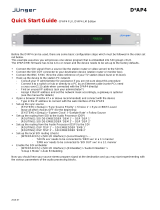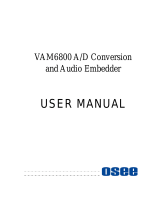Page is loading ...

The BlueBox™ BBG-EMDE-AES110 3G/HD/SD AES Audio Embedder / De-Embedder
(hereinafter “BBG-EMDE-AES110”) provides embedding and de-embedding between 16 AES
and embedded audio channels. Each AES pair can be set as input (embed) or output (receive
de-embedded). BBG-EMDE-AES110 provides eight XLR AES/EBU pairs (via a DB-25
connector or by accessory XLR female breakout adapter cable, PN BBG-CA-110-XLRF).
Embed/de-embed select can be performed using a DIP switch on the bottom of BBG-EMDE-
AES110, or via a free remote control application that can be downloaded from
www.cobaltdigital.com > Support. This application then allows GUI control of BBG-EMDE-
AES110 via a USB connection. Refer to the “Installing and Using BBGConfig” sheet
provided with this unit if USB remote control is desired.
Connecting BBG-EMDE-AES110
1 Connect the supplied AC adapter to BBG-EMDE-AES110 DC power input 5-16VDC PWR.
2. Connect SDI input and output. (If BBG-EMDE-AES110 is being used purely as a de-
embedder with no SDI pass-thru to downstream device(s), the SDI OUT connector does
not require termination if unused.)
3. Connect AES connections as follows:
• If using accessory breakout cable BBG-CA-110-XLRF, connect this cable to the AES I/O
DB-25 connector on BBG-EMDE-AES110. AES breakout is as listed below.
• If it is desired to connect to your own AES audio DB-25 cable , make certain pinouts
comform to those shown below (view shows “looking into” BBG-EMDE-AES110
connector). This pinout conforms to the “Tascam” standard and is common throughout the
pro A/V environment.
1
Embed Select Using DIP Switch Bank
BBG-EMDE-AES110 can be used in a local control mode using DIP switches to configure
embedding/de-embedding, or via USB remote control. Refer to diagram on rear page or unit
label for switch positions.
• If using DIP switch control, make certain switch SW1 is set to ON. USB remote control
is locked out in this mode.
• If using USB remote control, make certain switch SW1 is set to OFF. DIP switch local
control is locked out in this mode.
AES Receive SRC
BBG-EMDE-AES110 is equipped with audio embed adaptive SRC that allows asynchronous
48 kHz AES audio to automatically sync with the device 48 kHz timing for glitch-free
embedding. Individual, per-pair SRC auto-detects and disables SRC when a Dolby pair is
detected on an AES input pair.
Status Indicator
BBG-EMDE-AES110 has a Status LED on the side of the unit which functions as follows:
• Solid ON – Input lock OK
• Slow Flash – Unlocked to input video; input video not present
Specifications
2
BBG-EMDE-AES110
3G/HD/SD AES Audio Embedder / De-Embedder
(AES/EBU 110 Ohm Balanced)
SDI Rx/
Audio
De-Embed
3G/HD/SD-SDI IN
SDI Tx/
Driver
3G/HD/SD-SDI OUT
Audio
Embed
Local/Remote
Control
USB
DIP SW
AES Rx
SRC
AES IN
(16-ch)
AES Tx
AES OUT
(16-ch)
Item Description/Specification
Standards supported:
SMPTE 259M, 292M, 424M
Inputs/Outputs:
(1) 3G/HD/SD-SDI In (75Ω BNC)
(1) DC Power (+5-16 VDC)
(1) 8-channel AES/EBU 110Ω I/O via DB-25 connector (accessible as eight
XLR female connectors using accessory breakout cable BBG-CA-110-
XLRF (not included))
(1) USB remote control connector (Mini-USB)
Outputs:
(1) 3G/HD/SD-SDI, 75Ω BNC with selectable AES pair 1-8 embedding
Audio conversion format:
48 kHz sampling, 24-bit with adaptive SRC. Auto SRC bypass for Dolby®
embedding.
Power source:
5-16 VDC, <5 W. Powered using corded AC adapter (included).
Dimensions (WxHxD):
5.5" x 3" x 1" (including connector projections) (139 x 77 x 26 mm)
EMC Compliance
FCC "Code of Federal Regulations" Title 47 Part 15, Subpart B, Class A
ICES-003
CISPR 24:2010
IEC 61000-4-2:2008
IEC 61000-4-3:2006 with A1:2007 and A2:2010
IEC 61000-4-4:2004
IEC 61000-4-6:2008
CISPR 22:2008

Warranty and Service Information
Cobalt Digital Inc. Limited Warranty
This product is warranted to be free from defects in material and workmanship for a period of five (5) years
from the date of shipment to the original purchaser, except that 4000, 5000, 6000, 8000, and Blue Box
series power supplies, and Dolby
®
modules (where applicable) are warranted to be free from defects in
material and workmanship for a period of one (1) year.
Cobalt Digital Inc.'s (“Cobalt”) sole obligation under this warranty shall be limited to, at its option, (i) the
repair or (ii) replacement of the product, and the determination of whether a defect is covered under this
limited warranty shall be made at the sole discretion of Cobalt.
This limited warranty applies only to the original end-purchaser of the product, and is not assignable or
transferrable therefrom. This warranty is limited to defects in material and workmanship, and shall not apply
to acts of God, accidents, or negligence on behalf of the purchaser, and shall be voided upon the misuse,
abuse, alteration, or modification of the product. Only Cobalt authorized factory representatives are
authorized to make repairs to the product, and any unauthorized attempt to repair this product shall
immediately void the warranty. Please contact Cobalt Technical Support for more information.
To facilitate the resolution of warranty related issues, Cobalt recommends registering the product by
completing and returning a product registration form. In the event of a warrantable defect, the purchaser
shall notify Cobalt with a description of the problem, and Cobalt shall provide the purchaser with a Return
Material Authorization (“RMA”). For return, defective products should be double boxed, and sufficiently
protected, in the original packaging, or equivalent, and shipped to the Cobalt Factory Service Center,
postage prepaid and insured for the purchase price. The purchaser should include the RMA number,
description of the problem encountered, date purchased, name of dealer purchased from, and serial
number with the shipment.
Cobalt Digital Inc. Factory Service Center
2506 Galen Drive Office: (217) 344-1243
Champaign, IL 61821 USA Fax: (217) 344-1245
www.cobaltdigital.com Email: [email protected]
THIS LIMITED WARRANTY IS EXPRESSLY IN LIEU OF ALL OTHER WARRANTIES EXPRESSED OR
IMPLIED, INCLUDING THE WARRANTIES OF MERCHANTABILITY AND FITNESS FOR A PARTICULAR
PURPOSE AND OF ALL OTHER OBLIGATIONS OR LIABILITIES ON COBALT'S PART. ANY SOFTWARE
PROVIDED WITH, OR FOR USE WITH, THE PRODUCT IS PROVIDED “AS IS.” THE BUYER OF THE
PRODUCT ACKNOWLEDGES THAT NO OTHER REPRESENTATIONS WERE MADE OR RELIED UPON
WITH RESPECT TO THE QUALITY AND FUNCTION OF THE GOODS HEREIN SOLD. COBALT
PRODUCTS ARE NOT AUTHORIZED FOR USE IN LIFE SUPPORT APPLICATIONS.
COBALT'S LIABILITY, WHETHER IN CONTRACT, TORT, WARRANTY, OR OTHERWISE, IS LIMITED TO
THE REPAIR OR REPLACEMENT, AT ITS OPTION, OF ANY DEFECTIVE PRODUCT, AND SHALL IN NO
EVENT INCLUDE SPECIAL, INDIRECT, INCIDENTAL, OR CONSEQUENTIAL DAMAGES (INCLUDING
LOST PROFITS), EVEN IF IT HAS BEEN ADVISED OF THE POSSIBILITY OF SUCH DAMAGES.
©Copyright 2019, Cobalt Digital Inc. All Rights Reserved.
Duplication or distribution of this manual and any information contained within is strictly prohibited without
the express written permission of Cobalt Digital Inc. This manual and any information contained within, may
not be reproduced, distributed, or transmitted in any form, or by any means, for any purpose, without the
express written permission of Cobalt Digital Inc. Reproduction or reverse engineering of software used in
this device is prohibited.
The information in this document has been carefully examined and is believed to be entirely reliable.
However, no responsibility is assumed for inaccuracies. Furthermore, Cobalt Digital Inc. reserves the right
to make changes to any products herein to improve readability, function, or design. Cobalt Digital Inc. does
not assume any liability arising out of the application or use of any product or circuit described herein.
Cobalt
®
is a registered trademark of Cobalt Digital Inc. BlueBox™ is a trademark of Cobalt Digital Inc.
3
Embed AES8 > Emb Ch 15/16 Out
Embed AES7 > Emb Ch 13/14 Out
Embed AES6 > Emb Ch 11/12 Out
Embed AES5 > Emb Ch 9/10 Out
Embed AES4 > Emb Ch 7/8 Out
Embed AES3 > Emb Ch 5/6 Out
Embed AES2 > Emb Ch 3/4 Out
Embed AES1 > Emb Ch 1/2 Out
Configure Using DIP Switches
Configure Using USB
1 2 3 4 5 6 7 8 9 10
On
ON
OFF
1 2 3 4 5 6 7 8 9 10
SCPD2012P84
ON positions shown. These positions provide AES-to-
embedded embedding.
Setting any of switches SW3 thru SW10 to OFF provides
de-embedding to respective AES pairs.
OFF positions also allow respective embedded channel
pairs Emb Ch 1/2 thru Emb Ch 15/16 to pass from SDI
input to SDI output unmodified.
Cobalt Digital Inc.
2506 Galen Drive
Champaign, IL 61821
Voice 217.344.1243 • Fax 217.344.1245
www.cobaltdigital.com
BBG-EMDE-AES110-OM (V1.5) © 2019 Cobalt Digital Inc. All Rights Reserved

BBGConfig is a program that allows output audio routing and source selection, as well as
other user functions, via a user GUI app that runs on a PC and communicates settings to the
USB-connected BlueBox™ device. After settings are performed, the USB connection can be
removed if desired, with the BlueBox™ device retaining these settings (even after power-
down of the device) unless later changed. BBGConfig avails many more control functions than
that available using only the BlueBox™ device DIP switches.
Note: • BBGConfig can currently be installed and used only on the following Windows
®
platforms:
- Windows
®
Vista - Windows
®
7 - Windows
®
8 - Windows
®
8.1
- Windows
®
10
• BBGConfig is usable only with the following BlueBox™ models: BBG-DE-AA,
BBG-EM-AA, BBG-EMDE-AES.
Installing BBGConfig on PC
Note: Do not connect BlueBox™ unit to PC at this point.
1 Download the BBGConfig file to your PC. Go to the Support>Firmware Downloads link
at www.cobaltdigital.com and download the install file at BBGConfig App in the
BlueBox™ section, then follow the instructions below.
2. Double-click on the file to start and run the Installer. Follow prompts to install in desired
folder and complete the installation. After installation is complete, click Close to exit.
BBGConfig is now ready to connect to compatible BlueBox™ device via a USB
connection.
3. On the BlueBox™ device, make certain DIP switch SW1 is set to OFF. This allows
BBGConfig to be used for control instead of the other DIP switches.
4. Connect the BlueBox™ device to the PC using a USB cable (supplied). Open
BBGConfig; the device now appears in the app as shown in the example.
If No Units Connected is displayed, click the Rescan button in the upper right corner of
the opening screen.
1
BBG-EMDE-AES BBGConfig GUI Controls
Making certain DIP switch SW1 is set to OFF, BBG-EMDE-AES can now be controlled
using the following BBGConfig GUI controls. As long as switch SW1 is left in the OFF
position, any settings performed using the BBGConfig GUI will be persistent (even through
power cycles). When settings are as intended, the USB cable can be disconnected and
BBGConfig can be closed.
2
Installing and Using BBGConfig
USB PC Remote Control User Interface for
BBG-EMDE-AES75 and BBG-EMDE-AES110
The BlueBox™ device LED
status is also shown in
BBGConfig in the lower-right
corner of the pane
Rescan button
•
•
•
Output Routing Controls Tab
Using the Output Routing drop-down
list for each embedded output
channel, selects the audio input
source to be routed to the
corresponding embedded and AES
output channel from the following
choices:
• Emb Ch 1 thru Ch 16
• AES Ch 1 thru Ch 16
• Built-in Tone generators Tone 1 thru
Tone 8
• Downmix L or R
• Silence
AES Direction Tab
Allows setting each AES pair as
an input (embedding) or an ouput
(de-embed from embedded).
•
•
•
•
•
•
Downmixer Tab
Left Channel Input thru Right Surround
Channel Input select the five audio source
channels (embedded or AES) to be used
for the downmix. Downmix channels
Downmixer L and Downmixer R are
available as sources for the embedded and
AES outputs using the Output Routing
controls described above.
Center Mix Level adjusts the attenuation ratio of center-channel content from 5-channel source that is re-
applied as Lt and Rt content to the DM-L and DM-R stereo mix.
Surround Mix Level adjusts the attenuation ratio of surround-channel content from 5-channel source that is
re-applied as Lo and Ro content to the DM-L and DM-R stereo mix.
•
•
•

3
Powering Down BBG-EMDE-AES with Custom GUI Settings
BBG-EMDE-AES requires the AC adapter to make certain adequate power is supplied to the
unit. To make certain BBG-EMDE-AES powers-down as intended and properly saves any
custom settings, power-down as follows:
1 After settings have been made, wait until the STATUS LED on the unit stops flashing
amber and is solid green. (Flashing amber state means BBG-EMDE-AES is currently
saving custom settings; green means state has been saved in memory and unit can be
powered down.)
2. Disconnect the USB connection.
3. Disconnect the AC adapter from the AC line or the unit itself. BBG-EMDE-AES are now
saved and will re-appear upon next power-up. Unless the settings need to be changed,
only the AC adapter connection is necessary for powering BBG-DE-AA in field use.
Tone Generators Tab
Individual tone generators Tone 1 thru Tone 8 can be set for
desired frequencies and routed to embedded or AES output
channels using the Output Routing controls. Tone 1 thru
Tone 8 all provide a -20 dBFS level.
Note: Multiple tone generators, even if set to the same
frequency, may not exhibit phase coherence. If identical
tones with frequency and phase coherence are required,
use a single tone generator (e.g., “TG1”) across multiple
channels instead of multiple generators set to the same
frequency.
•
•
•
Settings Tab
The Settings tab shows
the current settings for
the 10-position DIP
switch located on the
bottom of the BBG-
EMDE-AES unit. The
Status LED mirrors the
status shown on the
LED on the edge of the
BBG-EMDE-AES unit.
Audio Meters Tab
Relative signal levels can be checked for
all embedded and AES audio inputs
using the Audio Meters tab.
•
•
•
Flex Mixer Tab
The Flex Mixer tab provides two
inddependent 8-channel mixers in
which each of the eigth selected inputs
can be mixed onto two independent
output summing nodes (Flex Mix A
and/or Flex Mix B). The Flex Mix A
and/or Flex Mix B summed nodes can
be used as output channel source
selections just like any other source
channel.
Each Flex Mixer input source selection
can be adjusted for independent gain
and normal/invert phase.
Note: Unused mixer inputs should be
set to Silence.
Cobalt Digital Inc.
2506 Galen Drive
Champaign, IL 61821
Voice 217.344.1243 • Fax 217.344.1245
www.cobaltdigital.com
BBG-EMDE-AES_CONFIG-OM (V1.5) © 2019 Cobalt Digital Inc. All Rights Reserved
/