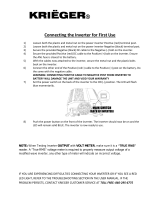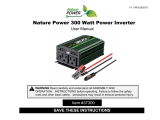Page is loading ...

TM
TM
Freedom XC Series Inverter Charger
Owner’s Guide
817-1050
817-2080
Product Part Numbers
Freedom XC Series INV-CHG Owners Guide.book Page i Monday, April 9, 2018 2:29 PM

Freedom XC Series INV-CHG Owners Guide.book Page ii Monday, April 9, 2018 2:29 PM

975-0784-01-01 i
Copyright © 2018 Schneider Electric. All Rights Reserved. All trademarks are
owned by Schneider Electric Industries SAS or its affiliated companies.
Exclusion for Documentation
UNLESS SPECIFICALLY AGREED TO IN WRITING, SELLER
(A) MAKES NO WARRANTY AS TO THE ACCURACY, SUFFICIENCY OR SUITABILITY OF ANY
TECHNICAL OR OTHER INFORMATION PROVIDED IN ITS MANUALS OR OTHER DOCUMENTATION;
(
B) ASSUMES NO RESPONSIBILITY OR LIABILITY FOR LOSSES, DAMAGES, COSTS OR EXPENSES,
WHETHER SPECIAL, DIRECT, INDIRECT, CONSEQUENTIAL OR INCIDENTAL, WHICH MIGHT ARISE
OUT OF THE USE OF SUCH INFORMATION. THE USE OF ANY SUCH INFORMATION WILL BE ENTIRELY
AT THE USER’S RISK; AND
(C) REMINDS YOU THAT IF THIS MANUAL IS IN ANY LANGUAGE OTHER THAN ENGLISH,
ALTHOUGH STEPS HAVE BEEN TAKEN TO MAINTAIN THE ACCURACY OF THE TRANSLATION, THE
ACCURACY CANNOT BE GUARANTEED. APPROVED CONTENT IS CONTAINED WITH THE ENGLISH
LANGUAGE VERSION WHICH IS POSTED AT HTTP://WWW.XANTREX.COM.
Document Part Number
975-0784-01-01
Date and Revision
April 2018 Rev B
Product Part Number
817-1050 (Freedom XC 1000 120VAC)
817-2080 (Freedom XC 2000 120VAC)
Contact Information
Information About Your System
As soon as you open your product, record the following information and be sure to
keep your proof of purchase.
To view, download, or print the latest revision, visit the website shown under Contact
Information.
Telephone: +1 800 670 0707
+1 408 987 6030
Email: customerservice@xantrex.com
Web: http://www.xantrex.com
Serial Number
_________________________________
Product Number
_________________________________
Purchased From
_________________________________
Purchase Date
_________________________________
Freedom XC Series INV-CHG Owners Guide.book Page i Monday, April 9, 2018 2:29 PM

ii Freedom XC Owner’s Guide
About This Guide
Purpose
The purpose of this Owner’s Guide is to provide explanations and
procedures for operating, maintaining, and troubleshooting a Freedom XC
Series Inverter Charger for Recreational, Fleet Vehicle, or Marine
installations.
Scope
The Guide provides safety and operating guidelines as well as information
on installing and configuring the Inverter. It also provides information
about troubleshooting the unit. It does not provide details about particular
brands of batteries. You need to consult individual battery manufacturers
for this information.
Audience
The Guide is intended for users and operators as well as installers of the
Freedom XC Series Inverter Charger.
Abbreviation or Acronym
A Amps
AC Alternating Current
AGM Absorbed Glass Mat (a battery type)
DC Direct Current
in-lb inch-pound force (a unit of torque)
kW Kilowatts (1000 watts)
LBCO Low Battery Cutout (or Cutoff)
LCD Liquid Crystal Display
LED Light Emitting Diode
LFP LiFePO
4
(lithium iron phosphate)
N-m Newton-meters (a unit of torque)
PPE Personal Protective Equipment
PV Photovoltaic (Solar)
V Volts
VA C Volts AC
VDC Volts DC
W Watts
Related Information
You can find more information about Xantrex products and services at
http://www.xantrex.com.
NOTE
: The Installation section starting on page 9 is intended for qualified
personnel. Qualified personnel have training, knowledge, and experience in:
• Installing electrical equipment (up to 1000 volts).
• Applying all applicable installation codes.
• Analyzing and reducing the hazards involved in performing electrical
work.
• Selecting and using Personal Protective Eq
uipment (PPE).
Freedom XC Series INV-CHG Owners Guide.book Page ii Monday, April 9, 2018 2:29 PM

975-0784-01-01 iii
Important Safety Instructions
IMPORTANT: READ AND SAVE THIS OWNER’S GUIDE
FOR FUTURE REFERENCE.
This guide contains important safety instructions for the Freedom XC
Series Inverter Charger that must be followed during operation and
troubleshooting. Read and keep this Owner’s Guide for future
reference.
Read these instructions carefully and look at
the equipment to become
familiar with the device before trying to install, operate, service or maintain
it. The following special messages may appear throughout this bulletin or
on the equipment to warn of potential hazards or to call attention to
information that clarifies or simplifies a procedure.
The addition of either symbol to a “Danger” or “Warning” safety
label indicates that an electrical hazard exists which will result in
personal injury if the instructions are not followed.
This is the safety alert symbol. It is used to alert you to potential
personal injury hazards. Obey all safety messages that follow this
symbol to avoid possible injury or death.
DANGER
DANGER indicates an imminently hazardous situation, which, if not
avoided, will result in death or serious injury.
WARNING
WARNING indicates a potentially hazardous situation, which, if not
avoided, can result in death or serious injury.
CAUTION
CAUTION indicates a potentially hazardous situation, which, if not
avoided, can result in moderate or minor injury.
NOTICE
NOTICE indicates a potentially hazardous situation, which, if not avoided,
can result in equipment damage.
Important: These notes describe things which are important for you to
know, however, they are not as serious as a caution or warning.
Freedom XC Series INV-CHG Owners Guide.book Page iii Monday, April 9, 2018 2:29 PM

iv Freedom XC Owner’s Guide
Safety Information
1. Before using the Inverter, read all instructions and cautionary
markings on the unit, the batteries, and all appropriate sections of
this manual.
2. Use of accessories not recommended or sold by the manufacturer may
result in a risk of fire, electric shock, or injury to persons.
3. The inverter is designed to be connected to your AC and DC electrical
systems. The manufacturer recommends that all wiring be done by a
certified technician or electrician to ensure adherence to the local and
national electrical codes applicable in your jurisdiction.
4. To avoid a risk of fire and electric shock, make sure that existing
wiring is in good condition and that wire is not undersized. Do not
operate the inverter with damaged or substandard wiring.
5. Do not operate the inverter if it has been damaged in any way.
6. This unit does not have any user-serviceable parts. Do not disassemble
the inverter except where noted for connecting wiring and cabling. See
your warranty for instructions on obtaining service. Attempting to
service the unit yourself may result in a risk of electrical shock or fire.
Internal capacitors remain charged after all power is disconnected.
7. To reduce the risk of electrical shock, disconnect both AC and DC
power from the inverter before attempting any maintenance or
cleaning or working on any components connected to the inverter.
Turning the inverter to Standby mode using the Power button on the
front panel will not reduce an electrical shock hazard.
8. The inverter must be provided with an equipment-grounding
conductor connected to the AC input ground.
9. Do not expose this unit to rain, snow, or liquids of any type. This
product is designed for indoor use only. Damp environments will
significantly shorten the life of this product and corrosion caused by
dampness will not be covered by the product warranty.
10. To reduce the chance of short-circuits, always use insulated tools when
installing or working with this equipment.
11. Remove personal metal items such as rings, bracelets, necklaces, and
watches when working with electrical equipment.
12. For marine applications, this unit must be installed with a drip shield.
Refer to the installation instructions for details.
DANGER
ELECTRICAL SHOCK AND FIRE HAZARD
Installation must be done by qualified personnel to ensure compliance
with all applicable installation and electrical codes and regulations.
Instructions for installing the Freedom XC Series Inverter Charger are
provided here for use by qualified personnel only.
Failure to follow these instructions will result in death or serious injury.
Freedom XC Series INV-CHG Owners Guide.book Page iv Monday, April 9, 2018 2:29 PM

• Apply appropriate personal protective equipment (PPE) and follow
safe electrical work practices. See NFPA 70E or CSA Z462.
• This equipment must only be installed and serviced
by qualified
electrical personnel.
• Never operate energized with the AC compartment cover removed.
• Energized from multiple sources. Before removing
the AC
compartment cover - identify all sources, de-energize, and wait 2
minutes for circuits to discharge.
• Always use a properly rated voltage sensing
device to confirm all
circuits are de-energized.
• Replace all devices, doors, and covers before turning on power to this
equipment.
• Replace the AC compartment cover before turning on power to this
equip
ment.
• Use a torque screwdriver to tighten
the captive nut panel screw to
5 in-lb torque to ensure a proper ground connection and a required
tool access to the wiring compartment.
• Unit’s components may produce arcs or sparks.
• Do not install near batteries, in machinery space, or in an area in
which ignition
-protected equipment is required.
975-0784-01-01 v
Areas include any space containing gasoline-powered machinery, fuel
tanks, as well as joints, fittings, or other connections between components
of the fuel system.
DANGER
HAZARD OF ELECTRIC SHOCK, EXPLOSION, BURN, OR
ARC FLASH
Failure to follow these instructions will result in death or serious injury.
WARNING
ELECTRICAL SHOCK HAZARD
Failure to follow these instructions can result in death or serious injury.
WARNING
FIRE AND EXPLOSION HAZARD
Failure to follow these instructions can result in death or serious
injury.
Freedom XC Series INV-CHG Owners Guide.book Page v Monday, April 9, 2018 2:29 PM

• Do not open. No serviceable parts inside. Provided with integral
protection against overloads. Bonding between conduit connections
is not automatic and must be provided as part of the installation.
• Read manual before installing or using.
• Do not cover or obstruct ventilation open
ings.
• Do not mount in zero-clearance compartment – overheating may
result.
• Do not expose to rain or spray. This inverter is designed f
or marine
applications only when additional drip protection is installed in
certain orientations. See “Approved Mounting Orientations” on the
Installation Guide for more information.
• Install GFCIs only as specified in this manual. Other types may fail to
ope
rate.
• Do not connect AC OUT to any other
source of power. Damage to
unit may occur.
• For AC IN and AC OUT, use wires suitable for at least 75°C.
vi Freedom XC Owner’s Guide
NOTES:
1. Follow these instructions and those published by the
battery
manufacturer and the manufacturer of any equipment you intend to use
in the vicinity of the battery. Review cautionary markings on these
products and on the engine.
2. Freedom XC inverter products are designed for
deep cycle lead-acid
batteries. See warning below when connecting to lithium ion batteries.
3. Do not use transformerless battery
chargers in conjunction with the
inverter due to overheating.
CAUTION
ELECTRICAL SHOCK AND FIRE HAZARD
Failure to follow these instructions can result in minor or moderate
injury.
WARNING
LITHIUM_ION BATTERY TYPE HAZARD
Make sure to use a lithium ion battery pack that includes a certified
Battery Management System (BMS) with built-in safety protocols.
Follow the instructions published by the battery manufacturer.
Failure to follow these instructions can result in property damage, death
or serious injury.
CAUTION
PHYSICAL INJURY HAZARD
This Freedom XC Series Inverter Charger is not intended for use by
persons (including children) with reduced physical, sensory, or mental
capabilities or lack of experience and knowledge, unless they have been
given supervision or instruction concerning use of the appliance by a
person responsible for their safety. Children should be supervised to
ensure that they do not play with the appliance.
Failure to follow these instructions can result in minor or moderate injury.
Freedom XC Series INV-CHG Owners Guide.book Page vi Monday, April 9, 2018 2:29 PM

975-0784-01-01 vii
Precautions When Working With Batteries
Battery work and maintenance must be done by qualified
personnel knowledgeable about batteries to ensure compliance with battery
handling and maintenance safety precautions.
• Always wear proper, non-absorbent gloves, complete eye protection,
and clothing protection. Avoid touching your eyes and wiping your
forehead while working near batteries. See note #4.
• Remove all personal metal items, like rings, bracelets, and watches
when wor
king with batteries. See notes #5 and #6 below.
• Never smoke or allow a spark or flam
e near the engine or batteries.
NOTES:
1. Mount and place the Freedom XC Series
Inverter Charger unit away
from batteries in a well ventilated compartment.
2. Always have someone within range o
f your voice or close enough to
come to your aid when you work near a lead-acid battery.
3. Always have plenty of fr
esh water and soap nearby in case battery acid
contacts skin, clothing, or eyes.
4. If battery acid contacts skin or clot
hing, wash immediately with soap
and water. If acid enters your eye, immediately flood it with running
cold water for at least twenty minutes and have someone within range
of your voice or close enough to get medical attention immediately.
5. Use extra caution to reduce the risk
of dropping a metal tool on the
battery. It could spark or short circuit the battery or other electrical
parts and could cause an explosion. Use tools with insulated handles
only.
6. Batteries can produce a short circuit
current high enough to weld a ring
or metal bracelet or the like to the battery terminal, causing a severe
burn.
7. When removing a battery, always rem
ove the negative terminal from
the battery first for systems with grounded negative. If it is grounded
positive, remove the positive terminal first. Make sure all loads
connected to the battery and all accessories are off so you don’t cause
an arc.
Important:
WARNING
BURN FROM HIGH SHORT-CIRCUIT CURRENT, FIRE AND
EXPLOSION FROM VENTED GASES HAZARDS
Failure to follow these instructions can result in death or serious injury.
Freedom XC Series INV-CHG Owners Guide.book Page vii Monday, April 9, 2018 2:29 PM

viii Freedom XC Owner’s Guide
Precautions When Placing the Inverter
• Never allow battery acid to drip on the inverter when reading gravity,
or filling battery.
• Never place the Freedom XC Series
Inverter Charger unit directly
above batteries; gases from a battery will corrode and damage the
inverter.
• Do not place a battery on top o
f the inverter.
Regulatory
The Freedom XC Series Inverter Charger is certified to appropriate US and
Canadian standards. For more information see “Regulatory Approvals” on
page 73.
The Freedom XC Series Inverter Charger
is intended to be used for mobile
or commercial applications. This Inverter is designed for marine
applications only when additional drip protection is installed in certain
orientations. See the section on Specifications for information.
WARNING
FIRE HAZARD
Do not install the inverter or any part of its supplied wiring in engine
compartments.
Failure to follow these instructions can result in death or serious injury.
CAUTION
BURN HAZARD
Avoid touching the external surfaces - heatsink may be hot.
Failure to follow these instructions can result in minor or moderate injury.
NOTICE
RISK OF DAMAGE TO THE INVERTER
Failure to follow these instructions can damage the unit and/or equipment.
Freedom XC Series INV-CHG Owners Guide.book Page viii Monday, April 9, 2018 2:29 PM

975-0784-01-01 ix
FCC Information to the User
This equipment has been tested and found to comply with the limits for a
Class B digital device, pursuant to part 15 of the FCC Rules. These limits
are designed to provide reasonable protection against harmful interference
in a residential installation. This equipment generates, uses, and can radiate
radio frequency energy and, if not installed and used in accordance with the
instructions, may cause harmful interference to radio communications.
However, there is no guarantee that interference will not occur in a
particular installation. If this equipment does cause harmful interference to
radio or television reception, which can be determined by turning the
equipment off and on, the user is encouraged to try to correct the
interference by one or more of the following measures:
• Reorient or relocate the receiving antenna.
• Increase the separation between the equipment and receiver.
• Connect the equipment into an outlet on a circuit different from that to
which the receiver is connected.
• Consult the dealer or an experienced radio/TV technician for help.
CAUTION
Unauthorized changes or modifications to the equipment could void the
user’s authority to operate the equipment.
Freedom XC Series INV-CHG Owners Guide.book Page ix Monday, April 9, 2018 2:29 PM

Freedom XC Series INV-CHG Owners Guide.book Page x Monday, April 9, 2018 2:29 PM

Important Safety Instructions
. . . . . . . . . . . . . . . . . . . . . . . . . . . . . . . . . . . . . . . . . . . . . . . . . . . . . . . . . . . . . . . . . . . . . . . . . . . . . . . . . . . . iii
Introduction . . . . . . . . . . . . . . . . . . . . . . . . . . . . . . . . . . . . . . . . . . . . . . . . . . . . . . . . . . . . . . . . . . . . . . . . . . . . . . . . . . . . . . . . . . . . . . . . . . . .1
Features . . . . . . . . . . . . . . . . . . . . . . . . . . . . . . . . . . . . . . . . . . . . . . . . . . . . . . . . . . . . . . . . . . . . . . . . . . . . . . . . . . . . . . . . . . . . . . . . . . . . . . .4
Safety Instructions. . . . . . . . . . . . . . . . . . . . . . . . . . . . . . . . . . . . . . . . . . . . . . . . . . . . . . . . . . . . . . . . . . . . . . . . . . . . . . . . . . . . . . . . . . . . . . .9
Installation Tools and Materials . . . . . . . . . . . . . . . . . . . . . . . . . . . . . . . . . . . . . . . . . . . . . . . . . . . . . . . . . . . . . . . . . . . . . . . . . . . . . . . . . . .10
Basic Installation Procedures . . . . . . . . . . . . . . . . . . . . . . . . . . . . . . . . . . . . . . . . . . . . . . . . . . . . . . . . . . . . . . . . . . . . . . . . . . . . . . . . . . . . .11
Marine Installation . . . . . . . . . . . . . . . . . . . . . . . . . . . . . . . . . . . . . . . . . . . . . . . . . . . . . . . . . . . . . . . . . . . . . . . . . . . . . . . . . . . . . . . . . . . . . 36
Inverter and Charger Operation. . . . . . . . . . . . . . . . . . . . . . . . . . . . . . . . . . . . . . . . . . . . . . . . . . . . . . . . . . . . . . . . . . . . . . . . . . . . . . . . . . . .39
Viewing Information During Battery Mode . . . . . . . . . . . . . . . . . . . . . . . . . . . . . . . . . . . . . . . . . . . . . . . . . . . . . . . . . . . . . . . . . . . . . . . . . .42
Viewing Information During Grid Mode . . . . . . . . . . . . . . . . . . . . . . . . . . . . . . . . . . . . . . . . . . . . . . . . . . . . . . . . . . . . . . . . . . . . . . . . . . . .43
Adjusting Feature Settings in Configuration Mode . . . . . . . . . . . . . . . . . . . . . . . . . . . . . . . . . . . . . . . . . . . . . . . . . . . . . . . . . . . . . . . . . . . .45
Operating in Battery Mode . . . . . . . . . . . . . . . . . . . . . . . . . . . . . . . . . . . . . . . . . . . . . . . . . . . . . . . . . . . . . . . . . . . . . . . . . . . . . . . . . . . . . . .50
Operating in Grid Mode . . . . . . . . . . . . . . . . . . . . . . . . . . . . . . . . . . . . . . . . . . . . . . . . . . . . . . . . . . . . . . . . . . . . . . . . . . . . . . . . . . . . . . . . .53
Operating During Transition Between Grid Mode and Battery Mode . . . . . . . . . . . . . . . . . . . . . . . . . . . . . . . . . . . . . . . . . . . . . . . . . . . . . .58
Troubleshooting. . . . . . . . . . . . . . . . . . . . . . . . . . . . . . . . . . . . . . . . . . . . . . . . . . . . . . . . . . . . . . . . . . . . . . . . . . . . . . . . . . . . . . . . . . . . . . . .63
Warning Messages . . . . . . . . . . . . . . . . . . . . . . . . . . . . . . . . . . . . . . . . . . . . . . . . . . . . . . . . . . . . . . . . . . . . . . . . . . . . . . . . . . . . . . . . . . . . .64
Troubleshooting Reference . . . . . . . . . . . . . . . . . . . . . . . . . . . . . . . . . . . . . . . . . . . . . . . . . . . . . . . . . . . . . . . . . . . . . . . . . . . . . . . . . . . . . . . 66
Inverter Applications. . . . . . . . . . . . . . . . . . . . . . . . . . . . . . . . . . . . . . . . . . . . . . . . . . . . . . . . . . . . . . . . . . . . . . . . . . . . . . . . . . . . . . . . . . . .70
Specifications . . . . . . . . . . . . . . . . . . . . . . . . . . . . . . . . . . . . . . . . . . . . . . . . . . . . . . . . . . . . . . . . . . . . . . . . . . . . . . . . . . . . . . . . . . . . . . . . .71
Contents
Freedom XC Series INV-CHG Owners Guide.book Page i Monday, April 9, 2018 2:29 PM

Freedom XC Series INV-CHG Owners Guide.book Page ii Monday, April 9, 2018 2:29 PM

975-0784-01-01 1
Introduction
The Freedom XC Series Inverter Charger (Freedom XC) is designed
with integrated inverting functions and power management features
suitable for marine, recreational, and commercial vehicle
installations.
Please read this chapter to familiarize yourself with the main
performan
ce and protection features of the Freedom XC.
Materials List
The Freedom XC base package includes the following items:
• one Freedom XC unit
• one Owner’s Guide and extra safety labels
• one pre-installed DC ground enclosure lug (not shown)
• one set of plastic bushings for large DC cables
a
(not shown)
NOTE:
If any of the items are missing, contact Xantrex or any
authorized Xantrex dealer for replacement. See “Contact
Information” on page i.
Figure 1 What’s In The Box
Display panel
Product image shown may
vary from actual product.
Owner’s Guide
and extra labels
Freedom XC unit
O
w
n
e
r
’
s
G
u
i
d
e
a.Available only to XC 2000 model.
Freedom XC Series INV-CHG Owners Guide.book Page 1 Monday, April 9, 2018 2:29 PM

2 Freedom XC Owner’s Guide
Introduction
Key Features
Power for Most Appliances The Freedom XC inverter/charger
provides up to 1000
watts (Freedom XC 1000) or 2000 watts
a
(Freedom XC 2000) of continuous utility grade, sine wave power
derived from a battery bank. It is designed to handle loads such as
microwave ovens, TVs, DVD/Blu-ray players, and power tools. In
addition, the Freedom XC’s high-surge capability lets you handle
many hard-to-start loads, including full size residential refrigerators.
The built-in transfer switch automatically transfers between inverter
power and shore power from recreational facilities such as boat
docks or campsites to ensure power is always available.
Back-up Capability If incoming shore power is interrupted by
external events like brownouts, the Freedom XC automatically
becomes an independent power source
b
that supplies utility grade
AC power to your loads.
Comprehensive Protection The Freedom XC’s built-in
protection features safeguard your batteries (from unnecessary
drain) such as the low battery voltage alarm and shutdown and
protect equipment such as a configurable AC transfer speed.
• Selectable Low Battery Shutdown: The low battery
shutdown for the inverter/charger can be manually selected
by the user from 10.1 to 12.8 VDC.
• Low Voltage Shutdown Delay Timer: Configurable from
1 to 300 seconds to reduce an unnecessary shutdown of
inverter operation such as during cranking or other brief
but heavy discharge of battery.
• Inverter Power Save: The Freedom XC can be
programmed to automatically turn off after 1 to 25 hours of
continued operation of loads that are under 50 watts. It is
designed, with LBCO (low battery cut off), to prevent the
battery from deep discharge.
Configurable AC Transfer Speed The Freedom XC allows two
speed settings for the AC transfer from Grid Mode to Battery Mode
and vice versa which avoids nuisance resetting of appliances. The
normal transfer rate is for common appliances and the faster transfer
rate is designed for more sensitive digital equipment like a desktop
computer.
Overload Alarm and Shutdown During Battery Mode (also
called Inverter Mode), the Freedom XC automatically alerts you if
the loads that are connected and drawing power from the unit are
close to approaching the maximum operating limit. If so, the
Freedom XC automatically shuts down when the maximum
operating limit is exceeded. See
page 66 for precautions.
a.As the temperature on the Freedom XC 2000 rises, it will gradually reduce its con-
tinuous power output from 2000 W at 40°C ambient to 1500 W before the over-tem-
perature shutdown occurs at 60°C ambient. See “Specifications” on page 71.
b.Assuming the inverter/charger is connected to a battery source with an adequate
charge at the time of the power interruption.
Freedom XC Series INV-CHG Owners Guide.book Page 2 Monday, April 9, 2018 2:29 PM

975-0784-01-01 3
Introduction
Over temperature Alarm and Shutdown During Battery Mode,
the Freedom XC automatically alerts you if it is overheating and
approaching the over-temperature shutdown limit. The Freedom XC
automatically shuts down when the limit is exceeded. See
page 66
for precautions.
Built-in Charge Formulas For the inverter to perform at the
highest level, the batteries must be charged correctly. The Freedom
XC has optimized algorithms for flooded, gel, AGM, custom, and
lithium iron phosphate [LFP (or LiFePO
4
)] batteries.
Manual Equalization Over a period of time, the cells in a
flooded battery can develop uneven chemical states. This can result
in a weak (undercharged) cell which, in turn, can reduce the overall
capacity of the battery. To improve the life and performance of a
non-sealed, flooded battery, the Freedom XC multi-stage charging
cycle includes a manual equalize mode that can be used, if
recommended by the battery manufacturer.
Dead Battery Charging Another feature of the Freedom XC is
dead battery charging. This is the ability to recharge batteries, even
if the battery voltage has reached zero volts.
Ignition Control The Freedom XC provides two user-selectable
options for ignition control:
• Ignition Auto-on: The Freedom XC can automatically
turn the inverter on and off in tandem with the vehicle's
ignition circuit or a manually operated remote switch.
• Ignition Lockout: The Freedom XC features the ability to
inhibit the inverter from operating in the absence of a
voltage signal from a vehicle's ignition circuit. This is
particularly useful if the inverter is required to operate only
when a vehicle's engine is running.
Configurable AC Output Frequency and Voltage The Freedom
XC is factory set to 60
Hz AC output frequency and 120 V AC
output voltage. It can be configured to 50
Hz for use in regions
outside the USA and Canada. The AC voltage setting can also be
configured to either of three settings: 108, 110, or 120
volts.
Load Management The Freedom XC has a built-in 30A transfer
relay that connects the inverter output or AC input from the AC
generator to the loads. Because the usual AC power sources such as
small generators often have limited current availability, having the
capability to manage your AC loads is extremely valuable. The
Freedom XC provides a number of features to facilitate this.
• The charger is power factor corrected to use AC current as
efficiently as possible. Minimizing the AC current used by
the charger means more current is available for your AC
loads.
• The Freedom XC has a power share feature which
prioritizes your AC loads by reducing the charge current
and maintaining the total input current to less than the
breaker setting.
Freedom XC Series INV-CHG Owners Guide.book Page 3 Monday, April 9, 2018 2:29 PM

4 Freedom XC Owner’s Guide
Features
AC and DC Panel
10
1
9
11
3
8 7
2
65 4
Feature Description
1 Captive nut panel screw holds
the AC compartment
cover in place. See WARNING above.
2 Ventilation grille (op
enings) must not be obstructed.
3 Grounding stud with attached nut provides a ground
path for the Freedom XC chassis to the DC system
ground.
4 DC output op
ening for routing (–) negative DC cable.
5 DC output openi
ng for routing (+) positive DC cable.
6 LED indicator for
reverse DC polarity.
7 Remote port allows
you to connect an accessory
remote control device.
8 ACC input terminal fo
r connecting ignition control
wiring. Ignition Control Switch (ACC) for
connecting [ON (|)] and disconnecting [OFF (O)] the
ignition signal.
9 AC output knockout can be rem
oved for routing AC
output wiring.
10 AC input knockout can
be removed for routing AC
input wiring.
11
Mounting flanges on both sides allow you to mount the
inverter/charger permanently on deck or on a wall.
WARNING
ELECTRICAL SHOCK HAZARD
Use a torque screwdriver to tighten the captive nut panel screw to 5 in-lb
torque of force to ensure a proper ground connection and a required tool
access to the wiring compartment.
Failure to follow these instructions can result in death or serious injury.
Feature Description
Freedom XC Series INV-CHG Owners Guide.book Page 4 Monday, April 9, 2018 2:29 PM

975-0784-01-01 5
Features
GFCI Panel
3
4
1
2
Feature Description
1 GFCI cover is rem
oved when installing a qualified
GFCI outlet. Location of GFCI receptacles.
2 20 A supplementary protector
with reset button
provides overload protection for the Freedom XC
GFCI kit (PN: 808-9817) option. Press to recover
from an overload condition. In a hard wired
installation, the supplementary protector does not
protect output wiring.
3 Ventilation grille (o
penings) must not be obstructed
for the proper operation of the cooling fan and
inverter/charger. When the inverter/charger is
mounted, the ventilation grille must not point up or
down.
Cooling fans turn on when
the internal temperature
reaches a set point temperature.
4 Grounding lug prov
ides a ground path for the
Freedom XC chassis to the DC system ground. See
WARNING on the left.
WARNING
ELECTRICAL SHOCK HAZARD
Use a torque screwdriver to tighten the bolt on the DC ground lug to a
torque of 23 in-lb (2.6 N-m) of force.
Failure to follow these instructions can result in death or serious injury.
Freedom XC Series INV-CHG Owners Guide.book Page 5 Monday, April 9, 2018 2:29 PM

6 Freedom XC Owner’s Guide
Features
Display Panel
OUTPUTBATTLOAD
kW
100%
25%
Hz
VA
%
kW
Hz
VA
%
C
INPUTBATTTEMP
AC
BYPASS
ERROR
OVERLOAD
CHARGING
888 888
88
5
1
2
4
3
Feature Description
1 Display panel di
splays status information on the
screen. It is comprised of a display screen, LEDs,
select and power buttons.
2 Multi-function LCD screen sh
ows status information
and error codes.
3 Status LEDs indicate the mode of
operation.
4 Three fu
nction buttons change status information
displayed on the screen. Also, changes inverter/
charger settings.
5 Power button is
pressed for turning on the unit. The
inverter turns on for the loads and when applicable, the
charger turns on automatically.
IMPORTANT: See “Freedom XC Display Panel” on page 39 for
detailed information on the panel’s buttons.
Freedom XC Series INV-CHG Owners Guide.book Page 6 Monday, April 9, 2018 2:29 PM
/