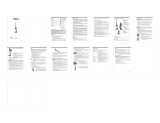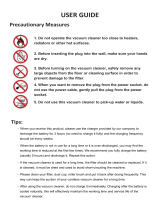Page is loading ...

www.lg.com
Copyright © 2018 - 2019 LG Electronics Inc. All Rights Reserved.
MFL69883611
Owner's Manual
A9
• Charge the battery fully before first use.
• Read the Safety Instructions before using the product.
• After reading this manual, keep it in an easily accessible location.
A90****


03
Table of Contents
Safety Instructions ............................................. 04
Product Overview ............................................... 09
Installation ........................................................... 10
Freestanding Installation ........................................................... 10
Wall Installation ......................................................................... 11
Uninstalling the Station .............................................................. 11
Attachment Storage ................................................................... 12
Nozzle Storage .......................................................................... 12
Operation ............................................................. 13
Before Using .............................................................................. 13
Attaching the Wand and Accessories ........................................ 13
Charging the Battery.................................................................. 14
Adjusting the Suction ................................................................. 14
Using the Nozzles...................................................................... 15
Maintenance ........................................................ 16
Emptying the Dust Bin ............................................................... 16
Cleaning the Filters.................................................................... 16
Cleaning the Power Floor/Carpet Nozzle .................................. 18
Cleaning the Power Punch Nozzle ............................................ 18
Before Calling for Service.................................. 19
Product Specifications....................................... 20
Warranty .............................................................. 21
Rev.02_021119

04
Safety Instructions
Your safety and the safety of others are very important. We have provided many important
safety messages in this manual and on the appliance. Always read and follow all safety
messages.
Basic Safety Precautions
After reading this manual, please keep it in an easily accessible location.
This is the safety alert symbol. The symbol alerts you to potential hazards
that can kill or injure you and others. All safety messages will follow the
safety alert symbol and either the word WARNING or CAUTION. These words
mean:
WARNING
Failure to follow the instructions could result in death or serious injury.
CAUTION
Failure to follow the instructions could result in personal injury or property
damage.
IMPORTANT SAFETY INSTRUCTIONS
WARNING
1. This appliance is not intended for use by persons (including children)
with reduced physical, sensory or mental capabilities, or lack of
experience and knowledge, unless they have been given supervision
or instruction concerning use of the appliance by a person responsible
for their safety.
2. Children should be supervised to ensure that they do not play with the
appliance.
3. If the supply cord is damaged, it must be replaced by an LG
Electronics Service Agent in order to avoid a potential hazard.
4. This appliance can be used by children aged 8 years and above and
persons with reduced physical, sensory or mental capabilities or lack
of experience and knowledge if they have been given supervision
or instruction concerning use of the appliance in a safe way and
understand the hazards involved. Children shall not play with the
appliance.
Cleaning and user maintenance must not be performed by children
without supervision.
SAVE THESE INSTRUCTIONS

05
To reduce the risk of re, explosion, electric shock, or injury to persons when using this
appliance, follow basic precautions, including the following:
Installation and Usage
•
To avoid an electrical short or re, do not
install, charge or store the product where
it may be exposed to water, rainfall or
high humidity. Do not use the product in
any outdoor location, workshop or garage
environment.
•
Install, charge or store the product in a well-
ventilated place.
•
Do not store or use the product in areas with
ammable gas leakage, industrial oil, or metallic
dust.
•
Install the charging station on a rm, level
surface.
•
To prevent tipover, freestanding installations
should be anchored to the wall using the
provided wall-anchoring block and screw.
•
If mounting the charging station on the wall,
make sure the screws are securely fastened.
•
Use the anchoring screws only when
attaching to concrete or similar solid
surfaces.
•
Never drill into a wall without rst checking
that the area behind it is free from power
conduits, plumbing, vents, or cables.
•
Do not use or store the product at
temperatures below 41°F (5°C) or above
100°F (38°C).
•
Adhere to all industry recommended safety
procedures including the use of long-sleeved
gloves and safety glasses.
•
Never attempt to operate this appliance if it is
damaged, malfunctioning, partially disassembled,
or has missing or broken parts, including a
damaged cord or plug.
•
When installing or moving the appliance, be
careful not to pinch, crush, or damage the power
cord or plug.
•
Keep packing materials out of the reach of
children. Packaging materials can pose a
suffocation risk for children.
•
Destroy the carton, plastic bag, and other
packing materials after the appliance is
unpacked. Children might use them for play.
Cartons covered with rugs, bedspreads, or
plastic sheets can become airtight chambers.
•
Store and install the appliance where it will not
be exposed to temperatures below freezing or
exposed to outdoor weather conditions.
•
Do not damage, alter, excessively bend, twist,
pull, pinch or heat the power cord.
•
Call an authorized service technician to repair or
immediately replace all power cords that have
become damaged. Do not use a cord or plug
that shows cracks or abrasion damage along its
length or at either end.
•
Do not use multiple-outlet adapters with this
product.
•
Do not plug the product into a damaged or loose
outlet.
•
In the event of a gas leak (natural gas, propane
gas, etc.) do not operate this or any other
appliance. Open a window or door to ventilate
the area immediately.
•
Do not disassemble, repair or modify the
product.
•
Do not store or use ammable gases or
materials near the appliance.
•
This appliance is not intended for use by
persons (including children) with reduced
physical, sensory or mental capabilities, or lack
of experience and knowledge, unless they have
been given supervision or instruction concerning
the use of the appliance by a person responsible
for their safety.
•
Do not allow children to play with or hang on the
charging station.
•
Wash hands after handling nozzles. The nozzles
contain carbon ber, and contact may cause
minor skin irritation.

06
Operation
•
Read all instructions before using the appliance,
and save these instructions.
•
This appliance is designed for normal indoor
domestic use only. It is not to be used for
any non-residential, commercial, or industrial
application.
•
Do not tamper with controls.
•
If the product has been submerged, contact an
LG Electronics customer information center for
instructions before resuming use.
•
Push the power plug rmly into the wall outlet so
that it is not loose.
•
Do not modify or extend the power cord.
•
If the product makes a strange noise or emits an
odor or smoke, discontinue use and contact an
LG Electronics customer information center.
•
Do not cover the power cord with a rug or
carpeting. Placing heavy objects on top of the
cord or plug could damage it.
•
Keep the product away from open ames.
•
Do not insert ngers or objects into the
suction inlet or outlet.
•
Keep hands away from moving brush.
•
Do not operate the appliance with the suction
inlet or outlet blocked.
•
Do not vacuum up toxic solutions such as
chlorine bleach, ammonia, or drain cleaner.
•
Do not spray combustible materials such as
gasoline or solvents, surfactants such as
detergents or bath soaps, or drinks near the
cleaner or its charging station.
•
Do not let liquids such as water enter the
product, and do not use the product to pick up
liquids, sharp pointy objects, or hot embers.
•
Do not store or install the product or the power
cord or plug near heating devices.
•
Do not allow children or pets to play with the
product or use the product as a toy.
•
Unplug the power cord before cleaning or
maintaining the charging station.
•
Do not use in an enclosed space where vapors
are present from paint, paint thinner, moth-
proong substances, ammable dust or other
explosive or toxic materials.
•
Unplug the power cord if the product is not to be
used for an extended period.
•
Do not disassemble the battery.
•
Do not subject the battery to physical impacts.
•
Use only the specied battery charger and
battery included with the product. Do not use
the provided adapter with any other products or
for other than its intended use. Read and follow
instructions in this manual to charge the battery
properly. Failure to follow these warnings may
result in damage to the battery or re.
•
If liquid leaks from the battery, avoid bringing the
liquid into contact with the skin or eyes.
•
If you come into contact with battery uid, wash
the affected area well with water and seek
medical attention. There is a risk of burns and
blindness.
•
If you inhale battery uid, you may experience
respiratory irritation. Move to an area with fresh
air and seek medical attention.
•
Do not use outdoors or on wet surfaces.
•
Do not use inside a moving car.
•
Use the product only as described in this manual.
Use only the manufacturer's recommended
attachments.
•
Keep loose clothing and hair, ngers, or other
parts of the body away from openings and
moving parts.
•
Do not use without the lter in place.
•
Dispose of the product properly. The battery cells
can cause a re or explode if not disposed of
properly.
•
Remove battery before disposing of the product.
•
Follow all local ordinances and regulations when
handling or disposing of the battery.
•
Do not point the nozzle or tools at eyes or ears.
Do not insert the nozzle or tools in the mouth.
•
Do not lean the product on wall, chairs or tables.
WARNING
•
This product is rated for use with a 120 VAC, 60
Hz, 15 amp outlet.
•
Do not handle the power cord, plug, or appliance
controls with wet hands.
•
Wipe any moisture or dirt off the cord or plug
with a dry cloth.
•
Unplug the power cord using the plug, not the
cord. Pulling on the cord can damage it and
result in electric shock or re.

07
•
This product is too heavy for use by children.
•
Only qualied LG Electronics technicians or
service personnel may disassemble, repair or
modify the product.
•
Do not insert metal objects into holes or gaps in
the product or the charging station.
•
Do not put any object into openings. Do not use
with any opening blocked; keep free of dust, lint,
hair, and anything that may reduce airow.
•
Do not expose the product or the battery to heat,
heating devices, or direct sunlight.
•
Do not store the product or the battery inside a
vehicle which is exposed to direct sunlight.
•
Do not wash the inlet port with water or
detergent.
•
Always use the charging station and adaptor
provided with the product to charge the product
and its battery.
•
Never allow any water, beverage or detergent to
get inside the battery.
•
Do not touch the charging terminals on the
product or the charging station, or insert an
electried object inside the product or the station.
•
Always store the product in the charging station
when not in use, unless the charging station is
not attached to the wall or to the charging station
support.
•
If the earth leakage breaker is tripped when
the product is put on the charging station,
immediately remove the product from the
charging station and contact an LG Electronics
customer information center.
•
Do not wash the dust bin with water.
•
Do not use detergents, polishes or air fresheners
to clean the dust bin.
•
Do not clean the dust bin in a dishwasher.
•
Do not clean ne dust such as cement with the
product.
•
Before using the product, remove any wire or
string from the bottom of the Charging Station.
•
Do not allow to be used as a toy. Close attention
is necessary when used by or near children.
•
Use only as described in this manual. Use only
manufacturer’s recommended attachments.
•
Do not use with damaged cord or plug. If
appliance is not working as it should, has been
dropped, damaged, left outdoors, or dropped
into water, return it to a service center.
•
Do not pull or carry by cord, use cord as a
handle, close a door on cord, or pull cord around
sharp edges or corners.
•
Do not unplug by pulling on cord. To unplug,
grasp the plug, not the cord.
•
Do not handle charger, including charger plug,
and charger terminals with wet hands.
•
Use extra care when cleaning on stairs.
•
Do not use to pick up ammable or combustible
liquids, such as gasoline, or use in areas where
they may be present.
•
Do not charge the unit outdoors.
•
Use only the charger supplied by the
manufacturer to recharge.
•
Do not incinerate the appliance even if it is
severely damaged.
The batteries can explode in a re.
•
Do not pick up anything that is burning or
smoking, such as cigarettes, matches, or hot
ashes.
•
Do not use without lter in place.
•
Do not use with the dust bin open.
•
Do not vacuum up more than very small amounts
of ne powders such as our, talc, plaster or
gypsum.
SAVE THESE INSTRUCTIONS

08
To reduce the risk of injury to persons, malfunction, or damage to the product or property when
using the appliance, follow basic safety precautions, including the following:
•
Do not subject the product to shocks or drop it.
•
Secure the product in the charging station when
not in use, to avoid it falling over.
•
Do not use the product without the lter installed.
•
Do not use the product to pick up oils or liquids.
•
Do not clean the product with volatile or
organic solvents such as thinners or acetone.
Use a soft cloth to clean the product.
•
Do not put any object other than the product,
especially a metallic or magnetic object, on
the charging station.
•
Keep the vacuum cleaner moving over the
carpet surface at all times to avoid damaging the
carpet bers.
•
Take care to avoid pinch points when assembling
the product or the charging station.
•
Do not let a child or a pet hang onto the
charging station.
•
Follow all applicable state and local codes and
regulations when installing the mounting station.
•
Do not use the double-sided tape to attach the
mounting station on wallpaper.
•
Do not apply force or impact to the lter parts or
dust bin parts.
•
Do not remove the battery during operation.
CAUTION

09
Product Overview
Freestanding Installation Wall-Mounted Installation
6
1
4
10
7
5
2
3
8
9
6
1 4
10
2
3
9
1
Product body
2
Extending wand
3
Power Carpet Nozzle
4
Charging station
5
Charging station stand
6
Attachment storage
7
Detachable nozzle storage
(optional)
8
Charging station base
9
Adapter
10
Battery
Included Accessories
•
Included accessories may vary based on model purchased.
Product body Extension wand Power Carpet
Nozzle
Charging station Adapter
Battery Crevice attachment 2 in 1 brush/crevice
attachment
Wall-anchoring
block
Double-sided tape
(2)
Wall anchors (2) Wall anchoring
screws (2)
Stand setscrew
(
Φ
3.5 mm,
length 90 mm)
Pre-lter
(Spare)
Detachable nozzle
storage (optional)
•
Please note that these parts come with their corresponding models only.
Battery Power Floor Nozzle Power Punch
Nozzle
Charging station
stand
Charging station
base

10
Installation
Freestanding Installation
1
Assemble the charging station stand by
inserting the support pipe into the base. Slide
the detachable nozzle storage (optional) and
the charging station onto the top of the charging
station stand.
Charging
station
Charging
station
stand
Charging station
base
Detachable
nozzle storage
(optional)
CAUTION
•
Avoid getting your ngers stuck in any gaps.
2
Insert the power cable into the jack at the back
of the charging station. Clip the cord into the
cable hook under the jack.
•
Keep the cord tidy by threading it through the
anchoring ring on the back of the support pipe.
①
②
3
After ensuring there are no pipes or wires in
the way inside the wall, make a hole at the
appropriate height to anchor the charging
station and insert the wall anchor.
•
Recommended diameter of hole:
Φ
6.5;
Recommended depth: 100 mm.
Wall anchor
4
Put the anchoring block on the back of the
charging station and anchor the charging station
with the screw.
•
Make sure to fully tighten the screw.
Stand setscrew
Wall-anchoring block
Wall
anchor
Using Double-Sided Tape
Do not use this installation method on wallpaper.
1
Use double-sided tape to attach the wall
anchoring block to the charging station in step 4.
•
Discard the center section of one piece of
double-sided tape before attaching the tape to
the block.
Wall-anchoring block
2
Use the entire second piece of tape to anchor
the station to the wall.

11
CAUTION
•
To avoid product damage or personal injury, take
care not to drop the product parts while unpacking
them.
•
Do not use the double-sided tape on wallpaper.
The weight of the charging station and the product
could damage the paper.
•
We recommend anchoring the station with the
anchoring screw.
•
If attaching to concrete or a wall stud, use the
setscrew without a wall anchor.
•
If attaching to drywall, drill a hole and insert the
wall anchor rst.
Note:
•
Once assembled, the charging station support and
base cannot be disassembled.
•
The charging station can be removed as needed.
After unscrewing it from the wall, pull the station
upward while the bottom of the station remains
upright on the oor.
Wall Installation
1
Insert the power cable into the jack at the back
of the charging station and plug the power cord
into the power outlet.
2
Hold the station 3.25 ft (1 m) from the oor and
near enough to easily reach the power outlet.
Mark the positions of the screw holes on the
wall. Insert the wall anchors at the marks, if
needed.
•
Recommended diameter of hole:
Φ
6.5;
Recommended depth: 60 mm.
3
Use the 2 shorter wall anchoring screws
provided to attach the charging station to the
wall.
Wall
anchoring
hole
Wall
anchoring
screw
Wall
anchor
Note:
•
The cost of a service call to properly install the
charging station is not covered under the warranty.
Uninstalling the Station
If the station is not installed, separate the extension
pipe and nozzle from the body before storing or
charging the product.
CAUTION
•
Resting the product on a at surface for a long
time with the extension pipe and nozzle attached
may damage the product.

12
Attachment Storage
When not in use, the crevice and brush attachments
can be snapped onto the ports at the bottom of the
charging station.
1
Attach the combination tool and crevice tool to
the dedicated holders.
2
Press and hold the inlet removal button and pull
downward to remove the combination tool or
crevice tool.
Nozzle Storage
When a nozzle is not in use, store it in the convenient
detachable nozzle storage (optional) so you can
easily nd it.
1
To store, slide the hook on the nozzle into the
cradle.
2
Lift the nozzle to remove it from the cradle.
•
The nozzle storage cradle is compatible with the
Power carpet nozzle.

13
Before Using
•
The dust bin lid must be in place before using
the product. Otherwise, the suction strength will
deteriorate and cleaning will not be satisfactory.
•
Support the bottom of the product when cleaning
an elevated surface.
•
Store the vacuum in the charging station or at
on the oor when not in use. Leaning the vacuum
against a wall or chair can result in product
damage or personal injury if the vacuum falls.
•
Make sure that the exhaust lter is properly
assembled before using the product.
•
Environmental conditions such as temperature and
humidity may cause occasional static buildup to
accumulate on the product. If this is a persistent
issue, contact an LG Electronics customer
information center.
•
Any foreign object on the inlet port or extension
pipe will prevent the product from functioning
properly. Make sure to remove any foreign object
such as a sock or stocking before using the
product.
•
The battery runtime will be shortened after using
the product repeatedly for an extended period due
to its characteristics.
•
After extended use, all batteries experience
reduced battery life.
•
The last bar on the battery indicator begins to ash
when the battery needs to be recharged.
•
Please use the product at normal room
temperatures as the battery runtime will deteriorate
severely if used at temperatures lower than 41°F
(5°C) or higher than 100°F (38°C) for an extended
period of time.
•
Refer to product specications for battery run time
details.
•
These times are a guide only and may be shorter
for some surfaces.
•
Follow manufacturer's recommendations when
cleaning ooring, carpets, and rugs.
•
To avoid marking polished ooring, keep the nozzle
and brushes free from grit, sand, or abrasive
objects.
•
To maintain battery life on dual-battery models,
swap the positions of the two batteries periodically,
between the main body and the auxiliary charging
station.
Operation
Attaching the Wand and
Accessories
1
Attach the wand by sliding it onto the inlet on the
product body until it clicks into place. To detach
the wand, press the release button. Attach or
detach the accessories to the end of the wand in
the same way. Insert the battery into the cavity
at the back of the vacuum.
Inlet port
Extending
wand
Battery
Product
body
2
To extend the wand, press the button on the
back of the wand and slide the outer pipe until it
clicks into place at the desired length. The wand
extends in four steps.
Wand length
extension button
3
Accessories can be attached to either the
extending wand or the product body.
Extending wand
CAUTION
•
Do not use attachments to clean TVs, LCDs, or
monitors as they may scratch these surfaces.
•
Keep ngers away from pinch points when
assembling the wand or attachments.
•
If any foreign object is sucked into the inlet during
cleaning, operation of the vacuum cleaner might
stop in order to prevent damage to the body or
motor. Immediately stop using the vacuum cleaner
and remove the object before resuming cleaning.

14
Charging the Battery
1
Put the product on the charging station.
•
The battery indicator has 3 bars to indicate the
charge level. The bars will ash during charging.
2
An auxiliary battery can be charged in the base
of the charging station.
•
The auxiliary charge indicator will ash until
the auxiliary battery is fully charged.
CAUTION
•
Make sure to securely t the unit on to the
charging station. Otherwise, the product may fall
and get damaged.
Note:
•
The battery will not be charged if the ambient
temperature is below 41°F (5°C). Only charge the
battery when ambient temperatures are between 41°F
(5°C) and 100°F (38°C).
•
The battery indicator will turn on if the product is fully
charged, removed from the station, and charged again
soon. After a few minutes, the indicator turns off.
•
If the battery is fully charged, it will not start charging
for 24 hours. When the battery is fully charged, 3 bars
will be lit on the battery indicator. The indicator turns
off a few minutes after the vacuum is placed in the
charging station.
Charging the Auxiliary Battery
(Available on select models only)
1
Remove the spent battery from the product by
pressing in on both sides of the battery and pulling.
2
Insert the battery into the auxiliary charging
station.
Auxiliary
battery charge
indicator
Note:
•
Make sure that the power adapter is connected to
both the charging station and the power outlet
•
If the main battery is charging on the charging
station, the auxiliary battery will only start charging
once the main battery is fully charged.
•
The auxiliary battery indicator ashes when
charging starts.
•
The indicator will stay on when the auxiliary battery
is fully charged.
•
Fully charging a single battery usually takes 3.5
hours. It will take twice as long to charge both the
main and auxiliary batteries.
Adjusting the Suction
Press the Power On/Off button to turn the vacuum on
or off.
Press the plus or minus button on the product body
to set the suction strength to Standard, Power, or
Turbo mode.
1
2
1
Power On/Off button
•
Press the power On/Off button to activate the
Normal mode.
2
Mode button
•
Press plus (+) to switch to Power mode.
•
Press and hold plus (+) to turn on Turbo
mode.
•
It may take a moment to switch from Normal
to Turbo mode.
•
Press minus (-) to switch modes from Turbo >
Power > Normal.

15
Using the Nozzles
•
The nozzles included may vary by product.
•
The nozzle can be attached to the product body or
extension pipe.
•
Adjust the suction lower if the inlet gets stuck on
the oor, carpet, or power punch or higher if you
need more power.
CAUTION
•
Do not use the product for anything other than
domestic household purposes.
Power Carpet Nozzle
•
Use to clean carpets or rugs.
•
If used on hard ooring, this nozzle will be noisy.
CAUTION
•
Do not use this nozzle on children's PVC play
mats.
Power Floor Nozzle
(Available on select models only)
•
Use to clean hard oor surfaces.
Power Punch Nozzle
(Available on select models only)
•
Power Punch Nozzle lets you clean sheets and
bedding more effectively. This attachment can be
used to remove pet hair from various surfaces
without tangling the hair in the brush.
•
Lower the suction level when vacuuming bedding
such as duvet covers to avoid the thin fabric getting
sucked into the nozzle.
Crevice Tool
Use to remove dust from corners or narrow spaces.
Combination Tool
This accessory is helpful for cleaning corners or
small gaps.
Use the tool in crevice mode to clean at surfaces
such as sofas or mattresses.
Use the tool in brush mode to clean delicate surfaces
such as frames or furniture.
Button
CAUTION
•
Prolonged use of the product with an accessory
tool attached may overheat the motor.
•
Using this accessory tool on a TV, monitor or LCD
display may scratch the screen.
•
Avoid getting your nger stuck in any gaps when
tting the accessory tools.
•
If any foreign object is sucked into the inlet during
cleaning, operation of the unit might stop in order to
prevent damage to the body or motor. Immediately
stop using the vacuum cleaner and remove the
object before resuming cleaning.

16
Maintenance
Emptying the Dust Bin
1
Remove the battery from the unit before
cleaning the dustbin.
2
Hold the dust bin over a wastebasket or trash
can.
3
Press the release button at the bottom front of
the dust bin to open the bin and shake to empty
it.
•
Be careful as dust/foreign matter may spill out
when you open the dustbin.
Release button
4
Insert the crevice tool into the large dust
separator and turn it counterclockwise to
remove it.
5
Rinse the large dust separator under running
water and allow to dry completely before
reinstalling.
•
Be sure to dry the separator completely
before using it.
Large
dust
separator
6
With the dust separator removed, use the
combination tool to clean out the dust inside the
dustbin.
Combination Tool
WARNING
•
Never wash the product body with water. Water
may reach the motor and cause electric shock or
re.
•
Do not apply force or any impact to the dust bin
parts or the dust separator as it may damage them.
•
Reassemble the dust separator before using the
product. Failure to do so will damage the product.
Cleaning the Filters
The pre-lter and exhaust lter need to be cleaned
at least once a month to maintain the cleaning
performance of the product. The frequency of
cleaning depends on where and how often you use
the product. Clean the lters more often if used in
areas with a lot of dust.
1
Turn the outer exhaust lter counterclockwise to
remove it. Lift out the pre-lter by the handle.
Exhaust lter
Pre-lter
2
Use the brush attachment to clean off the motor
inside the lter compartment. Do not use water.
Combination
Tool

17
3
Clean the exhaust lter with a brush or running
water.
•
To maintain cleaning performance, remove
the dust from the exhaust lter at least once a
month.
•
Allow the exhaust lter to dry out of direct
sunlight in a well-ventilated place. Reinstalling
the lter before it is completely dry may result
in mildew or odor.
4
Clean the pre-lter with a brush or running
water.
•
Allow the pre-lter to dry out of direct sunlight
in a well-ventilated place. Reinstalling the
lter before it is completely dry may result in
mildew or odor.
•
The more often the lters are cleaned, the
more optimal the suction power will be.
•
Filters are consumables. Please purchase
more lters from an authorized service center.
5
Reassemble the pre-lter rst. Then align the
exhaust lter with the hollow circle at top and
turn the lter clockwise until the solid white
circles align.
WARNING
•
Never wash the product body or separator with
water. Water may reach the motor and cause
electric shock or re.
•
Keep foreign objects away from the motor to avoid
product damage, explosion or re.
•
Do not insert ngers or sharp objects into the motor
enclosure to avoid product damage, personal
injury, or electric shock.
CAUTION
•
Make sure to reattach the exhaust lter and pre-
lter to the product after washing them. Using
the product without these lters will allow dust
to reach the motor inside the product and cause
malfunction.
Note :
•
Dust buildup reduces the suction power, so for best
results, make sure the lters are clean each time
you use the product.
※
Removing foreign objects from inside
the product
In order to maintain product performance, be sure
to remove any foreign objects and dust from inside
the product (body, extension pipe, inlets). Foreign
materials inside the product can cause the product to
shut down during operation, generate noise, or cause
poor suction.
Product body
Foreign objects
Product body Pre-lter
Pre-lter
Foreign
objects
Foreign
objects
Extension pipe Inlet port
Foreign
objects
Foreign
objects
※
If the inside of the product body, extension pipe, or
inlet port is clogged with foreign objects, the power
automatically turns off to protect the product.
Separate the battery from the product and remove
the foreign objects.

18
Cleaning the Power
Floor/Carpet Nozzle
Check the brush and roller heads before using and
clean as needed.
1
Remove the nozzle from the product. Press
the release button to remove the head from the
wand or product body.
2
Turn the head upside down and insert a at-
blade screwdriver in the cover lock slot. Rotate
the lock counterclockwise as shown to open the
cover.
Cover lock
3
Rotate the brush cover up and pull the brush
out.
①
②
4
Attach the crevice tool to the unit and use the
vacuum to remove dust/foreign objects from the
brush and the bottom of the nozzle.
Rotating
brush
5
Use a wet towel or tissue to remove any
remaining foreign matter and dust from the
brush and the bottom of the nozzle.
Rotating
brush
6
Slide the brush back into the head and rotate
the cover back into place. Turn the cover lock
clockwise to lock the cover.
①
②
CAUTION
•
Keep ngers away from pinch points when
removing and assembling the brush.
•
Do not immerse the brush or head in water or rinse
them in running water.
•
Do not pick up oils or liquids with the vacuum.
Cleaning the Power Punch
Nozzle
1
Remove the Power Punch Nozzle and turn it
upside down.
2
Attach the crevice tool to the unit and use the
vacuum to remove dust/foreign objects from the
bottom of the Power Punch Nozzle.
3
Use a wet towel or tissue to move any remaining
foreign matter and dust.
WARNING
•
Do not immerse the Power Punch Nozzle in water
or rinse it in running water.
•
Do not suck any liquids including water into the
Power Punch Nozzle.

19
Before Calling for Service
Save time and money by checking the following before calling for service.
Symptom Cause Solution
The vacuum does
not operate.
Battery is dead.
•
Charge the battery.
Vacuum is powered off.
•
Press the power button to power on the
vacuum.
Suction is weak.
Dust bin is full.
•
Empty the dustbin.
Filter is clogged.
•
Clean the pre-lter. If suction is still weak
after cleaning the pre-lter, call for service.
Foreign object on brush or in
inlet port.
•
Remove foreign objects.
Vacuum won't
charge.
Power adapter is not
connected to the charging
station.
•
Plug the adapter rmly into the charging
station.
Power cord is unplugged.
•
Plug the power cord securely into the
outlet.
Charging terminals are dirty.
•
Clean off the charging terminals with a dry
cloth.
Hot air blowing out
of the vacuum.
Motor is cooling.
•
If the vacuum is otherwise running normally,
the hot air is from the motor cooling and is
normal.
A strange odor is
coming from the
vacuum.
The vacuum is less than 3
months old.
•
The cleaner may emit a smell of rubber for
about 3 months after purchase.
The dust bin is full.
•
The dust in the dust bin may have an odor.
Empty the dust bin and clean it.
The lter is dirty.
•
Clean the pre-lter and exhaust lter
regularly.
The pre-lter was installed
while damp or wet.
•
Wash the pre-lter thoroughly under
running water and allow it to dry completely
before reinstalling it.
The exhaust lter was
installed while damp or wet.
•
Wash the exhaust lter thoroughly under
running water and allow it to dry completely
before reinstalling it.
The vacuum is too
loud.
Running vacuum in Turbo
mode.
•
If the vacuum is otherwise working ne, the
noise is likely just from the motor running at
high speed.
The unit powers off
too soon.
The battery is not fully
charged.
•
Fully charge the battery before using the
vacuum. If the problem persists even with a
fully charged battery, call for service.
The product body, extension
wand or nozzle is clogged or
dirty.
•
Remove the foreign objects from the
product body, Extension wand, or Inlet port.
The rotating brush
does not rotate.
The brush is not installed
properly.
•
Remove the brush and reattach it.
The brush is clogged or dirty.
•
Remove dirt or foreign objects from the
brush.

20
Product Specications
Item/Model A90****
Exterior
dimensions
10.2 in. (W) x 10.6 in. (D) x 44.1 in. (H)
260 mm (W) x 270 mm (D) x 1120 mm (H)
Weight 5.7 lb / 2.7 kg
Power
consumption:
400 W (Maximum power: 450 W)/250 W/
80 W (Turbo/Power/Standard)
Suction power 140 W
1
Battery DC 25.55 V
Battery run time
2
(When fully
charged, and
without using the
Nozzle
3
)
Approx. 6 minutes in Turbo
Approx. 9 minutes in Power
Approx. 40 minutes in Standard
Battery run time
2
(When fully
charged, and
using the Nozzle
3
)
Approx. 6 minutes in Turbo
Approx. 9 minutes in Power
Approx. 30 minutes in Standard
Item Charger (Adaptor)
Input 100 V - 240 V~ 50/60 Hz, 0.8 A
Output DC 29.4 V 1.0 A
Item/Model Battery
Type Rechargeable Li-ion Battery
Rated DC 25.55 V , 2000 mAh, 7 cells
1) The result is average of suction power with IEC 62885-2, 5.8 standard tested by individual test lab. Individually measured data
would be different from a lab test result.
2) Test result according to our test standard. Results may be different depending on actual use environment and period of use.
3) Floor, carpet, power punch only (suction port may vary by model)
/