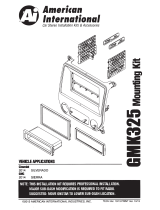Page is loading ...

©2017 AMERICAN INTERNATIONAL INDUSTRIES, INC.
TECH Ver. 12/16 PRINT Ver. 10/16
TOYK978 Mounting Kit
VEHICLE APPLICATION
Toyota
2015-17 CAMRY
iTOYK978
www.aampglobal.com www.aius.net
2500 East Francis Street Ontario, CA 91761, U.S.A.
Sales: (800) 477-2267
Intl: (727) 572-9255
Support: 888-228-5560

Single ISO Mounting Applications
DASH DISASSEMBLY
1. Using a soft tool unsnap and remove the tray behind the shifter/cup holder panel.
2. Remove (2) Phillips screws from shifter/cup holder panel. Unsnap exposing
the (2) Phillips screws for the pocket/door assembly.(You may need to put the car
in Neutral, making sure the emergency brake is on)
3. Remove (2) Phillips screws from the pocket/door assembly, unsnap,
unplug and remove.
4. Remove (2) Phillips screws and (4) 10mm bolts from the radio/climate controls,
unsnap, unplug and remove.
5. Remove (4) Phillips screws from climate control brackets and (6) Phillips screws
from the radio,remove brackets.
6. Unsnap the climate controls from the radio.
7. Remove (4) snap clips from the OEM radio panel and reinstall in the TOYK978
mainframe(NotethesearetabspecicTOP&Bottom)
8. Install the OEM climate control to the TOYK978 mainframe.
KIT ASSEMBLY INSTRUCTIONS
1. Insert ISO mountable radio between ISO mount brackets and loosely attach to sides
of radio using screws provided with radio when possible, or screws supplied with kit.
2. Using the (4) Phillips screws removed from the OEM brackets, install the brackets
with radio onto the OEM climate controls. (NOTE: Align with locator tabs on
TOYK978 brackets)
3. Install brackets to rear of main using the (6) screws provided.
4. Using the main frame of the TOYK978 as a guide, slide radio forward or backward
for desired look and then tighten screws to the radio.
5. Insert pocket into lower section of the TOYK978 brackets.
Note: Attach a rear support bracket to the rear of the new radio and adjust as
necessary to support the weight of the radio. Suggested.
2
3
Double DIN Mounting Applications
See Fig B for bracket tab removal.
1. Insert ISO mountable radio between ISO mount brackets and loosely attach to sides
of radio using screws provided with radio when possible, or screws supplied with kit.
2. Using the (4) Phillips screws removed from the OEM brackets, install the brackets
with radio onto the OEM climate controls (NOTE: Align with locator tabs on
TOYK978 brackets)
3. Using the main frame of the TOYK978 as a guide, slide radio forward or backward
for desired look and then tighten screws to the radio.
4. Install brackets to rear of main frame using the (6) screws provided.
Note:
If there is an OEM A/C module present you can install it to the NDK738 brackets
using the OEM screws.
Fig. A
Fig. B
Remove shaded tabs
on left and right sides
of the brackets
/