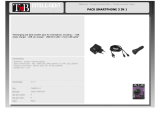3
ZQ220 User Guide
Information Screen ...........................................................................25
Conguration Screen ......................................................................26
Buttons .............................................................................................27
Power-Up Sequences ......................................................................27
Verify the Printer is Working ............................................................. 27
Printing a Conguration Report ........................................................27
Connecting the Printer .....................................................................28
Cable Communication ......................................................................29
USB Communications ......................................................................29
Zebra Setup Utilities .........................................................................30
Wireless Communications with Bluetooth ........................................ 30
Bluetooth Networking Overview ....................................................... 30
Bluetooth Security Modes ................................................................31
Bluetooth Minimum Security Modes ................................................32
Setting Up the Software ...................................................................33
Designing Labels .............................................................................34
Using Pre-Printed Receipt Media .....................................................35
Black Mark Dimensions (Receipt Media) .........................................35
Label Areas ......................................................................................36
Label Design Examples ...................................................................37
Keep-Out Areas ...............................................................................38
Near Field Communication (NFC) ....................................................38
NFC Use Cases ...............................................................................39
Wearing the Printer ..........................................................................40
Swivel Belt Clip ................................................................................40
Adjustable Shoulder Strap ...............................................................41
Soft Case .........................................................................................42
Preventive Maintenance ..................................................................43
Extending Battery Life ......................................................................43
General Cleaning Instructions ..........................................................43
LCD Control Panel Indicators ..........................................................46
Troubleshooting Topics ....................................................................46
Troubleshooting Tests ......................................................................48
Printing a Conguration Label ..........................................................48
Communications Diagnostics ...........................................................48
Specications ................................................................... 52