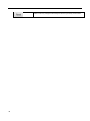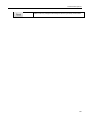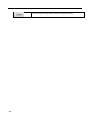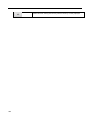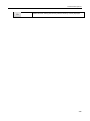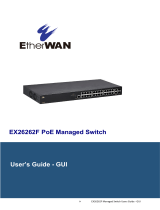Edge-Core ECIS4500-6T4F User manual
- Category
- Network switches
- Type
- User manual
This manual is also suitable for

www.edge-core.com
Industrial Gigabit Ethernet Switch
ECIS4500 Series
Version Number: 1.0
Web Management Guide

Web Management Guide
ECIS4500 6T2F Industrial Gigabit Ethernet Switch
Industrial Gigabit Ethernet Switch
with 6 10/100/1000BASE-T ports,
2 10/100/1000BASE-X SFP slots
ECIS4500 8T2F Industrial Gigabit Ethernet Switch
Industrial Gigabit Ethernet Switch
with 8 10/100/1000BASE-T ports,
2 10/100/1000BASE-X SFP slots
ECIS4500 6T4F Industrial Gigabit Ethernet Switch
Industrial Gigabit Ethernet Switch
with 6 10/100/1000BASE-T ports,
4 10/100/1000BASE-X SFP slots
ECIS4500 4P4T Industrial Gigabit Ethernet Switch
Industrial Gigabit Ethernet Switch
with 4 10/100/1000BASE-T PoE+ ports,
4 10/100/1000BASE-T SFP slots
ECIS4500 4P2T2F Industrial Gigabit Ethernet Switch
Industrial Gigabit Ethernet Switch
with 4 10/100/1000BASE-T PoE+ ports,
2 10/100/1000BASE-T SFP ports,
plus 2 10/100/1000BASE-X SFP slots
ECIS4500 8P4F Industrial Gigabit Ethernet Switch
Industrial Gigabit Ethernet Switch
with 8 10/100/1000BASE-T PoE+ ports,
4 10/100/1000BASE-X SFP slots
ECIS4500 8P2T4F Industrial Gigabit Ethernet Switch
Industrial Gigabit Ethernet Switch
with 8 10/100/1000BASE-T PoE+ ports,
2 10/100/1000BASE-T SFP ports,
plus 4 10/100/1000BASE-X SFP slots
E022019-CS-R02

About This Guide
This guide includes detailed information on the switch software, including how to
operate and use the management functions of the switch. To deploy this switch
effectively and ensure trouble-free operation, you should first read the relevant
sections in this guide so that you are familiar with all of its software features.
Who Should Read This
Guide?
This guide is for network administrators who are responsible for operating and
maintaining network equipment. The guide assumes a basic working knowledge of
LANs (Local Area Networks), the Internet Protocol (IP), and Simple Network
Management Protocol (SNMP).
Related
Documentation
This guide focuses on switch software configuration through the Web
management interface.
For information on how to manage the switch through the CLI, see the following
guide:
CLI Reference Guide
Documentation
Notice
This documentation is provided for general information purposes only. If any
product feature details in this documentation conflict with the product datasheet,
refer to the datasheet for the latest information.

Contents
1
[CONTENTS]
1. Introductions .............................................................................................................. 8
1.1 System Description .................................................................................................. 8
1.2 Using the Web Interface .......................................................................................... 8
1.2.1 Web Browser Support .............................................................................................. 8
1.2.2 Navigation ................................................................................................................ 9
1.2.3 Title Bar Icons .......................................................................................................... 9
1.2.4 Ending a Session .................................................................................................... 10
1.3 Using the Online Help ............................................................................................ 10
2. Using the Web .......................................................................................................... 11
2.1 Login ....................................................................................................................... 11
2.2 Tree View ............................................................................................................... 11
2.2.1 Configuration Menu ............................................................................................... 12
2.2.2 Monitor Menu ....................................................................................................... 13
2.2.3 Diagnostics Menu .................................................................................................. 14
2.2.4 Maintenance Menu ............................................................................................... 14
2.2.5 Save Configuration Menu ...................................................................................... 14
2.3 Configuration ......................................................................................................... 15
2.3.1 System .................................................................................................................... 15
2.3.2 System Information................................................................................................ 15
2.3.3 System IP ................................................................................................................ 16
2.3.4 System NTP ............................................................................................................ 19
2.3.5 System Time ........................................................................................................... 20
2.3.6 System Log ............................................................................................................. 23
2.3.7 System Alarm Profile .............................................................................................. 24
2.3.8 Green Ethernet ...................................................................................................... 26
2.3.9 Port Power Savings ................................................................................................ 26
2.3.10 Port ........................................................................................................................ 28
2.3.11 DHCP ...................................................................................................................... 30
2.3.12 DHCP Server ........................................................................................................... 30
2.3.13 DHCP Server Mode ................................................................................................ 30
2.3.14 DHCP Server Excluded IP ....................................................................................... 32
2.3.15 DHCP Server Pool ................................................................................................... 33
2.3.16 DHCP Snooping ...................................................................................................... 34
2.3.17 DHCP Relay ............................................................................................................. 35

2
2.3.18 Security .................................................................................................................. 37
2.3.19 Switch ..................................................................................................................... 37
2.3.20 Users ...................................................................................................................... 37
2.3.21 Privilege Level ........................................................................................................ 39
2.3.22 Auth Method ......................................................................................................... 41
2.3.23 SSH ......................................................................................................................... 43
2.3.24 HTTPS ..................................................................................................................... 44
2.3.25 Access Management .............................................................................................. 44
2.3.26 SNMP ..................................................................................................................... 46
2.3.27 SNMP System Configuration .................................................................................. 46
2.3.28 SNMP Trap Configuration ...................................................................................... 48
2.3.29 SNMP Communities ............................................................................................... 52
2.3.30 SNMP Users ........................................................................................................... 53
2.3.31 SNMP Groups ......................................................................................................... 55
2.3.32 SNMP Views ........................................................................................................... 57
2.3.33 SNMP Access .......................................................................................................... 58
2.3.34 RMON .................................................................................................................... 60
2.3.35 RMON Statistics ..................................................................................................... 60
2.3.36 RMON History ........................................................................................................ 61
2.3.37 RMON Alarm .......................................................................................................... 62
2.3.38 RMON Event........................................................................................................... 64
2.3.39 Network ................................................................................................................. 66
2.3.40 Limit Control .......................................................................................................... 66
2.3.41 NAS......................................................................................................................... 69
2.3.42 ACL ......................................................................................................................... 79
2.3.43 ACL Port ................................................................................................................. 79
2.3.44 ACL Rate Limiters ................................................................................................... 81
2.3.45 Access Control List ................................................................................................. 83
2.3.46 IP Source Guard ..................................................................................................... 94
2.3.47 IP Source Guard Configuration .............................................................................. 94
2.3.48 IP Source Guard Static Table .................................................................................. 96
2.3.49 ARP Inspection ....................................................................................................... 97
2.3.50 Port Configuration ................................................................................................. 97
2.3.51 VLAN Configuration ............................................................................................... 99
2.3.52 Static Table ........................................................................................................... 101
2.3.53 Dynamic Table ...................................................................................................... 102
2.3.54 AAA ...................................................................................................................... 104
2.3.55 RADIUS ................................................................................................................. 104

Contents
3
2.3.56 TACACS+ ............................................................................................................... 106
2.3.57 Aggregation .......................................................................................................... 108
2.3.58 Static Aggregation ................................................................................................ 108
2.3.59 LACP Aggregation ................................................................................................. 110
2.3.60 Loop Protection ................................................................................................... 112
2.3.61 Spanning Tree ...................................................................................................... 114
2.3.62 Bridge Settings ..................................................................................................... 114
2.3.63 MSTI Mapping ...................................................................................................... 116
2.3.64 MSTI Priorities ...................................................................................................... 118
2.3.65 CIST Ports ............................................................................................................. 120
2.3.66 MSTI Ports ............................................................................................................ 123
2.3.67 IPMC Profile ......................................................................................................... 126
2.3.68 Profile Table ......................................................................................................... 126
2.3.69 Address Entry ....................................................................................................... 128
2.3.70 MVR ..................................................................................................................... 130
2.3.71 IPMC ..................................................................................................................... 133
2.3.72 IGMP Snooping .................................................................................................... 133
2.3.73 Basic Configuration .............................................................................................. 133
2.3.74 VLAN Configuration ............................................................................................. 135
2.3.75 Port Filtering Profile ............................................................................................. 138
2.3.76 MLD Snooping ...................................................................................................... 139
2.3.77 Basic Configuration .............................................................................................. 139
2.3.78 VLAN Configuration ............................................................................................. 141
2.3.79 Port Filtering Profile ............................................................................................. 144
2.3.80 LLDP ..................................................................................................................... 145
2.3.81 LLDP ..................................................................................................................... 145
2.3.82 LLDP-MED ............................................................................................................ 147
2.3.83 PoE ....................................................................................................................... 154
2.3.84 PoE Scheduler ...................................................................................................... 156
2.3.85 Power Reset ......................................................................................................... 157
2.3.86 MAC Table ............................................................................................................ 159
2.3.87 VLANs ................................................................................................................... 160
2.3.88 Private VLANs ....................................................................................................... 165
2.3.89 Membership ......................................................................................................... 165
2.3.90 Port Isolation ........................................................................................................ 167
2.3.91 VCL ....................................................................................................................... 168
2.3.92 MAC-based VLAN ................................................................................................. 168
2.3.93 Protocol-based VLAN ........................................................................................... 170

4
2.3.94 Protocol to Group ................................................................................................ 170
2.3.95 Group to VLAN ..................................................................................................... 172
2.3.96 IP Subnet-based VLAN ......................................................................................... 174
2.3.97 Voice VLAN ........................................................................................................... 175
2.3.98 Voice VLAN Configuration .................................................................................... 175
2.3.99 Voice VLAN OUI .................................................................................................... 178
2.3.100 QoS ....................................................................................................................... 179
2.3.101 Port Classification ................................................................................................ 179
2.3.102 Port Policing ......................................................................................................... 182
2.3.103 Port Scheduler ..................................................................................................... 184
2.3.104 Port Shaping ......................................................................................................... 185
2.3.105 Port Tag Remarking .............................................................................................. 186
2.3.106 Port DSCP ............................................................................................................. 187
2.3.107 DSCP-Based QoS .................................................................................................. 188
2.3.108 DSCP Translation .................................................................................................. 191
2.3.109 DSCP Classification ............................................................................................... 193
2.3.110 QoS Control List ................................................................................................... 194
2.3.111 Storm Control....................................................................................................... 199
2.3.112 Mirror ................................................................................................................... 201
2.3.113 GVRP .................................................................................................................... 203
2.3.114 Global Config ........................................................................................................ 203
2.3.115 Port Config ........................................................................................................... 204
2.3.116 sFlow .................................................................................................................... 204
2.3.117 RingV2 .................................................................................................................. 208
2.3.118 DDM ..................................................................................................................... 210
2.4 Monitor ................................................................................................................ 212
2.4.1 System .................................................................................................................. 212
2.4.2 System Information.............................................................................................. 212
2.4.3 CPU Load .............................................................................................................. 214
2.4.4 IP Status ............................................................................................................... 215
2.4.5 System Log ........................................................................................................... 217
2.4.6 System Detailed Log ............................................................................................. 219
2.4.7 System Alarm ....................................................................................................... 219
2.4.8 Green Ethernet .................................................................................................... 221
2.4.9 Port Power Saving ................................................................................................ 221
2.4.10 Ports ..................................................................................................................... 222
2.4.11 Ports State ............................................................................................................ 222
2.4.12 Trafice Overview .................................................................................................. 223

Contents
5
2.4.13 QoS Statistics ....................................................................................................... 224
2.4.14 QCL Status ............................................................................................................ 225
2.4.15 Detailed Statistics ................................................................................................ 227
2.4.16 DHCP .................................................................................................................... 229
2.4.17 DHCP Server ......................................................................................................... 229
2.4.18 Statistics ............................................................................................................... 229
2.4.19 Binding ................................................................................................................. 231
2.4.20 Declined IP ........................................................................................................... 232
2.4.21 DHCP Snooping Table ........................................................................................... 233
2.4.22 DHCP Relay Statistics ........................................................................................... 235
2.4.23 DHCP Detailed Statistics ...................................................................................... 237
2.4.24 Security ................................................................................................................ 239
2.4.25 Accessment Management Statistics .................................................................... 239
2.4.26 Network ............................................................................................................... 240
2.4.27 Port Security ........................................................................................................ 240
2.4.28 Switch ................................................................................................................... 240
2.4.29 Port ...................................................................................................................... 242
2.4.30 NAS....................................................................................................................... 244
2.4.31 Switch ................................................................................................................... 244
2.4.32 Port ...................................................................................................................... 246
2.4.33 ACL Status ............................................................................................................ 249
2.4.34 ARP Inspection ..................................................................................................... 251
2.4.35 IP Source Guard ................................................................................................... 253
2.4.36 AAA ...................................................................................................................... 255
2.4.37 RADIUS Overview ................................................................................................. 255
2.4.38 RADIUS Details ..................................................................................................... 257
2.4.39 Switch ................................................................................................................... 258
2.4.40 RMON .................................................................................................................. 258
2.4.41 Statistics ............................................................................................................... 258
2.4.42 History .................................................................................................................. 260
2.4.43 Alarm.................................................................................................................... 262
2.4.44 Event .................................................................................................................... 263
2.4.45 LACP ..................................................................................................................... 264
2.4.46 System Status ....................................................................................................... 264
2.4.47 Port Status............................................................................................................ 265
2.4.48 Port Statistics ....................................................................................................... 266
2.4.49 Loop Protection ................................................................................................... 267
2.4.50 Spanning Tree ...................................................................................................... 268

6
2.4.51 Bridge Status ........................................................................................................ 268
2.4.52 Port Status............................................................................................................ 269
2.4.53 Port Statistics ....................................................................................................... 270
2.4.54 MVR ..................................................................................................................... 271
2.4.55 MVR Statistics ...................................................................................................... 271
2.4.56 MVR Channel Groups ........................................................................................... 272
2.4.57 MVR SFM Information ......................................................................................... 274
2.4.58 IPMC ..................................................................................................................... 276
2.4.59 IGMP Snooping .................................................................................................... 276
2.4.60 IGMP Snooping Status ......................................................................................... 276
2.4.61 Groups Information ............................................................................................. 278
2.4.62 IPv4 SFM Information .......................................................................................... 280
2.4.63 MLD Snooping ...................................................................................................... 282
2.4.64 MLD Snooping Status ........................................................................................... 282
2.4.65 Groups Information ............................................................................................. 284
2.4.66 IPv6 SFM Information .......................................................................................... 286
2.4.67 LLDP ..................................................................................................................... 288
2.4.68 Neighbors ............................................................................................................. 288
2.4.69 LLDP-MED Neighbors ........................................................................................... 290
2.4.70 EEE ....................................................................................................................... 295
2.4.71 Port Statistics ....................................................................................................... 297
2.4.72 PoE ....................................................................................................................... 299
2.4.73 MAC Table ............................................................................................................ 301
2.4.74 VLANs ................................................................................................................... 303
2.4.75 VLANs Membership ............................................................................................. 303
2.4.76 VLANs Ports .......................................................................................................... 305
2.4.77 VCL ....................................................................................................................... 307
2.4.78 MAC-Based VLAN ................................................................................................. 307
2.4.79 sFlow .................................................................................................................... 308
2.4.80 RingV2 .................................................................................................................. 309
2.4.81 DDMI Overview .................................................................................................... 310
2.4.82 DDMI Detailed ..................................................................................................... 311
2.5 Diagnostics ........................................................................................................... 313
2.5.1 Ping ...................................................................................................................... 313
2.5.2 Ping6 .................................................................................................................... 315
2.5.3 VeriPHY ................................................................................................................ 317
2.6 Maintenance ........................................................................................................ 319
2.6.1 Restart Device ...................................................................................................... 319

Contents
7
2.6.2 Factory Default ..................................................................................................... 320
2.6.3 Software ............................................................................................................... 321
2.6.3.1 Software Upload .................................................................................................. 321
2.6.3.2 Image select ......................................................................................................... 322
2.6.4 Configuration ....................................................................................................... 324
2.6.4.1 Save startup-config .............................................................................................. 324
2.6.4.2 Download ............................................................................................................. 325
2.6.4.3 Upload .................................................................................................................. 326
2.6.4.4 Activate ................................................................................................................ 327
2.6.4.5 Delete ................................................................................................................... 328

8
1.1 System Description
The ECIS4500 series industrial Ethernet switches deliver high quality, wide operating temperature
range, extended power input range, IP-30 design, and advanced VLAN & QoS features. It’s ideal for
harsh environments and mission critical applications.
The managed QoS ECIS4500 series switches provide enterprise-class networking features to fulfill
the needs of large network infrastructure and extreme environments.
The ECIS4500 series switches ease the effort to build a network infrastructure which offers a
reliable, well managed and good QoS networking for any business requiring continuous and
well-protected services in management environments. With the features such as Fast Failover ring
protection and QoS, customers can ensure their network is qualified to deliver any real-time and
high quality applications.
1.2 Using the Web Interface
The object of this document “ECIS4500 Web Management Guide” is to address the web feature,
design layout and descript how to use the web interface.
1.2.1 Web Browser Support
IE 7 (or newer version) with the following default settings is recommended:
Language script
Latin based
Web page font
Times New Roman
Plain text font
Courier New
Encoding
Unicode (UTF-8)
Text size
Medium
Firefox with the following default settings is recommended:
Web page font
Times New Roman
Encoding
Unicode (UTF-8)
Text size
16
Google Chrome with the following default settings is recommended:
1. Introductions

Command Descriptions
9
Web page font
Times New Roman
Encoding
Unicode (UTF-8)
Text size
Medium
1.2.2 Navigation
All main screens of the web interface can be reached by clicking on hyperlinks in the four menu
boxes on the left side of the screen:
Configuration
Monitor
Diagnostics
Maintenance
1.2.3 Title Bar Icons
Help Button
For more information about any screen, click on the Help button on the screen.
Help information is displayed in the same window.

10
Save Button
If any unsaved change has been made to the configuration (by you during this or a prior session, or
by any other administrator using the web interface or the Command Line Interface), a Save icon
appears in the title line. To save the running configuration to the startup configuration:
1. Click on the Save icon. The System/Save and Restore screen appears.
2. Click on Submit next to Data Control Action drop-down list on top of System/Save and
Restore screen.
1.2.4 Ending a Session
To end a session, close your web browser. This prevents an unauthorized user from accessing the
system using your user name and password.
1.3 Using the Online Help
Each screen has a Help button that invokes a page of information relevant to the particular
screen. The Help is displayed in a new window.
Each web page of Configuration/Status/System functions has a corresponding help page.

Command Descriptions
11
2.1 Login
2.2 Tree View
The tree view is a menu of the web. It offers user quickly to get the page for expected data or
configuration.
2. Using the Web
Operation
1. Fill Username and Password
2. Click “Sign in”
Field
Description
Factory Default IP
192.168.2.10 255.255.255.0
Username
Login user name. The maximum length is 32.
Default: admin
Password
Login user password. The maximum length is 32.
Default: admin

12
2.2.1 Configuration Menu

Command Descriptions
13
2.2.2 Monitor Menu

14
2.2.3 Diagnostics Menu
2.2.4 Maintenance Menu
2.2.5 Save Configuration Menu
Save running configuration to switch startup-config

Command Descriptions
15
2.3 Configuration
2.3.1 System
2.3.2 System Information
The switch system information is provided here.
Object
Description
System Contact
The textual identification of the contact person for this managed node, together with
information on how to contact this person. The allowed string length is 0 to 255, and
the allowed content is the ASCII characters from 32 to 126.
System Name
An administratively assigned name for this managed node. By convention, this is the
node's fully-qualified domain name. A domain name is a text string drawn from the
alphabet (A-Za-z), digits (0-9), minus sign (-). No space characters are permitted as
part of a name. The first character must be an alpha character. And the first or last
character must not be a minus sign. The allowed string length is 0 to 255.
System Location
The physical location of this node(e.g., telephone closet, 3rd floor). The allowed string
length is 0 to 255, and the allowed content is the ASCII characters from 32 to 126.
Buttons
Click to save changes.
Click to revert to previously saved values.

16
2.3.3 System IP
Configure IP basic settings, control IP interfaces and IP routes.
The maximum number of interfaces supported is 8 and the maximum number of routes is 32.
Object
Description
IP Configuration
Mode
Configure whether the IP stack should act as a Host or a Router. In Host mode,
IP traffic between interfaces will not be routed. In Router mode traffic is routed
between all interfaces.
DNS Server
This setting controls the DNS name resolution done by the switch. The
following modes are supported:
From any DHCP interfaces
The first DNS server offered from a DHCP lease to a
DHCP-enabled interface will be used.

Command Descriptions
17
No DNS server
No DNS server will be used.
Configured
Explicitly provide the IP address of the DNS Server in dotted
decimal notation.
From this DHCP interface
Specify from which DHCP-enabled interface a provided DNS
server should be preferred.
DNS Proxy
When DNS proxy is enabled, system will relay DNS requests to the currently
configured DNS server, and reply as a DNS resolver to the client devices on the
network.
IP Interfaces
Delete
Select this option to delete an existing IP interface.
VLAN
The VLAN associated with the IP interface. Only ports in this VLAN will be able to
access the IP interface. This field is only available for input when creating an new
interface.
IPv4 DHCP Enabled
Enable the DHCP client by checking this box. If this option is enabled, the system
will configure the IPv4 address and mask of the interface using the DHCP protocol.
The DHCP client will announce the configured System Name as hostname to
provide DNS lookup.
IPv4 DHCP Fallback Timeout
The number of seconds for trying to obtain a DHCP lease. After this period expires,
a configured IPv4 address will be used as IPv4 interface address. A value of zero
disables the fallback mechanism, such that DHCP will keep retrying until a valid
lease is obtained. Legal values are 0 to 4294967295 seconds.
IPv4 DHCP Current Lease
For DHCP interfaces with an active lease, this column show the current interface
address, as provided by the DHCP server.
IPv4 Address
The IPv4 address of the interface in dotted decimal notation.
If DHCP is enabled, this field configures the fallback address. The field may be left
blank if IPv4 operation on the interface is not desired - or no DHCP fallback address
is desired.
IPv4 Mask
The IPv4 network mask, in number of bits (prefix length). Valid values are between 0
and 30 bits for a IPv4 address.
If DHCP is enabled, this field configures the fallback address network mask. The field
Page is loading ...
Page is loading ...
Page is loading ...
Page is loading ...
Page is loading ...
Page is loading ...
Page is loading ...
Page is loading ...
Page is loading ...
Page is loading ...
Page is loading ...
Page is loading ...
Page is loading ...
Page is loading ...
Page is loading ...
Page is loading ...
Page is loading ...
Page is loading ...
Page is loading ...
Page is loading ...
Page is loading ...
Page is loading ...
Page is loading ...
Page is loading ...
Page is loading ...
Page is loading ...
Page is loading ...
Page is loading ...
Page is loading ...
Page is loading ...
Page is loading ...
Page is loading ...
Page is loading ...
Page is loading ...
Page is loading ...
Page is loading ...
Page is loading ...
Page is loading ...
Page is loading ...
Page is loading ...
Page is loading ...
Page is loading ...
Page is loading ...
Page is loading ...
Page is loading ...
Page is loading ...
Page is loading ...
Page is loading ...
Page is loading ...
Page is loading ...
Page is loading ...
Page is loading ...
Page is loading ...
Page is loading ...
Page is loading ...
Page is loading ...
Page is loading ...
Page is loading ...
Page is loading ...
Page is loading ...
Page is loading ...
Page is loading ...
Page is loading ...
Page is loading ...
Page is loading ...
Page is loading ...
Page is loading ...
Page is loading ...
Page is loading ...
Page is loading ...
Page is loading ...
Page is loading ...
Page is loading ...
Page is loading ...
Page is loading ...
Page is loading ...
Page is loading ...
Page is loading ...
Page is loading ...
Page is loading ...
Page is loading ...
Page is loading ...
Page is loading ...
Page is loading ...
Page is loading ...
Page is loading ...
Page is loading ...
Page is loading ...
Page is loading ...
Page is loading ...
Page is loading ...
Page is loading ...
Page is loading ...
Page is loading ...
Page is loading ...
Page is loading ...
Page is loading ...
Page is loading ...
Page is loading ...
Page is loading ...
Page is loading ...
Page is loading ...
Page is loading ...
Page is loading ...
Page is loading ...
Page is loading ...
Page is loading ...
Page is loading ...
Page is loading ...
Page is loading ...
Page is loading ...
Page is loading ...
Page is loading ...
Page is loading ...
Page is loading ...
Page is loading ...
Page is loading ...
Page is loading ...
Page is loading ...
Page is loading ...
Page is loading ...
Page is loading ...
Page is loading ...
Page is loading ...
Page is loading ...
Page is loading ...
Page is loading ...
Page is loading ...
Page is loading ...
Page is loading ...
Page is loading ...
Page is loading ...
Page is loading ...
Page is loading ...
Page is loading ...
Page is loading ...
Page is loading ...
Page is loading ...
Page is loading ...
Page is loading ...
Page is loading ...
Page is loading ...
Page is loading ...
Page is loading ...
Page is loading ...
Page is loading ...
Page is loading ...
Page is loading ...
Page is loading ...
Page is loading ...
Page is loading ...
Page is loading ...
Page is loading ...
Page is loading ...
Page is loading ...
Page is loading ...
Page is loading ...
Page is loading ...
Page is loading ...
Page is loading ...
Page is loading ...
Page is loading ...
Page is loading ...
Page is loading ...
Page is loading ...
Page is loading ...
Page is loading ...
Page is loading ...
Page is loading ...
Page is loading ...
Page is loading ...
Page is loading ...
Page is loading ...
Page is loading ...
Page is loading ...
Page is loading ...
Page is loading ...
Page is loading ...
Page is loading ...
Page is loading ...
Page is loading ...
Page is loading ...
Page is loading ...
Page is loading ...
Page is loading ...
Page is loading ...
Page is loading ...
Page is loading ...
Page is loading ...
Page is loading ...
Page is loading ...
Page is loading ...
Page is loading ...
Page is loading ...
Page is loading ...
Page is loading ...
Page is loading ...
Page is loading ...
Page is loading ...
Page is loading ...
Page is loading ...
Page is loading ...
Page is loading ...
Page is loading ...
Page is loading ...
Page is loading ...
Page is loading ...
Page is loading ...
Page is loading ...
Page is loading ...
Page is loading ...
Page is loading ...
Page is loading ...
Page is loading ...
Page is loading ...
Page is loading ...
Page is loading ...
Page is loading ...
Page is loading ...
Page is loading ...
Page is loading ...
Page is loading ...
Page is loading ...
Page is loading ...
Page is loading ...
Page is loading ...
Page is loading ...
Page is loading ...
Page is loading ...
Page is loading ...
Page is loading ...
Page is loading ...
Page is loading ...
Page is loading ...
Page is loading ...
Page is loading ...
Page is loading ...
Page is loading ...
Page is loading ...
Page is loading ...
Page is loading ...
Page is loading ...
Page is loading ...
Page is loading ...
Page is loading ...
Page is loading ...
Page is loading ...
Page is loading ...
Page is loading ...
Page is loading ...
Page is loading ...
Page is loading ...
Page is loading ...
Page is loading ...
Page is loading ...
Page is loading ...
Page is loading ...
Page is loading ...
Page is loading ...
Page is loading ...
Page is loading ...
Page is loading ...
Page is loading ...
Page is loading ...
Page is loading ...
Page is loading ...
Page is loading ...
Page is loading ...
Page is loading ...
Page is loading ...
Page is loading ...
Page is loading ...
Page is loading ...
Page is loading ...
Page is loading ...
Page is loading ...
Page is loading ...
Page is loading ...
Page is loading ...
Page is loading ...
Page is loading ...
Page is loading ...
Page is loading ...
Page is loading ...
Page is loading ...
Page is loading ...
Page is loading ...
Page is loading ...
Page is loading ...
Page is loading ...
Page is loading ...
Page is loading ...
Page is loading ...
Page is loading ...
Page is loading ...
Page is loading ...
Page is loading ...
Page is loading ...
Page is loading ...
Page is loading ...
Page is loading ...
Page is loading ...
Page is loading ...
Page is loading ...
Page is loading ...
Page is loading ...
Page is loading ...
Page is loading ...
Page is loading ...
Page is loading ...
Page is loading ...
-
 1
1
-
 2
2
-
 3
3
-
 4
4
-
 5
5
-
 6
6
-
 7
7
-
 8
8
-
 9
9
-
 10
10
-
 11
11
-
 12
12
-
 13
13
-
 14
14
-
 15
15
-
 16
16
-
 17
17
-
 18
18
-
 19
19
-
 20
20
-
 21
21
-
 22
22
-
 23
23
-
 24
24
-
 25
25
-
 26
26
-
 27
27
-
 28
28
-
 29
29
-
 30
30
-
 31
31
-
 32
32
-
 33
33
-
 34
34
-
 35
35
-
 36
36
-
 37
37
-
 38
38
-
 39
39
-
 40
40
-
 41
41
-
 42
42
-
 43
43
-
 44
44
-
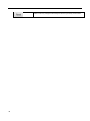 45
45
-
 46
46
-
 47
47
-
 48
48
-
 49
49
-
 50
50
-
 51
51
-
 52
52
-
 53
53
-
 54
54
-
 55
55
-
 56
56
-
 57
57
-
 58
58
-
 59
59
-
 60
60
-
 61
61
-
 62
62
-
 63
63
-
 64
64
-
 65
65
-
 66
66
-
 67
67
-
 68
68
-
 69
69
-
 70
70
-
 71
71
-
 72
72
-
 73
73
-
 74
74
-
 75
75
-
 76
76
-
 77
77
-
 78
78
-
 79
79
-
 80
80
-
 81
81
-
 82
82
-
 83
83
-
 84
84
-
 85
85
-
 86
86
-
 87
87
-
 88
88
-
 89
89
-
 90
90
-
 91
91
-
 92
92
-
 93
93
-
 94
94
-
 95
95
-
 96
96
-
 97
97
-
 98
98
-
 99
99
-
 100
100
-
 101
101
-
 102
102
-
 103
103
-
 104
104
-
 105
105
-
 106
106
-
 107
107
-
 108
108
-
 109
109
-
 110
110
-
 111
111
-
 112
112
-
 113
113
-
 114
114
-
 115
115
-
 116
116
-
 117
117
-
 118
118
-
 119
119
-
 120
120
-
 121
121
-
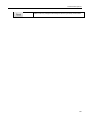 122
122
-
 123
123
-
 124
124
-
 125
125
-
 126
126
-
 127
127
-
 128
128
-
 129
129
-
 130
130
-
 131
131
-
 132
132
-
 133
133
-
 134
134
-
 135
135
-
 136
136
-
 137
137
-
 138
138
-
 139
139
-
 140
140
-
 141
141
-
 142
142
-
 143
143
-
 144
144
-
 145
145
-
 146
146
-
 147
147
-
 148
148
-
 149
149
-
 150
150
-
 151
151
-
 152
152
-
 153
153
-
 154
154
-
 155
155
-
 156
156
-
 157
157
-
 158
158
-
 159
159
-
 160
160
-
 161
161
-
 162
162
-
 163
163
-
 164
164
-
 165
165
-
 166
166
-
 167
167
-
 168
168
-
 169
169
-
 170
170
-
 171
171
-
 172
172
-
 173
173
-
 174
174
-
 175
175
-
 176
176
-
 177
177
-
 178
178
-
 179
179
-
 180
180
-
 181
181
-
 182
182
-
 183
183
-
 184
184
-
 185
185
-
 186
186
-
 187
187
-
 188
188
-
 189
189
-
 190
190
-
 191
191
-
 192
192
-
 193
193
-
 194
194
-
 195
195
-
 196
196
-
 197
197
-
 198
198
-
 199
199
-
 200
200
-
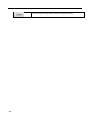 201
201
-
 202
202
-
 203
203
-
 204
204
-
 205
205
-
 206
206
-
 207
207
-
 208
208
-
 209
209
-
 210
210
-
 211
211
-
 212
212
-
 213
213
-
 214
214
-
 215
215
-
 216
216
-
 217
217
-
 218
218
-
 219
219
-
 220
220
-
 221
221
-
 222
222
-
 223
223
-
 224
224
-
 225
225
-
 226
226
-
 227
227
-
 228
228
-
 229
229
-
 230
230
-
 231
231
-
 232
232
-
 233
233
-
 234
234
-
 235
235
-
 236
236
-
 237
237
-
 238
238
-
 239
239
-
 240
240
-
 241
241
-
 242
242
-
 243
243
-
 244
244
-
 245
245
-
 246
246
-
 247
247
-
 248
248
-
 249
249
-
 250
250
-
 251
251
-
 252
252
-
 253
253
-
 254
254
-
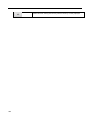 255
255
-
 256
256
-
 257
257
-
 258
258
-
 259
259
-
 260
260
-
 261
261
-
 262
262
-
 263
263
-
 264
264
-
 265
265
-
 266
266
-
 267
267
-
 268
268
-
 269
269
-
 270
270
-
 271
271
-
 272
272
-
 273
273
-
 274
274
-
 275
275
-
 276
276
-
 277
277
-
 278
278
-
 279
279
-
 280
280
-
 281
281
-
 282
282
-
 283
283
-
 284
284
-
 285
285
-
 286
286
-
 287
287
-
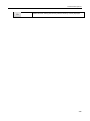 288
288
-
 289
289
-
 290
290
-
 291
291
-
 292
292
-
 293
293
-
 294
294
-
 295
295
-
 296
296
-
 297
297
-
 298
298
-
 299
299
-
 300
300
-
 301
301
-
 302
302
-
 303
303
-
 304
304
-
 305
305
-
 306
306
-
 307
307
-
 308
308
-
 309
309
-
 310
310
-
 311
311
-
 312
312
-
 313
313
-
 314
314
-
 315
315
-
 316
316
-
 317
317
-
 318
318
-
 319
319
-
 320
320
-
 321
321
-
 322
322
-
 323
323
-
 324
324
-
 325
325
-
 326
326
-
 327
327
-
 328
328
-
 329
329
-
 330
330
-
 331
331
Edge-Core ECIS4500-6T4F User manual
- Category
- Network switches
- Type
- User manual
- This manual is also suitable for
Ask a question and I''ll find the answer in the document
Finding information in a document is now easier with AI
Related papers
Other documents
-
Allnet ALL8944WMP User guide
-
ICP DAS USA FSM-510G-4F User manual
-
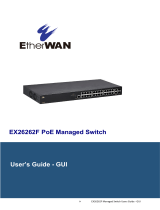 EtherWAN EX26262F Series User manual
EtherWAN EX26262F Series User manual
-
KTI Networks KGS-510F-D Operating instructions
-
KTI Networks KGS-1260/G Operating instructions
-
KTI Networks KGS-1064-HP Operating instructions
-
Interlogix NS3552-16P-2T-2S User manual
-
Planet IGS-10020PT User manual
-
Interlogix Industrial Gigabit Managed Switches (NS3553-4P-1T-2S) User manual
-
Interlogix NS3552-8P-2S-V2 User manual